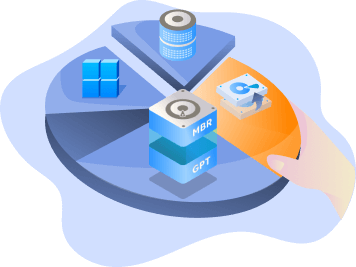Page Table of Contents
About the Author
Hot Topics
Updated on Apr 22, 2024
Key Takeaways of SD Card Benchmark Tool:
- An SD card benchmark tool evaluates the speed and efficiency of an SD (Secure Digital) memory card. The card is subjected to a battery of read-and-write tests, and the tool keeps track of important parameters, including transfer rates and access times.
- When looking for an SD card to use in a camera, smartphone, or other device, these benchmarking tools can assist users in identifying the card's performance and comparing it to similar cards. They can also be used to determine why an SD card isn't working properly and how to fix it.
This article will focus on SD card benchmark tools with their pros and cons to assist you in finding the best tool for your requirements.

You should keep the below-mentioned parameters in mind while choosing an SD card benchmark tool:
| 💰Price: | Check if it is free or paid. If it's paid, whether the tool is within your budget. |
| 🎉Features: | See if the tool offers SD card read and write speed testing features. |
| 💽Supported SD Cards: | Check if your SD card is supported by the benchmarking tool, be it SD card, micros SD card, SDXC, SDHC, etc. |
| 👨🏻💻Supported OS: | The SD card benchmark tool should support Windows, Mac and others if possible. |
| 📞Technical Support: | First-time users can get into technical issues. So, check if the software provides any technical support. |
Top 5 Best SD Card Benchmark Tools Recommend in 2024
If you are having even one of these problems, you should use a trusted SD benchmark tool to check the card's performance. And here is how we tested and picked them from over 20 similar SD card testing utilities:
| ⏱Tested Time: | 2 weeks |
| 🔢How Many SD Card Benchmark Tools We Tested: | 20 |
| 💵How Much We Spent on Testing These Tools: | $659.96 |
| 💻What Systems We Have Tested: | Windows 11/10/8.1/8/7/XP/Vista, and macOS 14.10-OS X 10.9 |
| 💽What SD Card We Have Tested: | SD (or SDSC), SDHC, SDXC, and SDUC, etc. |
Here we have selected 5 best SD card benchmark tools that you can take a full review of them and select the most suitable one for testing your SD card performance with ease:
- #1. EaseUS Partition Master 🏆🏅
- #2. H2testw
- #3. Blackmagic Disk Speed Test
- #4. CrystalDiskMark
- #5. ChipGenius
Feel free to share this list of best SD card benchmark tools online to help more friends around you to test and benchmark their SD card performance for different purposes now:
#1. EaseUS Partition Master - Easiest SD Card Benchmark Tool
EaseUS Partition Master is a top-tier partition manager and a benchmarking resource for SD cards. This tool's vital DiskMark function allows users to compare the transfer rates of various storage media such as SD cards, USB drives, SSDs, and HDDs.
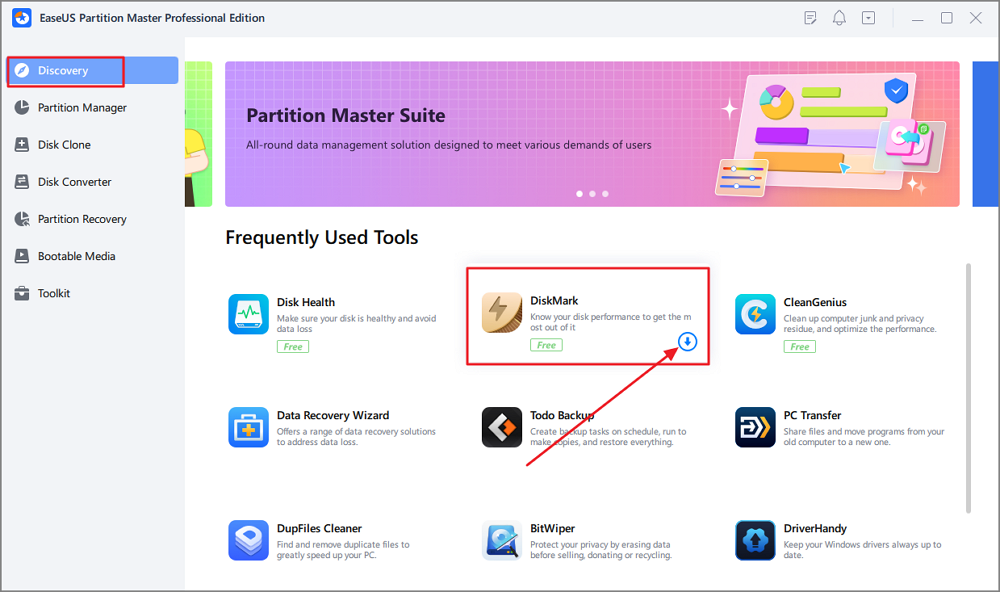
Features & Benefits of EaseUS Partition Master with Its Benchmark Tool:
Here is a rundown of some of the features and benefits of EaseUS Partition Master that you might find appealing. Seek the information:
Benefits:
- 1️⃣Secure and effective
- 2️⃣Straightforward and useful
- 3️⃣Show in-depth details about the SD card's transfer rate
- 4️⃣Quick and dependable help with technical issues
Features:
- 1️⃣Test the speed of the SD card.
- 2️⃣Checks the speed of a Micro SD card.
- 3️⃣Temporary storage device
- 4️⃣Improve SSD's sluggish writing speeds
- 5️⃣Test the Read/Write Times of an SSD
Pros and Cons in EaseUS Partition Master, with Editors' Review:
If you want to learn more about EaseUS Partition Master, you can do so by reading on.
Expert's Rating:
![]() Pros
Pros
- Straightforward interface and easy to use
- Display full results
- Highly-compatible
- Free to benchmark and test all types of SD cards
![]() Cons
Cons
- Paid Advanced version
Editors' Review
I've used Partition Master Professional many times to create, delete, format, move, rename, and resize partitions...Easeus has done a very good job with Partition Master Professional, and the merge function is very handy. - by Jon L. Jacobi from PCWorld
Reason to Choose It
It works with any version of Windows, and its straightforward interfaces make it a breeze to use for everyone.
EaseUS SD Card Benchmark Tool Free Download:
Now, you can download EaseUS Partition Master to check your S.D. card speed by clicking the download button here.
#SD Card Benchmark#Test SD Card Speed#Free#EaseUS
For a step-by-step guide, refer to this link for help: SD Card Benchmark.
#2. H2testw
H2testw is a powerful free software that can test and report on the health of hard drives and USB flash drives in addition to detecting phony S.D. cards and flash drives. Unfortunately, it was developed in 2008, when S.D. cards were far more prominent than they are today. Scanning with H2testw on modern, large-capacity drives can take many days if the drives could be more active writers. But in most cases, it is secure and dependable.

Features & Benefits of H2testw:
Here is a list of features and benefits of H2testw that you might find interesting. Check the details
Benefits:
- 1️⃣Freeware
- 2️⃣ Light software
- 3️⃣Multilingual support
Features:
- 1️⃣Customizable settings
- 2️⃣Accurate tests
- 3️⃣Support old operating systems: Windows 2000, XP, Server 2003, Server 2008, Vista, 7, 8
Pros and Cons in H2testw, with Editors' Review:
If you want to learn more about H2testw, you can do so by reading on.
Expert's Rating:
![]() Pros
Pros
- Scan deeply
- Reliable in checking the capacity
- Better for low-capacity S.D. card
![]() Cons
Cons
- Time taking
- Old and outdated
- A complete check can be performed only after formatting the target drive
Editors' Review
H2testw is a simple tool that is distributed for free, does not require installation and offers a very simple, easy-to-use interface. - by SOFTPEDIA
Reason to Choose It
It is a lightweight and efficient tool for fixing system errors and verifying your computer's stability.
H2testw Free Download:
⬇️Download H2testw from SOFTPEDIA
#SD Card Benchmark#SD Card Performance Benchmark#Free
#3. Blackmagic Disk Speed Test
Standard disk performance can be tested and measured with Blackmagic Disk Speed Test. It checks the disk's read/write speed by filling all available space with sample data. If you want to test your hard drive's performance for high-definition video, Blackmagic Disk Speed Test is your tool.

Features & Benefits of Blackmagic Disk Speed Test Tool:
Here is a rundown of some of the features and benefits of the Blackmagic Disk Speed Test, and you can follow to learn more about this tool:
Benefits:
- 1️⃣Multiple test types
- 2️⃣It is for both Mac and Windows
- 3️⃣Intuitive interface
Features:
- 1️⃣Test the SD card using blocks of data.
- 2️⃣Display the result
- 3️⃣Benchmark OS drive, fusion drive, and SSDs
Pros and Cons in Blackmagic Disk Speed Test, with Editors' Review:
If you want to learn more about Blackmagic Disk Speed Test, you can do so by reading on.
Expert's Rating:
![]() Pros
Pros
- A quick scan
- Cater to video professionals
- Simple interface
![]() Cons
Cons
- Configuration options are limited
- No data records to compare multiple speed tests
- It does not provide extensive performance information
Editors' Review
Blackmagic Disk Speed Test is designed to let you know how fast your drives are and report their speed changes over time. The app is free and installs easily. - by Download.CNET
Reason to Choose It
To determine how quickly your computer can decode full-resolution Blackmagic RAW frames. To ensure that you receive reliable and realistic results, the test automatically detects and utilizes several CPU cores and GPUs.
Blackmagic Disk Speed Test Free Download:
⬇️Download Blackmagic Disk Speed Test from Apple Store for macOS
⬇️Download Blackmagic Disk Speed Test for PC
#SD Card Benchmark#Test SD Card Performance#Free
#4. CrystalDiskMark
SSDs can be tested for their sequential and random read/write performance with CrystalDiskMark. If necessary, it can also let users plan to optimize their SSDCrystalDisk is a famous hard drive and solid-state testing tool with a straightforward U.I.

Features & Benefits of CystalDiskMark with Its Benchmark Tool:
Here is a rundown of some of the features and benefits of CrystalDisk that you might love to learn more information:
Benefits:
- 1️⃣Free & open-source
- 2️⃣Easy to operate
- 3️⃣Fast in loading disk information
- 4️⃣Support to customize SD card benchmark
Features:
- 1️⃣Test file sizes range from 50MB to 32 GB.
- 2️⃣Multiple tests run
- 3️⃣Real time graphs
- 4️⃣Identify potential SD card issue
Pros and Cons in CystalDiskMark, with Editors' Review:
If you want to learn more about CystalDiskMark, read the review information here:
Expert's Rating:
![]() Pros
Pros
- User-friendly
- Wide range of test options
- Reliable and accurate results
![]() Cons
Cons
- Limited features
- Windows only
Editors' Review
CrystalDiskMark is an open source disk drive benchmark tool for Microsoft Windows from Crystal Dew World...It works by reading and writing through the filesystem in a volume-dependent way. - by Wikipedia
Reason to Choose It
Its rapid data analysis and reporting abilities have led to comparisons with other benchmarking tools. CrystalDiskMark can test how quickly a storage device can read and write data sequentially and how quickly it can read and write data randomly.
CrystalDiskMark Free Download:
⬇️Click to Download CrystaDiskMark from DOWNLOAD.CNET
#Free SD Card Benchmark#Bencharmk SD Card Performance#Free Tool
#5. ChipGenius
Data is not saved to the SD card when using ChipGenius. This utility scans the target S.D. card for information on the card's manufacturer and storage capacity. It then compares the results with the data it stores. It will finish the task and give you feedback on how it went. You know you've been duped if ChipGenius tells you that the 64 G.B. Class 10 SanDisk SD card you bought is an 8 G.B. Class 6 Emtec.
The key advantage of this technology is a reduction in testing time. However, dishonest vendors today are adept at erasing their digital footprints. Because of this, ChipGenius may be unable to detect all fake cards.

Features & Benefits of ChipGenius with Its Benchmark Tool:
Here is a rundown of some of the features and benefits of ChipGenius that you can take a full view here:
Benefits:
- 1️⃣Time-saving
- 2️⃣Portable, doesn't require software installation
Features:
- 1️⃣S.M.A.R.T. status
- 2️⃣Portable version
Pros and Cons in Chip Genius, with Editors' Review:
Follow and learn more details about what people think about Chip Genius here:
Expert's Rating:
![]() Pros
Pros
- No download is required
- Recognize and check nearly any USB device
![]() Cons
Cons
- No option to export reports
- Requires a 32-bit and 64-bit setup
Editors' Review
ChipGenius is a unique software package intended to display all information related to any devices that are connected to a computer via a USB port. - by Softonic
Reason to Choose It
This tool is fantastic for analyzing and fixing USB drives and other storage media.
Chip Genius Free Download:
⬇️Click to Download Chip Genius from Softonic
#SD Card Performance Test#Benchmark SD Card Performance#Free
SD Card Benchmark Tool Overview
SD card benchmark tools are utilities or SD card benchmark apps that can assess the performance and speed of an SD (Secure Digital) memory card. These program monitors crucial factors, including transfer rates and access times, while putting the card through a battery of read-and-write tests.
Users should always check the benchmark before purchasing an SD card to ensure optimum performance and loading times. The next question is where to go for comparable data. Here, the role of SD card benchmark tools must be checked. These programs typically provide comprehensive data regarding the S.D. card's speed and performance.
So, what criteria should be used to determine the finest SD card? You can evaluate the present software's benefits to suit your needs using the following criteria:
| Benefits of SD Card Benchmark Tool | When to Use SD Card Benchmark Tool |
|---|---|
|
|
Users should always check the benchmark before purchasing an S.D. card to ensure optimum performance and loading times. If they are having the above problems, an SD benchmark tool should be used to check the card's performance.
Conclusion
In this article, we have looked at five SD card benchmark tools and summarized their important characteristics, such as benefits and drawbacks. Choose the tool that is most suitable for you.
EaseUS Partition Master is the best option if you want your benchmark test to go more quickly, safely, and smoothly because it doesn't require you to format the S.D. card or cause harm to your S.D. card, as some other software would.
Whereas H2testw as a portable SD card benchmark tool and Blackmagic Disk Speed Test for Mac users.
FAQs About SD Card Benchmark Tool
If you have more questions about SD card benchmark tools, you can read these questions and answers:
1. How can I test my SD card performance?
Step 1. Insert your micro S.D. card into your Computer
Step 2. Launch one of the SD Speed test tool from the list above, and click "Start."
Step 3. Choose the drive containing the SD card and press 'Start.'
Step 4. Repeat the procedure several times to ensure reliable results.
2. What is the best benchmark tool for SD cards on Mac?
The BlackMagic Disc Speed Test is a simple application that verifies your disk's readiness for handling high-definition video.
3. How often should you benchmark your SD card?
Your SD card may be benchmarked less frequently if all you do with it is store pictures and music. Once a year, you should run a benchmark test on your S.D. card to ensure it works at peak levels and detect any issues in its earliest stages.
How Can We Help You
About the Author
Updated by Tracy King
Tracy became a member of the EaseUS content team in 2013. Being a technical writer for over 10 years, she is enthusiastic about sharing tips to assist readers in resolving complex issues in disk management, file transfer, PC & Mac performance optimization, etc., like an expert.
Product Reviews
-
I love that the changes you make with EaseUS Partition Master Free aren't immediately applied to the disks. It makes it way easier to play out what will happen after you've made all the changes. I also think the overall look and feel of EaseUS Partition Master Free makes whatever you're doing with your computer's partitions easy.
Read More -
Partition Master Free can Resize, Move, Merge, Migrate, and Copy disks or partitions; convert to local, change label, defragment, check and explore partition; and much more. A premium upgrade adds free tech support and the ability to resize dynamic volumes.
Read More -
It won't hot image your drives or align them, but since it's coupled with a partition manager, it allows you do perform many tasks at once, instead of just cloning drives. You can move partitions around, resize them, defragment, and more, along with the other tools you'd expect from a cloning tool.
Read More
Related Articles
-
Easiest Way to Move Recovery Partition Windows 11 [Tutorial]
![author icon]() Sherly/2024/04/24
Sherly/2024/04/24 -
Partition Wizard Software (Full Version) Free Download for Windows Servers in 2024
![author icon]() Tracy King/2024/04/24
Tracy King/2024/04/24 -
Best Portable Partition Manager Software for Windows
![author icon]() Cici/2024/04/22
Cici/2024/04/22 -
Fix Unable to Shrink C Drive on Windows 11/10/8/7
![author icon]() Sherly/2024/04/23
Sherly/2024/04/23
Hot Topics in 2024
EaseUS Partition Master

Manage partitions and optimize disks efficiently