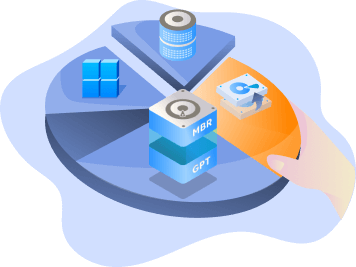Page Table of Contents
About the Author
Hot Topics
Updated on Apr 22, 2024
Nowadays, data storage and management have become paramount, and the need for efficient hard drive cleaning tools has never been greater. Over time, Windows computers tend to accumulate unnecessary files, temporary data, and redundant applications, resulting in reduced performance and diminished storage capacity.
Numerous hard drive cleaner software solutions have emerged in the market to combat these issues, each offering unique features and benefits. EaseUS will comprehensively review the top five hard drive cleaner tools for Windows in 2024. Stick with the article to determine which hard drive cleaner is best for your computer.
Overview of The Best 5 Hard Drive Cleaners
When selecting a reliable hard drive cleaner for your computer, you need to evaluate each choice carefully. In this section, we will review the 5 best hard drive cleaner software that is available for free. The top 5 hard drive cleaner software tools were selected based on several factors, including price, operating system compatibility, features, and complexity.
The best options were chosen to ensure a comprehensive review by evaluating these criteria. Given below is the comparison table of the 5 hard drive cleaner software:
| Hard Drive Cleaner | 💻OS Compatibility | ⛏️Features for Disk Cleanup | 💲Price | ✍️Usability |
|---|---|---|---|---|
| Windows |
|
Free/Premium | Simple and User-friendly | |
| Windows |
|
Free | Simple | |
| Windows/Mac |
|
Free/Premium | User-friendly | |
| Windows/Mac |
|
Free/Premium | Simple | |
| Windows/ Mac /Linux |
|
Free | A bit complex |
Among the top 5 hard drive cleaner software tools, we recommend trying "EaseUS Partition Master" with its Format and Wipe hard drive feature. This software provides a comprehensive range of features and is available for free. In addition to its hard drive cleaning capabilities, it provides bonus features such as disk partitioning, which can be useful for optimizing your hard drive storage. It is suitable for personal and small business use, making it versatile.
Next, we will provide the detailed features of each tool. If you think this passage is helpful to pick the best hard drive cleaner, share it with others by clicking the social buttons below.
Top 5 Hard Drive Cleaner Recommend and Free Download 2024
This section will recommend the top five hard drive cleaner software tools for 2024. These tools are picked out through their features, user-friendliness, and availability as free downloads. Given below are the top 5 hard drive cleaner software:
EaseUS Partition Master
EaseUS Partition Master is a comprehensive disk management tool with various features, including hard drive cleaning capabilities. It lets you format and wipe hard drives, optimize disk space, and manage partitions effectively.

Key Features
- Format hard drives to exFAT, FAT32 or other formats.
- Wipe hard drives to remove sensitive data securely.
- Optimize disk space by resizing, moving, merging, and splitting partitions.
- Create, format, delete, and recover partitions.
Download Button:
Final Verdict: EaseUS Partition Master is highly recommended for its comprehensive disk management features, including the ability to format and wipe hard drives. It is user-friendly, efficient, and offers valuable disk optimization capabilities.
If you like this disk cleaner, feel free to share this tool to help more of your friends online to monitor and optimize their disk performance with ease:
Wise Disk Cleaner
Wise Disk Cleaner is a user-friendly disk cleanup tool. This tool is designed to help you free up disk space and improve system performance. It scans your hard drive for unnecessary files and offers safe deletion options.

Key Features
- Deep scan and customizable cleaning options.
- Disk defragmentation for optimized file storage.
- Scheduled automatic disk cleaning.
- Advanced cleaning algorithms for secure file deletion.
Download Link: Wise Disk Cleaner
#Disk Cleaner#HDD Cleaner#Windows
Final Verdict: It is a user-friendly tool that effectively cleans up your hard drive and improves system performance. Its deep scan and customizable cleaning options offer a reliable solution for freeing up disk space.
CCleaner
CCleaner is a popular disk cleaning and optimization tool trusted by millions of users worldwide. It removes temporary files, cleans up the registry, and helps protect your privacy by clearing browsing history and cookies.

Key Features
- Disk cleanup for temporary files, log files, and cache.
- Registry cleaner to fix issues and optimize system performance.
- Privacy tools for clearing browsing history, cookies, and download history.
- Drive Wiper feature to securely erase sensitive data.
Download Link: CCleaner
#Disk Cleaner#Clean Disk#CCleaner#Free
Final Verdict: CCleaner is a trusted and feature-rich disk cleaning tool that removes unnecessary files and optimizes system performance. Its privacy tools and registry cleaner make it versatile for maintaining a clean and secure hard drive.
Shred-It
Shred-It is a disk cleanup tool that focuses on secure file deletion. It permanently deletes files and folders, making data recovery virtually impossible. It is suitable for users who prioritize privacy and data security.

Key Features
- Securely delete files, folders, and free space on your hard drive.
- Multiple shredding algorithms for enhanced data erasure.
- Schedule shredding tasks for automatic file deletion.
- Integrated disk cleaner for temporary file removal.
Download Link: Shred-lt
#Disk Wiper#Disk Cleaner#Disk Shredder
Final Verdict: ShredIt is an excellent choice for users who prioritize data security and privacy. Its secure file deletion capabilities ensure that sensitive data cannot be recovered, making it a recommended option for those who want to remove files permanently.
BleachBit
BleachBit is an open-source disk cleanup and privacy tool. It helps you free up disk space and protect your privacy by removing unnecessary files, cookies, and traces of online activities.

Key Features
- Deep scan for temporary files, cache, and system logs.
- Privacy cleaner to remove traces of online activities and personal information.
- Securely delete files to prevent recovery.
- Customizable cleaning options and file shredding.
Download Link: BleachBit
#Disk Cleaner#Cleanup Disk#Shredder
Final Verdict: BleachBit is a powerful open-source disk cleaner that provides efficient file deletion and privacy protection. Its customizable cleaning options and real-time system monitoring offer a reliable solution for freeing up disk space and maintaining privacy.
If you've got the reliable hard disk cleaner utility, don't forget to share this page to help more of your friends online:
Conclusion
In conclusion, this page has provided an overview of the top 5 hard drive cleaner software tools for 2024. These tools have been evaluated based on their features, user-friendliness, and availability as free downloads. Each software has been introduced, accompanied by screenshots and key features. Based on the analysis, the following recommendations are made for different user categories:
- For Beginners:
EaseUS Partition Master: It offers a user-friendly interface and customizable cleaning options. This software provides comprehensive disk management features, including hard drive formatting and wiping.
- For Advanced Users:
CCleaner: Its additional features, such as registry cleaning and privacy tools, make it suitable for advanced users who want a comprehensive disk cleaning and system optimization solution.
- For Developers:
BleachBit: It is an open-source and freely available hard drive cleaner. This software is recommended for developers who require more control over their disk partitions and optimization.
Among the recommended options, EaseUS Partition Master stands out as the best hard drive cleaner software overall. It offers many features, including disk formatting and wiping, partitioning, and file management, making it a versatile tool for optimizing hard drive storage. Additionally, it is available as a free download, making it accessible to users with different needs and budgets.
FAQs About Hard Drive Cleaner
If you have further questions about hard drive cleaner software, we've compiled frequently asked questions to provide answers and guidance. Read on to find the information you're looking for:
1. How to clean an external hard drive in Windows?
Here is how you can clean an external hard drive in Windows:
Step 1: Link the external hard drive to your Windows PC. Now open File Explorer and locate the external hard drive.
Step 2: Right-click the target drive and click"Properties." There, click on the "Disk Cleanup" button. And then, choose the files you want to delete and click "OK." Finally, confirm the deletion by clicking "Delete Files."
2. What is the best hard drive cleaner for Mac?
The best hard drive cleaner for Mac is "BleachBit." It provides effective disk cleanup, privacy protection, and file shredding capabilities. BleachBit's customizable cleaning options and secure file deletion make it a reliable choice for optimizing and maintaining your Mac's hard drive.
3. What is the best free hard drive cleaner for Windows
The best free hard drive cleaner for Windows is "EaseUS Partition Master." In addition to its disk partitioning features, EaseUS Partition Master includes a built-in disk cleaning functionality. It lets you securely format and wipe hard drives, freeing space and optimizing performance.
How Can We Help You
About the Author
Roxanne is one of the main contributors to EaseUS and has created over 200 posts that help users solve multiple issues and failures on digital devices like PCs, Mobile phones, tablets, and Macs. She loves to share ideas with people of the same interests.
Cici is the junior editor of the writing team of EaseUS. She accepted the systematic training on computers at EaseUS for over one year. Now, she wrote a lot of professional articles to help people resolve the issues of hard drive corruption, computer boot errors, and disk partition problems.
Product Reviews
-
I love that the changes you make with EaseUS Partition Master Free aren't immediately applied to the disks. It makes it way easier to play out what will happen after you've made all the changes. I also think the overall look and feel of EaseUS Partition Master Free makes whatever you're doing with your computer's partitions easy.
Read More -
Partition Master Free can Resize, Move, Merge, Migrate, and Copy disks or partitions; convert to local, change label, defragment, check and explore partition; and much more. A premium upgrade adds free tech support and the ability to resize dynamic volumes.
Read More -
It won't hot image your drives or align them, but since it's coupled with a partition manager, it allows you do perform many tasks at once, instead of just cloning drives. You can move partitions around, resize them, defragment, and more, along with the other tools you'd expect from a cloning tool.
Read More
Related Articles
-
How to Check/View Disk Storage/Usage on Windows 10/11
![author icon]() Tracy King/2024/04/22
Tracy King/2024/04/22 -
Top 8 Ways to Fix Attempted Write to Readonly Memory BSOD Error in Windows 11/10
![author icon]() Tracy King/2024/04/22
Tracy King/2024/04/22 -
How to Repartition a Hard Drive on Windows 10/11 [Step-by-Step]
![author icon]() Cici/2024/04/22
Cici/2024/04/22 -
Effective Fixes for Hard Drive Not Detected in Windows 10 Installation
![author icon]() Jean/2024/04/22
Jean/2024/04/22
Hot Topics in 2024
EaseUS Partition Master

Manage partitions and optimize disks efficiently