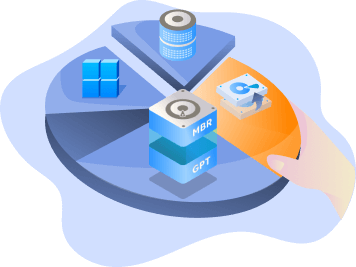Page Table of Contents
About the Author
Hot Topics
Updated on Apr 19, 2024
Migrating OS from HDD to SSD can enjoy a smoother experience and better performance. There are several ways to migrate OS. And Paragon Migrate OS to SSD provides a useful solution. EaseUS software will provide the Paragon Migrate OS to SSD review, including analyzing its pros and cons. In addition, we will get a better way to migrate Windows 11/10/8/7 from HDD to SSD.

What Is Paragon Migrate OS to SSD
Paragon Migrate OS to SSD is a utility provided by Drive Copy Advanced, a Windows Hard Disk Manager component. It can migrate an entire system partition to a high-capacity hard disk or a new SSD. It usually takes 15-20 minutes to migrate a complete operating system using this tool. Paragon Migrate OS to SSD is available in 32-bit and 64-bit versions. It works with all versions of Windows, starting from Windows XP.
Basic Information Of Paragon Migrate OS to SSD:
| Specification | Paragon Migrate OS to SSD Information |
|---|---|
| Version |
3.0 and 4.0 |
| Price | $88.73 |
| Download | https://www.paragon-software.com/us/home/migrate-os-to-ssd/ |
| Features |
|
All in all, this tool is a very useful one. It also supports transferring your PC operating system in the background. Next, we will analyze some of the advantages and disadvantages it has. If your friends also consider this tool, you can click the social buttons and share this review with your friends!
Paragon Migrate OS to SSD Review [Pros & Cons]
As a practical and handy tool, we have listed some pros and cons of Paragon Migrate OS to SSD to help you better understand and choose a migration tool:
Pros:
- ✅Simple interface, suitable for all users
- ✅Supports the transfer of all parameters, installed programs, and the "System Reserved" section.
- ✅Automatically filters unwanted files
- ✅Provides some advanced features like creating USB thumb drives or ISO images
Cons:
- ❎Charges too much and doesn't offer a trial or demo version
- ❎Limited functionality, only supports OS to SSD migration
- ❎Only supports migration between the same partition tables, such as MBR to MBR
- ❎Prone to problems like getting stuck in a certain program
Is Paragon Migrate OS to SSD good? It can help you to transfer your data to SSD stably. It provides a lot of convenience but also has some shortcomings. We have collected some comments from the forums to have a more accurate idea about whether the program is reliable. You can take these comments as a reference.
We can see that Paragon Migrate OS to SSD also provides some convenience. But, due to the high cost, many people may choose the cracked version. But we don't recommend the cracked version. The cracked version is not only unstable but also prone to leaking personal privacy and virus infection. Don't worry! We found a cost-effective alternative for you - EaseUS Partition Master!
- Tip
- If you want to choose Paragon Migrate OS to SSD crack, please consider carefully. For the safety of your data, please read our introduction about the cracked version in detail.
Paragon Migrate OS to SSD Alternative
EaseUS Partition Master, as the best Paragon Migrate OS to SSD 4.0 free alternative, provides powerful functions such as system cloning, system migration, disk partitioning, formatting, etc. As one of the best OS migration software, the tool breaks through the limitations of Paragon tools, and you can successfully transfer Windows OS regardless of your partition table.
Main Features Of EaseUS Partition Master:
- Provides a lot of free features, such as Format/Partition/Delete, etc.
- Ability to quickly and safely migrate OS to SSD without installing Windows
- Provides flexible and reliable features to support fast conversion between partition styles.
- Provides more advanced features that can fix the problems caused by Paragon Migrate OS to SSD.
Below are the detailed steps to migrate OS with Paragon Migrate OS to SSD best alternative in Windows 11/10/8/7:
Steps to migrate OS to HDD/SSD:
- Run EaseUS Partition Master, and select "Clone" from the left menu.
- Check "Migrate OS" and click "Next".
- Select the SSD or HDD as the destination disk and click "Next".
- Check Warning: the data and partitions on the target disk will be deleted. Make sure that you've backed up important data in advance. If not, do it now.
- Then click "Yes".
- Preview the layout of your target disk. Then click "Start" to start migrating your OS to a new disk.
- After this, click "Reboot Now" or "Done" to determine if you want to reboot the computer from the new disk immediately.
"Reboot Now" means to keep the changes instantly, while "Done" means you need to restart the computer later manually.
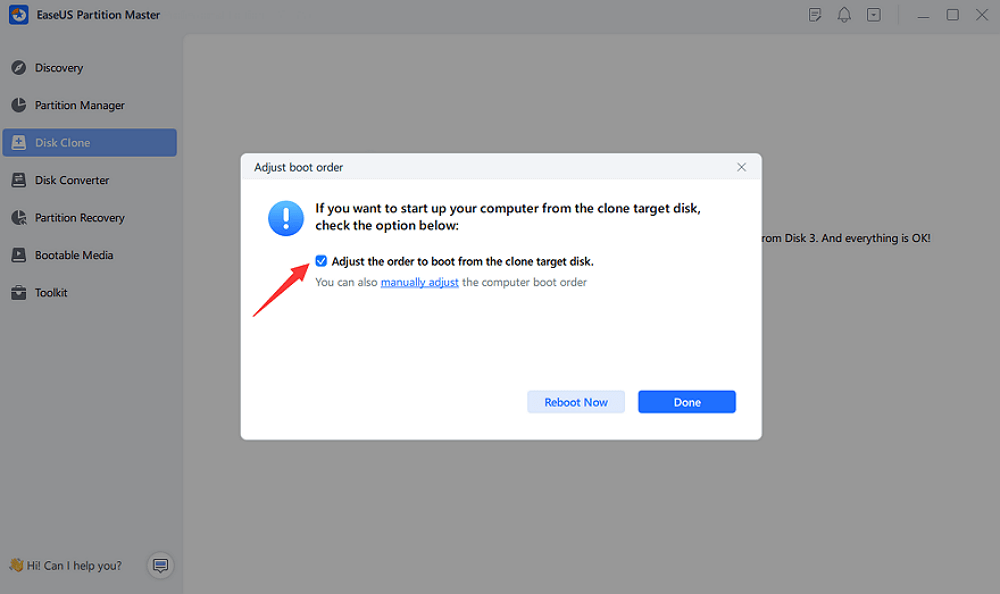
Note: The operation of migrating OS to SSD or HDD will delete and remove existing partitions and data on your target disk when there is not enough unallocated space on the target disk. If you saved important data there, back up them to an external hard drive in advance.
After completing the above steps, EaseUS Partition Master can help you migrate OS successfully. Then you can boot your computer normally by setting the SSD as a boot disk in BIOS:
- Reboot your computer and press and hold F2 or F8 to enter BIOS.
- Select the new SSD as the boot drive in the boot options.
More Functions of EaseUS Partition Master:
- Clone Windows from SSD to NVMe SSD
- Move Windows 10 to Another Drive
- Format Hard Drive from BIOS Windows 10
- Partition Western Digital Hard Drive
Download if for free and enjoy the conveniences that it brings to your PC!
How to Use Paragon Migrate OS to SSD
If you have purchased Paragon Migrate OS to SSD or obtained a cracked version of the tool, you can follow the steps below to use the tool to migrate your operating system:
- Notice:
- Before you start, ensure the SSD has enough space to hold all the data in the system partition. The partition style of the OS and the partition style of the SSD need to be consistent. Otherwise, please use EaseUS Partition Master to convert MBR to GPT.
Step 1. Connect the new SSD to the SATA cable and power cable.
Step 2. Boot the PC, install and run Paragon Migrate OS to SSD on a Windows PC, and choose Migrate.

Step 3. Select the Windows OS on the disk and the SSD to copy to.
Step 4. Select the files to be copied, including folders such as pictures, music, etc.
Step 5. The software will continue to copy the files, and the process will take about 20 minutes or more.
Conclusion
Migrating your operating system to an SSD allows you to experience faster booting or program loading speeds! Paragon Migrate OS to SSD provides a quick solution to help you boot from your new SSD and access other files on your old drive.
By studying the Paragon Migrate OS to SSD review, we learned more about the advantages and disadvantages of the tool. If the tool doesn't work, we have provided the best alternative - EaseUS Partition Master. It is a more trustworthy option!
FAQs About Paragon Migrate OS to SSD Review
If you still have further questions about Paragon migrate OS to SSD, continue reading, and this part will provide answers to resolve your confusion.
1. Is it good to migrate OS to SSD?
Of course, it's good for you to migrate OS to SSD. SSD will bring better performance to your PC. When you replace your hard drive with an SSD, you can enjoy the high read/write speed, low noise, and good quality of SSDs.
2. Can I use Paragon migrate OS to SSD crack?
No, to keep your data safe, using Paragon Migrate OS to SSD Full Crack is not recommended. Some risks may be involved, such as the computer being attacked by a virus or not booting up properly. You can use Paragon Migrate OS to SSD alternative - EaseUS Partition Master.
3. How can I move my OS from HDD to SSD?
You can use Paragon Migrate OS to SSD or EaseUS Partition Master to transfer OS to SSD. The two tools can help you to move OS quickly and efficiently. To save your time and energy, let's check the steps of using EaseUS Partition Master:
Step 1. Launch the software and enter the Disk Clone interface.
Step 2. Select Migrate OS and choose the target disk to start migrating OS.
How Can We Help You
About the Author
Sherly joined EaseUS in 2022 and she has always loved writing articles and enjoys the fun they bring. She receives professional training here, focusing on product performance and other relative knowledge. She has written over 200 articles to help people overcome computing issues.
Cici is the junior editor of the writing team of EaseUS. She accepted the systematic training on computers at EaseUS for over one year. Now, she wrote a lot of professional articles to help people resolve the issues of hard drive corruption, computer boot errors, and disk partition problems.
Product Reviews
-
I love that the changes you make with EaseUS Partition Master Free aren't immediately applied to the disks. It makes it way easier to play out what will happen after you've made all the changes. I also think the overall look and feel of EaseUS Partition Master Free makes whatever you're doing with your computer's partitions easy.
Read More -
Partition Master Free can Resize, Move, Merge, Migrate, and Copy disks or partitions; convert to local, change label, defragment, check and explore partition; and much more. A premium upgrade adds free tech support and the ability to resize dynamic volumes.
Read More -
It won't hot image your drives or align them, but since it's coupled with a partition manager, it allows you do perform many tasks at once, instead of just cloning drives. You can move partitions around, resize them, defragment, and more, along with the other tools you'd expect from a cloning tool.
Read More
Related Articles
-
Fix Cloned Hard Drive Not Showing Full Capacity Like an Expert [Beginners' Guide]
![author icon]() Tracy King/2024/04/19
Tracy King/2024/04/19 -
Solved: Black Screen After Installing Windows 10
![author icon]() Roxanne/2024/04/19
Roxanne/2024/04/19 -
How to Fix New Simple Volume Greyed Out Error in Windows Disk Management
![author icon]() Tracy King/2024/04/19
Tracy King/2024/04/19 -
Full Guides: Initialize a Hard Drive on Windows 10/11
![author icon]() Sherly/2024/04/19
Sherly/2024/04/19
Hot Topics in 2024
EaseUS Partition Master

Manage partitions and optimize disks efficiently