Featured Articles
- 01 Format Recovery
- 02 Recover Quick Formatted Drive
- 03 Recover Files After Format Windows 10
- 04 How to Recover Formatted Data from Laptop
- 05 Undo Quick Format
- 06 Unformat Disk
- 07 Does Formatting a USB Delete Everything
- 08 USB Needs to Be Formatted
- 09 Format USB Without Losing Data
- 10 Sandisk SD Card Not Formatting
- 11 Memory Card Not Formatting
- 12 External Hard Drive Not Formatting
- 13 Low Level Format Recovery
You may have to format your disk because of a hard disk crash, corrupted files, power off, low performance, etc. Experiencing tricky issues about how to recover files after formatting? This article puts efforts to restore files after format.
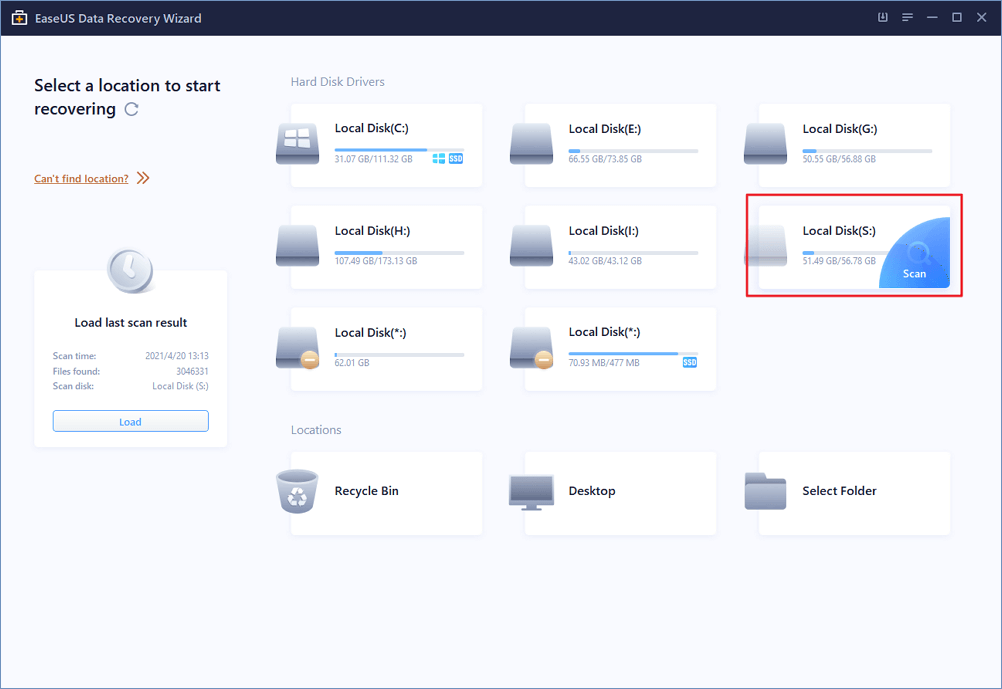
Quick steps to recover files after format
- 1. Download and install EaseUS format files recovery tool on your computer.
- 2. Launch the software and select the hard drive to scan.
- 3. Check and select files to recover.
- 4. Choose Recover to get back selected files.
Can I Recover Files after Format
Yes, you can recover files after format. When you format any storage device, all the old data will be erased. For most users, erasing data after formatting means that all data has disappeared forever. However, the old content actually remains on the drive until it's rewritten by new data. So if you didn't put new files or folders in the formatted hard drive, you still have a chance to get back files after formatting.
The fastest way you can recover data after a format is to utilize the third-party tool, here we recommend EaseUS Data Recovery Wizard.
How to Recover Files After Format with EaseUS Data Recovery Software
EaseUS Data Recovery Wizard is a professional file recovery tool. With this tool, you can recover all deleted files after formatting a hard drive, external hard drive, USB flash drive, SD card, or other Windows-compatible devices. It offers you a high success rate and excellent data recovery quality.
Download the 100% secure format recovery software on your computer and then follow the video below to perform file recovery after format. (If you prefer the text version, you can jump to the detailed steps directly.)
The guide below shows you how to recover files after format. No matter what device you have formatted, an external hard drive, a USB, or an SD card, you can connect the device to your computer and then apply the method below to retrieve your lost files.
Note: To guarantee a high data recovery chance, install EaseUS data recovery software on another disk instead of the formatted disk.
Step 1. Launch EaseUS Data Recovery Wizard. Choose the hard drive partition which you've accidentally formatted and click "Search for Lost Data".

Step 2. This formatted hard drive recovery software will start scanning for all the lost data and files. After scanning, you can click "Filter" to filter a specific file type to quickly find files you need. Or search the file's name in the search box to select data that you want to recover.

Step 3. Preview the scanned files. Then, select the ones that you wish to recover and click "Recover". Choose a new location or Cloud drive to store the files and click "OK".

As one of the best data recovery software for Windows, EaseUS Data Recovery Wizard not only supports formatted data recovery but also allows you to get back lost data after reinstalling OS, retrieve content from lost partition, and recover files after emptying the recycle bin. In a word, it's a powerful tool well worth trying.
Recover Files After Format with Data Recovery Service
If you need further help to recover data in a very complex situation, you can resort to EaseUS 1 on 1 Remote Assistance to get premium technical support.
Consult with EaseUS Data Recovery Experts for one-on-one manual recovery service. We could offer the following services after FREE diagnosis:
- Repair corrupted RAID structure, unbootable Windows OS and corrupted virtual disk file (.vmdk, .vhd, .vhdx, etc.)
- Recover/repair lost partition and re-partitioned drive
- Unformat hard drive and repair raw drive (BitLocker encrypted drive)
- Fix disks that become GPT protected partitions
Don't Hesitate: Why We Need Format Recovery Software
Computer users need to format the hard disk when they want to convert the FAT File System to NTFS File System. By formatting the drive, you can change the File System. At first, you might just want to have a try, but after clicking "Format" > "Quick Format" > "OK", all the content of the hard disk was deleted. The only solution to access your important files on the drive is to do format recovery.
Drive formatting can be of two types:
- Low-level formatting: it marks the disk's surface with sector markers indicating the start of a recording block, which will set the disk to the factory condition, erasing all the previous data.
- High-level formatting: it is also referred to as quick formatting, which usually occurs during operating system installation, or when adding a new disk.
It is possible for you to forget to back up the hard drive data. If so, do not hesitate to get reliable EaseUS Data Recovery Wizard to recover your files. Once your formatted partition is overwritten by new content, you will lose the chance to restore your important files and will never get them back. EaseUS Data Recovery Wizard, specializing in data recovery from various data loss conditions, can recover lost files after format safely and efficiently.
Things about secure erase data on the hard drive
1. Make a backup plan before formatting.
Does the formatting issue go through your mind? Read this article for how to save drivers before formatting. You can back up your files by date and time, which ensures your file security. The free backup software is ready for download and install, trying this helper to ensure perfect data recovery.
2. Utilize user-trusted software in formatting operation.
- EaseUS Partition Master.
- File Explorer.
- Windows Disk Management.
Recover Files After Format FAQs
Read the questions and answers below to get additional help.
1. Can I recover files after formatting?
Yes, you can perform format recovery with data recovery software:
- Download and install EaseUS Data Recovery Wizard
- Select the formatted disk, and click Scan
- The software will take a while to scan the formatted device
- Choose the wanted files and click Recover
2. How do I recover files after formatting my hard drive?
It's easy to recover a formatted hard drive. All you need to do is download the right data recovery software. And recover lost files with it.
3. Does formatting permanently erase data?
No. If you format a hard drive using the quick format option, your data won't be permanently deleted. If you format a hard drive with the low-level format option, your data will be erased.
4. Does formatting reduce the life of the hard drive?
No. A full-formatting does not cause significant wear on mechanical HDDs (which do not have a sector-write limit) but can increase the wear on an SSD slightly (assuming a 10,000 sector write limit, full formatting uses up 0.01% of your drive's lifespan).
Was This Page Helpful?
Cedric Grantham is a senior editor and data recovery specialist of EaseUS. He mainly writes articles and how-to tips about data recovery on PC and Mac. He has handled 10,000+ data recovery cases and is good at data recovery of NTFS, FAT (FAT32 and ExFAT) file systems, and RAID structure reorganization.
Approved by Evan Galasso
Evan Galasso is a digital forensics and data recovery engineer with over 10 years of experience in the field. He presents opinions on the current state of storage media, reverse engineering of storage systems and firmware, and electro-mechanical systems of SSDs and HDDs.
Related Articles
-
How to Recover Formatted Files with Free Format Recovery Software
![author icon]() Daisy/Nov 27, 2024
Daisy/Nov 27, 2024 -
Fixed: Why My PS4 Won't Turn On
![author icon]() Brithny/Aug 21, 2024
Brithny/Aug 21, 2024 -
6 Ways to Fix Windows 10 Error Code 0xc00000e9
![author icon]() Brithny/Sep 30, 2024
Brithny/Sep 30, 2024 -
How to Fix Windows Copy Error 0x8007045d in Windows 10/11
![author icon]() Jaden/Oct 08, 2024
Jaden/Oct 08, 2024
