Page Table of Contents
About the Author
Hot Topics
Updated on Jun 17, 2024
Hitman 3 is one of the most popular stealth action games. Its attractive story and exciting gaming experience have gained lots of praise from players. As the sequel to 2018's Hitman 2, this game includes all missions from Hitman 1, 2, and 3, and players are allowed to enjoy all the contents of the World of Assassination trilogy through one interface.
However, what can you do if Hitman 3 keeps crashing on your Windows 11/10?
Hitman 3 crashes to desktop constantly
byu/231211 inHiTMAN
The case above comes from a gamer who is suffering from Hitman 3 crashing on your PC. If you are also experiencing the game crashing when you try to launch and play, continue reading this article from EaseUS. We will present 6 solutions to resolve the Hitman 3 crash.
6 Solutions to Hitman 3 Keeps Crashing
In this section, 6 practical methods are presented for you to resolve the Hitman 3 failure.
- Notice:
- Before taking the following steps, check if your PC meets the minimum system requirements of Hitman 3. If not, upgrading the components is your priority.
Now, check the methods below:
- Way 1. Change the Inappropriate Game Settings
- Way 2. Free up Space for Hitman 3
- Way 3. Verify the Integrity of Game Files
- Way 4. Update Graphics Driver
- Way 5. Disabling Overclocking
- Way 6. Disable Full-Screen Optimization on Windows 11
Way 1. Change the Inappropriate Game Settings
One of the most common reasons behind the Hitman 3 crash is incorrect settings for the game, so the first thing you can try is to change them. The game offers several options for you to customize game settings. Wherein inappropriate settings for the Graphics Processing Unit and Display Mode are usually the causes of Hitman 3 crashing.
You can follow the steps below to change the game settings:
Step 1. Open Hitman 3, and a Startup menu will show up.
Step 2. Click on "OPTIONS," and you will see a list of settings.
Step 3. For the Graphics Processing Unit, select your dedicated GPU instead of using the inbuilt graphics card.
Step 4. For Display Mode, change it to "Fullscreen."

Step 4. Save the change and start the game.
Way 2. Free up Space for Hitman 3
Insufficient storage space on your disk might affect system performance and cause Hitman 3 to crash. Not to mention the subsequent updates, which will take up more storage space on your drive. Therefore, you have to make sure there's enough free space on your hard drive for the Hitman 3 game file.
If you have no clue how to free up the hard drive, a professional disk partition manager tool is the answer. EaseUS Partition Master Free is one of the best. It provides multiple functions like Space Analyzer, AppMove, and Partition Manager that can help you free up space for Hitman 3.
Follow the instructions here to learn how to perform the free disk space analyzer:
Step 1. Launch EaseUS Partition Master and turn to Discovery. Find and Download Space Analyzer below Frequently Used Tools.

Step 2. In the Space Analyzer pop-up window, select the target disk to be analyzed and click Analyze in the upper right corner.

Step 3. Wait a while, and you will see the detailed data. You can click on Folder/File to view different data types and click on the small folder icon to see more information inside the file.

The page below provides more information about the features of EaseUS Partition Master to help you manage your drives and free up disk space.
How to Free Up Hard Drive Space in Windows 10/11 [Step-by-Step Guide]
This article will show you ten practical ways to easily free up hard drive space in Windows 10/11 and introduce a professional disk and partition management tool that can help.

Way 3. Verify the Integrity of Game Files
Whether you installed Hitman 3 from Steam or Epic Games, they all provide a function to verify the integrity of game files. If there's file loss or any errors, this utility can detect and fix it automatically. Check the guides below to execute the verification:
#1. For Steam users:
Step 1. Open Steam.
Step 2. Right-click on Hitman 3 in your Library and select "Properties…"
Step 3. Go to the "Installed Files" tab and hit "Verify integrity of game files" to start the verification.

Step 4. After that, see if you can run Hitman 3 without crashing.
📖Further Reading: How to Fix Starfield Keeps Crashing, Fix Roblox Keeps Crashing on PC, Fix Valorant Keeps Crashing
#2. For Epic Games users:
Step 1. Open Epic Games Launcher.
Step 2. In the "Library" tab, locate "HITMAN World of Assassination" and hit the three dots icon.
Step 3. Then, select "Manage" and hit "Verify" to start the verification.

Step 4. After that, see if you can run HITMAN World of Assassination without crashing.
You may also like:
Way 4. Update Graphics Driver
Another possible reason why your Hitman 3 is unable to launch normally is the outdated or incompatible graphics driver. Don't worry if this is the cause of your Hitman 3 crashing. You can fix it by updating your graphics driver.
Below are the detailed steps for updating the graphics driver:
Step 1. Search for and open Device Manager in the search box.
Step 2. Locate Display adapters and right-click on your GPU.
Step 3. Hit the Driver tab and select "Update Driver."

However, Windows built-in utility may not be able to provide the latest update for graphics drivers. Do not worry. You can also navigate to the official site of NVIDIA Driver or AMD Drivers and install the corresponding and latest GPU driver.
If one of these solutions works for you, don't forget to share it and help more gamers.
Way 5. Disabling Overclocking
Turning on overclocking means running hardware at a speed beyond its default settings. Proper configuration improves the performance of your computer. However, it could also raise temperatures and shorten the lifespan of hardware. If an overclocked CPU or GPU is what's causing Hitman 3 to crash on your computer, knowing how to disable it is crucial.
Step 1. Search for and open the Control Panel in the search box.
Step 2. Go to "Control Panel" > "Hardware and Sound" > "Power Options."
Step 3. Under the power plan (usually High Performance), go to "Change plan settings" > "Change advanced power settings."
Step 4. In the next window, find "Processor power management," expand "Minimum processor state" and "Maximum processor state."
Step 5. Change both values to 99% and apply the changes.

See also:
Way 6. Disable Full-Screen Optimization on Windows 11
Windows 11 offers a feature called full-screen optimization, which can enhance your experience in gaming and video watching. However, it's incompatible with some games, and Hitman 3 is one of them. Thus, you can disable full-screen optimization and see if the Hitman 3 crashing is resolved.
Step 1. Right-click on the Hitman 3 executable file (.exe) or Steam.exe. Then, select "Properties."
Step 2. Go to "Compatibility" and tick "Disable fullscreen optimizations."

Now, see if you can launch Hitman 3 normally. If so, don't forget to share this page on your social media to help more "agents."
Why Does My Hitman 3 Keeps Crashing
If you are interested in the reason behind Hitman 3 keeps crashing on your computer, here are several common causes:
- Inappropriate Game Settings: Incorrect game settings like Graphics Processing Unit and Display Mode can cause you to fail to launch and play Hitman 3.
- System Requirements: If your PC doesn't meet the minimum system requirements, for example, if you are using an outdated GPU or CPU, you won't be able to launch Hitman 3 successfully.
- Insufficient Storage Space: Low disk space can affect the performance of games and even cause Hitman 3 to crash.
- Corrupted Game Files: Bugs and corrupt or missing game files can also lead to Hitman 3 crashing on your PC.
- Incompatible System Configuration: Incompatible system configurations like overclocking or fullscreen optimizations could also lead to Hitman 3 failing to launch.
Conclusion
There are various reasons why Hitman 3 keeps crashing on your PC. Fortunately, this article offers six solutions that can help you deal with the troublesome issue. From changing settings in the game itself to modifying system configuration and adjusting disk space with the help of EaseUS Partition Master, I hope one of these practical methods can fix Hitman 3 crashing on Windows 11/10 and help you regain the joy of being Agent 47. To optimize your hard drive for gaming more fluently and monitor its real-time status, you can download and install the tool mentioned above.
FAQs on Hitman 3 Keeps Crashing
If you have other questions about Hitman 3, check below and see if there are any answers that can help you.
1. How do I fix my Hitman 3 from freezing?
To fix Hitman 3 from freezing, you can change the display mode, verify game files on Steam or Epic Games, extend drive space, update GPU drivers, or reinstall the game and Steam. If none of these works, you may need to have a fully clean install of Windows for your PC.
2. Why is my Hitman 3 not working?
Hitman 3 not working can be caused by various reasons, such as game bugs and errors, outdated drivers, hardware problems, or system issues.
3. Can I play Hitman 3 on a low-end PC?
If you want to play Hitman 3 on a low-end PC, ensure it meets the minimum system requirements at least:
- OS: 64-bit Windows 10
- CPU: Intel CPU Core i5-2500K 3.3GHz or AMD CPU Phenom II X4 940
- GPU: NVIDIA GeForce GTX 660 / Radeon HD 7870
- RAM: 8 GB
- DirectX: Version 12
- Storage: at least 60 GB
How Can We Help You
About the Author
Roxanne is one of the main contributors to EaseUS and has created over 200 posts that help users solve multiple issues and failures on digital devices like PCs, Mobile phones, tablets, and Macs. She loves to share ideas with people of the same interests.
Oliver is an EaseUS professional writer who dares explore new areas. With a passion for solving tech issues with straightforward guides for common users, Oliver keeps honing his writing craft by developing in-depth solutions for disk and partition management, computer boot-up issues, file transfer, etc.
Product Reviews
-
I love that the changes you make with EaseUS Partition Master Free aren't immediately applied to the disks. It makes it way easier to play out what will happen after you've made all the changes. I also think the overall look and feel of EaseUS Partition Master Free makes whatever you're doing with your computer's partitions easy.
Read More -
Partition Master Free can Resize, Move, Merge, Migrate, and Copy disks or partitions; convert to local, change label, defragment, check and explore partition; and much more. A premium upgrade adds free tech support and the ability to resize dynamic volumes.
Read More -
It won't hot image your drives or align them, but since it's coupled with a partition manager, it allows you do perform many tasks at once, instead of just cloning drives. You can move partitions around, resize them, defragment, and more, along with the other tools you'd expect from a cloning tool.
Read More
Related Articles
-
Fix Total Identified Windows Installations 0 | Top 3 Ways
![author icon]() Roxanne/2024/07/24
Roxanne/2024/07/24 -
Failed to Open Device Getlasterror()=32: Fix Guiformat Error [100% Working Guide]
![author icon]() Cici/2024/05/16
Cici/2024/05/16 -
How to Format External Hard Drive for Mac and PC? 2024 Complete Guide Here
![author icon]() Tracy King/2024/07/02
Tracy King/2024/07/02 -
How to Decrypt and Format Encrypted SD Card [2024 Updated]
![author icon]() Tracy King/2024/04/22
Tracy King/2024/04/22
Hot Topics in 2024
EaseUS Partition Master
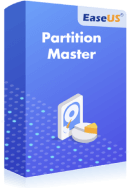
Manage partitions and optimize disks efficiently








