Page Table of Contents
About the Author
Hot Topics
Updated on Oct 14, 2024
The easy way to find out is to check what version of Windows 7 you are running.
Here's what you do:
- Click on your Start menu.
- Right-click on Computer.
- Choose properties.

You'll see a screen like this:

Under the System section, you can see a label called "System Type", which tells you whether you're running the 32-bit version of Windows 7 or the 64-bit.
Here is a more detailed article on how to check 32 or 64-bit Operating System for other Windows versions.
Free partition manager - EaseUS Partition Master Free Edition supports Windows 2000/XP/Vista/Windows 7/8 32-bit & 64-bit system, and you can enjoy it like a commercial partition magic alternative.
How Can We Help You
About the Author
Oliver is an EaseUS professional writer who dares explore new areas. With a passion for solving tech issues with straightforward guides for common users, Oliver keeps honing his writing craft by developing in-depth solutions for disk and partition management, computer boot-up issues, file transfer, etc.
Daisy is the Senior editor of the writing team for EaseUS. She has been working at EaseUS for over ten years, starting as a technical writer and moving on to being a team leader of the content group. As a professional author for over ten years, she writes a lot to help people overcome their tech troubles.
Product Reviews
-
I love that the changes you make with EaseUS Partition Master Free aren't immediately applied to the disks. It makes it way easier to play out what will happen after you've made all the changes. I also think the overall look and feel of EaseUS Partition Master Free makes whatever you're doing with your computer's partitions easy.
Read More -
Partition Master Free can Resize, Move, Merge, Migrate, and Copy disks or partitions; convert to local, change label, defragment, check and explore partition; and much more. A premium upgrade adds free tech support and the ability to resize dynamic volumes.
Read More -
It won't hot image your drives or align them, but since it's coupled with a partition manager, it allows you do perform many tasks at once, instead of just cloning drives. You can move partitions around, resize them, defragment, and more, along with the other tools you'd expect from a cloning tool.
Read More
Related Articles
-
How to Disable Login Screen in Windows 10 (Without Password)
![author icon]() Roxanne/2024/10/17
Roxanne/2024/10/17 -
![author icon]() Daisy/2024/08/29
Daisy/2024/08/29 -
Convert VHDX from GPT to MBR (Fix P2V Conversion Failed)
![author icon]() Oliver/2024/10/25
Oliver/2024/10/25 -
How to Change Boot Drive Windows 11 [Beginner's Guide]
![author icon]() Oliver/2024/10/11
Oliver/2024/10/11
Hot Topics in 2024
EaseUS Partition Master
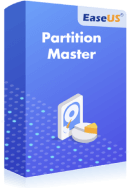
Manage partitions and optimize disks efficiently








