How to Recover Message on Galaxy S5
Brithny updated on Feb 17, 2025 to Android Data Recovery | How-to Articles
EaseUS MobiSaver for Android helps inexperienced users to recover message on Galaxy S5 with powerful methods. It guides helpless uses to restore their lost data including how to recover message on Galaxy S5 easily.
Hey, do you guys know how to recover message on Galaxy S5? I bought a Samsung Galaxy S5 lately and it works so great. I was obsessed by it amazing and brief outlook and wonderful functions. My sister was also attracted by this fabulous phone and played last night. She operated falsely on the phone and got some of my messages deleted.
Later I found that a very important message, sent by an important customer, was also deleted with those messages. I have to get the message back. But I feel really helpless for doing Galaxy S5 message recovery. Please help me if you've met a similar trouble like me, and happen to know the solution. I do need help. Thank you.

Galaxy S5, known as Samsung Galaxy S5, is an Android smartphone released by Samsung Electronic, which was unveiled on April 11, 2014 in 125 countries. Galaxy S5 excels quite a lost competitors with Android 4.4, bright and beautiful display and an excellent camera experience. All these features make Galaxy S5 works an ideal smartphone for many users.
But when data lost troubles such as deleting messages on Galaxy S5 occur, how can such a problem be settled then? Can ordinary users like you and me recover messages from Galaxy S5? Now such a trouble could be directly solved by users with Android data recovery software. EaseUS MobiSaver for Android is a highly recommended Android data retrieval tool which will perform excellently to help those helpless users.
EaseUS MobiSaver for Android is a great helper for inexperienced users who lost their precious Android data. It enables users to restore whatever they lost on their phone effortlessly with only three steps. And this software offers 100% clean and secure method to protect users privacy and data security completely.
1. Connect Galaxy S5 with PC. Download and launch EaseUS MobiSaver on your PC.
If you haven't root your Galaxy S5, then root it first by following the root guideline. Then follow the next two steps.
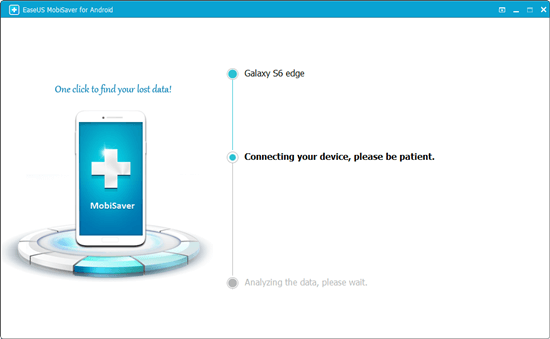
2. After the software recognized Galaxy S5, click "Start" to let the program scan the device. All found messages will be displayed on the screen.
3. Then you can get a preview of found messages, choose lost data and click "Recover" to save on a safe place on your PC.
To recover message on Galaxy S5 now could be easily solved by following the above mentioned steps with EaseUS MobiSaver for Android. This great software is a multi-functional software with strong capacity to settle other similar Android data cases.
Related Articles
Recover Deleted Contacts, Call Logs on Android Without Computer
Samsung Data Recovery with Broken Screen
How to Find Hidden Files on Android
How to Recover Deleted WhatsApp Messages on Android