Hard Drive Interface: Types, Compatibility, Pros & Cons
Larissa updated on Jan 08, 2025 to Disk/Partition Clone | How-to Articles
Hard disk drive (HDD) is an electro-mechanical data storage device that plays an important role in computer systems. HDD relies on a specific interface for data transfer, known as the hard drive interface. This blog aims to help you understand various HDD interface types, their compatibility, pros and cons.
A hard disk drive (HDD) is a crucial component of a computer system, responsible for storing and accessing data. This traditional storage device relies on a specific interface for data transfer, known as the hard drive interface. The interface of an HDD serves as the communication bridge between the physical storage medium and the computer's motherboard, facilitating the exchange of information between the two components.
Hard disk drives are accessed over one of a number of bus types, including parallel ATA (PATA, also called IDE or EIDE; described before the introduction of SATA as ATA), Serial ATA (SATA), SCSI, Serial Attached SCSI (SAS), and Fibre Channel. Common interfaces for HDDs include SATA (Serial Advanced Technology Attachment), which is widely used for both HDDs and SSDs, as well as older interfaces like IDE (Integrated Drive Electronics).
Understanding the type of interface your HDD uses is essential for ensuring compatibility and optimizing data transfer speeds within your computer system. The interface of an HDD plays a crucial role in determining the speed at which data can be transferred to and from the hard drive, ultimately impacting overall system performance.
Common types of hard disk drive interfaces include PATA (IDE), SATA, SCSI, SAS, and Fiber Channel. Here is an overall preview of these interfaces:
Parallel ATA (PATA), IDE or EIDE, is a standard interface that connects hard disk drives and optical drives to a computer's motherboard. PATA technology was widely used before the introduction of Serial ATA (SATA), which features a 40-pin connector and transfer speeds of up to 133 MB/s. It is now considered outdated compared to SATA technology.
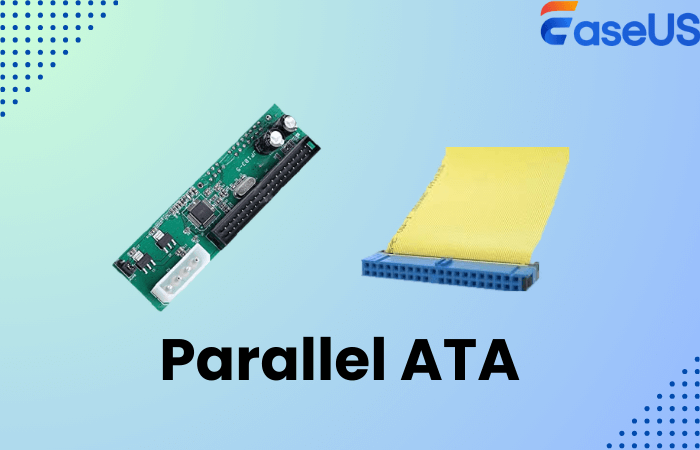
Serial ATA (SATA) is a modern interface connecting hard disk, solid-state, and optical drives to a computer. It offers faster data transfer speeds and improved performance compared to the older Parallel ATA (PATA) technology. SATA cables have a smaller and more efficient design, with transfer speeds ranging from 1.5 Gbps to 6 Gbps, making it a popular choice for storage devices.
SCSI (Small Computer System Interface) is a high-performance interface that connects storage devices to a computer system, such as hard disk drives, tape drives, and optical drives. SCSI technology offers fast data transfer rates and supports multiple devices connected to a single SCSI bus. It is commonly used in enterprise environments where high-speed data transfer and reliability are crucial.
Serial Attached SCSI (SAS) is a high-speed interface used to connect storage devices, such as hard disk drives and solid-state drives, to servers and storage systems. SAS technology offers faster data transfer rates, higher reliability, and better performance than SATA and SCSI interfaces. It supports point-to-point connections, connecting multiple devices in a daisy-chain configuration for improved scalability and flexibility.
Fiber Channel is a high-speed interface used primarily in enterprise storage environments to connect storage devices, such as hard disk drives and tape drives, to servers and storage networks. Fiber Channel technology offers extremely fast data transfer rates and low latency, making it ideal for high-performance applications where speed and reliability are critical. It uses fiber optic cables for data transmission, ensuring secure and efficient connectivity.
Now that we have a basic understanding of various types of hard disk drive interfaces, it's time to learn about their compatible hard disks, performance, speed, as well as their advantages and disadvantages. Let's get started.
| Compatibility |
|
| Speed performance |
|
| Common used for |
|
👍Pros:
👎Cons:
| Compatibility |
|
| Speed performance |
|
| Common used for |
|
👍Pros:
👎Cons:
| Compatibility |
|
| Speed performance |
|
| Common used for |
|
👍Pros:
👎Cons:
| Compatibility |
|
| Speed performance |
|
| Common used for |
|
👍Pros:
👎Cons:
| Compatibility |
|
| Speed performance |
|
| Common used for |
|
👍Pros:
👎Cons:
Carious hard disk drive interfaces, such as PATA, SATA, SCSI, SAS, and Fiber Channel, cater to different needs and environments based on compatibility, speed, and use case requirements. From the legacy compatibility of PATA to the high performance of Fiber Channel, each interface offers unique advantages and limitations.
It is crucial for users to understand the specific demands of their storage systems and applications to select the most suitable interface. Afterward, you can use EaseUS Disk Copy, a reliable disk cloning tool to clone and upgrade your hard drive easily.
Related Articles
How to Clone Samsung SSD to Another SSD on Windows 11/10/8/7
How to Transfer Data from Old Hard Drive to New Computer🔥
How to Move SSD from One Laptop to Another Without Losing Data
Do I Need to Format a New SSD Before Cloning