How to Recover InDesign File [Tips for Windows 7/10/11]
Jaden updated on Jul 02, 2025 to File Recovery | How-to Articles
How to recover InDesign files on Windows? Be at ease when you accidentally delete or lose the Adobe InDesign files! Learn dependable methods for recovering your InDesign files on Windows computers.
How to recover InDesign files on Windows? This essay explores effective ways to restore the lost InDesign files, giving hope to those who have encountered similar setbacks.
I accidentally closed InDesign without saving and lost two pages. Is there any recovery option? I closed without saving and lost two important pages of my work. Is there a tool or folder that will help me recover it?
This article gathers all the necessary knowledge to help you retrieve deleted and unsaved InDesign files. Before beginning the recovery process, knowing what an InDesign file is and whether it includes an autosave option is vital.
Among its many useful functions, Indesign is a graphic management tool that can be used to make flyers and posters, edit photos, and manage typography. It's an artistic tool that may be used to create eBooks, magazines, brochures, and booklets. An InDesign file with the file extension INDD and INDT contains files, formatting data, and other things.
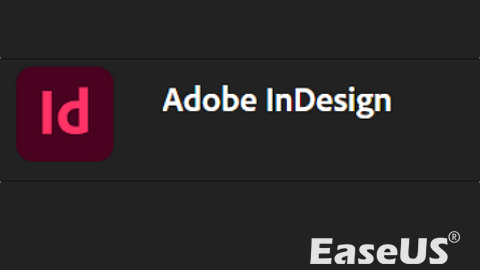
The InDesign has an autosave function to protect your files from data loss. Here are the autosave file locations on two different OS:
| Windows | C:\Users\Computer Login Username\AppData\Local\Adobe\InDesign\Version [#].0\en_US\Caches\InDesign Recovery |
| macOS | ~/Library/Cache/Adobe InDesign/Version[#.0]/InDesign Recovery |
One useful feature of InDesign is its automated recovery, which protects your data from unplanned power outages and system problems. You can rely on InDesign's automated recovery to restore deleted files if you fail to save them. However, if you permanently delete your InDesign files, you have to utilize one of the professional tools to recover deleted files.
The users frequently lose saved InDesign files due to malware attacks or system updates. Your Adobe InDesign files may become destroyed if you discover they fall under the various scenarios. If you find yourself in this predicament, please stop taking any actions that can result in overwriting files. Next, examine if your missing files exist in your Recycle Bin. You are strongly advised to use EaseUS Data Recovery Wizard Pro to retrieve the files if the response is negative.
Step 1. Select the location to scan
Choose the specific device and drive where you have permanently deleted files using Shift delete or emptying recycle bin. Then, click the "Search for Lost Data" button to find lost files.
Step 2. Check the results
The software will automatically start scanning all over the selected drive. When the scan completes, select the deleted or lost folders in the left panel using the "Path" feature. Then, apply the "Filter" feature or use the search box to quickly find the deleted files.
Step 3. Recover deleted files
Select the deleted files and click "Preview". Next, click "Recover" to save them to another secure location or device. You can choose a cloud storage, such as OneDrive, Google Drive, etc., and click "Save" to save your recovered files.
If you're looking for solutions to recover the unsaved or deleted InDesign files on Mac, EaseUS can help you, too.
If you find this information helpful, please share it with others on social media to assist them in overcoming this common challenge.
The automatic recovery function in InDesign allows you to recover unsaved Adobe files in case you forget to save them. Even with these features, you should regularly backup your files and save your work in case of unplanned power or system failures.
Step 1. Open the Adobe InDesign application. Adobe Indesign often starts an automatic file recovery process following an unplanned shutdown. You can open a file the system discovers missing or unsaved in InDesign.
Step 2. Choose "Save Project As" from the "File" menu to permanently duplicate the recovered files. You can manually search the recovery folder if the accidentally deleted or unsaved data does not open.
It may be annoying to accidentally save a crucial InDesign file, particularly if you've spent hours or even days working on it. But don't freak out just yet. It's a frequent error, and there are a couple of ways to get back the earlier version of the InDesign file with Windows 11/10.
Step 1. Select "Edit" > "Undo" to reverse the most recent modification.
Step 2. Select "File" > "Revert (InDesign)" or "File" > "Revert Content (InCopy)" to undo all changes made since the last time you saved the project.
Step 3. You may also restore an InDesign file that has been saved by pressing Ctrl + Z if you didn't close it after saving.
How to Restore Previous Versions of File or Folder Windows 10/8/7
If you are trying to recover an older version or restore a previous version of a file or folder in Windows 10/8/7, the solutions here are helpful.
It is preferable to prevent data loss than to attempt to recover from it. You can start by making sure the indesign file does not get lost by using the following advice to avoid searching for a solution to retrieve it:
It's common for the system error to result in the deletion of the InDesign files. If you already know the solution, it just takes a few seconds to solve a problem. You may retrieve InDesign files on Mac and Windows OS using the techniques described in this post. EaseUS is an excellent tool for recovering lost and unsaved files, and have a try!
If you still have some questions about InDesign recovery, check the quick answers below to help yourself out:
1. Can you recover unsaved InDesign files?
Adobe Indesign often starts an automatic file recovery process following an unplanned shutdown. You can open a file the system discovers missing or unsaved in InDesign. Proceed to "File" and choose "Save Project As" to copy the recovered files permanently.
2. How do I recover a corrupted InDesign file?
3. Is there a history panel in InDesign?
The History plugin adds a helpful Photoshop panel to InDesign CC. It records all previous actions on InDesign documents and presents all states you can go back to in a list.
4. How do I open autosave in InDesign?
After the program abruptly closed, how to open InDesign:
Related Articles
2 Ways to Recover Deleted or Lost Saved Game Files on Xbox One
Delete and Remove Virus Without Antivirus
Fix 'Can't View Pictures on SD card in Camera or Computer'
Folder Shows Empty but Files Are There Windows 10/8/7