How to Find Windows 7 Product Key Using CMD Easily
Oliver updated on Apr 01, 2025 to EaseUS Key Finder | How-to Articles
How to find Windows 7 product key using CMD if you forget it and are not planning to download any third-party software? Check this page to learn how to find your Windows license key quickly.
Finding your Windows 7 product key can be crucial in several situations. You may have lost or forgotten it, and now you need it to reinstall or reactivate Windows 7. In this article, EaseUS will guide you through the steps to find the Windows 7 product key using CMD. This method is simple, effective, and, best of all, free from the need for external tools. Continue reading to learn how to retrieve your product key effortlessly.
If you need to find your Windows 7 product key without using any third-party tools, Command Prompt (CMD) is a reliable and straightforward solution. You can easily retrieve your product key by following a few simple steps.
Here's how you can do it:
Step 1. Open Command Prompt with administrative privileges. Ensure that you have the necessary permissions to execute the commands. Just follow the process below:
Step 2. Enter the command wmic path softwarelicensingservice get OA3xOriginalProductKey to find your Windows 7 product key.
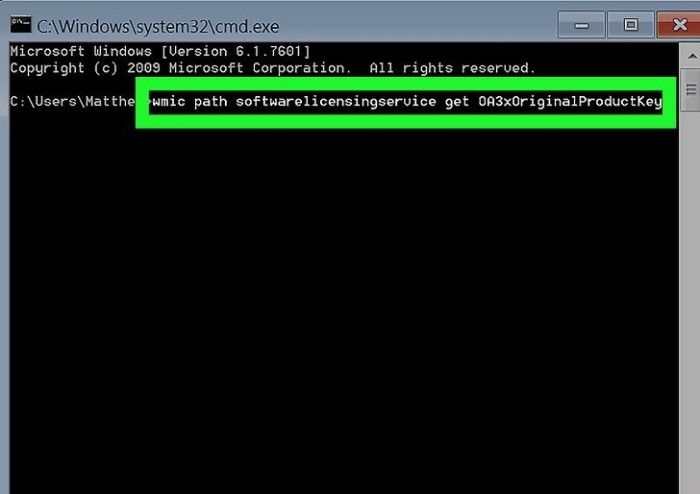
Step 3. After you press Enter, the Command Prompt will display your Windows 7 product key. Make sure to note it down carefully for future reference. Just look for the string of 25 characters (in groups of five) displayed under the column labeled OA3xOriginalProductKey.
Command Prompt has more than 280 commands designed to solve different issues. If you are interested, you can click the buttons below to learn more about it.
While using Command Prompt is a reliable way to find your Windows 7 product key, more user-friendly alternatives are available. One such option is to use a dedicated product key finder. EaseUS Key Finder is a powerful tool designed to help you quickly and easily locate your Windows license key. It offers a user-friendly interface and eliminates the need for complex commands. You can retrieve your product key with just a few clicks.
Here are a few benefits you get with EaseUS Key Finder:
Just follow these steps to find your Windows license key:
Step 1. Click "Windows" tab under the Registry Key.
Step 2. Check Windows product key on the right side. Click "Copy" to paste. Or select other two options:
"Save" - Save to local as a PDF file.
"Print" - Click to print key file.
Apart from finding your Windows license key, EaseUS Key Finder offers several other valuable features:
If you find EaseUS Key Finder a powerful and user-friendly tool, please share it with your family and friends.
Can I find my Windows 7 product key via Command Prompt? Yes, you can. This tutorial offers step-by-step instructions on how to use CMD to retrieve your Windows 7 product key easily. However, for a more user-friendly experience with additional benefits, we recommend using EaseUS Key Finder. It simplifies the process, provides a secure way to manage all your software licenses, and offers advanced features like backup and restore. By using EaseUS Key Finder, you can efficiently handle your license keys with ease and confidence.
You are welcome to download EaseUS Key Finder to explore its features.
If you have further questions about finding your Windows 7 product key using Command Prompt, this FAQ section is here to help. Below are some common questions and answers to guide you through the process and clear up any confusion.
1. Is the Windows serial number the product key?
No, the Windows serial number is different from the product key. The serial number is a unique identifier for the hardware, while the product key is a 25-character code used to activate your Windows operating system.
2. Can I use the Windows 7 activation key twice?
Generally, a Windows 7 activation key can only be used on one computer simultaneously. You may encounter activation issues if you try to use the same key on a different machine. However, you can use the same key again if you need to reinstall Windows 7 on the same computer.
3. Do Windows 7 product keys still work?
Yes, Windows 7 product keys still work when activating Windows 7. However, keep in mind that Microsoft has ended official support for Windows 7, so while the keys can still be used for activation, you may still need updates or technical support from Microsoft.
Related Articles
Finding the Office Product Key: Top 5 Microsoft Office Product Key Finder
How Do I Find Windows Server 2019 Product Key [3 Methods]
5 Best Office Key Finder Free Download with Full Guide 2025
How Do I Activate Windows If I Lost My Product Key?