Recover Facebook Password Without Confirmation Reset Code
Cici updated on Apr 01, 2025 to EaseUS Key Finder | How-to Articles
Want to recover your Facebook Password effortlessly? Here are detailed techniques and tutorials for how to recover Facebook password without confirmation reset code.
In today's ever-changing digital world, it is essential to maintain the security of your social media account, like Facebook. It can be distressing to lose access to your Facebook account after forgetting your password. Don't worry. EaseUS will show you how to recover your Facebook password without a confirmation reset code.
This article explores the techniques and methodologies that allow users to reclaim control over their accounts quickly. We'll guide you through detailed steps while offering suggestions and guidance to ensure your password recovery process runs well.
Now that we know the importance of recovering a Facebook password without a confirmation reset code, let's explore effective methods to achieve this seamlessly. Use the one-click buttons to share these step-by-step tutorials with users who are troubled by the same issue:
EaseUS Key Finder is a remarkable solution for quickly recovering your Facebook password without a confirmation reset code. This tool aims to make the password recovery process more efficient so that people who want to Recover their account passwords will find it easier to use.
This tool is well known for its adaptability, simplifying retrieving lost or forgotten passwords. It is a reliable solution for users navigating the complexities of password retrieval because of its user-friendly design and robust algorithms.
Here is what you need to do:
Step 1. Click "Application" tab under "Registry Key".
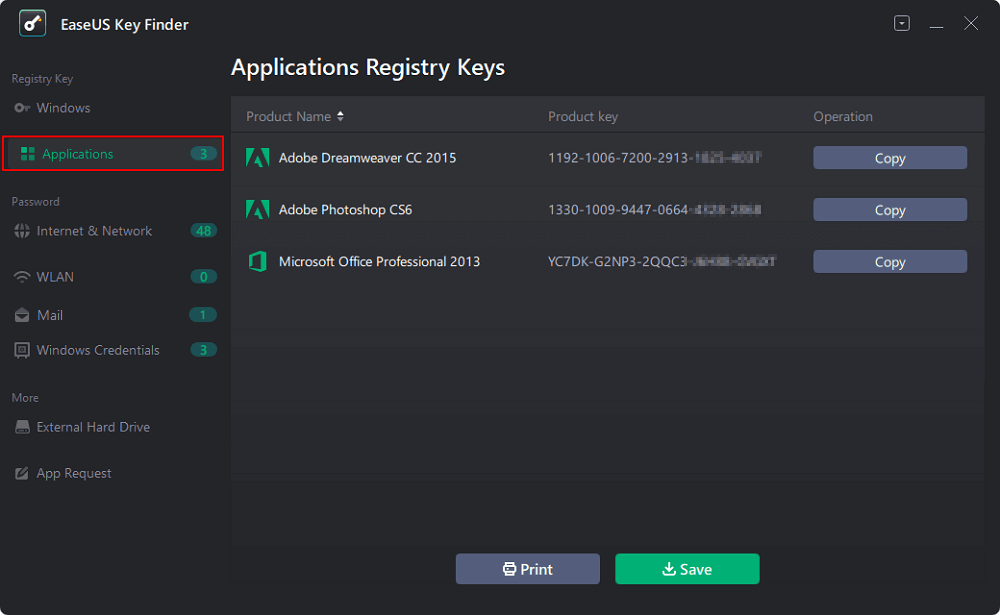
Step 2. View Applications Registry Keys on the right panel. EaseUS Key Finder will show all keys of installed software. Copy the targeted serial numbers. Also, you can click "Print" or "Save".
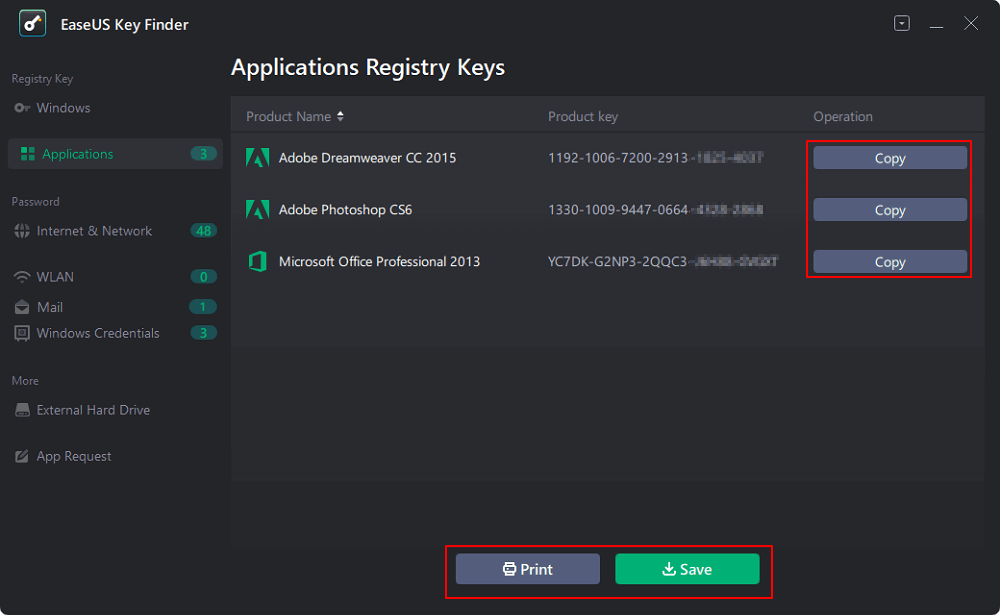
Other Trust Worth Features
Beyond finding Facebook, EaseUS Key Finder can also be applied to the scenarios below:
EaseUS Key Finder is your go-to place if your Facebook password needs recovery, given its efficiency and ease of use. Let's use EaseUS Key Finder to recover your Facebook password without a confirmation reset key.
This method lets you recover your Facebook password directly through your iPhone settings, providing a convenient alternative without needing a confirmation reset code:
Step 1. Open the Facebook app or visit the Facebook website through Safari.
Step 2. Tap "Forgot Password?" on the login page.
Step 3. Follow on-screen instructions to initiate the password recovery process.
Step 4. Choose email or phone number verification.
Step 5. Enter the verification code by email or SMS.
Step 6. Change a new, strong password for your Facebook account.
Log in using the new password. Below is a tested guideline that helps many users regain access to their Facebook accounts:
How Do I Find My Facebook Password [Easy & Fast]
You can learn multiple methods to find your Facebook password, which takes only a few minutes to address.
Utilizing the built-in Android Password Manager is an effective solution for Android users seeking a convenient method to recover their Facebook password without a confirmation reset code. Follow these detailed steps to regain access to your account seamlessly:
Step 1. Open Settings on your Android device.
Step 2. Go to the "Google" or "Accounts" section in the Settings menu.
Step 3. Click on the "Manage Passwords" or a similar password management option.
Step 4. Locate the Facebook entry in the Password Manager.
Step 5. View or copy the stored password using the Android Password Manager.
Step 6. Log in to Facebook using the recovered password.
This method provides Android users a straightforward way to retrieve their Facebook password directly through the built-in Password Manager, eliminating the need for a confirmation reset code.
In conclusion, safeguarding your online accounts, especially on platforms like Facebook, is paramount in the dynamic digital landscape. Losing a password can be distressing, but the outlined techniques offer practical password recovery solutions without needing confirmation reset codes. Exploring the EaseUS Key Finder, a professional password recovery tool, showcases its efficiency and user-friendly design. There are alternative methods to recover a Facebook password using iPhone settings and Android Password Manager.
Here are answers to the most frequently asked questions regarding recovering a Facebook password without a confirmation reset code.
1. How do you recover a Facebook password without an email and phone number?
Steps to recover Facebook password without email and phone number:
2. Can I reset my Facebook password without accessing my email?
Yes, follow these steps below to reset your Facebook password without any access to email.
Steps:
3. Why can't I receive a 6-digit code from Facebook?
Ensure you have the correct phone number, your app notifications are on, and most importantly, you are in a secure and stable internet condition to receive a 6-digit Facebook code.
Related Articles
Best Windows Password Recovery Tool Free Download 2025
How to Find Software License Key on Computer? 3 Methods for Help
How to Find CCleaner Product Key on Windows 11 (2 Easy Ways)
How To Find Windows Server 2019 Product Key