iMac Introduction | Apple All-in-one Desktop Computer
Dany updated on Mar 22, 2023 to Knowledge Center | How-to Articles
What is an iMac? You will learn the history of the iMac and detailed information about the 24-inch iMac in this passage. Some new Apple users may not know the differences between MacBook and iMac, and we will discuss this in this article, too.
iMac is an Apple all-in-one desktop computer, and iMac was first published in August 1988. At that time, commentators, Mac supporters, and critics all debated and looked forward to the 1998 iMac announcement.
We will introduce the latest iMac models in the following parts. Keep reading this passage, and you will learn more information about iMac appearance design.

The iMac's exterior had not altered much in 13 years, and the biggest updates were small adjustments to the screen size or aspect ratio. This cycle is broken by the new 24-inch iMac's slender and colorful lineup. The 24-inch iMac was published in 2021, and the 27-inch and 21-inch Intel iMacs were replaced by it.
The 24-inch iMac is thinner, and it is only 11.5mm. The 2021 iMac is a compact and lightweight desktop computer with powerful Apple Silicon and seven color variations, including blue, pink, green, silver, yellow, orange, and purple. The colorful design attracts many iMac users to choose the 2021 iMac, which is light enough to move around.
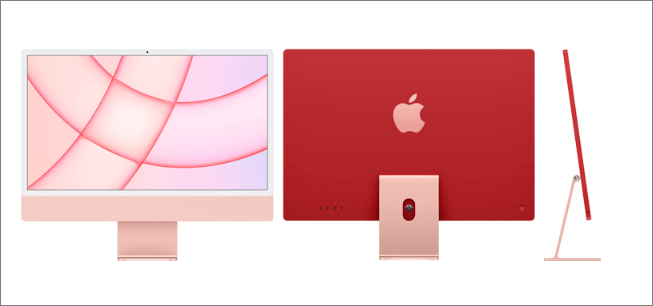
Depending on the model buyers select, the 24-inch iMac's connectors vary. The most expensive variant has two additional USB 3 ports, and the other models only have two USB 4/Thunderbolt connectors. By the way, the power connector easily attaches via magnets and with a color-matched woven cable.
The 23-inch iMac contains a 4.5K Retina display, and the actual diagonal screen size is 23.5 inches. It has a 4480-by-2520 resolution at 218 pixels per inch with support for 1 billion colors, 500 nits brightness, and it uses True Tone technology.
Newly released iMacs use Apple M1 chip, and the M1 chip replaces the old Intel chip. The 2020 MacBook Air, 13-inch MacBook Pro, and Mac mini with M1 CPUs have been introduced by Apple to replace the entry-level models in those lines.
An 8-core CPU with 4 high-performance cores and 4 high-efficiency cores is part of the M1 chip. High-performance cores provide the best performance for power-intensive single-threaded workloads.
Apple also published an M2 chip which is better than the M1 chip, but this M2 chip is not used for iMac yet.
Glad to see you share this post with your friends through Facebook, Twitter, or other platforms!
Maybe you will buy an iMac for study or work, and you will learn detailed information about 24-inch iMacs. We are going to show you all the details in the table below:
| 24-inch iMac $1,299.00 | 24-inch iMac $1,499.00 | 24-inch iMac $1,699.00 |
| 4 colors | 7 colors | 7 colors |
| Apple M1 Chip | Apple M1 Chip | Apple M1 Chip |
|
8-Core CPU 7-Core GPU |
8-Core CPU 8-Core GPU |
8-Core CPU 8-Core GPU |
|
256GB storage 8GB unified memory |
256GB storage 8GB unified memory |
512GB storage 8GB unified memory |
| 24-inch 4.5K Retina display | 24-inch 4.5K Retina display | 24-inch 4.5K Retina display |
| Two Thunderbolt / USB 4 ports | Two Thunderbolt / USB 4 ports | Two Thunderbolt / USB 4 ports |
| / | Two USB 3 ports | Two USB 3 ports |
| / | Gigabit Ethernet | Gigabit Ethernet |
| Magic Keyboard | Magic Keyboard with Touch ID | Magic Keyboard with Touch ID |
It is easy to know the differences between the appearance of the iMac and MacBook, and they look totally different. As we mentioned in the first section, iMac is an all-in-one computer, and MacBook is an Apple laptop.
MacBook has two basic models, MacBook Air, and MacBook Pro. If you want to know the performance and design of iMac and MacBook, read the following information:
In short, if you are rich enough, you should take both MacBook and iMac. If you just want to pick one between iMac and MacBook, you should think about your needs. You need a bigger screen or a portable laptop, and it is better to choose when you know your requirements.
After getting a new iMac, you should know some tips to keep your iMac running better and longer:
The 24-inch M1 iMac 2021 stands out in the lineup, and other Apple computers are also excellent products. If you do want to buy an iMac, be sure to get the proper keyboard, and you don't want to miss out on Touch ID.
Related Articles
Windows 11 Is Affecting Performance on AMD CPUs, Fixes Are Coming Soon
What is RAID 3? What's the Difference Among RAID 3, 4, and 5?
How Long Do SSDs Really Last? [New Study 2023]
How to Use Device Encryption on Windows 11