How to Stream Hulu on Discord without Black Screen
Jane Zhou updated on Jul 12, 2022 to EaseUS RecExperts | How-to Articles
Do you want to enjoy Hulu streaming on Discord with friends? If yes, you might be finding out the best methods on how to stream Hulu on Discord without a black screen? Try reading this write-up to know the details!
Undoubtedly, Netflix is popular for binge-watching but have you ever checked Hulu? Offering the best movies and TV shows, this platform will convince you to buy its subscription next time. At the same time, Discord is considered among the widely used streaming platforms for movies, games, and more.
You can quickly stream Hulu on Discord to watch movies with friends, and the same goes for Netflix. But some people may find issues with encountering a black screen while streaming. So their query is about how to stream Hulu on Discord without a black screen.
It's crucial to know the details of Hulu and Discord before diving deep into their procedure, including with or without a black screen!
Here is the introduction to both streaming platforms. Let's explore!
Hulu is a remarkable streaming software/application that got famous with time. After watching movies and shows on Hulu, people are now looking forward to streaming Hulu on Discord. The reason lies in its coherent installation, straightforward functioning, and many other factors. However, you must learn about what Discord is in this situation.
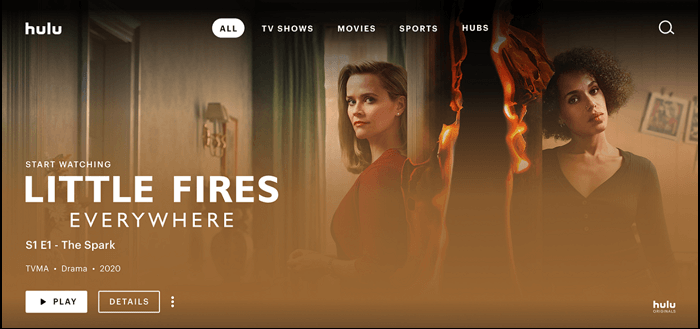
Read also: How to screen record on Hulu
Discord is a streaming platform mainly used by people who need to chat with friends or colleagues. If the target audience is small, you should go for this software. Here you can add as many servers as you want according to your requirements. So, Hulu can easily be connected and streamed like the other apps. Besides the Discord chat rooms, it offers various text and voice channels. Last but not least, you can stream Netflix along with Hulu on Discord.
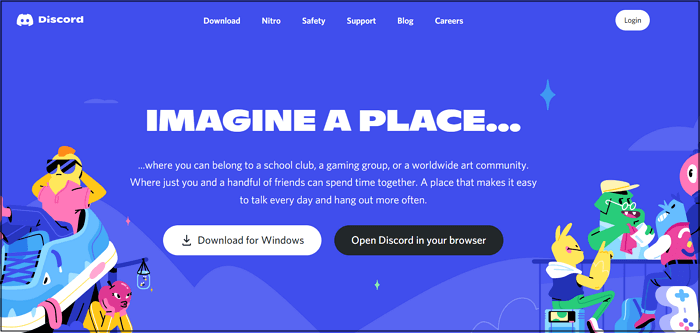
Read also: How to record on Discord
Hulu is a subscription-based streaming platform that offers you several movies and TV shows. Streaming its shows on Discord allows you to enjoy them with friends and family without sharing the accounts. Not only does it offer smooth streaming, but also you can choose the streaming quality, resolution, and frame rate according to your demands.
Let's move forward toward the detailed and easy steps for how to stream Hulu on Discord!
Step 1. The first step requires you to download, install, and launch the Discord software via its official website on your operating system. Now, either create your account, enter the existing site's credentials, or scan the QR code from your mobile app.
Step 2. Secondly, open up the Hulu app on your system, launch it, sign up, and start the show whatever you want.
Step 3. Next, open Discord, add a server, and choose text & voice channel. Press the small "Settings" icon from the left-hand side bottom. Go to Activity Settings > Registered Games, and then "Add it." Now, choose "Google Chrome" from the available options.
Step 4. You will see the "Google Chrome" section from the main interface. Press the "desktop screen" icon to open a pop-up window. You can adjust the settings as per your choices. Now, click "Screen" and choose the window you need to share. Hit the "Go Live" button, and you are all done!
Though the above-detailed procedure will aid you whenever you need to stream Hulu on Discord, often it gives rise to the black screen. There are multiple reasons behind this, such as the unstable internet connection. However, the main issue is the DRM-protected content, so it's recommended not to stream that. Moreover, it allows you to test the video before streaming, along with choosing the camera & background.
Here are all the proper settings for how to effortlessly stream Hulu on Discord with a black screen:
Step 1. Firstly, you have to open the already installed Discord software on your system. Open "Settings," go to the "Voice and Video" category to disable the "Video Codec." As a result, you will disable hardware acceleration.
Step 2. In the next step, you have to scroll down to advanced settings and under the "Screen Share" category, turn on the "Use our latest technology to capture your screen." It will probably help you stream Hulu on Discord without the black screen.
Step 3. Lastly, start any movie/show on the Hulu app and connect it to Discord via the first tutorial. In the end, go live, and everything will be alright!
You might face challenges while recording the Hulu stream on Discord without a black screen. In this scenario, a stable, secure, and efficient screen recorder can be valuable. Also, it can be none other than EaseUS RecExperts.
You can take its assistance to either record a flexible area or the whole screen, including the Hulu streaming. Covering you from recording screens in HD quality at a quick rate to adjusting the format of the audio/video, it helps you from all perspectives. Even you can alter the audio or video parameters such as frame rate, bitrate, sample rate, channel, resolution, and more.
Along with that, it is feasible to record everything as per your schedule by using the task schedule feature. You can use auto split and auto stop the task whenever required. Even you can preview and trim the video after you are done with recording. And most importantly, it is totally up to you to either record the screen with or without audio.
If you prefer Hulu over Netflix to watch your favorite shows and movies, you might consider the plan to enjoy these with your loved ones. But sometimes, it displays a black screen. While considering how to stream Hulu on Discord, it's better to follow the given tutorials. Even if you want to record this session for later use, above is the recommended screen recorder, EaseUS RecExperts. It is a remarkable desktop software that provides you with high-quality live recording and a quick rate.
1. Is streaming Hulu on Discord illegal?
It depends upon the situation. If you are streaming such Hulu content on Discord to which you have proper rights, it's not illegal. In the alternative case, you will be subjected to the abolition of the copyrights act. So, it's suggested to be sure about the content rights before considering it to stream on Discord.
2. Can Hulu be shared on Discord?
Suppose you are wondering if you can share Hulu on Discord or not. The answer is yes but with the correct procedure. For that purpose, you need to launch Discord and connect it with the Hulu server to share your screen with others. However, you must also read the policy of Hulu before sharing.
3. Does Hulu block screen sharing?
Compared to the other streaming platforms, Hulu has a strict privacy policy regarding video streaming, screen recording, and sharing content. But you can use specific platforms like Discord to perform the required task. Also, you must check the compatibility of the streaming platform with the Hulu server.
4. Can you stream on Discord Mobile?
People often question like if they can stream on Discord Mobile or not. The answer is yes. You can easily use the Discord Mobile app that allows you to stream on your phone's screen. What you need to do is to know the proper method to complete the task!
Related Articles
How to Watch Tokyo Olympic Games Live Stream
How to Screenshot on PS4 in 3 Ways[2022]
[2022] Best Recording Settings for OBS | How-to Tutoiral
[2022 Updated] How to Use iOS/Android Phone as Webcam