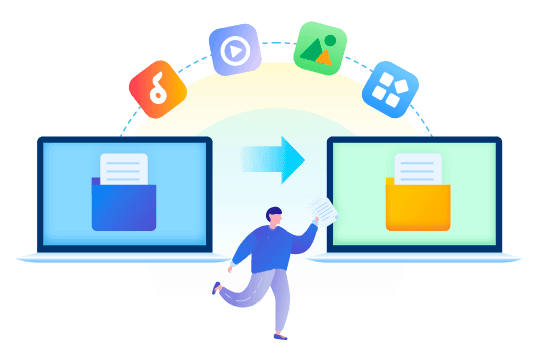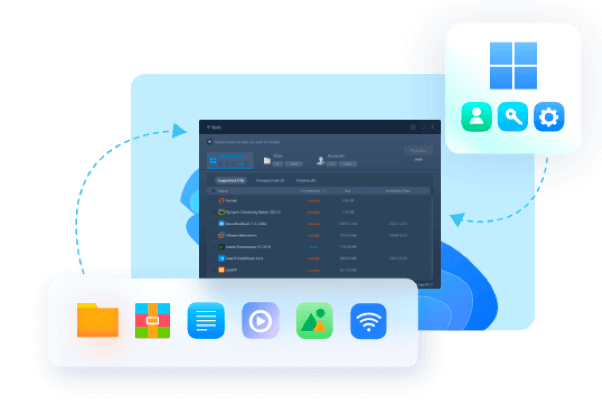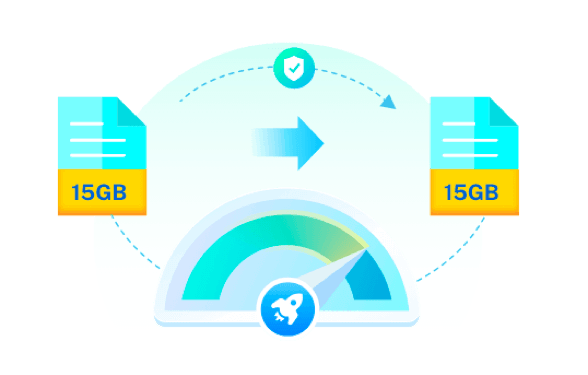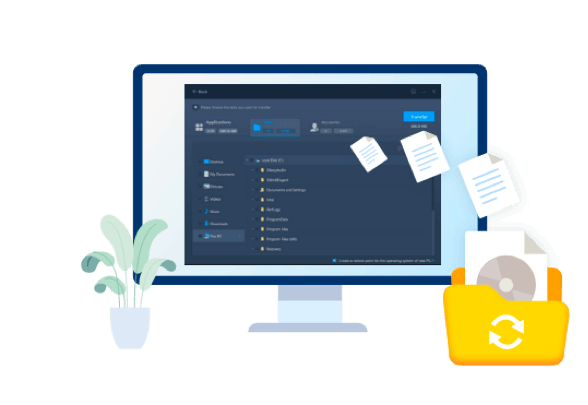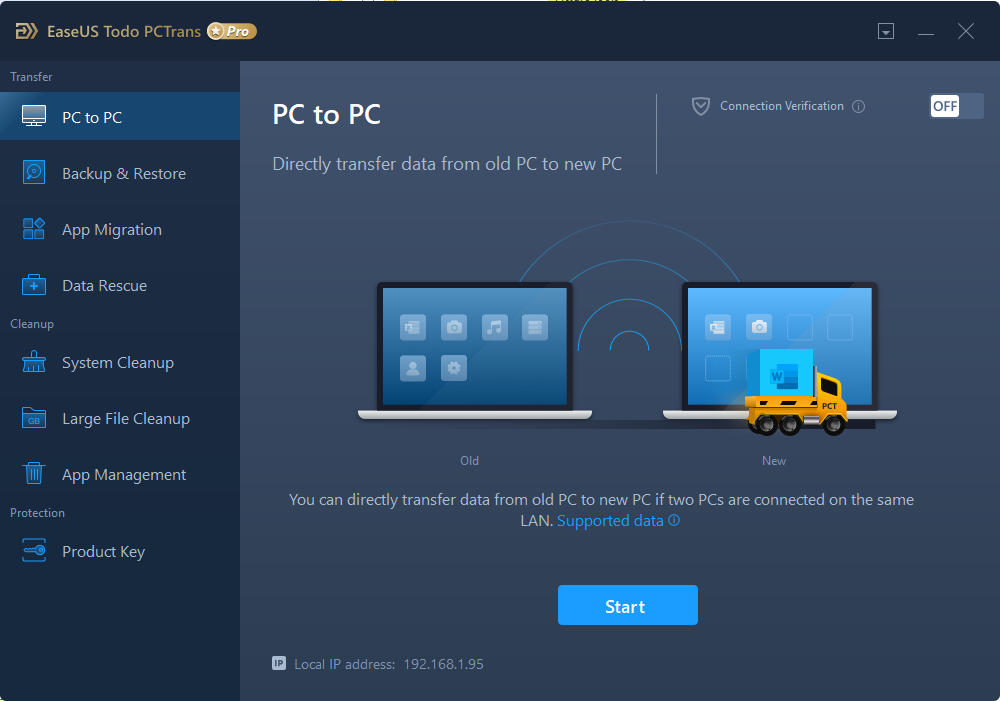Todo PCTrans Pro
Todo PCTrans Pro

G2 Award
EaseUS Data Recovery Wizard was shortlisted in the G2 data recovery software product leader list.
LEARN MORE>>
EASEUS Data Recovery Wizard Free version mixes up a user-friendly approach with a handy suite of features in order to help you recover files that you have accidentally deleted from your computer. Learn More >>
2004
EaseUS Founded
4 Million+
EaseUS Backup Users
20,000+
Loyal Partners
160+
Countries Are Covered
Transfer Files & Apps
EaseUS Todo PCTrans Pro transfers programs, settings, and files to new PCs automatically, without data loss. Supports popular apps like MS Office.
Migrate User Accounts and Settings
EaseUS Todo PCTrans Pro migrates everything from your old computer to the new one, including accounts, passwords, profiles, and settings. Start working on your new PC right away, without the hassle of manual setup. Compatible with any Windows and computer.
Safe & High-speed Large File Transfer
EaseUS Todo PCTrans Pro ensures fast, secure, and cost-efficient large file transfers, regardless of file size, distance, or network conditions.
Backup Your Entire Computer For Protection
Simplify your large file transfers with EaseUS Todo PCTrans Pro. Enjoy fast, secure, stable, and cost-efficient transfers, regardless of file size, distance, or network conditions.
EaseUS Todo PCTrans is a quick, simple way to clear unwanted files and give your PC a noticeable performance boost.
Safely Clean Unnecessary System Files
Regain valuable hard disk space by removing system files that are no longer necessary to the functioning of the operating system–old installation files, Windows Update leftovers, outdated device drivers, and more.
Quickly Remove Large Unnecessary Files
Search for and remove files hiding in the depths of your storage drive that you don't need but are taking up vast amounts of space. These could be log files, temporary files, or installation apps for programs you've already installed.
Easily Get Rid of C Drive Is Full Issue
When your C drive becomes cluttered and slows down your PC, you can use EaseUS Todo PCTrans to clean up temporary and other old unnecessary files or move installed programs from the C drive to the D drive to recover space and speed things back up again.
Occasionally, your computer become unbootable while you have a huge amount of valuable data on it. EaseUS Todo PCTrans Pro can completely restore files and programs from an unbootable dead computer in the way of transferring your data from your old hard drive to the new computer.
Remove the hard drive from the crashed or dead computer
Connect the hard drive to a new computer
Transfer files, programs, accounts and other settings from your old hard drive to the new computer.
![]() 30-day money back guarantee
30-day money back guarantee
![]() 100% secure
100% secure
![]() Free tech support
Free tech support
Pro
Monthly
$49.95
Pro
Lifetime
$69.95
Technician
1 Year
$399.00
1. Choose to transfer by network connection
Run Todo PCTrans on both your old & new PCs, and then select "PC to PC" transfer mode.r
2. Choose a PC to connect with
The product will list the computers with EaseUS Todo PCTrans running. Select the computer you want to connect.
3. Select what to transfer
Edit the content you want to transfer, then click Transfer to start.
Professional Reviews
EaseUS Todo PCTrans is by the folks at EaseUS who make incredible tools that let you manage your backups and recover your dead hard disks. While it is not an official tool, EaseUS has a reputation for being very good with their software and code.

Professional Reviews
It offers the ability to move your entire user account from your old computer, meaning everything is quickly migrated. You still get to keep your Windows installation (and the relevant drivers for your new PC), but you also get all your apps, settings, preferences, images, documents and other important data.
Professional Reviews
EaseUS Todo PCTrans Free is a useful and and reliable software solution created to serve in computer migration operations, be it from one machine to another or from an earlier version of your OS to a newer one.
What our customers say
We receive feedback from our users regularly.
Numerous reviews show us how satisfied they are with our solutions and services.
![]() (4.7/5 based on more than 14,500 Reviews)
(4.7/5 based on more than 14,500 Reviews)
Mike
This company is the best for service
This company is the best for service . I have bought many products from them and they respond almost immediately. Just open the chat and they there.
Thank you to the great technicians on call.
I can highly recommend. 10 star
Fred Milton
Had great service via EaseUS techincal…
Had great service via EaseUS techincal support. Made contact and tech remotely attempted to resolve my problem with a software product but could not because the USB I was using was not functioning as expected. Will return for additional support once acquiring a new flash drive.
Francis
Thanks for the nice utility
Thanks for the nice utility . It replaces the Windows Easy Transfer to migrate data from my old Windows XP to Windows 8.1.
Christian
My family use couple software of EaseUS
My family use couple software of EaseUS, we are satisfied with their products. Like others, PCTrans works very well on my XP and Windows 7.
damian NICOLAS canan
I just have the best customer service…
I just have the best customer service ever! I had a problem in my PC that several technicians couldnt fix it and EaseUS took its time and knowlage to drive throughout the whole process. It was not free nor easy but it's solved! I work with my PC so for me the it was priceless, huge thanks for EaseUS - See you next time for another product!
Ray
EaseUS Todo PCTrans Free is an efficient
EaseUS Todo PCTrans Free is an efficient and user-friendly utility that can successfully assist me in migrating data from an older computer to a newer one, saving me a lot of time and effort in the process.