Start Your Free Trial!
Sign up to our newsletter, stay updated on news and exclusive offers from EaseUS. Don't worry, if you change your mind, you can unsubscribe at any time, free of charge. We value your privacy (Privacy Policy).
Although macOS 13 Ventura is the latest Mac operating system, you may still need to download macOS Big Sur and fresh install it. Read this guide and download the macOS Big Sur installer without losing data.
macOS Big Sur was first announced at Apple's Worldwide Developers Conference in June 2020 and released to the public on November 12, 2020. macOS Big Sur is available as a free update for all macOS Catalina users.

It includes many new features and improvements, including a redesigned macOS interface, new Messages and Maps apps, and more. Here's an overview of the new features in macOS Big Sur.
The macOS interface: The Menu bar has been updated with new icons, and the Dock has been streamlined. The redesign includes updated app icons and a new color scheme.
Messages: It has been updated with new features, including Memoji and Message Effects support. The app also includes a new feature that lets you pin your favorite conversations to the top of your list.
The Maps: The app includes new features, such as indoor maps of select locations, turn-by-turn directions, and traffic conditions.
Apple silicon support: macOS Big Sur also introduces support for the new Apple Silicon chips, which power the newest Mac computers.
macOS Big Sur introduces various new features and improvements and requires certain hardware specifications to run. Below are the macOS Big Sur system requirements:
If your Mac meets the above requirements, you're ready to upgrade to macOS Big Sur. If not, you may consider purchasing a new Mac that meets the minimum system requirements for macOS Big Sur.
macOS Big Sur is one of Apple computers' most influential operating systems. You can upgrade to macOS Big Sur for free if you have a compatible Mac. Here's how:
Step 1. Open the macOS Big Sur download page and download the macOS Big Sur installer.
Step 2. Click on the "Get" button next to macOS Big Sur, then follow the prompts to begin downloading the software onto your computer.

If you want to download macOS Big Sur without App Store, you can get macOS Big Sur DMG/ISO/PKG files directly:
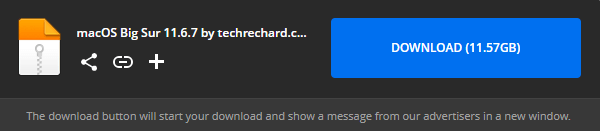
This method is mainly about how to create a macOS Big Sur installer with software. If you decide to download and install macOS Big Sur in this way, it will save much time.
Now, you should download and install the EaseUS Data Recovery Wizard for Mac first. Creating a macOS installer is a built-in feature of this recovery tool
1
This free feature allows you to format the USB, download macOS Big Sur installation files, and create a bootable USB installer with simple steps. You don't have to go to Disk Utility, visit websites, or apply command lines to create the installer. Check the tutorial and have a try!
✨Step 1. Connect USB Flash Drive and Choose a macOS Version
Launch EaseUS recovery software, and choose "macOS Installer" from the Advanced Features. Insert a USB that has more than 16GB of free storage space.
Finally, you can choose "Create macOS Installer" to start creating the bootable installer. You can select various macOS versions like macOS Sequoia, Sonoma, Ventura, Monterey, Big Sur, and older versions.

✨Step 2. Erase the USB and Create a macOS Installer
A notice window will appear to warn you this operation will remove everything on this USB. Make sure you have backed up data and nothing important is left on this USB, click the "Erase and create".

✨Step 3. Wait and Check How to Use macOS Installer
The software will automatically format the USB and download macOS installer files. After creating the bootable macOS installer, click the blue link on the interface to learn how to use the macOS Installer boot device to install macOS. Finally, click "Finish" to complete the whole process.

Besides, this powerful software also provides a free macOS installation feature that helps you download older Mac OS versions easily, such as downloading macOS 10.15.
Once macOS Big Sur has finished downloading, you will be prompted to restart your computer. Click "Restart" to complete the installation process. If you want to perform a clean install of macOS Big Sur, follow the steps below:
Step 1. Create a bootable USB installer
sudo /Applications/Install\ macOS\ Big\ Sur.app/Contents/Resources/createinstallmedia --volume /Volumes/Untitled
Step 2. Erase your startup drive
Step 3. Clean install macOS 11 Big Sur
After following these steps, macOS Big Sur will be successfully installed on your computer! You can check this macOS Big Sur install video if you still have problems.
As the installation process shows, you must erase the disk before the clean install. Thus, you may be at risk of losing data from macOS if you don't have a backup. What's worse, you can't recover deleted files on Mac if you don't have Mac data recovery software. EaseUS Data Recovery Wizard for Mac is a powerful data recovery software that can help you recover lost data after macOS Ventura update.
It can recover files from any type of storage device, including hard drives, external drives, and memory cards. Besides, it can recover Mac unsaved Word documents or other files.
1
1
macOS Big Sur is a free update that brings several new features and improvements to the macOS operating system. To download macOS Big Sur, open the App Store on your Mac and click the "Get" button. macOS Big Sur will then download and install automatically. Once the installation is complete, you will be prompted to restart your Mac. After restarting, you should now have macOS Big Sur up and running.
If you lost data during the download and install process, you can turn to EaseUS MacBook data recovery software to recover lost data.
1
Here are some macOS download-and-install-related questions. You can read the questions below to get additional help.
1. Can I download macOS Big Sur for free?
Yes. The full-release version of macOS Big Sur is now available to download for free for all compatible Macs.
2. My Mac won't restart after updating to Big Sur. How to fix it?
To fix Mac won't restart after update:
3. How to download and install macOS Catalina?
macOS Catalina Download:
4. Is macOS Big Sur better than Monterey?
Monterey vs. Big Sur: Monterey may be the better choice if you're looking for the best macOS for your device.
Was This Page Helpful?
Cedric Grantham is a senior editor and data recovery specialist of EaseUS. He mainly writes articles and how-to tips about data recovery on PC and Mac. He has handled 10,000+ data recovery cases and is good at data recovery of NTFS, FAT (FAT32 and ExFAT) file systems, and RAID structure reorganization.
Brithny is a technology enthusiast, aiming to make readers' tech lives easy and enjoyable. She loves exploring new technologies and writing technical how-to tips. In her spare time, she loves sharing things about her game experience on Facebook or Twitter.
Related Articles
How to Download Older macOS | OS X Included
![]() Dany/Jul 02, 2025
Dany/Jul 02, 2025
Download EaseUS Data Recovery Wizard Mac Crack Now! [Latest 18.0]
![]() Dany/Jul 02, 2025
Dany/Jul 02, 2025
Why Your Mac is Running Slow and How to Fix It
![]() Jean/May 20, 2025
Jean/May 20, 2025
How to Download macOS Mojave for Free | How-to
![]() Dany/Jul 02, 2025
Dany/Jul 02, 2025
CHOOSE YOUR REGION
Start Your Free Trial!
Sign up to our newsletter, stay updated on news and exclusive offers from EaseUS. Don't worry, if you change your mind, you can unsubscribe at any time, free of charge. We value your privacy (Privacy Policy).
Start Your Free Trial!
Sign up to our newsletter, stay updated on news and exclusive offers from EaseUS. Don't worry, if you change your mind, you can unsubscribe at any time, free of charge. We value your privacy (Privacy Policy).