What Is Disk Image Mounter on Mac
The Disk Image Mounter is software that allows users to mount ISO files easily. It is mainly found in the older macOS versions first introduced in OS X 10.3.
With Disk Image Mounter, it is easy to open dmg files accessible on the system. The software aids in mounting various image files. These include. CDR, ISO, IMG, etc. All you have to do is double-click on the file to mount it on the system.
Some of its functions and features are:
- Installing applications from disc image files
- Viewing or copying files from disc image files
- Unmounting disc image files when done
- Supports standard disc image formats, such as .iso, .img, .cdr, etc.
- Integrates with Finder and Disk UtilityIt can be used with Terminal commands.
A disk image is a copy of the content on a storage device. The program can be used to back up data, create virtual drives, install software, and more.
The following are some pros of using a disk image mounter on a Mac:
- Physical copies require more storage space than digital copies
- Burning CDs is easier and faster with it
- CD drives cannot access files as quickly as it does
- Images such as IMGs, ISOs, CDRs, etc., can be imported and exported using it
Disk image mounters on Macs have some cons, including:
- Mounting some image formats may require additional software
- Some NTFS external hard drive may not be compatible with it
- The image file may pose a security risk if it is corrupted or infected
Now that you know about the Disk Image Mounter, let's find out why Mac uses it and how you can use it for your use cases.
Why Does Mac Use Disk Image Mounter
The Disk Image Mounter software on Mac allows the operating system to read and access disk images1. It is the same process as inserting a physical disk into a drive. For Mac users, mounting disk image files can help extract data, install applications, and secure or compress files.
Knowing more about DMG files is essential to understand why Mac uses Disk Image Mounter. DMG files are those disk image files that are used for the distribution of software on Macs. Previously IMG was used, but now the new file extension, DMG, is used. It is also easy to mount on the operating system and is stored as a software installer (compressed).
Disk Image Mounter is an excellent choice for Mac users, irrespective of their models because it is a native app. You can mount .IMG and . ISO disk images without needing any third-party tools.
How to Use Disk Image Mounter on Mac
Do you want to use Disk Image Mounter on Mac? Check out the steps listed here.
Step 1. Choose the disk image file you want. Right-click on the file.
Step 2. After right-clicking, a menu will appear. Select Open With.
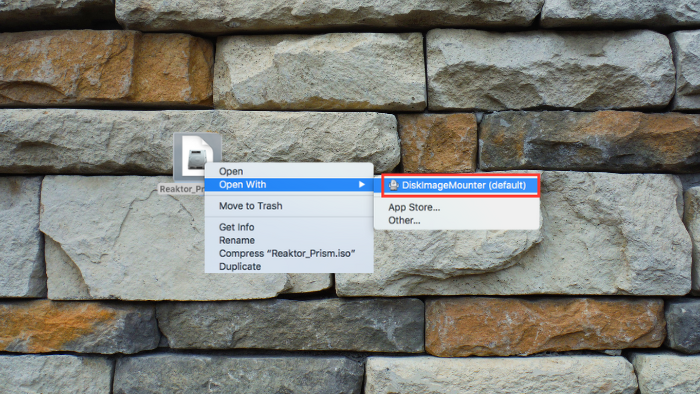
Step 3. Now, choose DiskImageMounter.
You can also opt for an alternative method. Let's take a look at the steps –
Step 1. Launch the Disk Utility application. For that, you need to click on Applications from the dock area.
Step 2. Choose the Utility folder from the Applications folder.

Step 3. Click on the Disk Utility app from the utility folder.

Step 4. Go to the File option in the menu bar. A drop-down will appear; click on Open Disk Image.

Step 5. Opt for the disk image you wish to mount.
Conclusion
The older macOS versions have excellent software called the Disk Image Mounter. With this software, users can easily mount different image files and make them accessible. There are two different ways to use Disk Image Mounter on Mac. You can use the Disk Utility application or go directly to the image.
Was This Page Helpful?
Dany is an editor of EaseUS who lives and works in Chengdu, China. She focuses on writing articles about data recovery on Mac devices and PCs. She is devoted to improving her writing skills and enriching her professional knowledge. Dany also enjoys reading detective novels in her spare time.
Jaden is one of the editors of EaseUS, who focuses on topics concerning PCs and Mac data recovery. Jaden is committed to enhancing professional IT knowledge and writing abilities. She is always keen on new and intelligent products.
Related Articles
-
MSI File Extension - What Is .MSI? How to Open or Install It?
 Daisy/2025-01-24
Daisy/2025-01-24 -
Complete Guide of SATA Cable[Definition, Types, Usage & Differences]
 Larissa/2025-01-24
Larissa/2025-01-24 -
How to Fix Physxloader.dll Is Missing or Not Found Errors
 Daisy/2025-01-24
Daisy/2025-01-24 -
Ultimate Guide on Network and Sharing Center [Updated 2025]
 Tracy King/2025-01-24
Tracy King/2025-01-24