Start Your Free Trial!
Sign up to our newsletter, stay updated on news and exclusive offers from EaseUS. Don't worry, if you change your mind, you can unsubscribe at any time, free of charge. We value your privacy (Privacy Policy).
Page Table of Contents
What Is BitLocker and How Does It WorkHOT
Download the BitLocker Partition Software - EaseUS Partition MasterHOT
How to Partition BitLocker Drive on Windows 10 Without DecryptionHOT
Extra Tips about BitLocker PartitionHOT
Partition BitLocker on SSD/HDD? Try Partition Software Here!HOT
About the Author
Hot Topics
Updated on Apr 28, 2025
Typically, most partition software does not work to partition the BitLocker encrypted partition/drive. Fortunately, the newest EaseUS Partition Master can do the BitLocker partition adjustment. Check the basic knowledge below and follow the steps to partition a hard drive.
BitLocker is the Windows encryption technology designed to prevent data theft and malicious disclosure. It protects data by encrypting the Windows partitions.
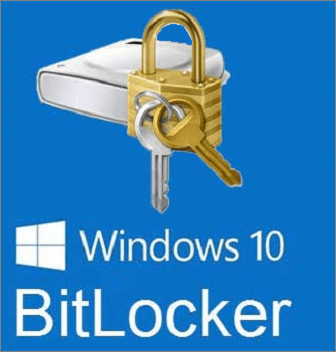
Availability:
TPM and USB are the two encrypting modes of BitLocker. TPM (Trusted Platform Module), as a hardware component, comes with the newer computers installed by computer manufactures.
Notes: To check if your PC has a TPM version, run devmgmt.msc to open Device Manager and see if there is a node called a secure device. And if there is a TPM device under the node.
If the TPM version does not exist on your PC, you can use USB to encrypt Windows operating system drive. However, it requires users to insert the USB boot key to start the PC. If you want to know more about BitLocker, you can navigate to Microsoft.
To resize BitLocker partition or clone encrypted BitLocker drive without disabling protection, you can resort to EaseUS Partition Master. If you want to partition BitLocker data drive, you can use this robust partition software to make it easy.
Steps to resize/delete/format/shrink partitions:
Step 1. Click "Partition Manager", select the Bitlocker partition and choose the "Unlock" option. Then, enter your password to unlock Bitlocker.
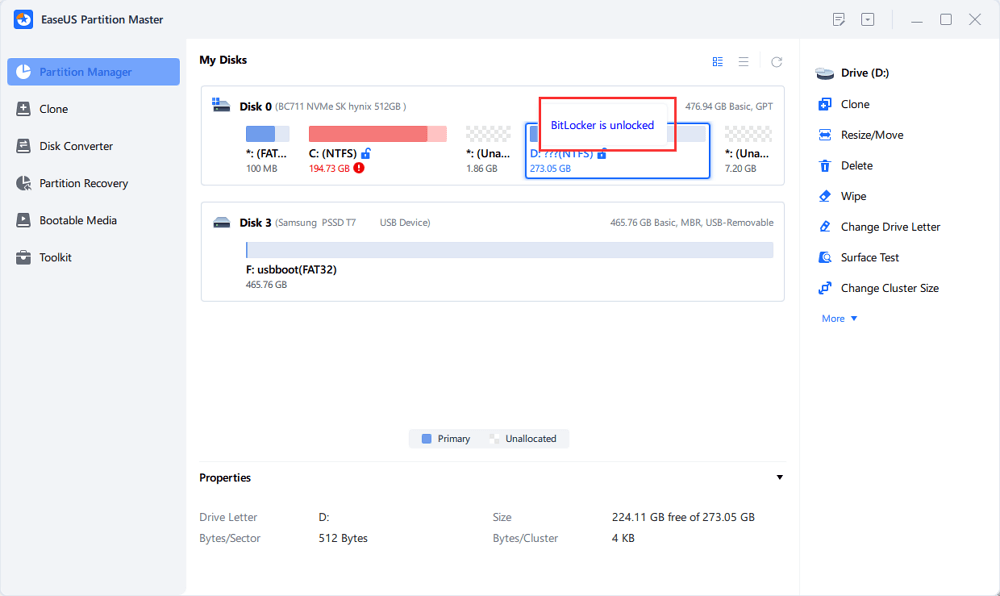
Step 2. Right-click the Bitlocker partition and select the "Resize/Move" option.
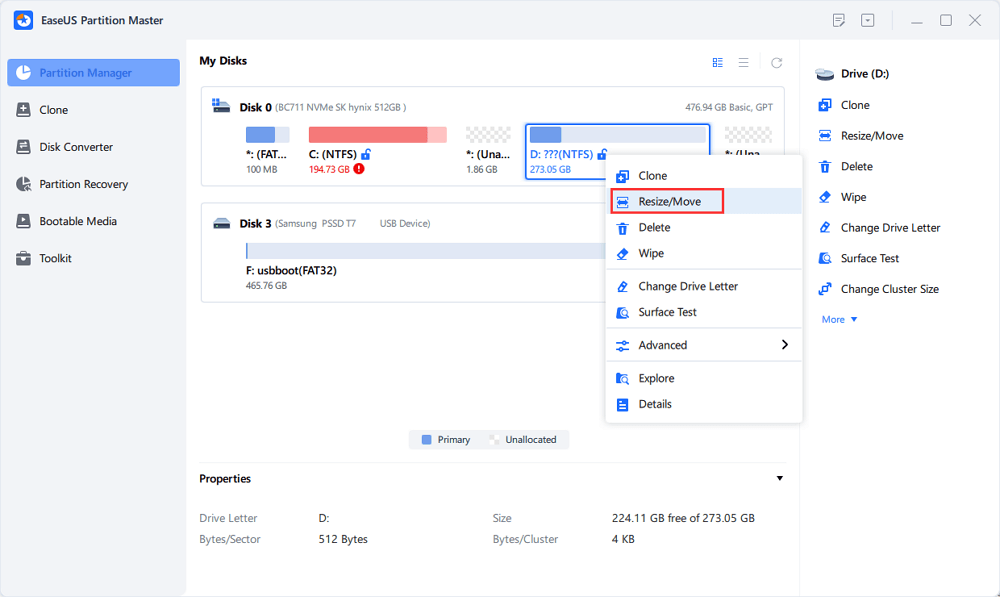
Step 3. Shrink or extend your Bitlocker by dragging your mouse towards the unallocated space. The "Fill in all unallocated" button can help you utilize all unallocated space immediately.
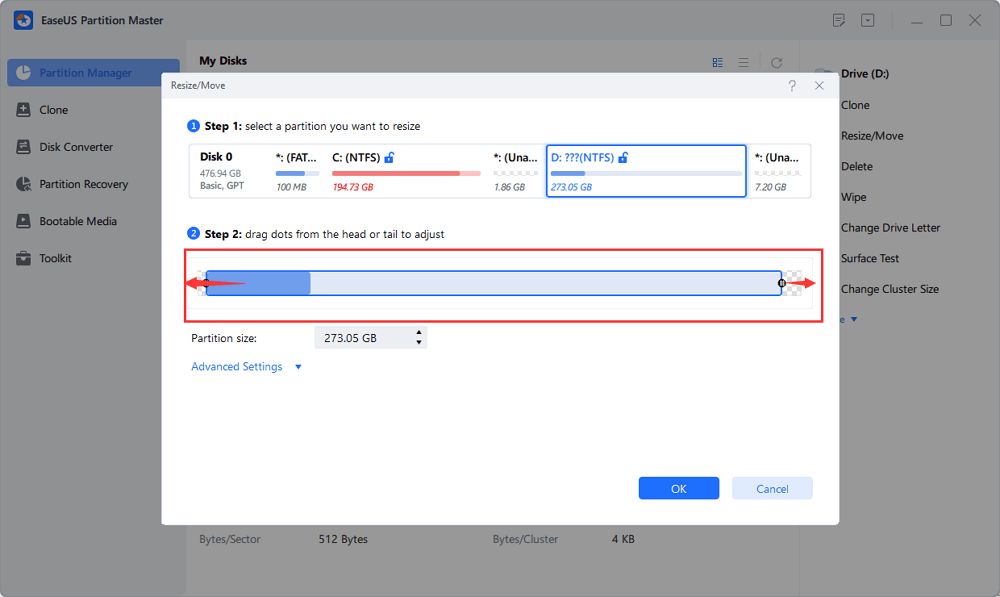
Step 4. Click Execute Operation and the "Apply" button to start partitioning or resizing the Bitlocker drive.
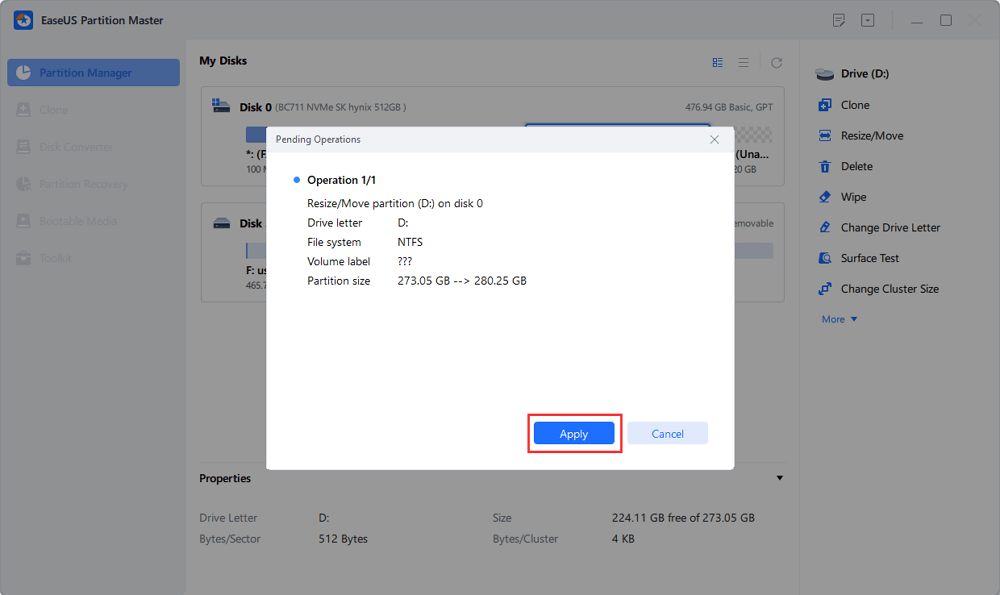
Step 1. Input "Control and Panel" on the search box.
Step 2. Click "System and Security" (or it directly shows on "All Control Panel Items"), choose "BitLocker Drive Encryption".
Step 3. Select targeted partition under the operating system drive or Removable data drive.
Step 4. Click "Turn on BitLocker".

Step 1. Open Windows File Explorer and right-click on the BitLocker Encrypted Drive.

Step 2. Choose "Unlock Drive" from the menu.
Step 3. Input the BitLocker password and click "Unlock".

Decryption will take more time to finish the operation.
Step 1. Input "Control Panel" on the search box.
Step 2. Click "System and Security" > Choose "BitLocker Drive Encryption".
Step 3. Find the encrypted drive to turn off the encryption.
Click "Turn off BitLocker".

Now we post steps to resize BitLocker partition or a data BitLocker Drive. Did this article helpful? You can also check the following article to learn more about BitLocker.
If you encounter any technical issue with our product, please send an email to support@easeus.com or contact our technical support team via online chat.
How Can We Help You
"I hope my articles can help solve your technical problems. If you are interested in other articles, you can check the articles at the bottom of this page. Similarly, you can also check my Twitter to get additional help."
Written by Tracy King
Tracy became a member of the EaseUS content team in 2013. Being a technical writer for over 10 years, she is enthusiastic about sharing tips to assist readers in resolving complex issues in disk management, file transfer, PC & Mac performance optimization, etc., like an expert.
It won't hot image your drives or align them, but since it's coupled with a partition manager, it allows you do perform many tasks at once, instead of just cloning drives. You can move partitions around, resize them, defragment, and more, along with the other tools you'd expect from a cloning tool.
Read MoreI love that the changes you make with EaseUS Partition Master Free aren't immediately applied to the disks. It makes it way easier to play out what will happen after you've made all the changes. I also think the overall look and feel of EaseUS Partition Master Free makes whatever you're doing with your computer's partitions easy.
Read MorePartition Master Free can Resize, Move, Merge, Migrate, and Copy disks or partitions; convert to local, change label, defragment, check and explore partition; and much more. A premium upgrade adds free tech support and the ability to resize dynamic volumes.
Read MoreIt won't hot image your drives or align them, but since it's coupled with a partition manager, it allows you do perform many tasks at once, instead of just cloning drives. You can move partitions around, resize them, defragment, and more, along with the other tools you'd expect from a cloning tool.
Read MoreI love that the changes you make with EaseUS Partition Master Free aren't immediately applied to the disks. It makes it way easier to play out what will happen after you've made all the changes. I also think the overall look and feel of EaseUS Partition Master Free makes whatever you're doing with your computer's partitions easy.
Read MoreRelated Articles
Defaultuser0 Password? Fix It Now! [5 Efficient Ways🔥]
![]() Cici/2025/04/28
Cici/2025/04/28
How to Build A Laptop For Yourself | Build Your Own Laptop Kit
![]() Tracy King/2025/04/28
Tracy King/2025/04/28
How to Extend C Drive with Another Disk | 2025 New✨
![]() Tracy King/2025/04/28
Tracy King/2025/04/28
Featured Partition Magic for Windows Server Free Download 2025
![]() Tracy King/2025/04/28
Tracy King/2025/04/28
EaseUS Partition Master

Manage partitions and optimize disks efficiently
Your best companion for disk partitioning, MBR to GPT/GPT to MBR conversion,even OS migration
CHOOSE YOUR REGION
Start Your Free Trial!
Sign up to our newsletter, stay updated on news and exclusive offers from EaseUS. Don't worry, if you change your mind, you can unsubscribe at any time, free of charge. We value your privacy (Privacy Policy).
Start Your Free Trial!
Sign up to our newsletter, stay updated on news and exclusive offers from EaseUS. Don't worry, if you change your mind, you can unsubscribe at any time, free of charge. We value your privacy (Privacy Policy).