Start Your Free Trial!
Sign up to our newsletter, stay updated on news and exclusive offers from EaseUS. Don't worry, if you change your mind, you can unsubscribe at any time, free of charge. We value your privacy (Privacy Policy).
Page Table of Contents
Free Alternative to Turn Off BitlockerHOT
How to Disable Bitlocker Using Command LineHOT
ConclusionHOT
About the Author
Hot Topics
Updated on Apr 28, 2025
BitLocker is a built-in encryption feature in Windows that protects data by encrypting entire volumes. Users may choose to turn off BitLocker encryption due to system performance maintenance, software compatibility issues, or operational flexibility. In this article, EaseUS will discuss disabling Bitlocker encryption using the Command Prompt (CMD). Additionally, we will introduce an easy alternative tool - EaseUS Partition Master - to help novices and beginners smoothly turn off Bitlocker encryption.
| Comparison | One-click to Disable Bitlocker | Disable Bitlocker Manually |
|---|---|---|
| 🛠️Tool | Command Prompt | |
| ⏱️Time duration | About 1 minute | About 10 minutes |
| 🧩Complexity | Easy👍🏻 | Difficult |
| 🪜Features |
|
|
While using CMD is effective, some users may prefer a more intuitive method without needing to remember commands or navigate through technical settings. EaseUS Partition Master Free offers an excellent alternative for managing disk partitions and disabling BitLocker with ease. It simplifies not only disabling BitLocker but also offers various disk management functionalities that enhance the overall user experience.
Step 1. Open EaseUS Partition Master and right-click on the BitLocker-encrypted drive.
Step 2. Select "BitLocker Manager," and you will see a new window that allows you to perform BitLocker-relevant ops.
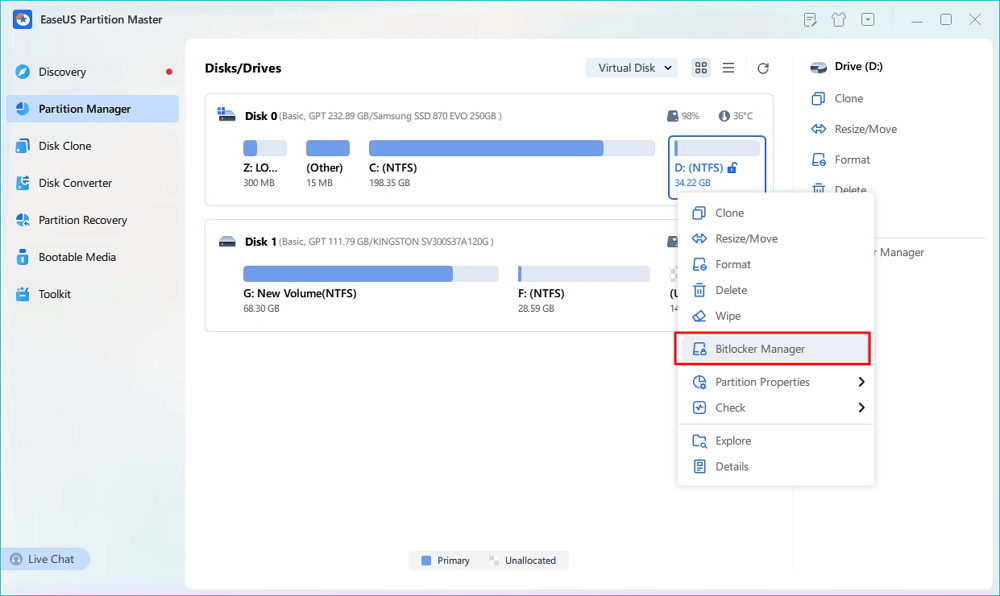
Step 3. Click on "Turn Off" for your target drive and wait patiently till it's done.
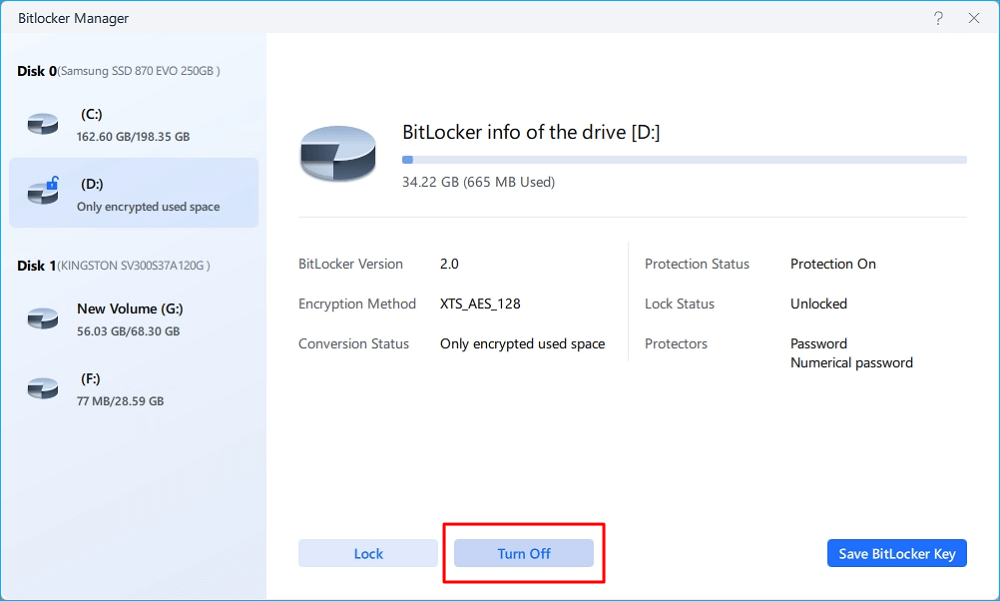
Other Prominent Features of EaseUS Partition Master
Now, install this tool and effectively manage your Bitlocker:
The new release of this tool is coming soon, which enables users to turn off and manage the Bitlocker encryption for free. Learn more at:
If you need to disable BitLocker, running CMD is a common option. However, it requires administrative privileges and a higher skill level. Before jumping into the specific steps, you should pay attention to:
Stick to the guide below and be careful when typing commands:
Step 1. In the Windows Search box, type cmd or Command Prompt.
Step 2. Right-click on Command Prompt and select Run as administrator.
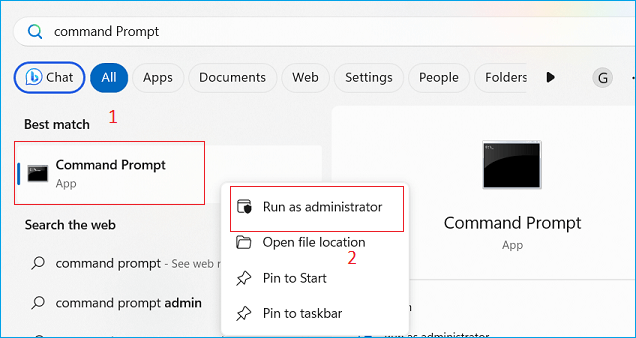
Step 3. Before turning off BitLocker, you can check its status by typing the command and hit "Enter":

Step 4. If your Bitlocker is turn on, use this command and press "Enter" to disable it:
manage-bde -off X(Replace X with your drive letter)

Step 5. Verify the Bitlocker encryption using the manage-bde -status command again. You should see that the encryption status for the specified drive is now marked as "Fully decrypted."
Step 1. Run Command Prompt as administrator.
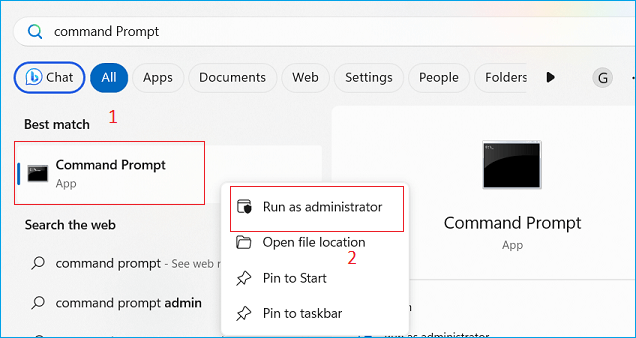
Step 2. Type diskpart > list disk > select disk > list partition > select partition > format fs=ntfs quick
(you can replace NTFS with other file system)

While it provides robust security for protecting sensitive data, disabling Bitlocker encryption can be necessary in certain situations. Using the Command Prompt is one way to accomplish this task. However, if you are looking for a solid alternative tool to turn off Bitlocker encryption, EaseUS Partition Master Free easily is a great option. With its user-friendly interface and comprehensive disk management features, EaseUS Partition Master Free makes it easy to disable Bitlocker encryption on your computer. Try it today and make managing your hard drives and partitions a breeze.
1. How do I disable BitLocker in BIOS?
To disable BitLocker in BIOS, follow these steps:
2. Is Bitlocker safe to use?
BitLocker is generally considered a safe and robust encryption solution for protecting data on Windows devices. Here are some key points regarding its safety:
3. How do you check BitLocker status in Windows 11?
To check the status of BitLocker in Windows 11, follow these steps:
Alternatively, you can use Command Prompt to check the status:
How Can We Help You
Roxanne is one of the main contributors to EaseUS and has created over 200 posts that help users solve multiple issues and failures on digital devices like PCs, Mobile phones, tablets, and Macs. She loves to share ideas with people of the same interests.
Cici is the junior editor of the writing team of EaseUS. She accepted the systematic training on computers at EaseUS for over one year. Now, she wrote a lot of professional articles to help people resolve the issues of hard drive corruption, computer boot errors, and disk partition problems.
It won't hot image your drives or align them, but since it's coupled with a partition manager, it allows you do perform many tasks at once, instead of just cloning drives. You can move partitions around, resize them, defragment, and more, along with the other tools you'd expect from a cloning tool.
Read MoreI love that the changes you make with EaseUS Partition Master Free aren't immediately applied to the disks. It makes it way easier to play out what will happen after you've made all the changes. I also think the overall look and feel of EaseUS Partition Master Free makes whatever you're doing with your computer's partitions easy.
Read MorePartition Master Free can Resize, Move, Merge, Migrate, and Copy disks or partitions; convert to local, change label, defragment, check and explore partition; and much more. A premium upgrade adds free tech support and the ability to resize dynamic volumes.
Read MoreIt won't hot image your drives or align them, but since it's coupled with a partition manager, it allows you do perform many tasks at once, instead of just cloning drives. You can move partitions around, resize them, defragment, and more, along with the other tools you'd expect from a cloning tool.
Read MoreI love that the changes you make with EaseUS Partition Master Free aren't immediately applied to the disks. It makes it way easier to play out what will happen after you've made all the changes. I also think the overall look and feel of EaseUS Partition Master Free makes whatever you're doing with your computer's partitions easy.
Read MoreRelated Articles
How to Format New SSD in Windows 10/11 [100% Working Solutions]
![]() Sherly/2025/04/28
Sherly/2025/04/28
How to Check SSD Health on Mac | 3 Free Ways
![]() Sherly/2025/04/28
Sherly/2025/04/28
How Do I Extend ReFS Volume with 1-2-3 Clicks? 2025 Tutorial🔥
![]() Tracy King/2025/04/28
Tracy King/2025/04/28
Why Can't Format USB to NTFS? Follow to Learn the Causes and Fixes [2025 Tutorial]
![]() Tracy King/2025/04/28
Tracy King/2025/04/28
EaseUS Partition Master

Manage partitions and optimize disks efficiently
Your best companion for disk partitioning, MBR to GPT/GPT to MBR conversion,even OS migration
CHOOSE YOUR REGION
Start Your Free Trial!
Sign up to our newsletter, stay updated on news and exclusive offers from EaseUS. Don't worry, if you change your mind, you can unsubscribe at any time, free of charge. We value your privacy (Privacy Policy).
Start Your Free Trial!
Sign up to our newsletter, stay updated on news and exclusive offers from EaseUS. Don't worry, if you change your mind, you can unsubscribe at any time, free of charge. We value your privacy (Privacy Policy).