Start Your Free Trial!
Sign up to our newsletter, stay updated on news and exclusive offers from EaseUS. Don't worry, if you change your mind, you can unsubscribe at any time, free of charge. We value your privacy (Privacy Policy).
Page Table of Contents
Best External Hard Disk Repair Software Free Download | Windows 11/10/8/7HOT
How to Use the External Hard Drive Repair Tool?HOT
ConclusionHOT
About the Author
Hot Topics
Updated on Apr 28, 2025
Many users face issues such as inaccessible data, file system errors, or bad sectors by their computer on their external hard drive. While these issues may seem daunting, all you need is dedicated software that can fix these problems without a hitch.
In this article, EaseUS provides a comprehensive guide on the ideal external hard disk repair software free download. With the right software, you can bring your external hard drive back to life and restore access to your data. It will ensure your storage device functions optimally again and even assist in recovering lost data.
You need to choose the right tool to ensure that your storage drive is fully fixed and data loss chances are kept at a minimum. Reliable software should not only fix errors but also offer a smooth and hassle-free experience for users of all levels. One standout option is EaseUS Partition Master Professional, known for its friendly, user-centric approach and ease of use.
This software makes navigating the repair process straightforward, allowing you to focus on resolving the problem without getting bogged down by technical details. Furthermore, it is fully compatible with all Windows versions to ensure that you won't face any limitations based on your operating system. Additionally, the tool excels at fixing all these major common external hard drive errors:

Ultimately, EaseUS Partition Master Professional stands out as a reliable and efficient choice for professional HDD repair tools. With its robust features, this software offers everything you need to resolve common hard drive issues. It provides the tools to restore your external hard drive's functionality quickly and effectively when facing minor errors or more complex drive problems.
Once you've chosen the right software, the next step is understanding how to employ it effectively. EaseUS Partition Master Professional makes the process straightforward, allowing users to fix their storage device issues with ease. The following are guides for situations where this external hard disk repair tool kit can help you out:
These issues with your external hard drive can lead to data loss or make the drive inaccessible. With this tool, you get an effective solution to scan, detect, and repair these problems. Follow these steps to repair file system errors and bad sectors using EaseUS Partition Master:
Step 1. Open EaseUS Partition Master on your computer. Then, locate the disk, right-click the partition you want to check, and choose "Advanced" > "Check File System".
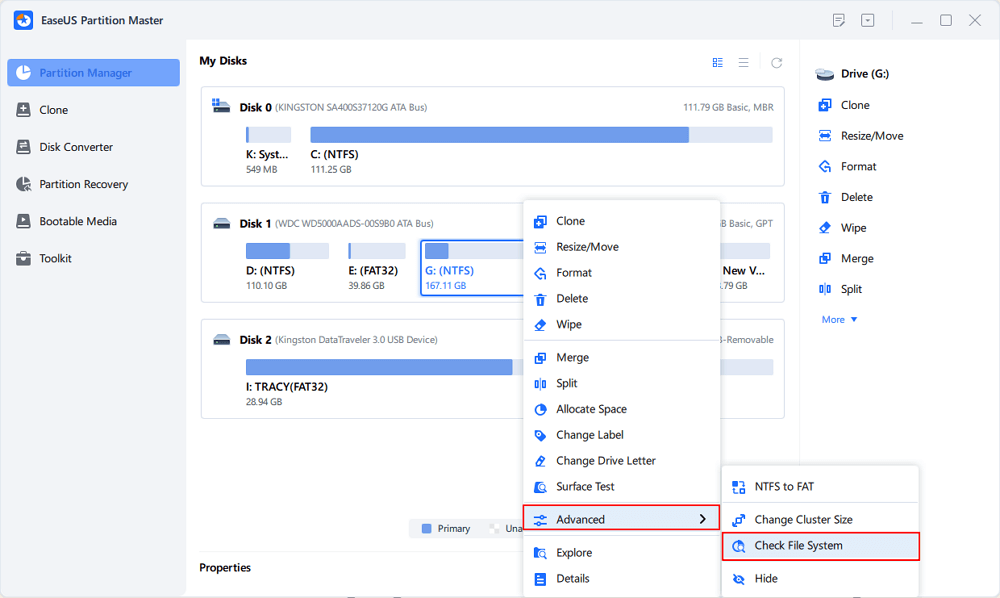
Step 2. In the Check File System window, keep the "Try to fix errors if found" option selected and click "Start".
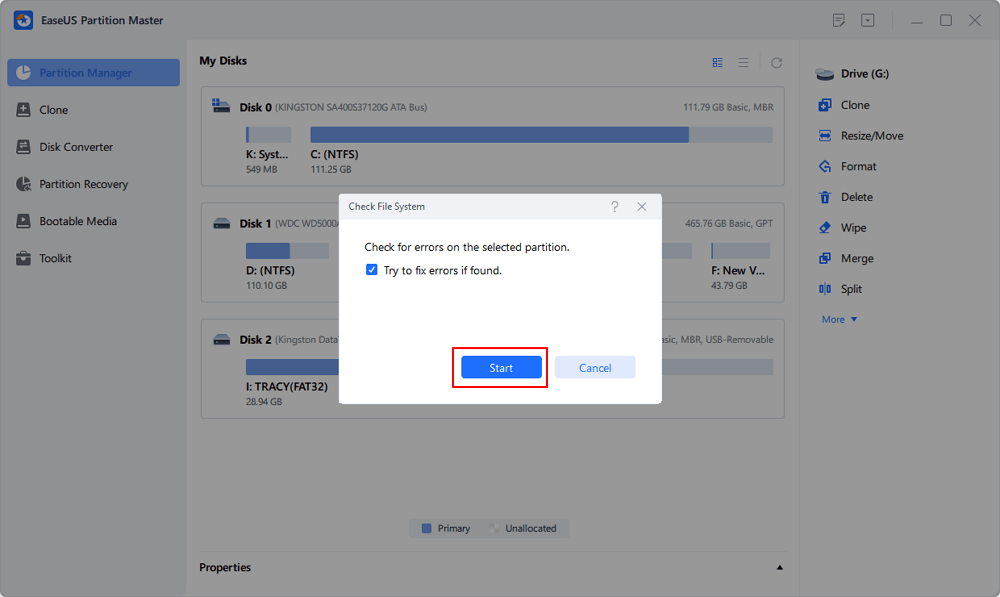
Step 3. The software will begin checking your partition file system on your disk. When it completes, click "Finish".
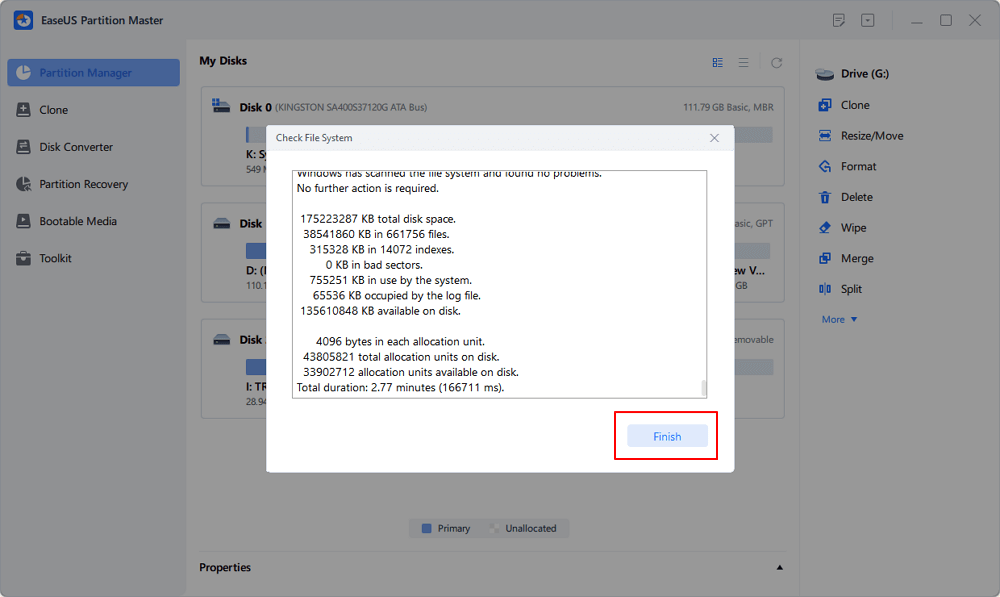
The external hard drive read only error can prevent you from modifying files present on it. Furthermore, it makes the drive unusable for most tasks by not allowing you to add or delete data. Using this robust tool, you can disable write protection and fix this issue to regain full control. Employ the instructions given below to remove this restriction from your external disk:
Step 1. Download and install EaseUS Partition Master, go to the Toolkit section, and click "Write Protection".
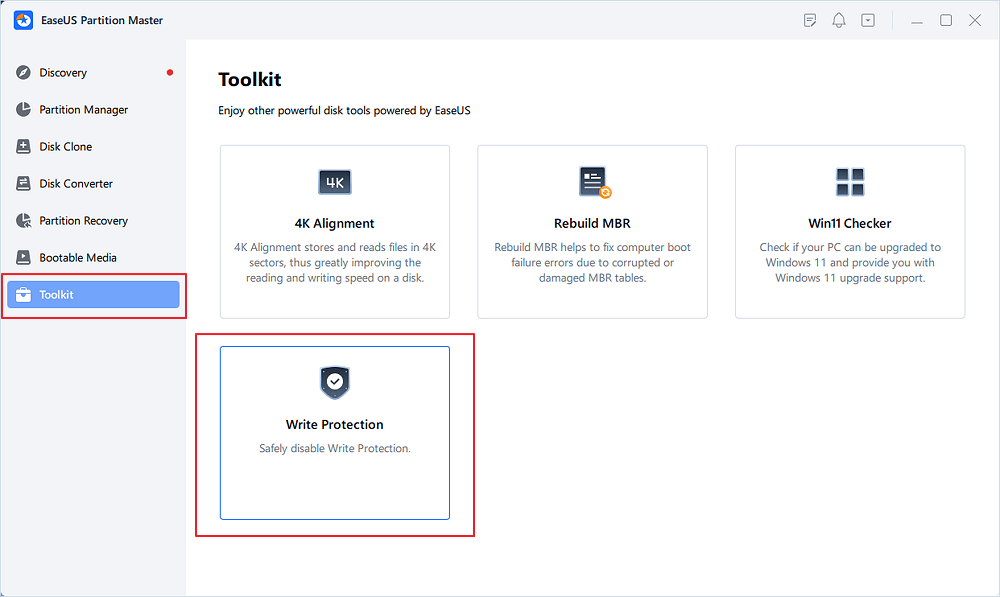
Step 2. Select your write protected USB, USB external disk or SD card, and click "Disable".
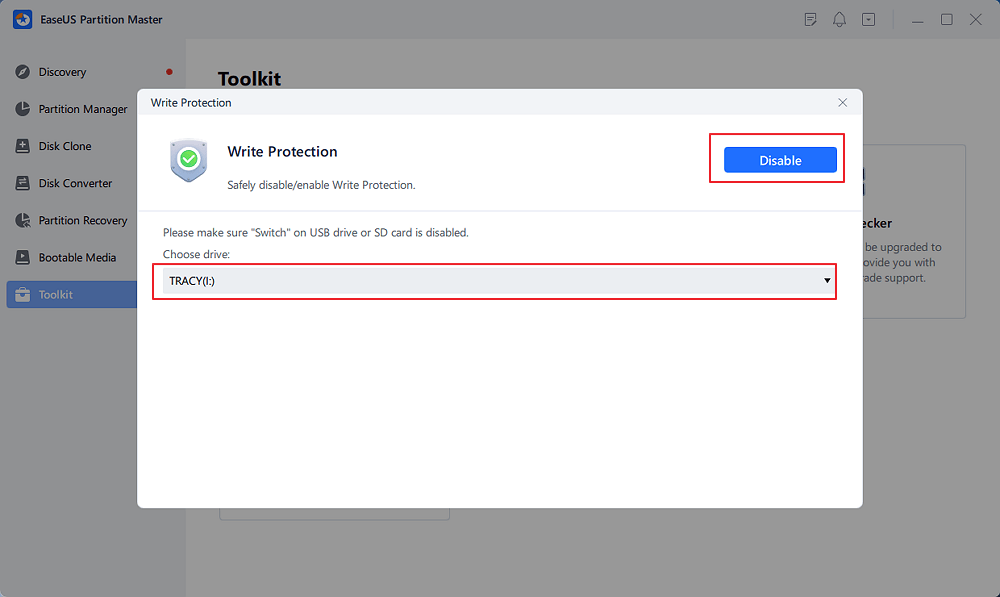
You may face unwanted issues of data loss when trying to fix your storage disk using general methods. There is no need to panic if you have lost important files, as this handy software can recover whole partitions without a problem. Given below is the simplified guide you need to follow to get your data back in no time:
Step 1. Open EaseUS Partition Master and click "Partition Recovery". Select the target disk with your lost partition and click "New Scan".
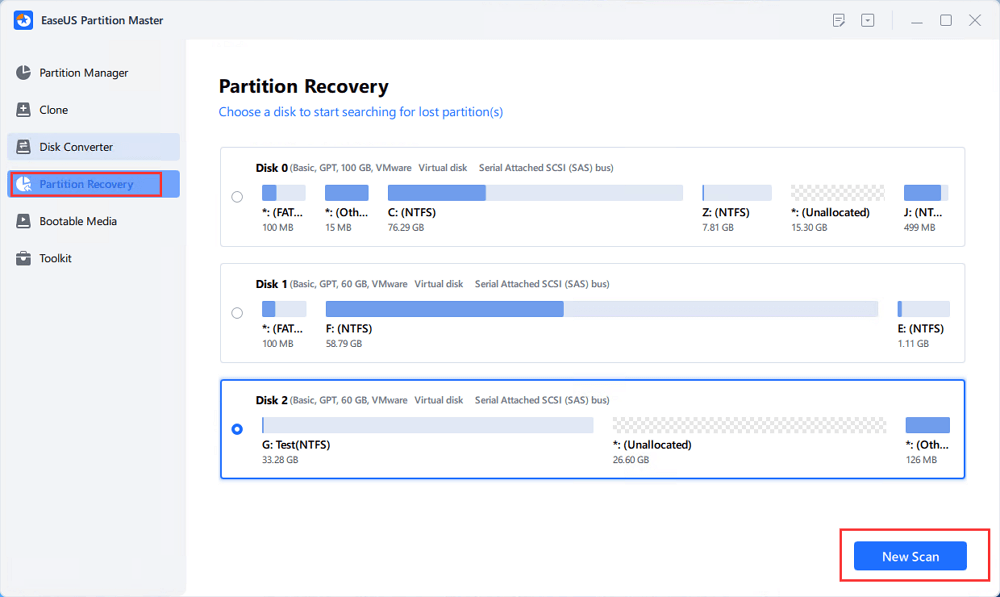
Step 2. Wait patiently to let the software execute "Quick Scan" and "Full Scan" operation. It will mark your deleted partition as "lost" as the Status section. Select the lost partition, and click "Recover".
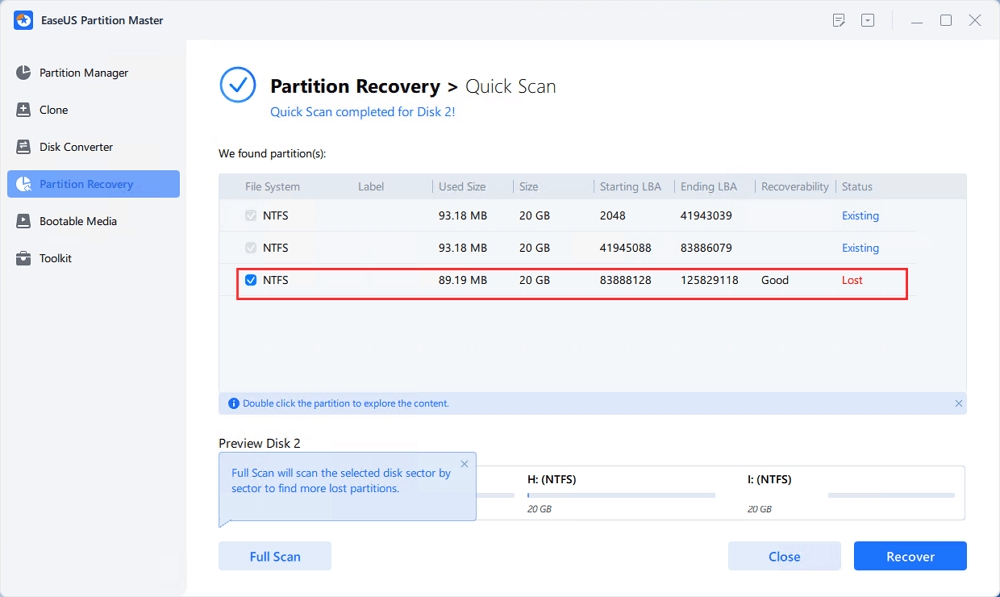
You can also double click on the partition you're looking for to preview its content and click "OK" to confirm.
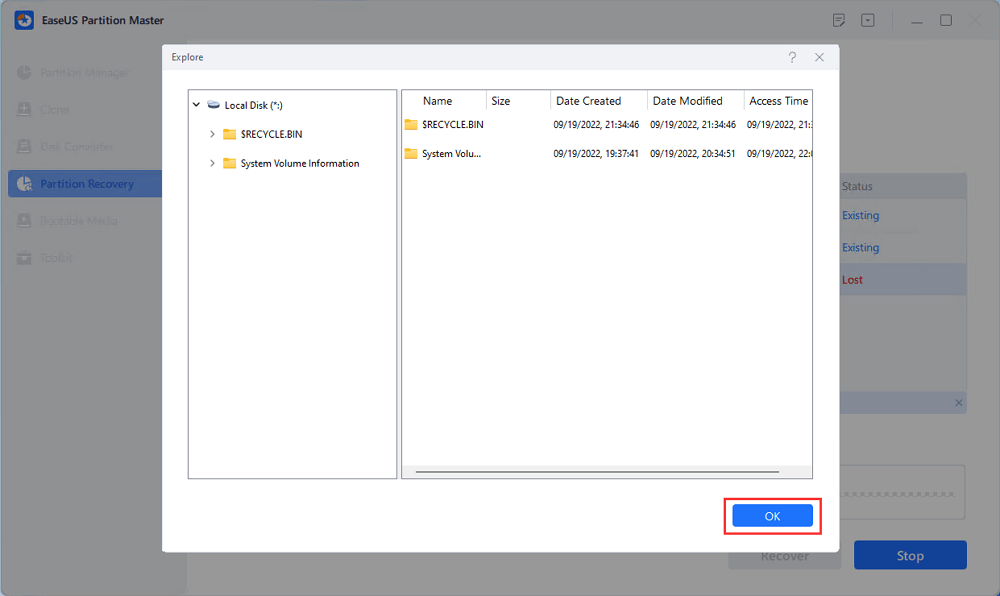
Step 3. Wait patiently and click "Done" when the partition recovery process completes.
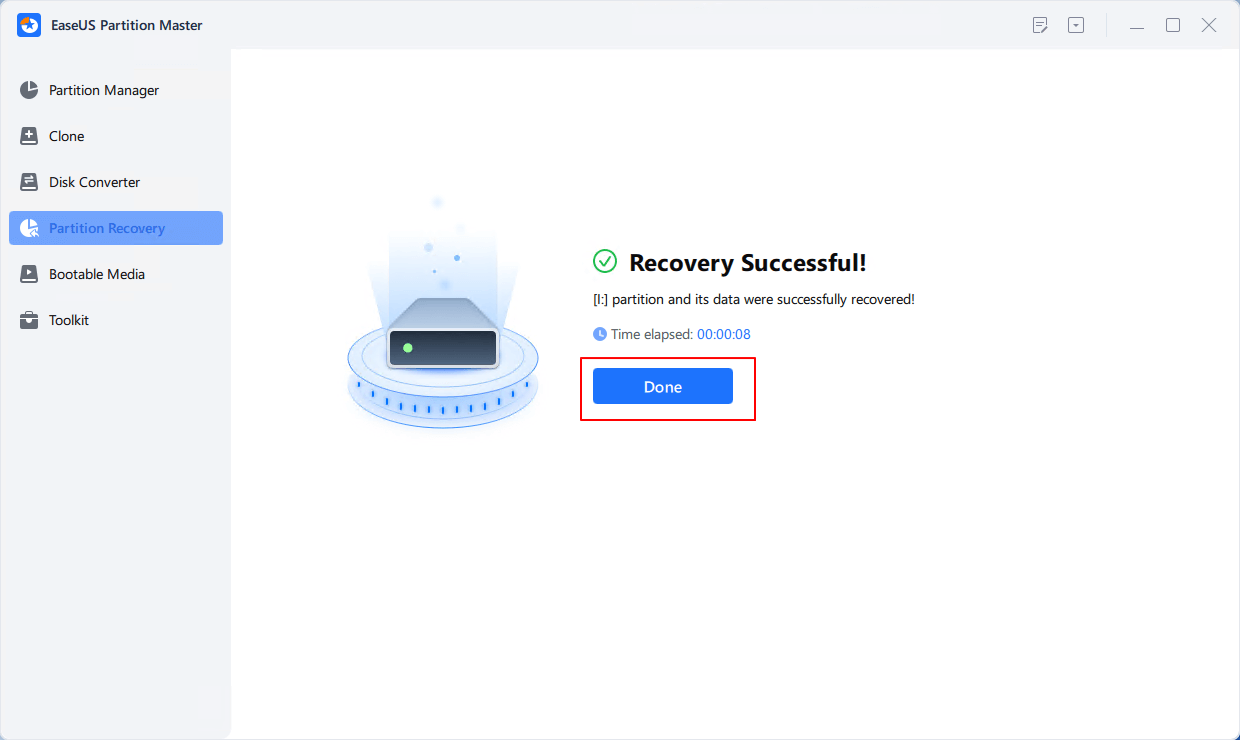
Keeping a close look at the working condition of your storage disks is essential to avoid getting caught without a warning. You can adapt the robust features of EaseUS Partition Master to regularly check the drive's health.
It offers a straightforward method to assess the health status to let you catch potential issues early. These are the instructions needed to check the working condition of your drive to detect problems:
Step 1. You can begin by launching the software and linking the external storage drive to your system. On the main screen, access the "Discovery" tab from the left panel and click "Disk Health" from the available options.
Step 2. Now, choose the external disk from the option near the top left corner and press the "Refresh" icon. The program will now check the health condition of the drive and show you the detailed results.
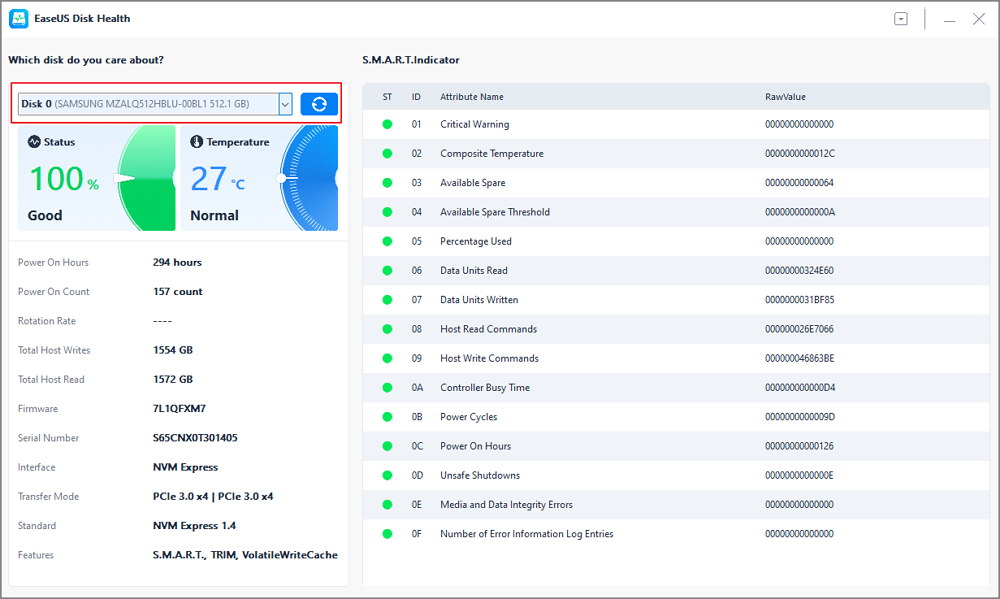
To summarize, maintaining the health and functionality of your external hard drive is essential for protecting your data and ensuring smooth performance. This article has explored the ideal external hard disk repair software free download, EaseUS Partition Master Professional. It offers a comprehensive toolkit for managing common external hard drive issues, from repairing file system errors and bad sectors to recovering lost partitions and checking drive health.
With its powerful features, this robust software makes it accessible for users of all experience levels to tackle problems with their external storage devices. By following the step-by-step guides outlined in this article, you can effectively resolve various issues to safeguard your data and prolong the lifespan of your external hard drives.
It is natural to have questions about their functionality and best practices when selecting the best software to resolve disk issues. Addressed below are some of the common queries regarding a reliable external hard disk repair software free download:
1. How do you check and repair bad sectors on an external hard drive?
Employ the guide explained to get rid of this problem from your storage disk to restore its full functions:
1. To begin, launch EaseUS Partition Master and select the desired external drive in the "Partition Manager" tab. Now, click "Surface Test" from the right panel to run it to detect bad sectors.
2. Once you have detected errors, again select the drive and click "Check File System." Doing this will let the program fix the bad sectors from your storage disk.
2. How to repair a corrupted external hard drive?
Utilize these detailed instructions to fix a damaged storage disk to fully remove the issues plaguing it:
1. To try repairing your drive, approach the Command Prompt utility with elevated permissions granted and run the "chkdsk /f X:" to kick off.
2. Before executing the CHKDSK instruction, make sure to replace "X" with the actual drive letter of your corrupted external storage disk.
3. Can you recover the lost data from a corrupted external hard drive?
To perform this operation without problems, you will need to employ dedicated file recovery software. Tools like EaseUS Partition Master include features designed to get your lost data back. The partition recovery option can identify and rebuild lost partitions, allowing you to access the files within.
How Can We Help You
Sherly joined EaseUS in 2022 and she has always loved writing articles and enjoys the fun they bring. She receives professional training here, focusing on product performance and other relative knowledge. She has written over 200 articles to help people overcome computing issues.
It won't hot image your drives or align them, but since it's coupled with a partition manager, it allows you do perform many tasks at once, instead of just cloning drives. You can move partitions around, resize them, defragment, and more, along with the other tools you'd expect from a cloning tool.
Read MoreI love that the changes you make with EaseUS Partition Master Free aren't immediately applied to the disks. It makes it way easier to play out what will happen after you've made all the changes. I also think the overall look and feel of EaseUS Partition Master Free makes whatever you're doing with your computer's partitions easy.
Read MorePartition Master Free can Resize, Move, Merge, Migrate, and Copy disks or partitions; convert to local, change label, defragment, check and explore partition; and much more. A premium upgrade adds free tech support and the ability to resize dynamic volumes.
Read MoreIt won't hot image your drives or align them, but since it's coupled with a partition manager, it allows you do perform many tasks at once, instead of just cloning drives. You can move partitions around, resize them, defragment, and more, along with the other tools you'd expect from a cloning tool.
Read MoreI love that the changes you make with EaseUS Partition Master Free aren't immediately applied to the disks. It makes it way easier to play out what will happen after you've made all the changes. I also think the overall look and feel of EaseUS Partition Master Free makes whatever you're doing with your computer's partitions easy.
Read MoreRelated Articles
FIXED: Steam Disk Usage Slow | 8 Proven Ways🔥
![]() Cici/2025/04/28
Cici/2025/04/28
Toshiba USB Flash Drive Write Protected Removal/Format Solutions
![]() Brithny/2025/04/28
Brithny/2025/04/28
Full Guide to Format 4K Sector Hard Drive Partitions in Windows 11/10
![]() Daisy/2025/04/28
Daisy/2025/04/28
Extend or Expand SSD C Drive Across Disks Like An Expert in 2025
![]() Tracy King/2025/04/28
Tracy King/2025/04/28
EaseUS Partition Master

Manage partitions and optimize disks efficiently
Your best companion for disk partitioning, MBR to GPT/GPT to MBR conversion,even OS migration
CHOOSE YOUR REGION
Start Your Free Trial!
Sign up to our newsletter, stay updated on news and exclusive offers from EaseUS. Don't worry, if you change your mind, you can unsubscribe at any time, free of charge. We value your privacy (Privacy Policy).
Start Your Free Trial!
Sign up to our newsletter, stay updated on news and exclusive offers from EaseUS. Don't worry, if you change your mind, you can unsubscribe at any time, free of charge. We value your privacy (Privacy Policy).