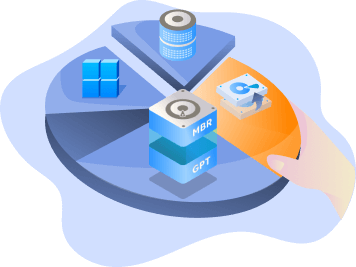Page Table of Contents
About the Author
Hot Topics
Updated on Apr 28, 2025
Do you want to streamline your Windows 10 experience by effortlessly transferring your operating system to a new, high-performance drive? OS migration software helps you efficiently transfer your operating system to a new, faster disk on Windows 11/10/8. We've selected the most reliable free OS migration tool to make it easy for you to migrate your OS to another system, SSD, or HDD.
EaseUS explores free OS migration software for Windows 10 to ensure easy and secure migration. You'll also find a step-by-step tutorial for transferring your OS and data. Follow along to ensure a smooth migration process and avoid potential issues.
What Is the Best Free OS Migration Software
To help you easily transfer your OS, we'll now discuss a free OS migration software for Windows 10 that stands out among the rest. EaseUS Partition Master Free is the best free Windows OS migration and feature-rich tool. It offers a range of features that make it particularly valuable for users looking to migrate their operating systems, clone disks, and recover lost partitions.
This free disk cloning software allows you to migrate your OS to a new SSD or HDD without reinstalling the system. It simplifies the process, making it easy to transfer your entire operating system and data without risks.
Advantages & Features in EaseUS Partition Master Free:
- Data Disk Cloning: Users can easily clone entire data disks to another HDD or SSD. This feature ensures that all files, applications, and settings are copied exactly, making it ideal for upgrading or replacing storage devices.
- System Partition Migration: The software also supports migrating system partitions, which are essential for users who want to transfer their operating system to a new drive. This process includes all necessary boot files, ensuring the new drive is bootable after cloning.
- User-Friendly Interface: EaseUS Partition Master provides a straightforward interface that guides users through the cloning process with simple wizards, making it accessible even for those with limited technical expertise.
- Two Cloning Modes: The software offers two main modes for cloning: disk clone and partition clone. This flexibility allows users to choose whether they want to clone an entire disk or just specific partitions based on their needs.
Let's learn how to use EaseUS Partition Master in the following part.
How to Migrate Windows OS for Free
Ready to migrate your OS instantly? No more waiting—follow the tutorial below to transfer your Windows 10 operating system quickly, without any risks or hassle, using EaseUS Partition Master.
Step 1. In EaseUS Partition Master, select "Disk Clone" from the left menu. Click "Clone Partition" and "Next".
Step 2. Select the source partition you want to clone from and click "Next".
Step 3. Choose your the target partition and click "Next "to continue.
- If you clone partition to the existing partition, you should transfer or back up data before cloning to prevent it being overwritten.
- Check warning message and confirm "Yes".
Step 4. Click Start and wait for the clone to complete.
You can check how to clone partition or system reserved partition on this video tutorial.
Key Features of EaseUS Partition Master:
- Clone HDD to SSD in Windows 11
- Migrate Windows OS from HDD to SSD
- Clone system disk to SSD
- Copy a partition to another hard drive
By following this guide, you'll migrate OS and avoid common issues that may arise during the process. Try EaseUS Partition Master for a smooth, stress-free OS migration and data transfer experience. Share this free OS partition cloning tool with more users online:
Conclusion
Now, you can feel very confident with the EaseUS Partition Master when it comes to migrating your operating system onto a new drive. As a strong tool, it guarantees a smooth and safe transfer process while ensuring that you do not need to worry about possible data loss or an urgent need to reinstall Windows. With its user-friendly interface, support for multiple disks, and proven reliability, EaseUS Partition Master is ideal for OS migrations.
Whether upgrading to a faster drive or just system relocation, this tool will do the job easily and without stress. We highly recommend EaseUS Partition Master for transferring OS without worries and risks. Give it a try today to discover an easier way of upgrading your system!
FAQs About Free OS Migration Software for Windows 10
Have more queries about Os migration? Check the FAQs below!
1. Can I migrate Windows OS for free?
Yes, you can migrate Windows OS for free using specialized software. Many free OS migration tools, like EaseUS Partition Master, allow you to transfer your operating system to a new drive.
2. How do I clone Windows OS for free?
Cloning your Windows OS is straightforward using free tools like EaseUS Partition Master.
Here's how:
- Launch EaseUS Partition Master and select the "Clone" feature.
- Select the disk containing your Windows OS.
- Choose the new disk where you want to clone the OS.
- Click "Next".
- Click "Start" to initiate the cloning process.
3. What is the best free data migration software?
Several free data migration tools are highly rated, including EaseUS Partition Master, MiniTool Partition Wizard, and AOMEI Backupper.
How Can We Help You
About the Author
Roxanne is one of the main contributors to EaseUS and has created over 200 posts that help users solve multiple issues and failures on digital devices like PCs, Mobile phones, tablets, and Macs. She loves to share ideas with people of the same interests.
Cici is the junior editor of the writing team of EaseUS. She accepted the systematic training on computers at EaseUS for over one year. Now, she wrote a lot of professional articles to help people resolve the issues of hard drive corruption, computer boot errors, and disk partition problems.
Product Reviews
-
I love that the changes you make with EaseUS Partition Master Free aren't immediately applied to the disks. It makes it way easier to play out what will happen after you've made all the changes. I also think the overall look and feel of EaseUS Partition Master Free makes whatever you're doing with your computer's partitions easy.
Read More -
Partition Master Free can Resize, Move, Merge, Migrate, and Copy disks or partitions; convert to local, change label, defragment, check and explore partition; and much more. A premium upgrade adds free tech support and the ability to resize dynamic volumes.
Read More -
It won't hot image your drives or align them, but since it's coupled with a partition manager, it allows you do perform many tasks at once, instead of just cloning drives. You can move partitions around, resize them, defragment, and more, along with the other tools you'd expect from a cloning tool.
Read More
Related Articles
-
How to Fix Dell No Bootable Devices Found [2025 Full Guide]
![author icon]() Cici/2025/04/28
Cici/2025/04/28 -
Why Is Windows Server Slow and Tips to Speed Up Windows Server in 2025
![author icon]() Tracy King/2025/04/28
Tracy King/2025/04/28 -
How to Move Partition in Windows 11/10/8/7
![author icon]() Brithny/2025/04/28
Brithny/2025/04/28 -
How to Create Bootable USB to Wipe Hard Drive
![author icon]() Cici/2025/04/28
Cici/2025/04/28
Hot Topics
EaseUS Partition Master

Manage partitions and optimize disks efficiently