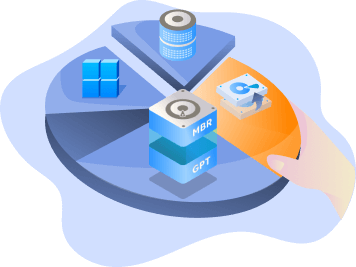Page Table of Contents
About the Author
Hot Topics
Updated on Apr 28, 2025
Key Note on NTFS to FAT32 Converter:
NTFS stands for (New Technology File System), and FAT32 stands for (File Allocation Table 32) are two notable file systems, each with its own strengths and limitations. There could be multiple reasons why people sometimes want to convert their devices from NTFS to FAT32. When it comes to compatibility and accessibility, the need for the conversion of devices arises. To achieve this goal, you need an easy-to-use tool, which is significant for this purpose.
In the following sections, you'll find the best NTFS to FAT32 converters to effectively switch your devices from NTFS to FAT32 successfully.
Top 9 Best NTFS to FAT32 Converters Recommend 2024

So curious fellows, keep calm and relax. The below table shows you a quick review of all 9 NTFS to FAT32 conversion tools. After this short review, we'll move forward to explore them more deeply.
| NTFS to FAT32 Converters | Price | Why To Choose It |
| Free | Free to convert NTFS to FAT32, with no data loss | |
| IM-Magic Partition Resizer | Free | Supports larger drives of 256TB |
| Macrorit NTFS to FAT32 Converter | Free | Converts without data loss |
| Minitool Partition Wizard | Free | Free to convert FAT to NTFS |
| File Explorer | Free | No software installation |
| Disk Management | Free | No software installation |
| CMD | Free | No software installation |
| FAT32 Format | Free | Quick format option |
Note: All these tools, except Windows built-in utilities, are not 100% free. They offer basic features free for personal or home use, but if you want more advanced-level features, you need to subscribe to their packages according to your needs. However, the NTFS to FAT32 conversion feature is almost free in all these tools.
We hope this table conveys clarity regarding NTFS to FAT32 conversion tools. Now it's time to discuss each tool to know its key features, pros and cons, etc. We're starting with our favorite ever tool, EaseUS Partition Master.
1. EaseUS Partition Master
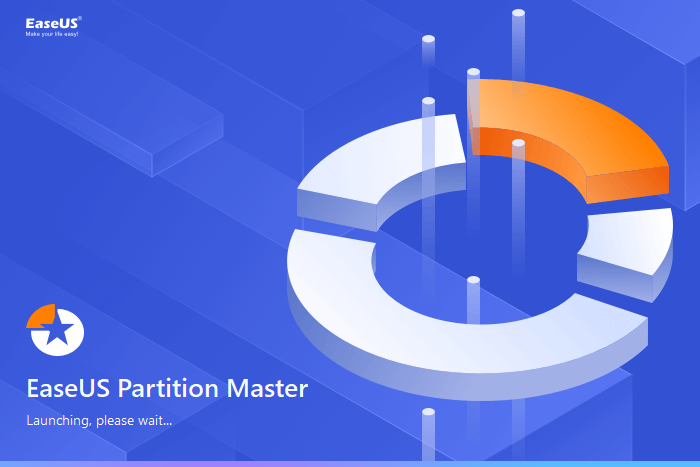
EaseUS Partition Master is our most favorite tool from various perspectives. Not just from NTFS to FAT32 file system conversion perspectives, but it also contains several valuable features we can't discuss in this short blog post. Its straightforward and simple interface attracts us to utilize it for different tasks and recommend it to our fellows. Even beginners can use it easily, whether they lack technical knowledge or experience. You'd be more wondering when you know it's 100% free to use for NTFS to FAT32 conversion. That's why EaseUS Partition Master is our top choice.
Features of EaseUS NTFS to FAT32 Converter:
- Convert to NTFS/FAT32
- Convert to MBR/GPT
- Clone (System) Partitions
- Convert to Dynamic/Basic
- 4K Alignment
Pros and Cons, Review of Editors:
Expert's Rating:
👍🏻Pros
- Easy to use
- Wide range of features
- 8 TB disks are supported
- Fast and reliable
👎🏻Cons
- Most advanced features are in the premium version
- The Pro version doesn't support iOS and Android
What Professionals Say:
"EaseUS Partition Master is an all-in-one disk partitioning software that helps users to manage, create, delete, resize, extend, shrink, clone, convert, and migrate hard disk drives and partitions." - G2
Personal Thought:
EaseUS Partition Master is my top recommendation due to its user-friendly interface and data protection features. It's suitable for beginners and offers a reliable conversion process.
#Free NTFS to FAT32 Converter#Convert NTFS to FAT32 for Free#Free#Windows
2. IM-Magic Partition Resizer
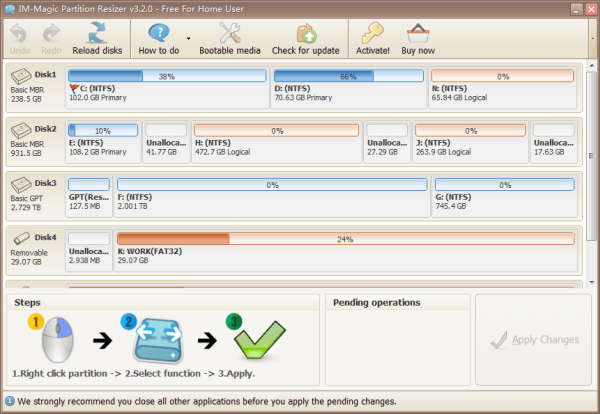
IM-Magic Partition Resizer focuses on resizing, moving, and converting partitions. It offers NTFS to FAT32 conversion as part of its functionality.
Features of IM-Magic Partition Resizer:
- Partition resizing and conversion in one tool
- Preview changes before applying
- Merge, create, and delete partitions
- Disk cloning
Pros and Cons, Review of Editors:
Expert's Rating:
👍🏻
Pros
- Comprehensive partition management
- Additional partition manipulation options
- Reliable performance
👎🏻
Cons
- Slow to convert big partitions
- Interface might feel complex for beginners
- Limited free version features
What Professionals Say:
IM-Magic Partition Resizer Free is a powerful, reliable and free partition magic resizing software that allows users to extend, move, shrink, format, copy, delete, create partitions and redistribute disk free space without destroying or changing the data on the partition. - CNET
Personal Thought:
IM-Magic Partition Resizer offers a wide range of partition management features, making it a good choice for users seeking a versatile tool.
#Free FAT32 Converter#Convert NTFS to FAT32#NTFS to FAT32 Converter#Free
3. Macrorit NTFS to FAT32 Converter
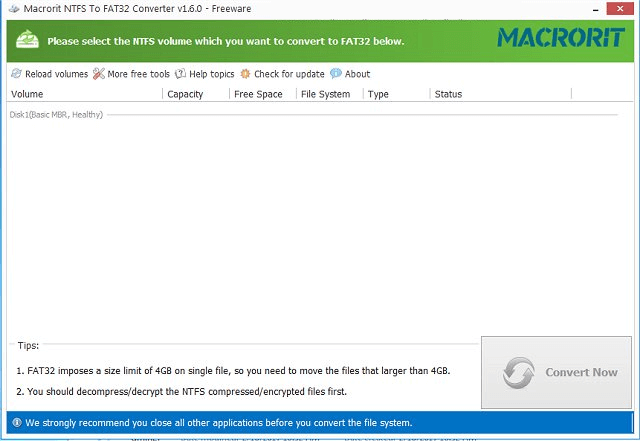
Macrorit NTFS to FAT32 Converter specializes in converting file systems with an emphasis on simplicity and reliability. This tool formats or reformats NTFS to FAT32, even if the size exceeds 32GB. The software accommodates NTFS partitions of up to 2TB in size, all while maintaining stringent data security measures. Compatible with a wide range of Windows operating systems, including Windows 7/8/10/11, XP/Vista, and various Server editions from 2003 to 2019.
Features of Macrorit NTFS to FAT32 Converter:
- Convert NTFS to FAT32
- Format/reformat NTFS to FAT32 up to 32GB
- Data security
- Compatibility with various Windows version
Pros and Cons, Reviews of Editors:
Expert's Rating:
👍🏻Pros
- User-friendly wizard interface
- Efficient conversion process
- Reliable performance
👎🏻Cons
- Does not support converting FAT32 to NTFS
- Does not format larger drives of up to 32GB
- A bit difficult
What Professionals Say:
Macrorit NTFS to FAT32 Converter is designed to safely and easily reach the conversion from NTFS to FAT32 even though it contains data. - CNET
Personal Thought:
Macrorit NTFS to FAT32 Converter is a straightforward tool perfect for users new to file system conversion.
#Macrorit NTFS to FAT32 Converter#NTFS to FAT32 Conversion#Windows
4. Minitool Partition Wizard

MiniTool Partition Wizard Free is a free disk partition software. It offers features like hard drive repartitioning, formatting, file system checks, SSD partition alignment, performance measurement, FAT to NTFS conversion, and more, compatible with Windows 11/10/8/7. The software continually evolves to become the ultimate free partition manager, regularly introducing enhancements like Disk Benchmark and Space Analyzer for an improved user experience.
Features of MiniTool Partition Wizard:
- Convert NFTS to FAT32
- Move/Resize Partition
- Wipe Disk/Partition
- Merge/Split Partition
Pros and Cons, Review of Editors:
Expert's Rating:
👍🏻Pros
- User-friendly interface
- Supports common partitioning functions
- Free to convert FAT to NTFS
👎🏻Cons
- Expensive pro version
- Advanced features are in the pro version
- Doesn't support managing dynamic disks
- It tries to install other software
What Professionals Say:
MiniTool Partition Wizard Free is free partition management software for Windows that can perform lots of different tasks on hard drives and partitions. - Lifewire
Personal Thought:
MiniTool Partition Wizard provides a convenient solution for NTFS to FAT32. However, its basic version just offers very few features.
#NTFS to FAT32 Conversion#Windows NTFS Converter#Free
5. File Explorer
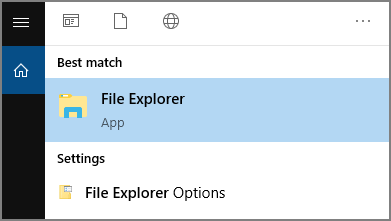
File Explorer, a native Windows tool, offers essential partition functions within its familiar interface. It includes built-in features for drive formatting and is suited for straightforward partition tasks.
Features of File Explorer:
- Native Windows environment
- Drive formatting functionality
- Suitable for basic partition needs
Pros and Cons, Review of Editors:
Expert's Rating:
👍🏻Pros
- No need to download
- Windows integrated tool
- Built-in drive formatting
- Simple to use
👎🏻Cons
- Limited advanced partition features
- Basic capabilities
What Professionals Say:
While "Windows Explorer" or "File Explorer" is a term most commonly used to describe the file management aspect of the operating system, the Explorer process also houses the operating system's search functionality and File Type associations (based on filename extensions), and is responsible for displaying the desktop icons, the Start Menu, the Taskbar, and the Control Panel. Collectively, these features are known as the Windows shell. - Wikipedia
Personal Thought:
File Explorer is a handy tool for basic tasks.
#NTFS to FAT32 Formatter#Convert NTFS to FAT32 by Formatting#Format to FAT32#Windows
6. Disk Management

Disk Management is an inherent Windows tool that focuses on fundamental partition tasks. Its purpose is to manage basic partition functions and straightforward setups.
Features of Disk Management:
- Integrated Windows component
- Supports fundamental partition operations
- Suitable for basic setups
Pros and Cons, Review of Editors:
Expert's Rating:
👍🏻Pros
- No need to download
- Simple and integrated
- Fits basic needs
- Handles essential partition tasks
👎🏻Cons
- Limited advanced capabilities
- Not suitable for complex scenarios
What Professionals Say:
Disk Management is a system utility in Windows for advanced storage operations. Here are some tasks you can complete with Disk Management: set up a new drive, extend a volume into space, shrink a partition, change a drive letter, or assign a new drive letter. - Microsoft
Personal Thought:
Disk Management, as part of Windows, is ideal for straightforward partition tasks and users seeking simplicity.
#Format to FAT32#Convert NTFS to FAT32 by Formatting#Change NTFS to FAT32#Free
7. CMD

The Command Prompt (CMD) offers command-line control over partitions, granting advanced users the ability to execute precise partition commands. This utility could be difficult to utilize for non-tech-oriented people.
Features of CMD - Command Prompt:
- Command-line interface
- Advanced Control
- Allows specific partition manipulation
Pros and Cons, Review of Editors:
Expert's Rating:
👍🏻Pros
- No need to download
- Advanced control
- Precision in partition actions
- Versatile capabilities
👎🏻Cons
- Command-based execution
- Not user-friendly for everyone
- Requires command-line proficiency
What Professionals Say:
Command Prompt is a command line interpreter application available in most Windows operating systems. It's used to execute entered commands. - Lifewire
Personal Thought:
CMD is a powerful tool for technically adept users looking for fine-tuned control over partition tasks through command-line interactions.
#Convert NTFS to FAT32 by CMD#Change NTFS to FAT32 Using CMD#Format to FAT32#Free
8. FAT32 format

FAT32 Format is a free tool allowing users to format drives (hard drives, micro SD cards, SD cards, USB drives) larger than 32 GB into the FAT32 file system. It's specialized for efficient and rapid formatting into FAT32.
Features of FAT32 Format:
- FAT32 Formatting
- Cluster Size Configuration
- Quick Format Option
- User-Friendly Interface
Pros and Cons, Review of Editors:
Expert's Rating:
👍🏻Pros
- Free
- Error handling
- Low resource consumption
👎🏻Cons
- Limited to formatting external drives
- Does not support macOS or Linux
- Lacks advanced partition management features
What Professionals Say:
FAT32 Format is a free program that enables people to configure any hard drive, micro SD card, SD card, and USB drive that is more than 32 GB to the FAT32 file system. - Softonic
Personal Thought:
FAT32 Format effectively serves its purpose, offering speedy and uncomplicated formatting for the FAT32 file system.
#FAT32 Format Tool#Format to FAT32#Format NTFS to FAT32#Free
NTFS to FAT32 Converter Overview
An NTFS to FAT32 converter is a software tool that facilitates the transformation of a device's file system from NTFS (New Technology File System) to FAT32 (File Allocation Table 32). This conversion involves transferring data, adjusting file structures, and adapting the file system characteristics to enable seamless compatibility with different devices and operating systems.
The need and significance of NTFS to FAT32 converting tool arise when people want to convert their devices for various reasons such as compatibility, accessibility on older hardware, size constraints, and benefiting smaller storage devices. Also, FAT32's structural simplicity helps in data recovery, and the conversion process ensures data integrity. Cross-platform sharing is made seamless, and compatibility with legacy systems is maintained.
For a step-by-step guide with the easiest NTFS to FAT32 converter - EaseUS Partition Master, you may refer to this page for help:

How to Convert NTFS to FAT32? NTFS to FAT32 Conversion [No Data Loss]
This page introduces you how to convert NTFS to FAT32 with 4 NTFS to FAT32 conversion tools. For a straightforward and efficient tool, try EaseUS Partition Master Free to easily change NTFS to FAT32 without losing any data. Read more >>
NTFS to FAT32 Converter Utility Selection Tips Provided by EaseUS
You should consider some factors while searching for the best NTFS to FAT32 converter tool or utility. Make sure that the tool has features that cater to your needs on your storage devices during the transition from NTFS to FAT32. EaseUS combines some useful tips and selection criteria for choosing the most suitable tool to make the search process easier for you.
- 🎈Features: The NTFS to FAT32 conversion tool should align with your specific requirements and contain essential features.
- 💵Price: It should be budget-friendly and comes within your budget.
- 💽Supported Devices: Choose a converter that can work with various devices, including internal HDD/SSD, external hard disks, and USB drives.
- 💻Supported OS: Confirm the converter's compatibility with your operating system (e.g., Windows, macOS) to prevent integration issues.
- 🔢Complexity: Choose a simple and easy-to-use tool to convert easily, and the tool should offer a straightforward process, especially for beginners.
These are some factors and tips you should remember while choosing NTFS to FAT32 converter. Now you've got a list of 9 best NTFS to FAT32 conversion tools, and take any one of them to change the file system from NTFS to FAT32 on your own now.
If you want to learn more about which file system to set for your device, you may also like to learn:
Conclusion
An NTFS to FAT32 converter is a valuable tool that facilitates seamless file system conversion for storage device owners. It ensures compatibility, data integrity, and accessibility across various platforms and devices.
We analyzed a range of NTFS to FAT32 converter options, from dedicated software to built-in Windows utilities. Among the choices, EaseUS Partition Master stands out as a secure and user-friendly option. It not only offers a reliable NTFS to FAT32 conversion process but also supports FAT32 to NTFS conversion without compromising data integrity. Furthermore, it offers features like file system checks, disk health assessments, performance benchmarking, and cluster size adjustments.
- ✅For a 100% free & Windows built-in file system converter between NTFS and FAT32, you can use Disk Management with its Format Feature.
- ✅For a straightforward and secure NTFS to FAT32 conversion experience without data loss, EaseUS Partition Master is a top recommendation.
FAQs About Using NTFS to FAT32 Converter
If you have questions about using an NTFS to FAT32 converter, the FAQs below can help you find the correct answers.
1. Can I use NTFS to FAT32 converter online?
Yes, there are online tools available that claim to convert NTFS to FAT32. However, they might not provide the same level of data security and reliability as dedicated software.
2. Can NTFS to FAT32 converter change file system without losing data?
Most reliable NTFS to FAT32 converters are designed to perform the conversion without causing data loss. However, it's always recommended to back up your important data before any file system conversion. You can use EaseUS Partition Master to protect your data and achieve your goals without fearing data loss.
3. Can Fat32 Format change file system from NTFS to FAT32 without formatting?
The Windows tools like Disk Management and File Explorer require reformatting, resulting in data loss. However, there's a solution. Try to convert without data loss by using EaseUS Partition Master.
How Can We Help You
About the Author
Sherly joined EaseUS in 2022 and she has always loved writing articles and enjoys the fun they bring. She receives professional training here, focusing on product performance and other relative knowledge. She has written over 200 articles to help people overcome computing issues.
Written by Tracy King
Tracy became a member of the EaseUS content team in 2013. Being a technical writer for over 10 years, she is enthusiastic about sharing tips to assist readers in resolving complex issues in disk management, file transfer, PC & Mac performance optimization, etc., like an expert.
Product Reviews
-
I love that the changes you make with EaseUS Partition Master Free aren't immediately applied to the disks. It makes it way easier to play out what will happen after you've made all the changes. I also think the overall look and feel of EaseUS Partition Master Free makes whatever you're doing with your computer's partitions easy.
Read More -
Partition Master Free can Resize, Move, Merge, Migrate, and Copy disks or partitions; convert to local, change label, defragment, check and explore partition; and much more. A premium upgrade adds free tech support and the ability to resize dynamic volumes.
Read More -
It won't hot image your drives or align them, but since it's coupled with a partition manager, it allows you do perform many tasks at once, instead of just cloning drives. You can move partitions around, resize them, defragment, and more, along with the other tools you'd expect from a cloning tool.
Read More
Related Articles
-
Windows Was Unable to Complete the Format? Fixed!🔥
![author icon]() Tracy King/2025/04/28
Tracy King/2025/04/28 -
Stalker 2 System Requirements (Minimum/Recommended)
![author icon]() Oliver/2025/04/28
Oliver/2025/04/28 -
Resolve 100% Disk Usage in Windows 11
![author icon]() Tracy King/2025/04/28
Tracy King/2025/04/28 -
Can I Run SSD Read/Write Speed Test Online? Sure, Your Guide Is Here
![author icon]() Tracy King/2025/04/28
Tracy King/2025/04/28
Hot Topics
EaseUS Partition Master

Manage partitions and optimize disks efficiently