Page Table of Contents
Reviews and Awards
It may be difficult to transfer files between PCs, especially when handling massive data volumes. This is when a reliable PC file transfer application is useful. These apps simplify the procedure and ensure quick and easy transfers.
| ⌛How long we tested: | 1 month |
| 🧰How many file transfer apps we tested: | 30+ |
| 🎮What file transfer modes we tested: | Network file transfer, Image file transfer, Online file transfer, Email file transfer, Cloud file transfer, Zip file transfer, Manual file transfer |
| 💵How much we cost: | $800 |
Say goodbye to time-consuming file transfers by finding the finest file transfer app for your PC needs. EaseUS software has rigorously evaluated over 30+ similar tools. It is the most convenient option for all Windows users. For a quick overview, see the table below to select the ideal file transfer tool that satisfies your needs.
Top 5 Best File Transfer Apps for PC Recommend in 2024

We strongly advise you to read the in-depth reviews of each of the software products listed below before making a decision. Find the most dependable and appropriate app for your PC file transfer needs by investigating its features, advantages, and user reviews.
| File Transfer Apps for PC | Supported File Transfer Modes | Who to Use It |
| Network file transfer, image file transfer, offline and online file transfer | Windows beginners, advanced users, and professionals | |
| 2. Laplink PCMover | Online/Offline | Experts and beginners |
| 3. Zinstall | Online/Offline | Beginners |
| 4. Nearby Sharing | Offline | Beginners |
| 5. OneDrive | Online | Beginners |
- Pro Tip*
- If you're looking for the best file transfer app in 2024 to fulfill your file transfer needs instantly, look no further than EaseUS Todo PCTrans. This program is ideal for both beginners and experts, and it comes highly recommended for users of all skill levels.
Don't keep this important knowledge to yourself! Please share this article with PC users worldwide to find the best file transfer tool to satisfy their file-sharing needs. Let's simplify and streamline file transfer for everyone!
#1. EaseUS Todo PCTrans - Easiest & Most Flexible File Transfer App
EaseUS Todo PCTrans is specially designed to transfer files, folders, and applications along with their user accounts. Any Windows user can migrate their apps with no prior experience. This is a trustworthy app transfer tool that supports all Windows versions 11/10/8.1/8/7/Vista/XP. It provides multiple file transfer modes you can choose per your needs. If you want a free and efficient file transfer app, download it immediately.

Features:
- This tool allows users to get complete control over the data they want to transfer.
- Its user-friendly interface help users access the transfer options.
- Quick transfer of your application packages to the new computer without having to manually reload them.
- It can move user profiles, personal preferences, and settings so that your new PC resembles and feels like your old one.
Pros & Cons:
Expert's Rating:
👍🏻Pros
- It reduces the setup time considerably.
- Up to 2 GB file transfer is available for free.
- Quickly transfer programs to the local disk
- Supports all Windows 11/10/8.1/8/7/Vista/XP
Cons
- Limited file transfer is available in free version
#File Transfer Software#PC File Transfer App#PC to PC File Transfer#Windows
What People Say:
So, I was pleased to have the opportunity to test out the company’s Todo PCTrans utility, which moves software, files, accounts and settings from one system to another, such as in the case of upgrades or replacing faulty equipment, over a network. from TechRepublic
#2. Laplink PCMover
Laplink PCMover is another professional tool to enterprise-level data transfer. It streamlined the process of transferring files, settings, and applications. It offers complete data migrations with a straightforward interface and painless functionality. This tool is easy to install and helps users with easy instructions. The transfer took less time and can be used for all transfer scenarios.

Features:
- You can copy the entire drive or a specific file or folder.
- Its "Undo" feature allows users to reverse the transfer in one click.
- Supports multiple transfer methods, such as Laplink USB cables, local networks, external drives, etc.
- Quick data transfer speed with all Windows Supports.
Pros & Cons:
Expert's Rating:
👍🏻Pros
- Easy to install the software.
- It helps users with pre-defined instructions
- Support Windows versions 11/10/8.1/8/7
- Apps and user profile migration
Cons
- Transfer Apps but not operating system
- Take a long time to transfer data
#PCMover#Data Migration#File Transfer Application#Windows
What People Say:
Copied every program and file from my old laptop to my new one. The only one that didn't copy was my Microsoft Office program, but that may be a Microsoft thing. Even my desktop pic and icons were all there! Definitely MUCH easier than copying manually and reinstalling everything! from CNET
#3. Zinstall
If you are a Windows 10 user, Zinstall software is not for you. However, it works well in Windows 11. It offers an easy-to-use interface to perform and keep an eye on the transfer process. This file-sharing platform can share local files, downloadable apps, etc, in Windows 11. There is no need to connect the PCs with wires if you are connected to the same Wi-Fi network.
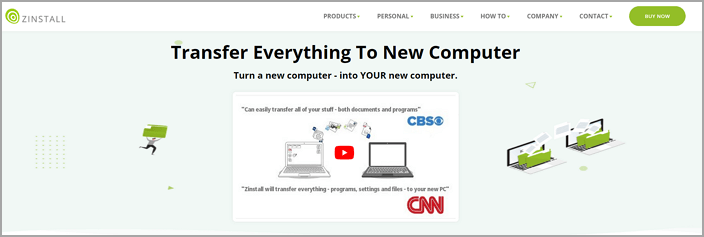
Features:
- Support Files, Data, applications, and settings transferring
- Automated scheduling for regular data transfer
- It makes the file transfer seamless for both a newbie and a technical user.
- Cloud data back to prevent data loss
Pros and Cons:
Expert's Rating:
👍🏻Pros
- Designed for business users.
- Transfer files over wired or wireless networks
- Super speedy, real-time transfer speed
Cons
- Expensive for individuals.
- Doesn't support older operating systems
#PC File Transfer App#Data Migration#PC to PC#Windows
What People Say:
I think it's a very interesting, useful tool for when you get a new pc. it has saved me much time in the setup and installation process.
Data transfer was fast and simple, it went through by itself and i did not have to do anything. from TrustPilot
#4. Nearby Sharing
Users can exchange files wirelessly with adjacent devices using the built-in capability known as the adjacent exchange in Windows 10 (and probably Windows 11 as well). It enables quick and simple file transfers between compatible devices by combining Wi-Fi Direct and Bluetooth technologies. Additionally, the limited transfer range poses a challenge, requiring devices to be in close proximity for successful transfers. Use Nearby Share to transfer data instantly across your Windows desktops and laptops, including images, movies, documents, audio files, and entire folders.

Features:
- Wirelessly share images, videos, and documents
- Drag-and-drop or right-click to share
- No internet connection needed
- Compatible with all Windows devices
Pros and Cons:
Expert's Rating:
👍🏻Pros
- Cable-free sharing nearby
- Built-in integration, no additional apps
- Secure private transfers with encryption
Cons
- Requires Wi-Fi Direct and Bluetooth compatibility
- Limited range, needs close proximity.
#Windows File Transfer App#PC to PC File Transfer#Free
What People Say:
"Nearby sharing" is a feature that allows you to transfer documents, pictures, and other files as well as links to other compatible devices that are near each other using a combination of Bluetooth and wireless communication. from Windows Central
#5. OneDrive
Users can safely move files and data between two PCs using the cloud-based data transfer program OneDrive. Users can easily upload, sync, and share files using OneDrive as a service for cloud storage. It provides a quick and secure way to transport data.
OneDrive comes pre-installed on Windows computers, so there is no need to install any additional software to utilize it. OneDrive's storage location is set to the C drive by default, although users can change this to suit their preferences.

Features:
- Cloud-based data storage and transfer
- Upload, sync, and share between PCs
- Pre-installed on Windows computers
- Convenient cloud data transfer
- Limited 5GB free storage
Pros and Cons:
Expert's Rating:
👍🏻Pros
- Seamless data sync
- Accessible from any Windows device
- Easy file sharing
- Supports all Windows 11/10/8.1/8/7/Vista/XP
Cons
- Limited free storage
- Requires internet connectivity
#File Transfer via Cloud#Cloud File Transfer#File Transfer App
What People Say:
OneDrive for too long lagged behind the cloud services offered by Dropbox, Google and Apple, but Microsoft has caught up quickly in this important space. OneDrive is easier to call a success now, particularly for those that spend a lot of time using Windows or the various Office applications. from TechRadar
Conclusion
File transfer apps are essential tools to simplify the process of PC-to-PC file transferring. They eliminate the manual data transfer steps and provide immense value by saving time and effort. EaseUS Todo PCTrans stands out from the list as a 100% free and user-friendly option. In addition, OneDrive provides a trustworthy cloud-based solution for Windows users who prefer online file sharing.
Choose the best file transfer apps for PC that fit your needs and experience.
FAQs About the Best File Transfer App for PC
Follow the FAQs below for quick answers about the file transfer apps for PC in 2024.
1. What are the benefits of using a file transfer app for a PC?
File transfer apps simplify the procedure and save time and manual steps. They provide multiple transfer options, such as online and offline transfers, providing smooth and effective data sharing.
2. Is there a free file transfer app for PC?
Yes, multiple file transfer apps include free, basic versions. EaseUS Todo PCTrans is a free and simple file transfer option across Windows PCs.
3. What is the best way to transfer files from one PC to another?
Your choices and needs will determine the optimal approach. While image transfer and cloud-based services like OneDrive offer online possibilities, network file transfer utilizing tools like EaseUS Todo PCTrans offers a cable-free and speedy solution.
About the Author
Updated by Tracy King
Tracy became a member of the EaseUS content team in 2013. Being a technical writer for over 10 years, she is enthusiastic about sharing tips to assist readers in resolving complex issues in disk management, file transfer, PC & Mac performance optimization, etc., like an expert.
Reviews and Awards
-
EaseUS Todo PCTrans Free is a useful and and reliable software solution created to serve in computer migration operations, be it from one machine to another or from an earlier version of your OS to a newer one.
Read More -
EaseUS Todo PCTrans is by the folks at EaseUS who make incredible tools that let you manage your backups and recover your dead hard disks. While it is not an official tool, EaseUS has a reputation for being very good with their software and code.
Read More
-
It offers the ability to move your entire user account from your old computer, meaning everything is quickly migrated. You still get to keep your Windows installation (and the relevant drivers for your new PC), but you also get all your apps, settings, preferences, images, documents and other important data.
Read More
Related Articles
-
How to Move OneDrive from C to D - 2 Ways ✔️
![author icon]() Cici/2025/01/23
Cici/2025/01/23 -
How to Transfer Files from PC to PC Over Network [2025 Guide]
![author icon]() Jean/2025/01/16
Jean/2025/01/16 -
Clean Up Junk Files in Windows 10 (5 Simple Ways)
![author icon]() Brithny/2025/01/23
Brithny/2025/01/23 -
Transfer Microsoft Office to New Computer [Full Guide]
![author icon]() Tracy King/2025/01/16
Tracy King/2025/01/16