Start Your Free Trial!
Sign up to our newsletter, stay updated on news and exclusive offers from EaseUS. Don't worry, if you change your mind, you can unsubscribe at any time, free of charge. We value your privacy (Privacy Policy).
Page Table of Contents
Recommend: EaseUS Todo PCTrans Free - Best Windows Easy Transfer Alternative
How to Transfer User Account and User Profile from Windows 7 to Windows 10/11
Reviews and Awards
"I need to transfer user account from Windows 7 to a new Windows 10 machine, but Windows Easy Transfer is not available in Windows 10. I did some search and found a few sources that indicated the copying of a wizard folder to the Windows 10. I tried my best to follow the guide but still didn't work strictly. It seems that I should find some easier ways to manage the user account transfer across operating systems."
This is a specific need described by one user who asked us to give the advice to transfer user account including user profile from Windows 7 to Windows 10.
When it comes to user account migration including the transfer of user profile data, settings, etc. from Windows 7 to Windows 10/11, the most appropriate choice is to use a free and professional data transfer software for help.
Transferring user account include to move users folder to another hard drive, change the location settings in Properties, change the profile list in Registry on the new computer.
As the Windows easy transfer tool has been removed from Windows 10/11 by Microsoft, we'd like to recommend users follow the last advice to do their job with its best alternative software - EaseUS Todo PCTrans Free.
Here is a detail list of Account transferring feature in EaseUS Todo Backup that can help you transfer desired user account or segments like user data, account or settings, etc., from Windows 7 to Windows 10/11:
With it, people can effectively replace an old computer with a new one when they upgrade Windows 7 to Windows 10/11 without copying files one by one. At the same time, they don't need to reinstall applications or customize the operating system. Its Files, Applications and Accounts features can effectively do all the transferring jobs for you.
💡Further Reading: Best User Profile Migration Wizard on Windows
It's far good enough for EaseUS Todo PCTrans to replace the role of Windows Easy Transfer with its powerful features to make the transfer convenient, fast and successful.
It's featured with "User Account" in functionalities, allowing you transfer from a lower OS to a higher OS, for example, Windows 7 to Windows 10, Windows 8 to Windows 10, Windows 10 to Windows 10, Windows 10 to Windows 11.
The unique support of User Account transfer over the network makes the transfer extremely easy and fast. Learn how to transfer your Windows 7 account, settings, profile, data to Windows 10/11:
Step 1. Install and launch EaseUS Todo PCTrans on both two devices. On the source PC, select "PC to PC" to continue.
Step 2. Select the transfer direction - as an Old PC or a New PC.
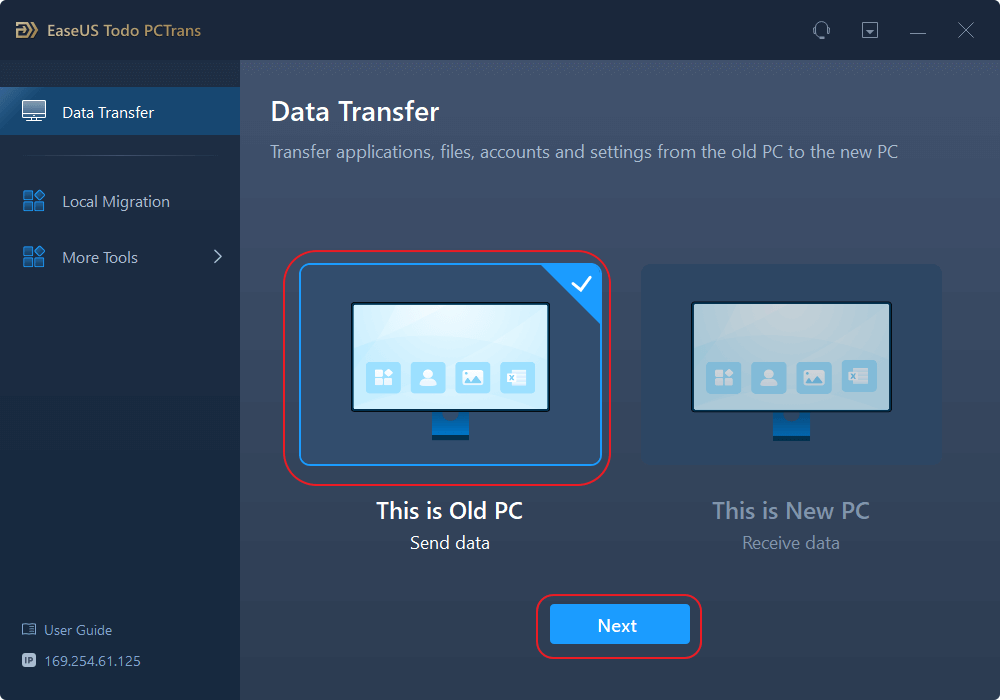
Then, on the new PC, select "Transfer directly" and click "Next" to continue.
Select "Network" and click Next to continue. This will automatically scan the old PC. (Make sure the two PCs are connected to the same LAN.)
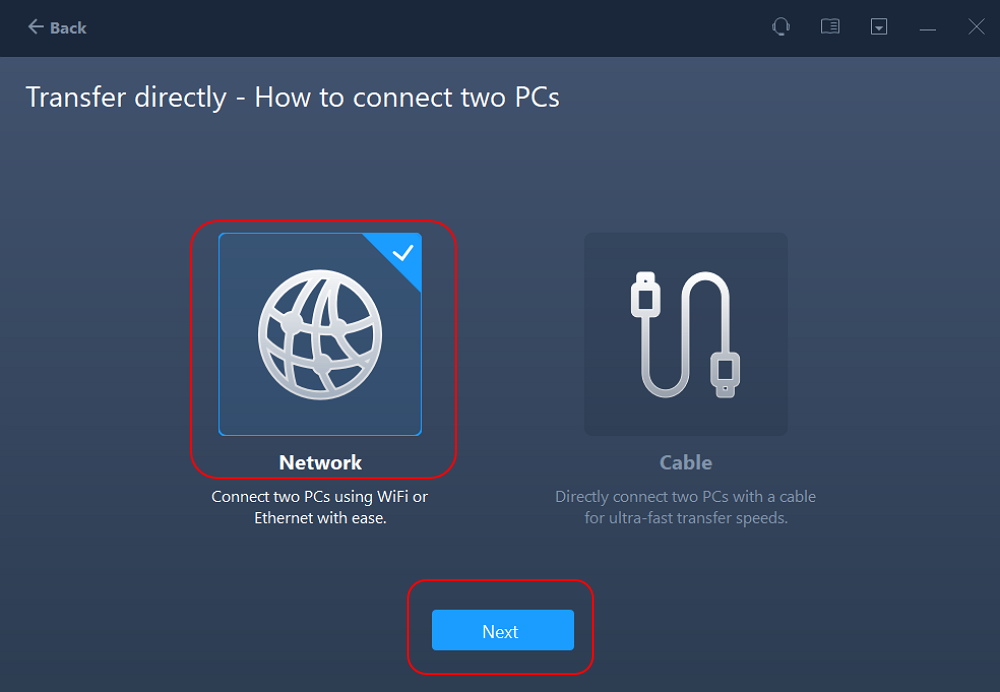
Select the target PC and click Connect. Then, it will take some time to scan and analyze the data in old PC.

Step 3. Click at the "Accounts" section to specify User Accounts and Settings for transferring.
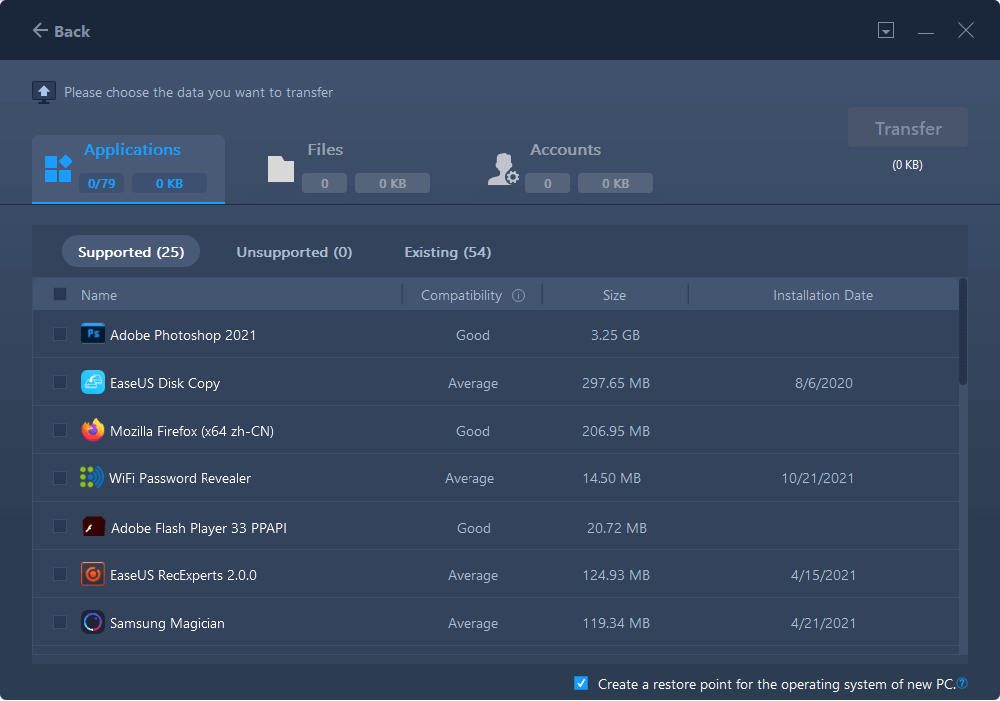
Step 4. Enter the user account and password of the source computer, select the User Account Settings, User Data and other settings that you want to transfer.
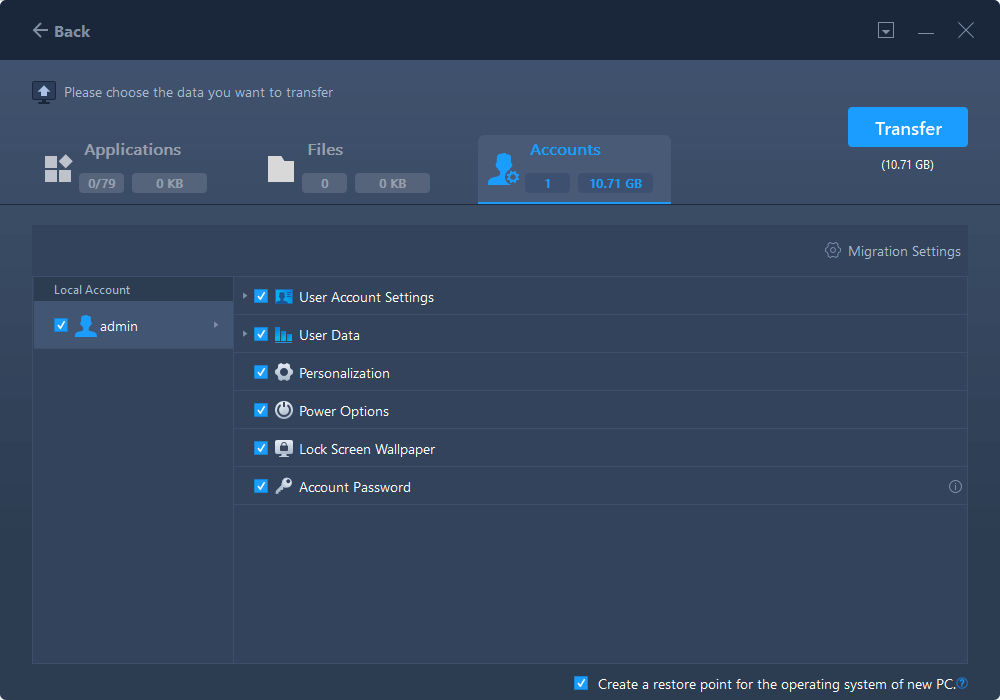
Step 5. After selection, click "Transfer" to start to transfer user accounts and settings.
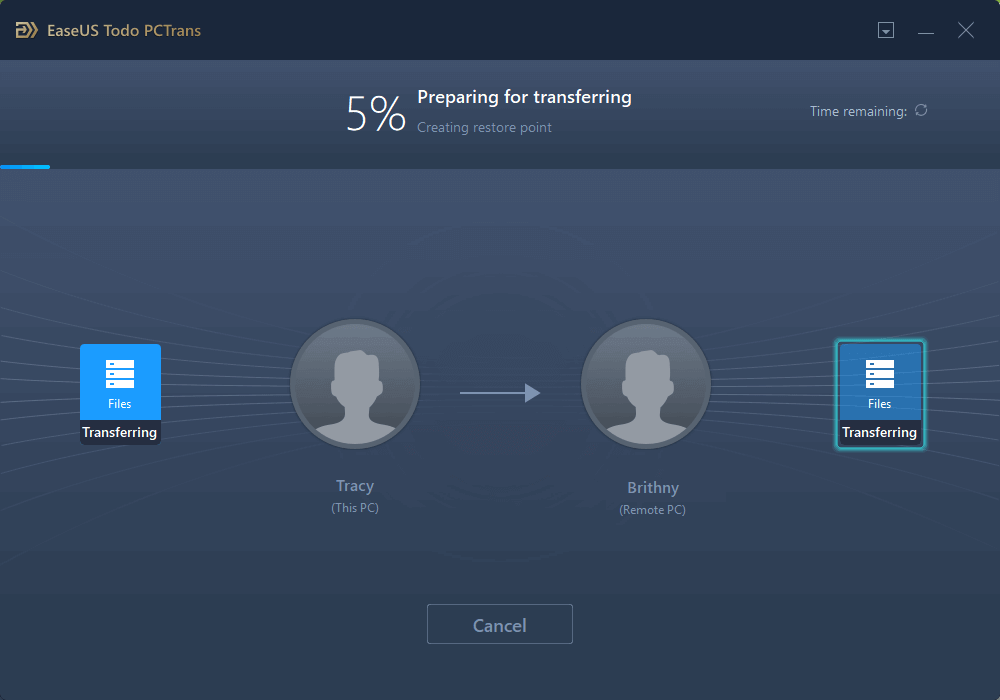
After the transfer, you can enjoy the same user settings of Windows 7 on Windows 10/11 without taking time to make the settings from scratch. If you have further need to transfer files from Windows 7 to Windows 10/11 or to new computers, EaseUS Todo PCTrans is always available here to help.
Roxanne is one of the main contributors to EaseUS and has created over 200 posts that help users solve multiple issues and failures on digital devices like PCs, Mobile phones, tablets, and Macs. She loves to share ideas with people of the same interests.
Jean is recognized as one of the most professional writers in EaseUS. She has kept improving her writing skills over the past 10 years and helped millions of her readers solve their tech problems on PC, Mac, and iOS devices.
It offers the ability to move your entire user account from your old computer, meaning everything is quickly migrated. You still get to keep your Windows installation (and the relevant drivers for your new PC), but you also get all your apps, settings, preferences, images, documents and other important data.
Read MoreEaseUS Todo PCTrans Free is a useful and and reliable software solution created to serve in computer migration operations, be it from one machine to another or from an earlier version of your OS to a newer one.
Read MoreEaseUS Todo PCTrans is by the folks at EaseUS who make incredible tools that let you manage your backups and recover your dead hard disks. While it is not an official tool, EaseUS has a reputation for being very good with their software and code.
It offers the ability to move your entire user account from your old computer, meaning everything is quickly migrated. You still get to keep your Windows installation (and the relevant drivers for your new PC), but you also get all your apps, settings, preferences, images, documents and other important data.
Read MoreEaseUS Todo PCTrans Free is a useful and and reliable software solution created to serve in computer migration operations, be it from one machine to another or from an earlier version of your OS to a newer one.
Read MoreRelated Articles
How Do I Transfer Google Photos to Another Account [4 Ways]
![]() Tracy King/2025/01/23
Tracy King/2025/01/23
Simple! How to Transfer Files from OneDrive to Google Drive
![]() Tracy King/2025/01/23
Tracy King/2025/01/23
How to Move Microsoft Office to Another Drive (2025 Update)
![]() Brithny/2025/01/23
Brithny/2025/01/23
SD Card Easy Transfer Tool | Transfer Data on SD Card
![]() Jean/2025/03/27
Jean/2025/03/27
How to Transfer User Account and Profile from Windows 7 to Windows 10/11
Try smart Windows 11 data transfer tool to move all data in 1 click.
EaseUS Todo PCTrans
CHOOSE YOUR REGION
Start Your Free Trial!
Sign up to our newsletter, stay updated on news and exclusive offers from EaseUS. Don't worry, if you change your mind, you can unsubscribe at any time, free of charge. We value your privacy (Privacy Policy).