Start Your Free Trial!
Sign up to our newsletter, stay updated on news and exclusive offers from EaseUS. Don't worry, if you change your mind, you can unsubscribe at any time, free of charge. We value your privacy (Privacy Policy).
Page Table of Contents
Use EaseUS Todo PCTrans Software to Move Windows 11/10 Installed Apps & Programs to Other Drive
Reviews and Awards
"Hi there, do you know how to move or transfer installed software, program,s or apps from Windows 10 C drive to another new drive? My computer is becoming full of installed programs, software, apps, and games.
And my computer is working slower and slower with so many programs installed on the C drive. I want to know is it possible to move installed programs and apps to another drive. How?"
Are you having a similar problem that your Windows PC is stuffed with installed programs, software, and apps? Do you need a simple way to help you move Windows 10 installed apps/programs/software from a C drive to another hard drive? Powerful PC transfer software - EaseUS Todo PCTrans will help you do the job with ease.
Please share this useful on social media to help others:
EaseUS Todo PCTrans supports all Windows users to transfer data from an old PC to new PC and move C drive installed apps/programs to another hard drive with simple clicks. You may free download this software and follow the below tips to migrate installed programs, software, and apps from a Windows 10 C drive to another hard drive with ease.
Guide: Migrate Windows 11/10 installed program/apps to new drive
Step 1. Launch EaseUS Todo PCTrans and select transfer mode
On the main screen of EaseUS Todo PCTrans, go to "Local Migration" section and click "Start" to continue.

Step 2. Select apps and another drive to transfer
1. Select the source partition and tick applications, programs and software (marked as "Yes") that you'd like to migrate.
2. Click triangle icon to select another drive or disk as your target device and click "Transfer" to start the migration.
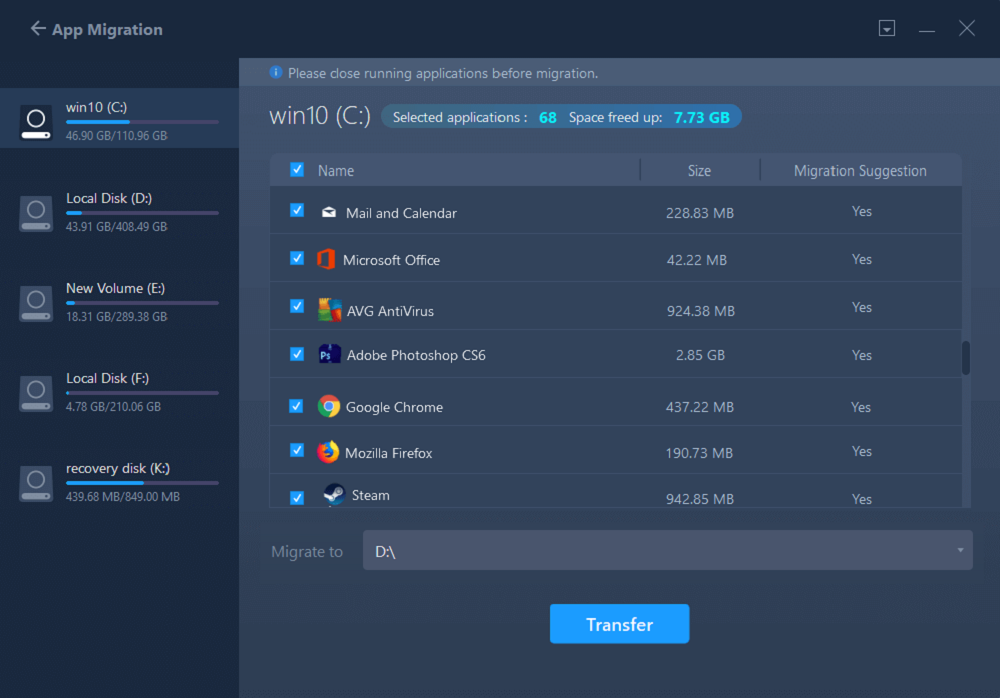
Step 3. Finish the migration process
When the transferring process finishes, click "OK" to complete.
You can restart your PC to keep all the changes, and you should be able to run your migrated apps on the other drive again.
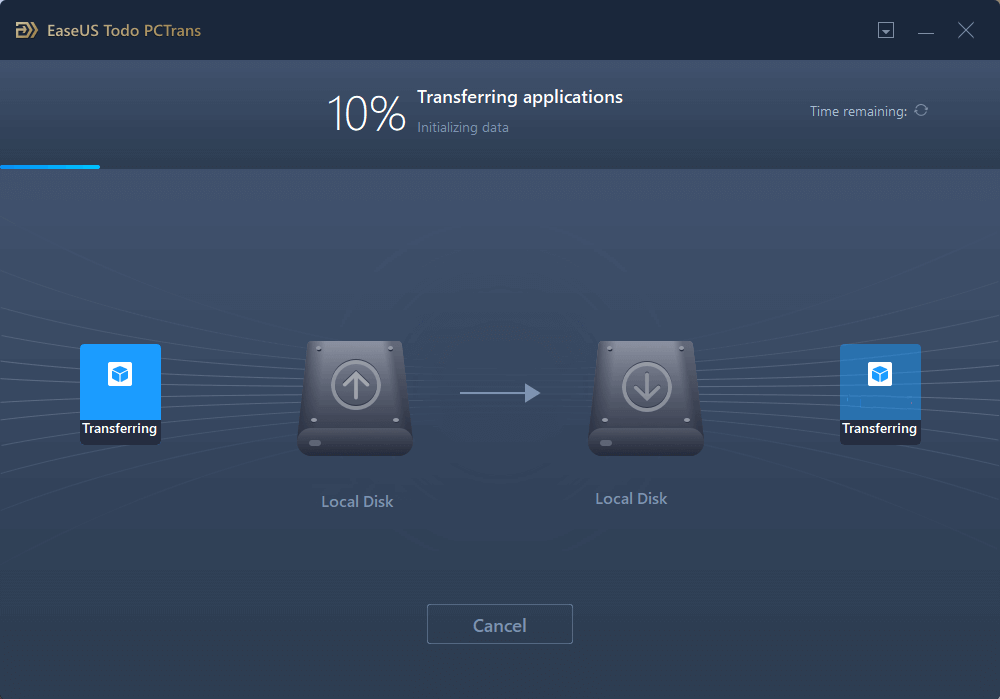
After this, reboot the PC to keep all changes, and then you can run and continue using the moved app/programs/software in the new drive on Windows 10 without any issues.
Oliver is an EaseUS professional writer who dares explore new areas. With a passion for solving tech issues with straightforward guides for common users, Oliver keeps honing his writing craft by developing in-depth solutions for disk and partition management, computer boot-up issues, file transfer, etc.
Written by Tracy King
Tracy became a member of the EaseUS content team in 2013. Being a technical writer for over 10 years, she is enthusiastic about sharing tips to assist readers in resolving complex issues in disk management, file transfer, PC & Mac performance optimization, etc., like an expert.
It offers the ability to move your entire user account from your old computer, meaning everything is quickly migrated. You still get to keep your Windows installation (and the relevant drivers for your new PC), but you also get all your apps, settings, preferences, images, documents and other important data.
Read MoreEaseUS Todo PCTrans Free is a useful and and reliable software solution created to serve in computer migration operations, be it from one machine to another or from an earlier version of your OS to a newer one.
Read MoreEaseUS Todo PCTrans is by the folks at EaseUS who make incredible tools that let you manage your backups and recover your dead hard disks. While it is not an official tool, EaseUS has a reputation for being very good with their software and code.
It offers the ability to move your entire user account from your old computer, meaning everything is quickly migrated. You still get to keep your Windows installation (and the relevant drivers for your new PC), but you also get all your apps, settings, preferences, images, documents and other important data.
Read MoreEaseUS Todo PCTrans Free is a useful and and reliable software solution created to serve in computer migration operations, be it from one machine to another or from an earlier version of your OS to a newer one.
Read MoreRelated Articles
How to Transfer Minecraft Worlds from PC to PC [Easiest]
![]() Tracy King/2025/01/23
Tracy King/2025/01/23
How to Uninstall Steam Games | 4 Efficient Solutions🔥
![]() Cici/2025/01/23
Cici/2025/01/23
Can You Transfer Software to a New Computer [Safe & Efficient]
![]() Sherly/2025/01/23
Sherly/2025/01/23
How to Move Roblox to Another Drive (Change File Location)
![]() Oliver/2025/01/23
Oliver/2025/01/23
Move Windows 11/10 Installed Apps & Programs to Other Drive
Try smart Windows 11 data transfer tool to move all data in 1 click.
EaseUS Todo PCTrans
CHOOSE YOUR REGION
Start Your Free Trial!
Sign up to our newsletter, stay updated on news and exclusive offers from EaseUS. Don't worry, if you change your mind, you can unsubscribe at any time, free of charge. We value your privacy (Privacy Policy).
Start Your Free Trial!
Sign up to our newsletter, stay updated on news and exclusive offers from EaseUS. Don't worry, if you change your mind, you can unsubscribe at any time, free of charge. We value your privacy (Privacy Policy).