Start Your Free Trial!
Sign up to our newsletter, stay updated on news and exclusive offers from EaseUS. Don't worry, if you change your mind, you can unsubscribe at any time, free of charge. We value your privacy (Privacy Policy).
Page Table of Contents
How to Move Programs from HDD to SDD With an App Migration Tool
How to Move Apps from HDD to SDD in Manual Ways
How to Change the Default Location Path of Programs in Windows 11/10
Conclusion
How to Move Programs from HDD to SSD FAQs
Reviews and Awards
Q: How to move apps from HDD to SSD without reinstalling them?
"I added a new SSD to my laptop. And I assumed that it would be as normal as before but with a good performance and an increase in speed. But after I turned on the laptop, everything was new, as found on a new laptop. All my apps were gone. The HDD is still there on the laptop and only includes all of the files in it. Now I want to know, is there a way that I can move my apps from the HDD to SSD without reinstalling, without affecting any of the files? Hoping for a solution to this asap." - A user from superuser.com

If your computer gets full very soon after installing the necessary apps, programs, and software, you may want to move them to another SSD or HDD to free up space. Or you may try to move favored applications and programs from HDD to SSD for better performance and faster speed.
View Necessary Information on How to Move Programs from HDD to SSD Windows 11/10:
| ⏱️Duration | 3-5 minutes |
| 💻Supported Systems | Windows 11/10 |
| ⛑️Preparation |
Windows PC, SSD(with enough space) |
| ⛏️Tools | PC transfer tool - EaseUS Todo PCTrans |
| ✍️Solutions |
App Migration Tool(Safe and Quick) Manual Ways(Needs more time) |
For users who are looking for a way to move their installed apps, programs, and software from HDD to SSD or from SSD to HDD without reinstallation, you are at the right place. Here in this article, we'll show you a highly effective PC transfer software to transfer programs from HDD to SDD directly.
Meanwhile, you can also learn manual ways to move Windows 11/10 programs to another drive with Windows built-in utility. Let's get started.
As we know, when you want to transfer programs from HDD to SSD, a simple file-move operation won't be successful because program files are distributed in dozens of locations on your hard drive. Moving any of them will cause the application to fail.
Then, how do you transfer installed programs from one drive to another without start-up problems? The simplest way is applying an app migration tool, and EaseUS Todo PCTrans Professional is the one you can't miss. As a powerful tool, it has a simple interface to allow all users to use it.
Now, download this PC transfer software and follow the steps below to move apps, programs, and software from one drive to another in Windows 11/10.
Step 1. Connect new SSD or HDD to your PC and Run EaseUS Todo PCTrans
1. Connect the new SSD or HDD to your computer and initialize it to make the drive accessible.
2. On the main screen of EaseUS Todo PCTrans, click "Local Migration" and click "Start" to continue.

Step 2. Select apps, programs on the source disk and select SSD or HDD as target disk to transfer
1. On the source partition where you installed apps, tick desired programs (marked as "Yes") that you'd like to transfer to your SSD or HDD.
2. Click the triangle icon to select the new SSD or HDD as the destination and click "Transfer" to move the selected programs.
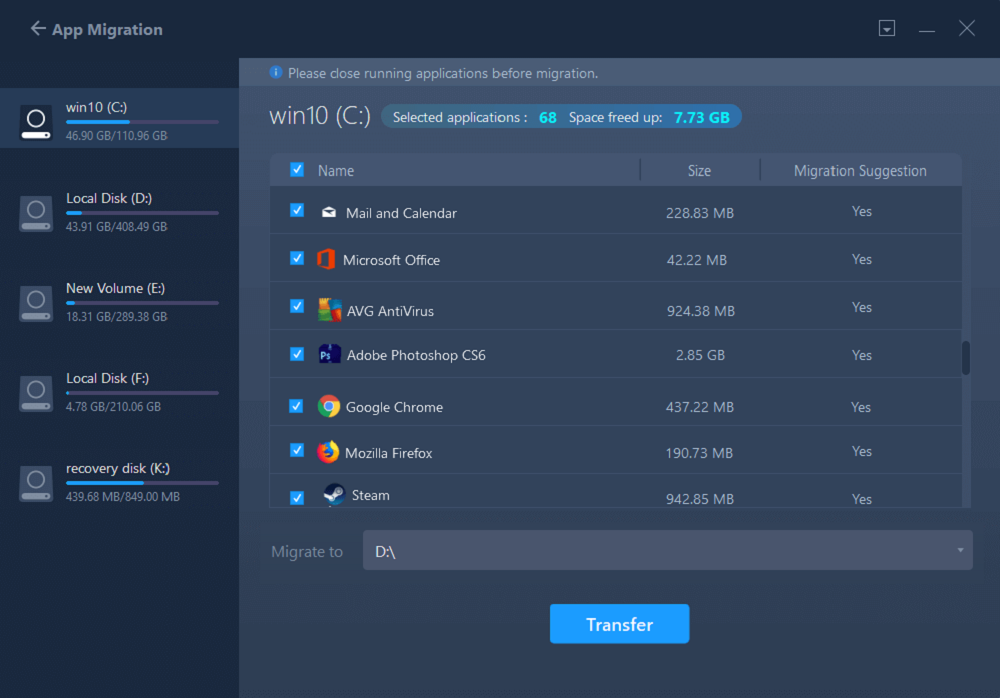
Step 3. Wait for the transferring process to finish
When the process finishes, click "OK" to complete.
Then you can restart your PC to keep all the changes and you can run the transferred program on your new SSD or HDD again.
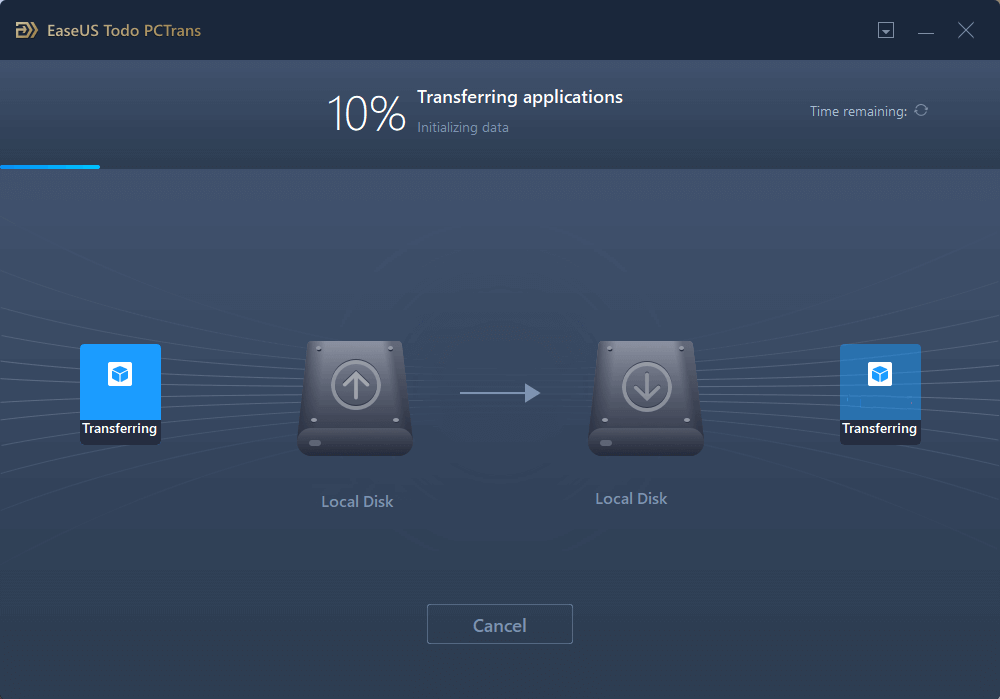
After this, you can reboot the PC to keep all changes, and then you can run your apps, software, and programs without any problems.
EaseUS Todo PCTrans offers one-stop solutions for all your data transfer needs, including files, apps/programs, user accounts, and settings. It provides three optional PC transfer modes.
In this section, we will show you two ways to move apps from HDD to SSD or from SSD to SSD in two manual methods. Both of these approaches have obvious drawbacks. Let's take a look.
The process displayed below only works for apps that you have installed from the Microsoft Store.
Step 1. Press the "Windows + I" keys to open "Windows Settings". Click "System" > "Apps & features".

Step 2. Choose the app you want to move. Click "Move".

Step 3. Select the new drive and click "Move" again.

The last way to transfer programs from HDD to SSD is by uninstalling and reinstalling them. If it is a large software, it takes a lot of time to download and install from the internet. Wait patiently.
Step 1. Open the Control Panel and select "Programs and Features".
Step 2. Choose the program you want to move and "Uninstall."

Step 3. Click "OK" to confirm the uninstallation.
Step 4. Re-install the software through installation media or download it from the internet. You can change the installation drive and path to the new SSD or HDD.
The manual ways require you to be more patient and careful. Next, we will continue to introduce how to change the default location path. If you like this page, you can share it with your friends by clicking the social buttons.
If you want to change the default install location of apps and programs on Windows 11/10, that's simple. Follow the steps below to do it.
Step 1. Press "Windows + I" to open Windows Settings. Click "System" > "Storage."

Step 2. Find Save locations. Set the storage path to save apps.

In this post, we cover three ways to move programs from HDD to SSD:
Comparing the three methods, the most effective one to move programs from HDD to SSD is definitely the first one. With EaseUS Todo PCTans, you can set up a new hard disk drive or new computer instantly and easily.
Do you know how to move programs from HDD to SSD safely and easily? Here, we provide some other questions and answers related to moving games and programs. Keep reading.
1. How to move installed programs to another drive?
You can move installed programs using the professional app mover or by using Windows' apps and programs feature:
2. Can I move games from HDD to SSD?
Of course, you can move games to SSD, and with the professional game mover - EaseUS Todo PCTrans, you can even move Steam, Epic, Blizzard, and Origin to another drive. In addition, you can also move Steam games to SSD using the move-install folder feature.
3. How to migrate OS from HDD to SSD?
The methods provided by Windows for migrating files and data do not apply to migrating systems. If you only want to migrate your system to SSD, you can use the cloning tool to create a system image of your PC and restore it to SSD.
Updated by Tracy King
Tracy became a member of the EaseUS content team in 2013. Being a technical writer for over 10 years, she is enthusiastic about sharing tips to assist readers in resolving complex issues in disk management, file transfer, PC & Mac performance optimization, etc., like an expert.
It offers the ability to move your entire user account from your old computer, meaning everything is quickly migrated. You still get to keep your Windows installation (and the relevant drivers for your new PC), but you also get all your apps, settings, preferences, images, documents and other important data.
Read MoreEaseUS Todo PCTrans Free is a useful and and reliable software solution created to serve in computer migration operations, be it from one machine to another or from an earlier version of your OS to a newer one.
Read MoreEaseUS Todo PCTrans is by the folks at EaseUS who make incredible tools that let you manage your backups and recover your dead hard disks. While it is not an official tool, EaseUS has a reputation for being very good with their software and code.
It offers the ability to move your entire user account from your old computer, meaning everything is quickly migrated. You still get to keep your Windows installation (and the relevant drivers for your new PC), but you also get all your apps, settings, preferences, images, documents and other important data.
Read MoreEaseUS Todo PCTrans Free is a useful and and reliable software solution created to serve in computer migration operations, be it from one machine to another or from an earlier version of your OS to a newer one.
Read MoreRelated Articles
How to Uninstall Fortnite on PC/Xbox/PlayStation/Switch
![]() Cici/2025/04/01
Cici/2025/04/01
Samsung Data Migration Software & Best Alternative
![]() Tracy King/2025/01/16
Tracy King/2025/01/16
How to Transfer Files from iCloud to External Hard Drive on PC
![]() Tracy King/2025/01/23
Tracy King/2025/01/23
Best Windows Nearby Sharing Alternative Download
![]() Oliver/2025/01/23
Oliver/2025/01/23
How to Move Programs from HDD to SSD in Windows 11/10
Try smart Windows 11 data transfer tool to move all data in 1 click.
EaseUS Todo PCTrans
CHOOSE YOUR REGION
Start Your Free Trial!
Sign up to our newsletter, stay updated on news and exclusive offers from EaseUS. Don't worry, if you change your mind, you can unsubscribe at any time, free of charge. We value your privacy (Privacy Policy).
Start Your Free Trial!
Sign up to our newsletter, stay updated on news and exclusive offers from EaseUS. Don't worry, if you change your mind, you can unsubscribe at any time, free of charge. We value your privacy (Privacy Policy).