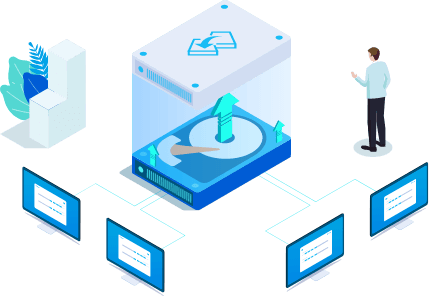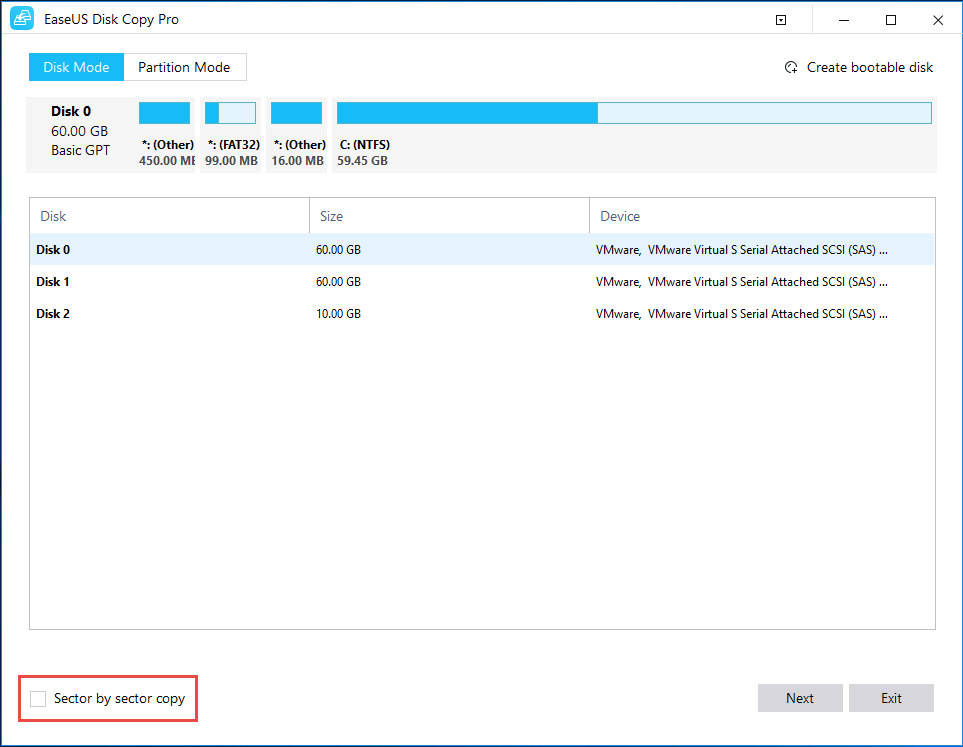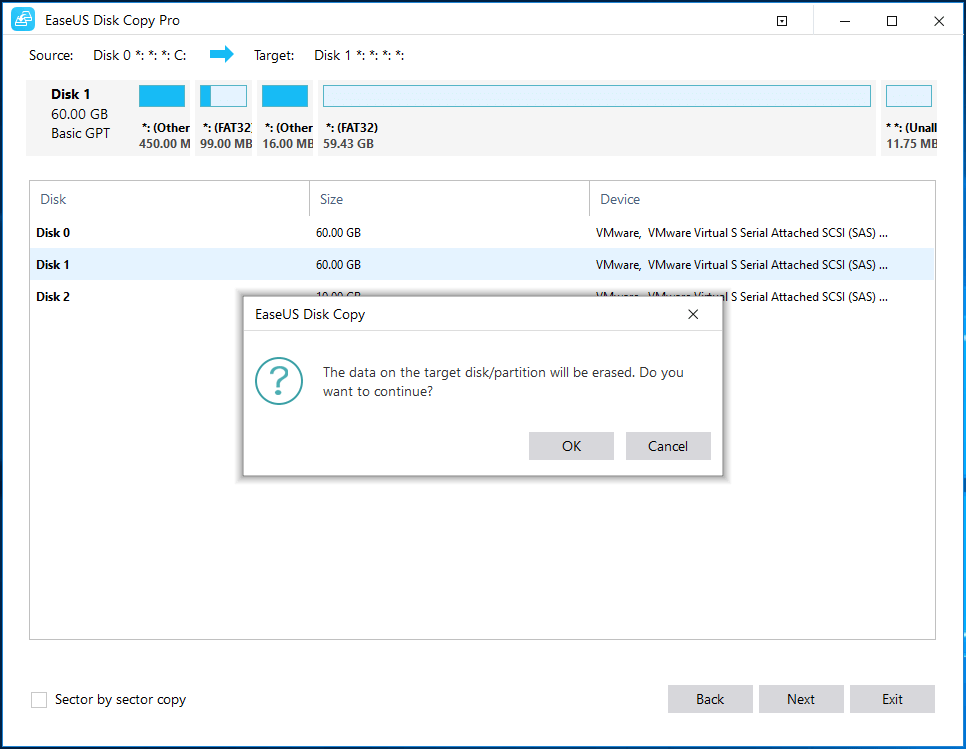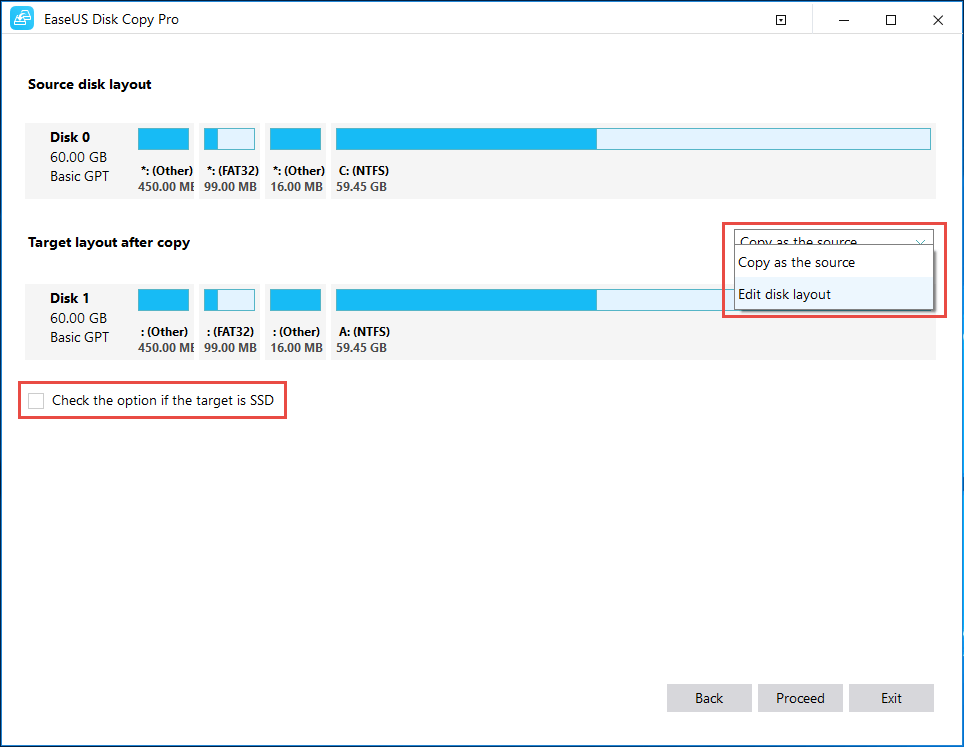EaseUS Disk Copy Pro
(1 Year)
![]() (4.5/5 based on 5268 Reviews)
(4.5/5 based on 5268 Reviews)
- Sector by sector copy: makes physical 1:1 clone of HDD or SSD;
- 1- Click OS Migrate: moves OS to a new hard drive;
- Support Windows 11/10/8/Vista/7/XP; 1 Year Upgrade;
- Support GPT disks; Create WinPE bootable disk; 16TB hard drive capacity