The powerful video downloader enables you to download almost any video you like from the Internet. Besides common sites like YouTube, Facebook, and Twitter, it also supports many other video sites or social networking sites from which you can save videos using URL.
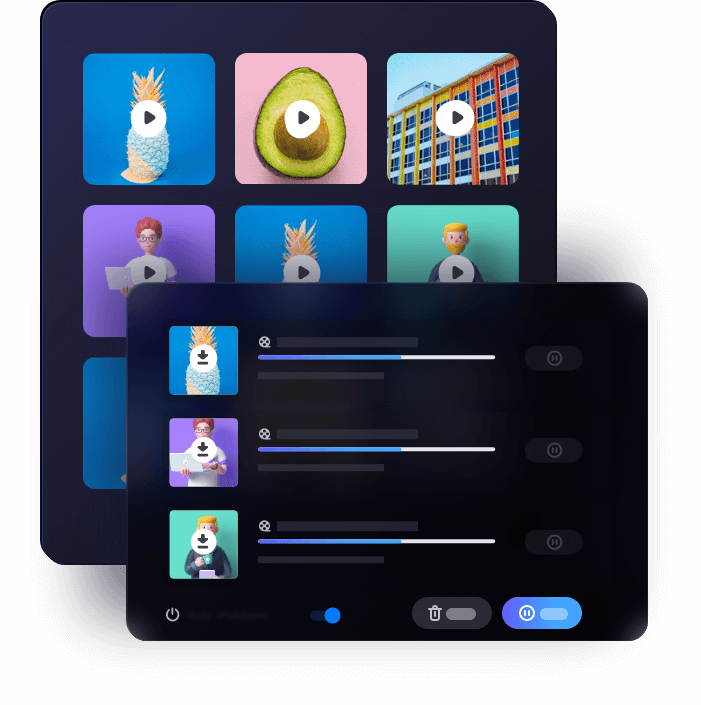
Other than being a video downloader, it also serves the function of an audio downloader that helps to download online audio for offline listening. Whether you want to download music, a sound, or an audiobook, EaseUS Video Downloader will get it for you.
At one time or another, you may want to get audio from an online video only. That's when you need EaseUS Video Downloader. WIth it, you will be able to download YouTube videos to MP3 directly to extract audio from the video. Besides, audio qualities including 320kbps, 256kbps, and 128kbps are all provided.
Bulk Download
Various Download Options
Video Converter
Quick Search
Copyright Notice: The video & audio files downloaded with EaseUS Video Downloader are for personal use only.
A simple guide for you to download any video or audio you want.
Awesome piece of software. Does what it says on the tin. I needed to clone a damaged Hard drive from a flash drive with the separate OS. After messing around with other options decided to buy Easeus Disk Copy home. My drive clone was running 10min after my purchase. Super easy to use. Big fan of Easeus software for backup and recovery.
-by Brendon
That is the best utility what I used. Especially copy system partition or volume. I strongly recommend it. It is useful also with EaseUS Partition Master when you change system volume larger or smaller device.
-by Rance
Very easy to clone my hard disk to another one. Very fast! STRONGLY RECOMMENDED!
-by Peter Wil
We Can Help to Make Your Life Easy!




