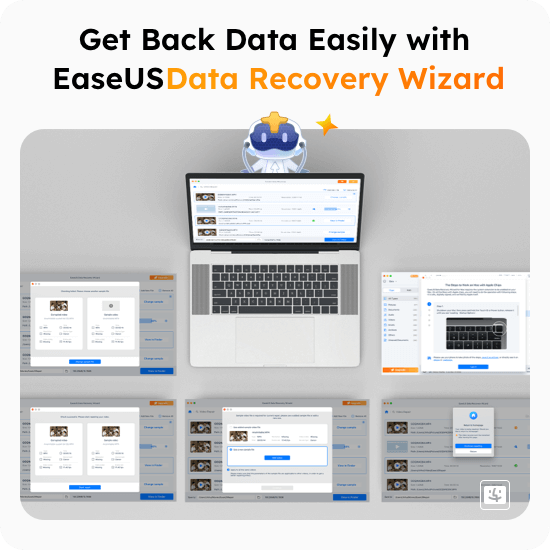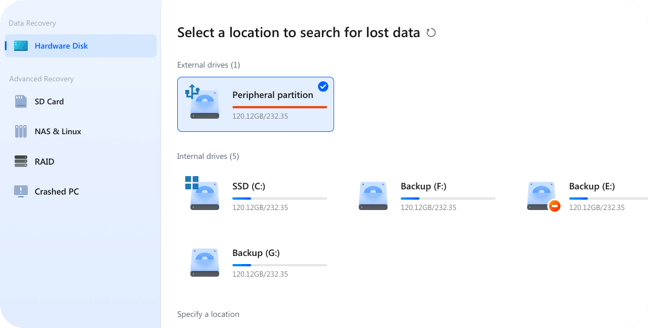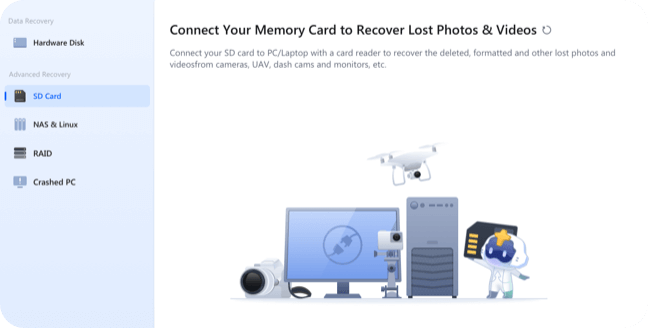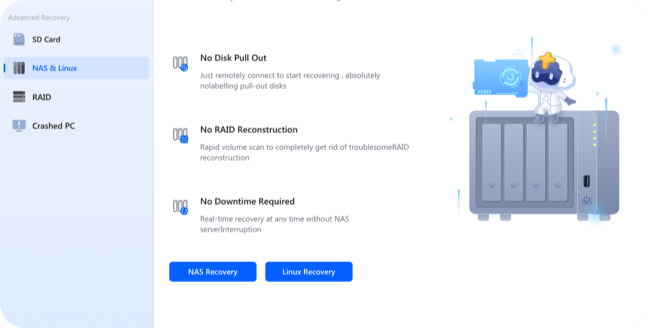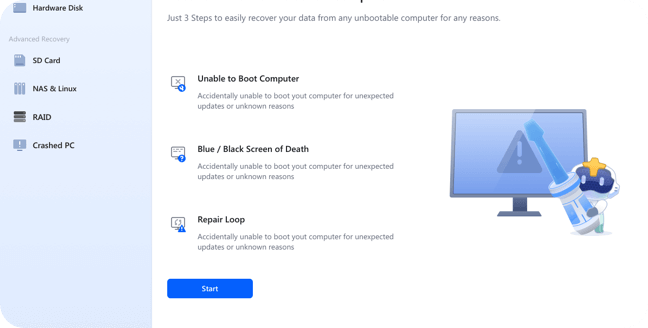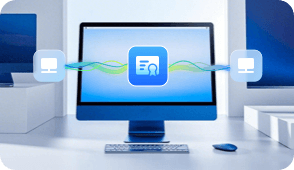Recover from 2000+ Storage Devices
EaseUS Data Recovery Wizard is a powerful solution for recovering lost files from any storage device, including external hard drives and USB flash drives. Its advanced technology helps you recover data effortlessly, no matter which type of device was affected.