Table of Contents
![]() About the Author
About the Author
![]() Related Posts
Related Posts
AI-Enhanced

- Fix videos with different issues, such as broken, unplayable, no sound, etc.
- Repair corrupted images and enhance their quality with advanced AI algorithms.
- Fix documents in various formats, including PDF, Word, Excel, and PowerPoint files.
100% Safe Download
PNG Repair on Mac
Most photo previewers support PNG file type on the Mac; you can easily open PNG files on the Mac with the macOS Photos app. If you find the default application won't open the PNG successfully and with an error code. The PNG image you want to open on the Mac may be corrupted.
How do you repair PNG on a Mac? We'll recommend a functional PNG repair program and provide detailed repair tutorials in this passage to help you recover damaged PNG files on Mac without effort.
How to Repair PNG Files on Mac
There are many ways can help you repair corrupted images on Mac, and we'll just introduce the simplest way to you.
PNG images can be damaged for various reasons, including computer viruses, disk errors, interrupted transformation/download, bad sectors, etc. Applying a professional PNG repair tool is the best choice, no matter how the PNG photos get corrupted.
EaseUS Fixo Photo Repair is an AI-powered repair software that provides repair functions for PNG, JPG, and other image types. You can download the trial version by clicking the following button.
We'll directly guide you to the PNG repair tutorial on Mac without introducing too much about this software. You'll need to know that EaseUS Fixo Photo Repair is 100% safe for both Windows and Mac users. You can move to the next part and learn more about EaseUS photo repair for Mac.
Now, let's check on how to repair damaged PNG files on Mac with the EaseUS photo repair tool:
Step 1. Launch EaseUS Fixo on your Mac, go to the "Photo Repair" tab and click the "Add Photo" button to add the corrupted photos, including JPEG, PNG, JPG, CR3, CR2, NEF, NRW, RAF, etc.
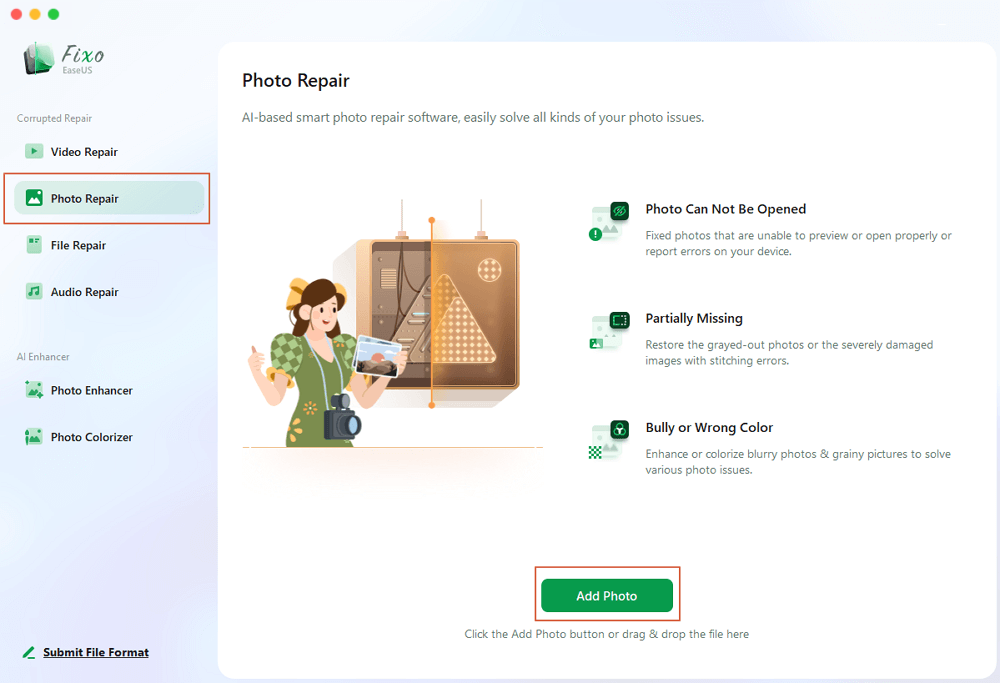
Step 2. Select a photo and click the "Repair" button to start the single photo repair process. If you want to repair all the corrupted photos, click "Repair All".
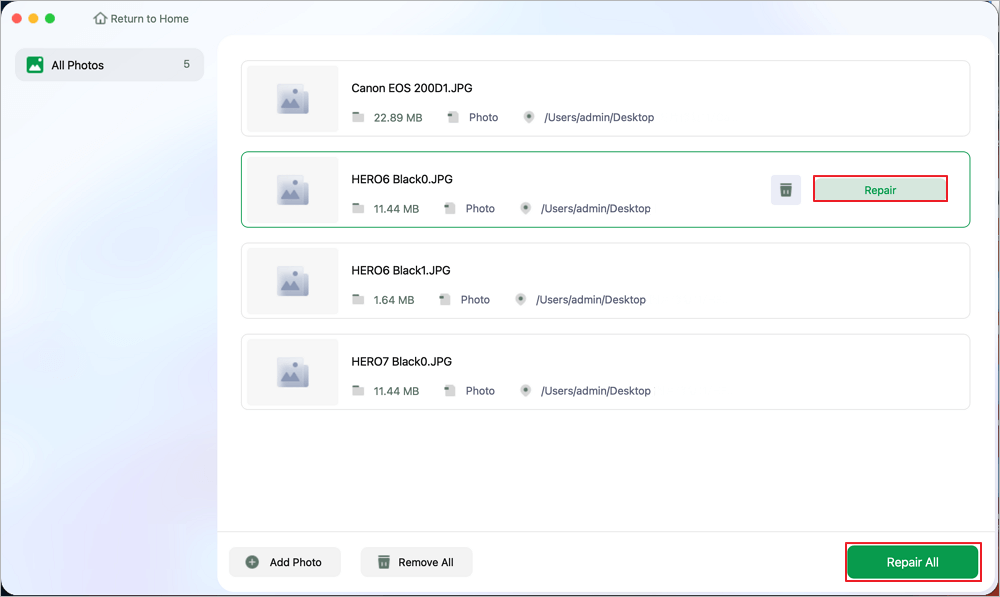
Step 3. Click on the eye icon to preview a repaired photo and click "Save" to save it on your Mac. Choose "Save All" to save all the repaired photos. Click "View Repaired" to locate the repaired folder.
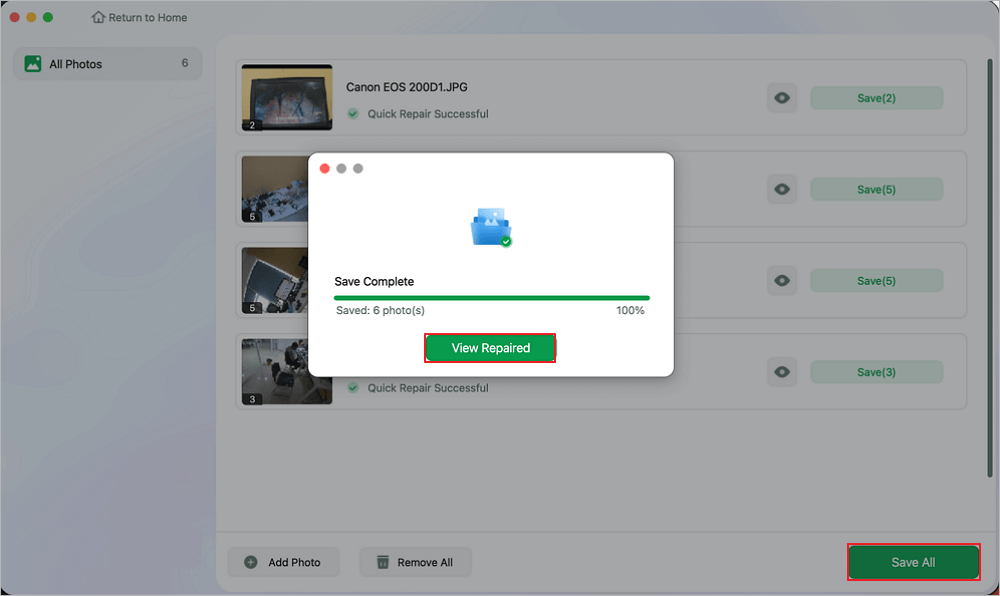
To help you learn more about photo repair on Mac, check the following video now:
- 00:15 Method 1. Convert picture format
- 00:33 Method 2. Repair Photo Library
- 01:01 Method 3. EaseUS Fixo Photo Repair
- 01:53 Method 4. Open the Photo in Another Disk/Folder

If you have fixed a damaged PNG on your Mac with the recommended software, please share the tool on social media and help more Mac users!
PNG Repair Software for Mac Full Information
Still hesitate to download and install EaseUS Fixo Photo repair on the Mac? Don't worry! We'll list more highlights and repair features in this section to help you know more.
| ✅Fix Various PNG Issues |
When the PNG files cannot open on Mac, Preview is not working on Mac, PNG images show the wrong color/size on Mac, or the PNG files suddenly grey out, you can easily solve the PNG problems with EaseUS Fixo Photo Repair.
| ✅Advanced PNG Repair Features |
If you fail to repair PNG online, the corruption of the target PNG photo is serious. The EaseUS Fixo repair tool provides an Advanced Repair feature, and you can add sample pictures to make repairing corrupted .png files easier.
| ✅Support Multiple Storage Devices |
If the PNG files are corrupted on external hard drives, USB flash drives, camera SD cards or other storage devices, you can fix them in the original place with EaseUS Fixo Photo Repair.
By the way, this software can repair corrupted files on Mac with one click, including photos, documents, and videos.
Don't forget to share this passage on social media to help more readers know about EaseUS Fixo Photo Repair!
Repair PNG on Mac FAQs
If you need to learn more information about PNG repair on Mac, you can check the following frequently asked questions and the answers to know more:
1. Can I download the PNG repair tool on Mac for free?
You can download most PNG repair tools on Mac for free, and we recommend you choose a reliable tool such as EaseUS Fixo Photo Repair. You can get the free trial version from the official website and repair damaged PNG, JPEG, JPEG with three simple steps.
2. What is the best PNG repair tool for Mac?
We have picked the best PNG fixer for Mac here:
- EaseUS Fixo Photo Repair
- File Repair
- Stellar Photo Repair
- iSkysoft Repairit
- Wondershare Repairit
3. Can I repair the corrupted PNG files online?
Yes, you can upload the corrupted PNG files to an online fixer and repair the PNG images for free with EaseUS Online Photo Repair. This online website allows you to repair a photo for free.
Summary
It's a common issue that PNG files suddenly cannot be opened or show 0kb. You can easily fix the corruption issues on Mac with professional PNG repair software. We highly recommend EaseUS Fixo Photo Repair, and you can easily fix damaged PNG photos on a Mac because of its handy features and user-friendly interfaces. Download it now and fix PNG images with one click!
Was This Page Helpful?
About the Author
Dany is an editor of EaseUS who lives and works in Chengdu, China. She focuses on writing articles about data recovery on Mac devices and PCs. She is devoted to improving her writing skills and enriching her professional knowledge. Dany also enjoys reading detective novels in her spare time.