Start Your Free Trial!
Sign up to our newsletter, stay updated on news and exclusive offers from EaseUS. Don't worry, if you change your mind, you can unsubscribe at any time, free of charge. We value your privacy (Privacy Policy).
Table of Contents
![]() About the Author
About the Author
![]() Related Posts
Related Posts

100% Safe Download
If your Sony camera dies while you're recording videos, your files will likely be saved in RSV format. The assistance of some third-party tools is needed because you cannot simply double-click RSV files to open them. Virus attacks, hardware malfunction, and other errors may also lead to the corruption of the RSV file. But no worry, this post will show you how to open and perform RSV repair:
The wise way to fix damaged RSV files is to consult some file repair software. EaseUS Fixo Video Repair will be your go-to solution if you aim to solve this corruption ASAP.
This video repair software is a great photographer's assistant because it is good at RAW photo repair. It can also perfectly perform MOV, MP4, and some less-known format repairs, like 3GP repair.
Follow the steps below to repair corrupted video files with this video repair software:
✨Step 1. Download, install, and launch EaseUS Fixo Video Repair
Click the download button or visit Fixo official website to download and install this video repair tool, In the interface, click "Video Repair" > "Add Videos" to upload movies, recordings, or other video files from various storage devices.
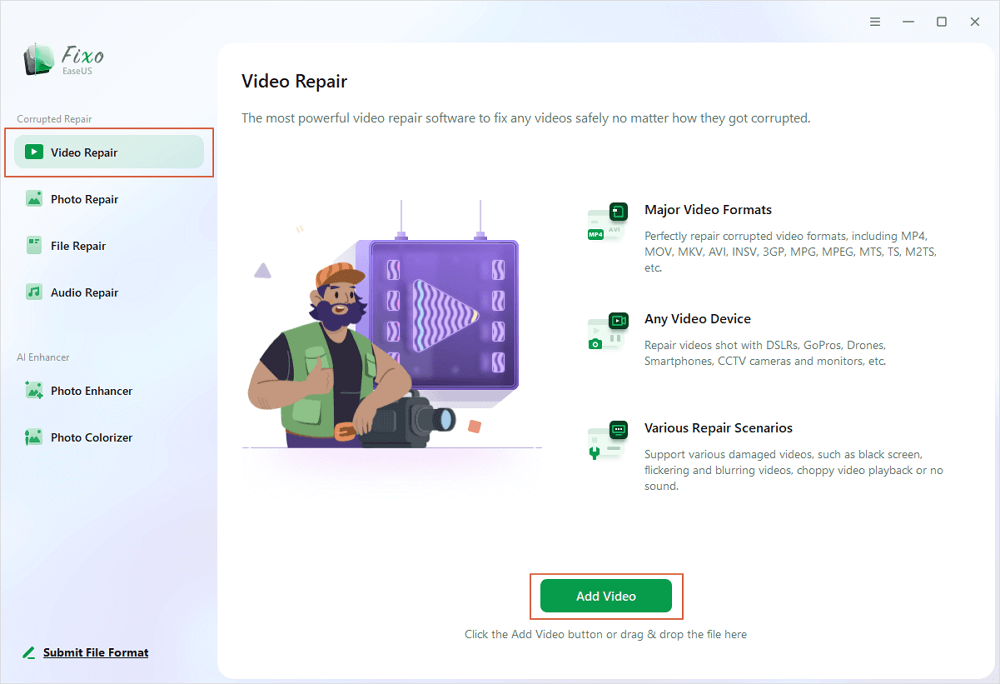
✨Step 2. Start the video repair now
If you don want to repair all the videos at once, you can select a singe one and choose "Repair". Click the trash button to remove the video from the repair list.
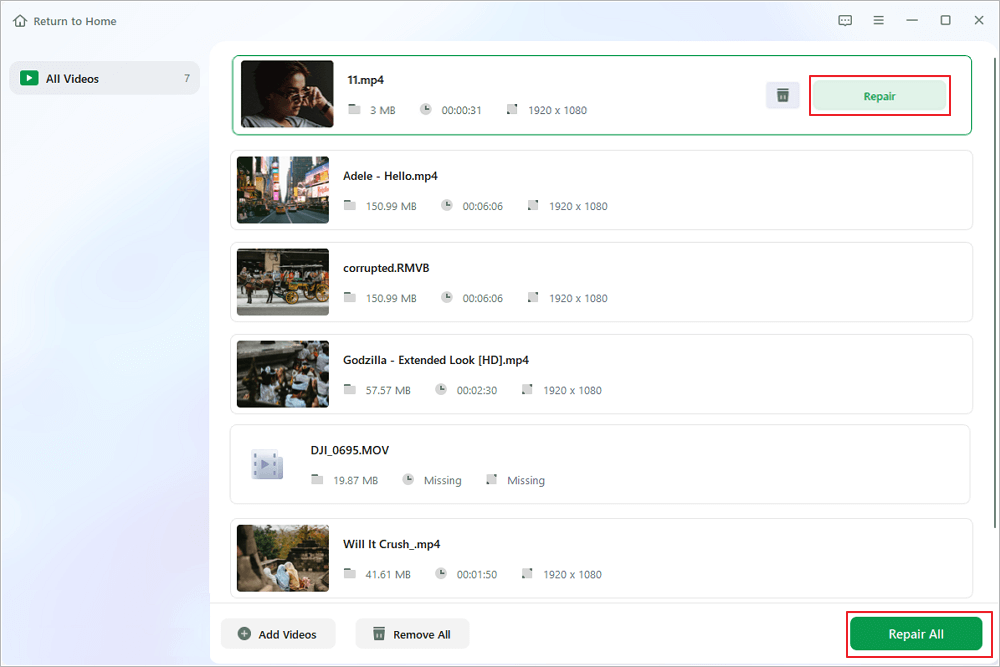
✨Step 3. Preview and save repaired videos
It may takes longer to repair large videos. Click the play icon to preview the repaired videos, and click "Save All" to save these video files. The "View Repaired" button will lead you to the repaired folder directly.
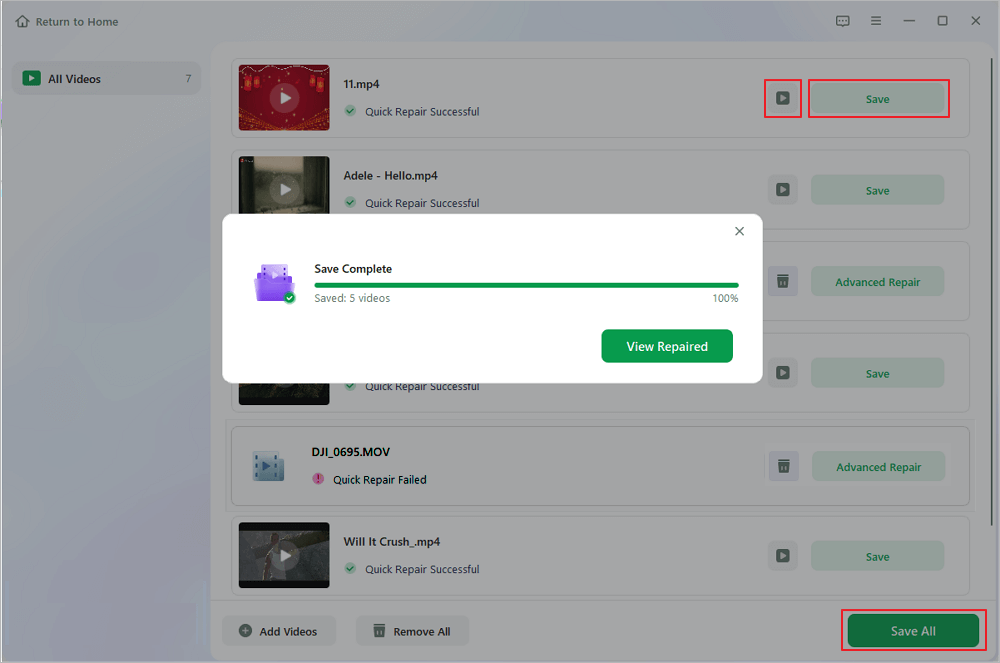
✨Step 4. Apply advanced repair if fails
If the video shows "Quick Repair Failed", that means the video is seriously damaged and it's better to utilize the advanced repair mode. Click "Advanced Repair" > the folder icon > "Confirm" to add a sample video.
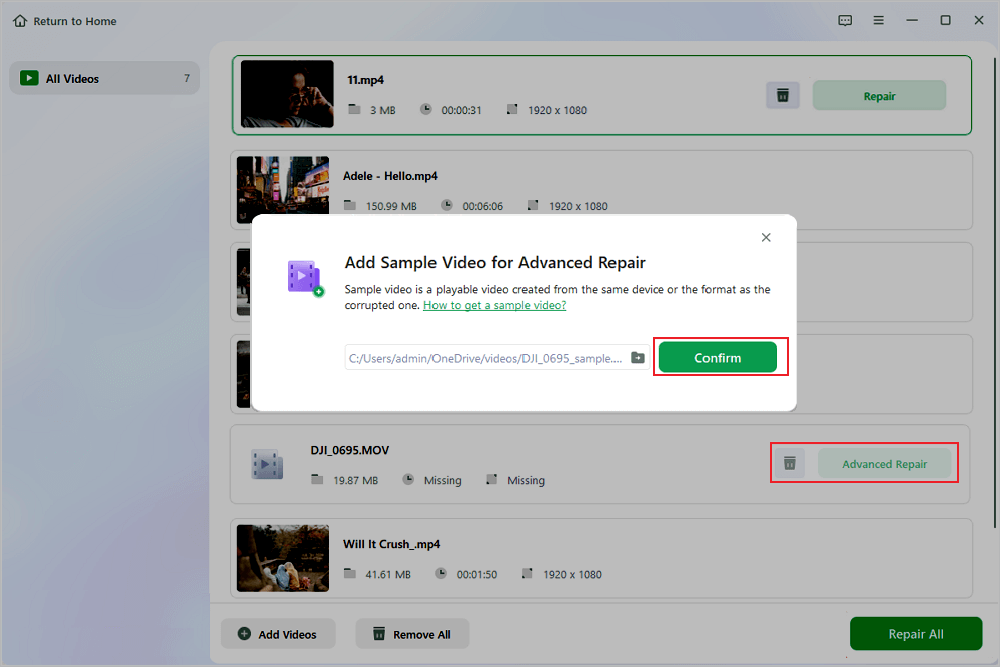
✨Step 5. Check the match result
You'll know whether the sample video can help repair the corrupted videos or not in the pop-up window. A list of detailed information on corrupted and sample videos will show up. Click "Repair Now" to start the advanced video repair process.
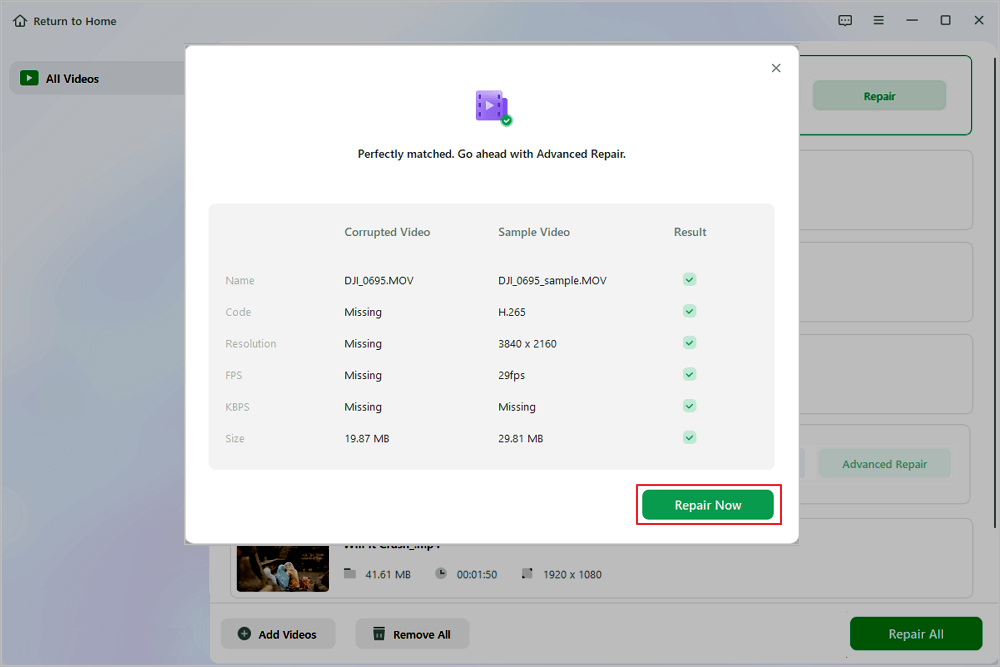
You can kindly share this post on forums like Reddit or social media like Twitter or Facebook:
As is known to all, you cannot open an RSV file by double-clicking it. But opening RSV files can be a breeze if you try some software. But if you have tried out RSV openers but none of them worked, your RSV files will likely get corrupted or damaged. In this case, use EaseUS Fixo Video Repair.
Here are some compatible RSV openers that help you open and view:

Read this part to get answers to some frequently asked questions on RSV repair:
If your camera accidentally shuts down when you are making a video or something, your file will be saved as RSV format, which means your files become RSV files only by accident.
You can use RSV openers software such as Microsoft Visual Studio, Rags Game System Player, Moldex3D Viewer, Recover My Files, and more.
This post discussed how to perform RSV repair and open intact RSV files. If your video files become damaged and unplayable, always use EaseUS Fixo Video Repair. Free download and try it now!
Was This Page Helpful?
About the Author
Finley is interested in reading and writing articles about technical knowledge. Her articles mainly focus on file repair and data recovery.
CHOOSE YOUR REGION
Start Your Free Trial!
Sign up to our newsletter, stay updated on news and exclusive offers from EaseUS. Don't worry, if you change your mind, you can unsubscribe at any time, free of charge. We value your privacy (Privacy Policy).
Start Your Free Trial!
Sign up to our newsletter, stay updated on news and exclusive offers from EaseUS. Don't worry, if you change your mind, you can unsubscribe at any time, free of charge. We value your privacy (Privacy Policy).