Start Your Free Trial!
Sign up to our newsletter, stay updated on news and exclusive offers from EaseUS. Don't worry, if you change your mind, you can unsubscribe at any time, free of charge. We value your privacy (Privacy Policy).
Table of Contents
![]() About the Author
About the Author
![]() Related Posts
Related Posts

100% Safe Download
Video converters help you change the storage format of digital video, so overcome video format incompatibility problems by playing MP3 audio converted from video to ensure seamless playback on a broad spectrum of platforms, including your MP3 player, smartphone, or car stereo. Therefore, this post will discuss 4 effective video converter MP3 online page.
Have you ever encountered a situation when you want to convert the chorus video files of your friends and relatives recorded at the party to MP3 format for playback but are frustrated to find that the video can not be converted because of corruption? Don't worry! EaseUS Online Video Repair helps you repair corrupted videos online for free!
The EaseUS video repair page supports MP4 video repair online for free and other common video formats, such as MOV, INSV, MTS, TS, M2TS, MKV, 3GP, AVI, FLV, MPG, MPEG, M4V, and more, supporting numerous file types of repair, including corrupted video, document, and image repair online for free.
It is also one of the best PNG repair tools online. Add this trusted page to your bookmark now to avoid losing data due to file corruption! Read on to learn four effective video converters online. If your video files are damaged, go to the EaseUS online page, then, use video converter MP3 online with corrupted videos!
The Video to MP3 Converter page can help you convert your video files to MP3 quickly and safely. It supports almost all video file formats. Drag the target video and upload it on this page, then follow three steps to converter it for MP3 format:
Step 1. Click the "Choose Files" button and select your video file from your hard drive or cloud drive.
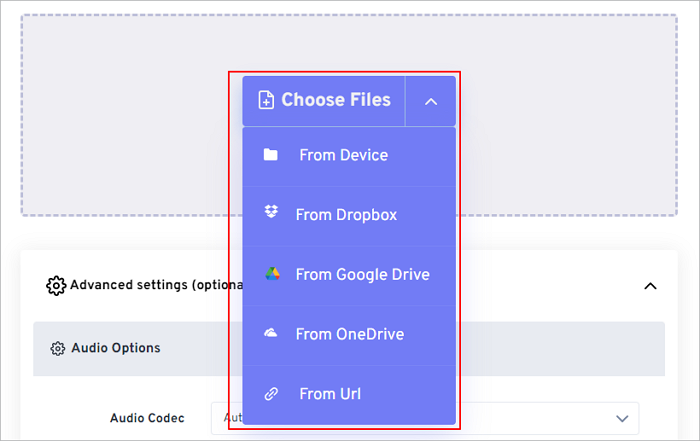
Step 2. Click on the "Convert" button to start.
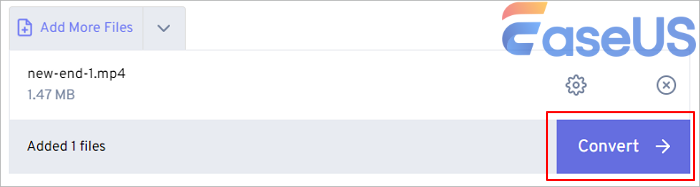
Step3. When the status changes to "Done", click on the "Download" button to download the MP3 file.
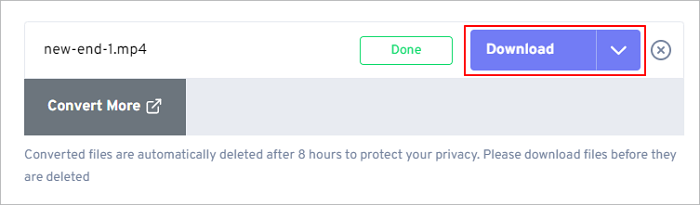
Expert's Rating:
![]() Pros
Pros
![]() Cons
Cons
The Online YouTube Converter page can help you convert videos on YouTube to MP3 format. Paste the YouTube video's address link on this page, click the "Convert" button, wait for a moment, and save the MP3 files.
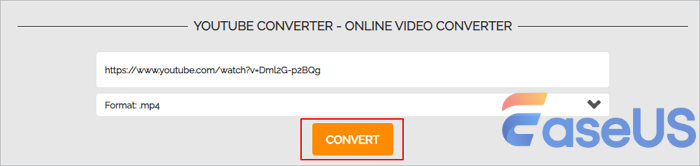
Expert's Rating:
![]() Pros
Pros
![]() Cons
Cons
Share this post on SNS and help others choose the suitable page to converter video to MP3 online.
The Online Audio Converter site offers a wide selection of video sources: either local videos or links to videos can be converted into MP3 files online. Before clicking the "Convert" button, you can adjust the MP3 file quality from the "economy" to the "best".

Expert's Rating:
![]() Pros
Pros
![]() Cons
Cons
CloudConvert provides a lot of convert options online, supporting MP4, WEBM, and AVI, among many others. You can use the options to control video resolution, quality, and file size.
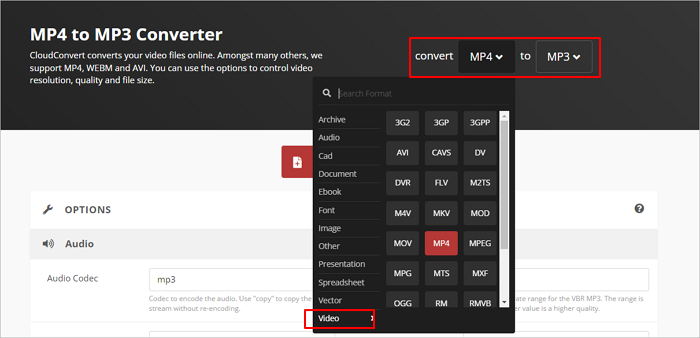
After choosing your video file type (or you can directly upload a video), click the "Convert" button to continue the conversion process. Then, wait for it to complete.
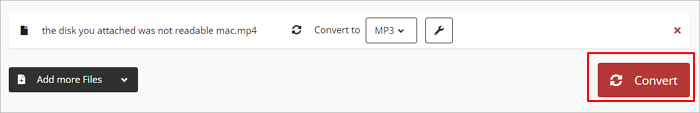
Expert's Rating:
![]() Pros
Pros
![]() Cons
Cons
Don't worry if your MP4 file is not playing or MP4 has no sound, go to the EaseUS online MP4 file repair page and fix your damaged videos quickly!
Don't worry if your video files are corrupted or even won't play; with the help of the EaseUS Online Video Repair page, you can easily repair them. Here are the steps:
Step 1. Open EaseUS Online Video Repair and Upload Problematic Video
Open EaseUS Online Video Repair page: https://repair.easeus.com/, click "Update Video", or drag and drop a corrupted, broken, or not playing video to the right area to upload.
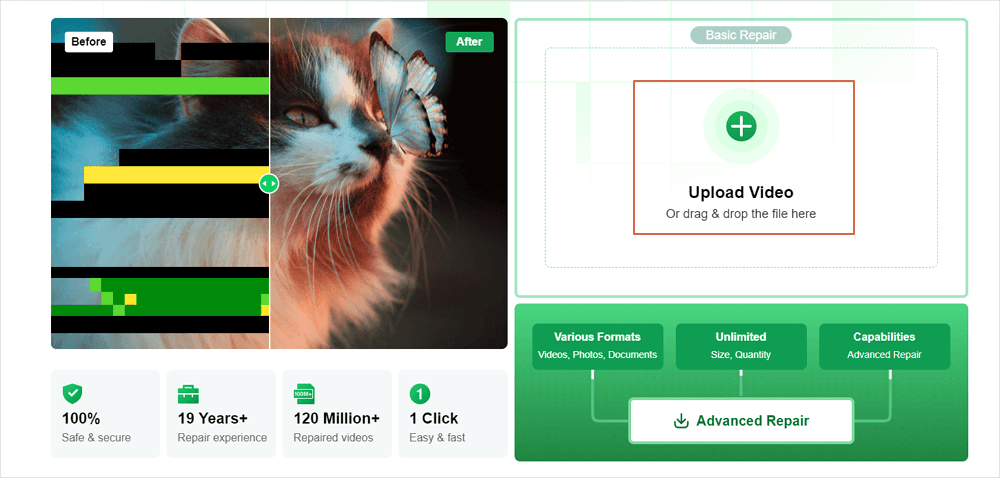
Step 2. Enter a Valid Email Address and Start Repairing Video
Enter a valid email address and click "Start Repairing" to upload and repair the malfunctioning video.
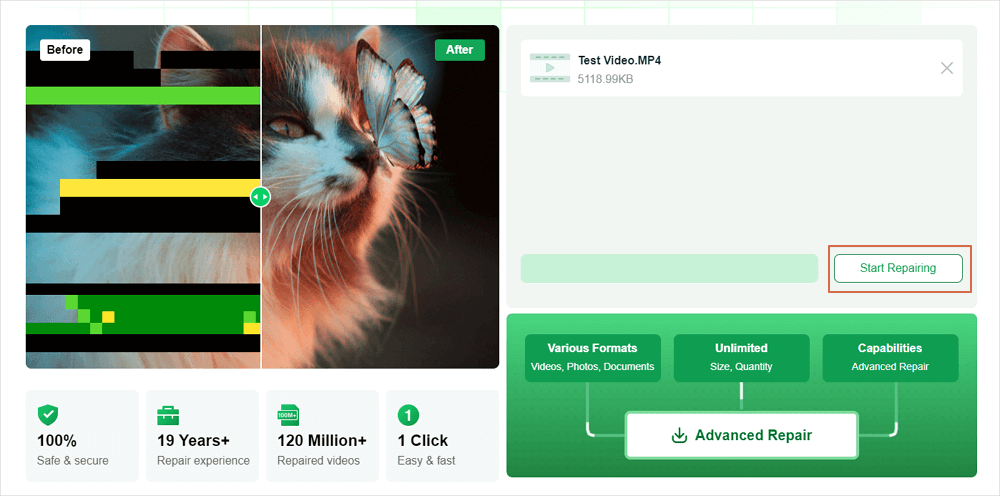
Step 3. Wait for the Automatic Uploading and Repairing Process to Finish
This online repair tool will automatically upload and repair the corrupted or broken video for you. You can leave the repairing page opened and continue doing other stuff.
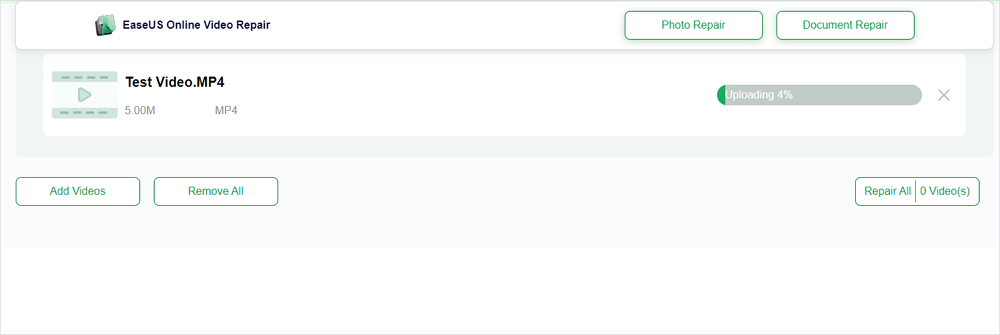
Step 4. Enter Extraction Code and Download Repaired Video
When the repairing process completes, you can preview the video at the right pane. Also, you'll receive an email with a video extraction code.
Go and find the code, reopen the online repair. page. Then click "Download Video" and enter the extraction code, click "OK" to start downloading the repaired video.
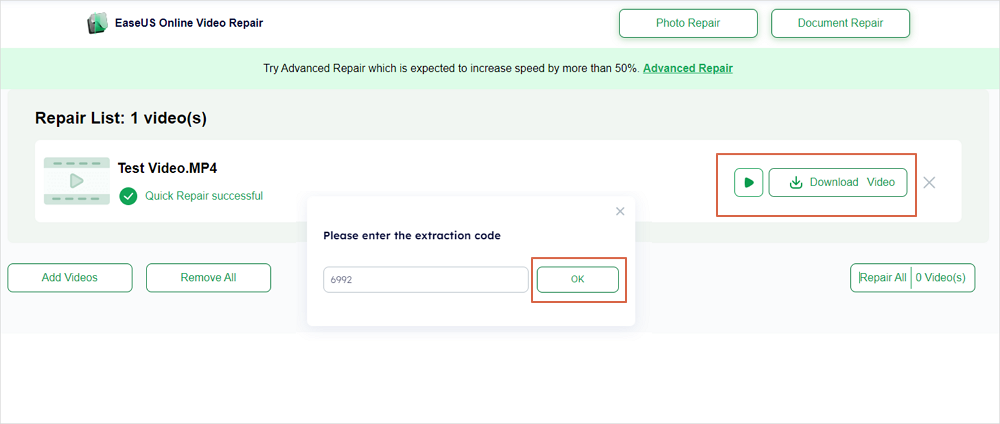
This post introduces 4 trusted video converter MP3 online pages, including FreeConvert, Online Youtube Converter, Online Audio Converter, and CloudConvert. We also provide a powerful online file repair page, EaseUS Online Video Repair, which can help you repair corrupted video or audio files.
Was This Page Helpful?
About the Author
Brithny is a technology enthusiast, aiming to make readers' tech lives easy and enjoyable. She loves exploring new technologies and writing technical how-to tips. In her spare time, she loves sharing things about her game experience on Facebook or Twitter.
CHOOSE YOUR REGION
Start Your Free Trial!
Sign up to our newsletter, stay updated on news and exclusive offers from EaseUS. Don't worry, if you change your mind, you can unsubscribe at any time, free of charge. We value your privacy (Privacy Policy).
Start Your Free Trial!
Sign up to our newsletter, stay updated on news and exclusive offers from EaseUS. Don't worry, if you change your mind, you can unsubscribe at any time, free of charge. We value your privacy (Privacy Policy).