Hades 2 Not Saving | Quick Solutions
Dany updated on Jul 02, 2025 to Data Recovery | How-to Articles
We all know Hades 2 is a good game, but sometimes it's possible to encounter issues like Hades II not saving on PC. In this passage, we'll teach you how to fix Hades 2 not saving with three solutions.
Hades 2 is the highly anticipated sequel to the popular video game Hades, developed by Supergiant Games. With stunning visuals, a compelling story, and engaging gameplay, Hades 2 promises to deliver an even more thrilling and immersive gaming experience than its predecessor.
This game is in early access on Steam this May, and players may encounter unexpected issues, such as Hades 2 not saving, missing saves, lost game progress, etc.
When you encounter this not saving issue in Steam on PC, have you lost important game progress? If the answer is Yes, you can recover missing Hades II game files with professional game data recovery software.
EaseUS Data Recovery Wizard is an outstanding recovery program that can help you recover missing game files and deleted gameplay clips with one click.
By the way, you can check the Recycle Bin folder to find accidentally deleted Hades 2 files and folders. If you are lucky enough, you may easily restore game files from the Windows Recycle Bin.
With this EaseUS recovery tool, you can solve various game progress missing problems, and you don't have to worry about Steam lost save data. You can easily solve issues like Hades 2 not saving, Ghost of Tsushima Director's Cut not saving, or other game progress problems without losing data.
Check the following tutorial to learn a detailed tutorial on recovering Hades II missing files with EaseUS Data Recovery Wizard:
Step 1. Choose the exact file location and then click the "Scan" button to continue.
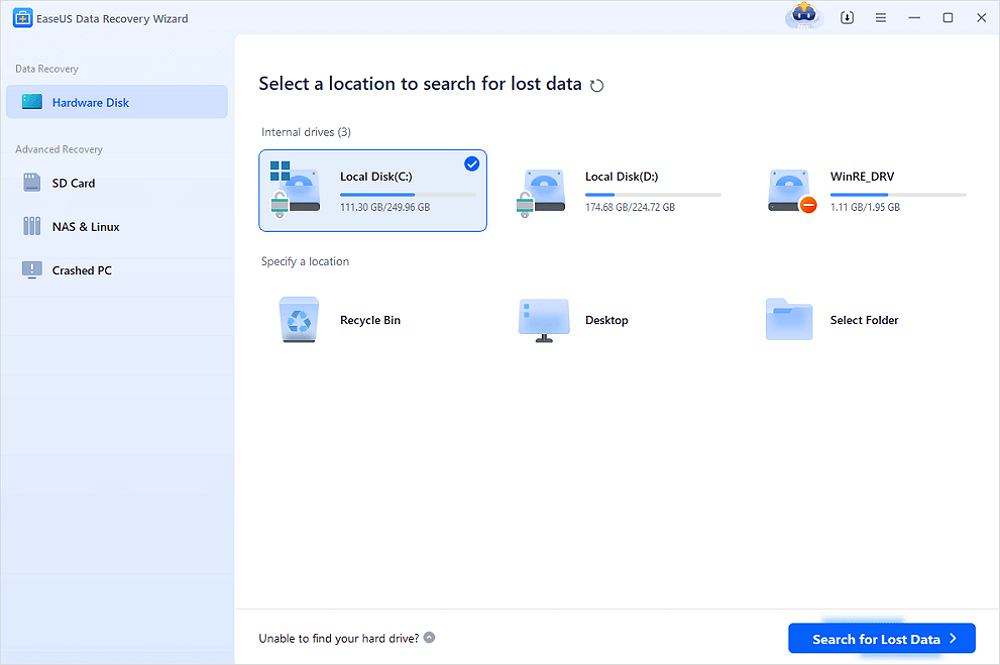
Step 2. After the process, you can search for Hades 2 lost game files by typing in Hades 2 in the search box.
Step 3. Click the "Recover" button and save the restored files – ideally, it should be different from the original one.
Now, you can share this Hades 2 game file recovery guide on social media to help more players!
Sometimes, the Hades 2 essential game file is missing, which causes issues like not saving or accidental game crashes. You can relaunch the Hades 2 or try to reinstall it on Steam. Check this guide to uninstall and reinstall Hades 2.
Step 1. Go to the Steam game library and find the Hades 2 you bought.
Step 2. Right-click the Hades II and choose "Manage"> "Uninstall".
Step 3. A notice window will appear, and you should confirm the operation by clicking "Uninstall".
Step 4. Hades II can still be seen in the Steam Library, right-click the game and choose "Install".
After the reinstallation of Hades 2, you should be able to save the game progress.
Do you know that the antivirus software or Windows Defender will cause Hades II to not save on Steam? You should allow the Hades 2 to communicate through Windows Defender Firewall or turn off the firewall.
Step 1. Right-click the menu bar and click "Taskbar settings".
Step 2. Then, type in Windows Defender Firewall and choose it.
Step 3. You can choose "Turn Windows Defender Firewall on or off" to disable Windows Defender in Windows.
Step 4. You can also add Hades II to the white list. Choose "Allow an app or feature through Windows Defender Firewall", find Hades II in the list, and check the checkbox.
Don't forget to share the above two methods on FB or X to let more Hades players know!
If you are not running Hades 2 as an administrator, you may not be allowed to save or do other things. To use this method, you should know where Hades 2 saves the location on the PC. Check the following tutorial:
Step 1. Locate this path on the PC: C:\Users\username\Saved Games\Hades II.
Step 2. Find the Hades II's .exe file, right-click it, and choose "Properties".
Step 3. A new window will show up. Choose the Capability tab and select "Run this program as an administrator".
We have introduced three different ways to fix Hades 2 won't save on the PC. You can try to update/reinstall the game, add Hades 2 to the white list, or launch the game as an administrator.
Remember to download EaseUS Data Recovery Wizard to recover Hades II's missing game files on the PC. This software is 100% safe and can help you recover lost Hades 2 screenshots and recordings easily.
If you need to learn more about our topic, check these FAQs:
1. How do I save in Hades II on PC?
In Hades 2, all of your gaming progress is automatically preserved. More accurately, this autosave happens each time a room is cleared.
2. How do I recover lost Hades 2 game data?
You have three ways to recover lost Hades II game data:
3. What should be the best way to fix Hades 2 not saving?
The best and the quickest way to fix Hades 2 not saving is by relaunching the game, and this operation may easily solve the saving issues. If this is not helping, you can try to reinstall Hades II, run this game as administrator, or other ways.
Related Articles
How to Recover Deleted Photos from HP Laptop | Advanced Recovery Plans
How to Recover Deleted Files on Windows 8/8.1 [3 Ways]
BitLocker Data Recovery Software: Recover Data from BitLocker Drive Encryption
How to Recover Lost Files After Windows 11 Update (Easy)