How to Transfer Data from Hard Drive of Dead Computer with 6 Steps
Jerry updated on Apr 23, 2025 to Disk/Partition Clone | How-to Articles
Are you looking for a way to transfer data from a dead computer to a hard drive? This article will explain how to transfer data from hard drive of dead computer with the most reliable and effective tool - EaseUS Disk Copy.
Are you worrying about losing your precious data if your computer or laptop dies or crashes? Is there a way to transfer data from a dead computer hard drive? Some people don't know there is a way to get your data from a dead laptop or desktop computer. In this article from EaseUS software, you can learn how to transfer data from hard drive of dead computer in a simple and effective way. Let's dive in!
Best way to get data off the hdd of a dead pc?
byu/geaux124 incomputers
As the Reddit post shows, many users want to retrieve their data from a dead computer. However, is there a way to transfer data on a dead computer?
The answer is Yes. You can pull data from the hard disk of a dead computer or laptop. Unless some catastrophic accidents physically damage the hard disk in your computer, you can still access and transfer data from one HDD/SSD to another. You need a USB universal drive adapter and a different working computer to plug the hard drive into. Then, you can use professional disk cloning software to help you transfer data or Windows to another hard drive.
As we all know, a hard drive is an important computer component that stores your digital content. Your documents, pictures, videos, applications, and operating systems represent digital content stored on it. Therefore, when your computer won't boot and is dead, you should try to get the data from the hard drive. In the next part, you will learn how to transfer data from a dead computer to a new one.
Share this article on social media to help others transfer data from the hard drive of a dead PC!
If your computer is dead or crashed, but your hard drive is still functional and stores data safely, you can transfer data from a dead computer to another hard disk. Transferring data from a dead computer to a hard drive can be challenging but possible with the right procedure. Here are some tips you can follow:
Confirm your computer is indeed dead. In most cases, the dead computer's hard drive is fine. Check the power supply, battery, and connection cables if it won't power on. There may be software issues if it powers on but doesn't boot.
Open the desktop computer case or laptop casing with a screwdriver to access the hard drive. After locating the hard disk, unplug it from the motherboard to disconnect it.
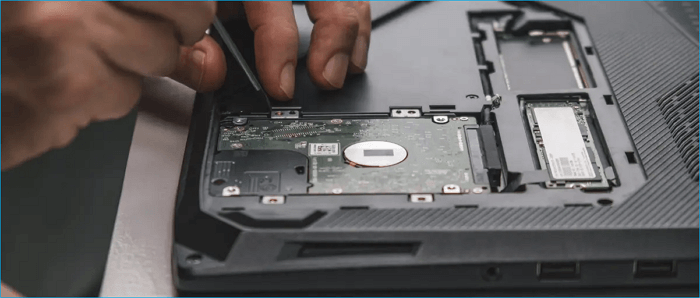
Determine the hard disk's interface or form factor to see whether it is a 2.5 or 3.5 HDD. You will need an external drive enclosure that fits the size and interface of the hard drive to install it into the enclosure. Alternatively, you can also use a USB to SATA adapter to directly connect the hard drive to a working computer.
Use the external disk enclosure or USB to SATA/IDE cable to connect the disk to a functional PC. Ensure it can be detected as an external drive in the Windows File Explorer.
The next step is to transfer data. To transfer data from one hard drive to another, go to File Explorer on the working PC and locate the external disk to manually copy and paste your files and folder from the old hard drive to the working computer or another external hard disk. However, it is worth noting that the manual procedure will take a long time if there is a large amount of data to be transferred.
Still, you can only transfer the basic files, but not system files or programs to another disk. What if you want to transfer your system to another hard drive? So, is there a better way to transfer data from one hard drive to another? Definitely, yes. It is a disk clone. Cloning can help you migrate everything from one hard drive to another, not to mention basic files or folders.
To clone a hard drive to another, you must utilize professional disk clone software like EaseUS Disk Copy because Windows doesn't have a built-in disk cloning feature.
EaseUS Disk Copy can help you migrate your data or system to another disk with a maximum of 5 steps. If your hard drive has some bad sectors, it can help you copy a hard drive bit for bit to skip the bad sector to save data on your old disks. In addition, it can help you create a WinPE bootable disk to boot your new computer if there is a boot issue.
Download this simple yet powerful disk clone software to help you transfer or recover data from a hard drive from another computer:
1Step 1. Connect the hard drive to a working computer via the USB-to-SATA adapter.
2Step 2. Launch the EaseUS cloning software. Select it as the source disk in Disk Mode, and click Next.
3Step 3. Select the internal or new external disk connected to the working PC as the target disk.
4Step 4. Check and edit disk layout.
5Step 5. Click Continue if a warning window shows up.
6Step 6. Click Proceed to transfer data to another disk.
Once the cloning process is complete, safely eject the hard drive by right-clicking the drive icon and selecting Eject to prevent data loss.
This is the whole step to transfer data from a dead computer to a new one using a professional disk cloning tool - EaseUS Disk Copy. It is important to note that you should always create a backup of your data to different locations to prevent data loss, and if you worry about losing your data by doing it yourself, you can ask professionals for help.
This article tells you how to transfer data from hard drive of dead computer in detail. You can transfer your data from a dead computer to another disk because the hard drive in the dead computer usually works fine. In this case, you can easily get data off from a dead computer hard drive via EaseUS Disk Copy.
If you want to know how to get files off a computer that won't turn on boot, things will be different. You need to use the Windows System Recovery options or create a bootable USB to help you. Just use EaseUS Disk Copy to help you clone your hard drive to another to save your data easily and effectively.
Below are some frequently asked questions about how to pull data from hard drive of dead computer:
1. How to transfer files from a non-working laptop?
Take the hard drive from the non-functional laptop, put it in a hard drive enclosure, and connect it to a working laptop to transfer your files. This method will only work if your old disk is not corrupted or damaged.
2. How do I transfer data from a dead computer to a hard drive?
To transfer data from a dead computer to another hard drive, you need:
3. What is the best way to transfer everything from old computer to new computer?
Cloning will be the most effective and easiest way to transfer everything from one computer to another. Cloning can transfer data and Windows from one disk to another quickly without losing data or reinstalling Windows. You only need to disconnect the hard drive from the old PC, connect it to the new one via a USB to SATA adapter, and then use professional disk cloning software like EaseUS Disk Copy.
Related Articles
How to Transfer Windows 10 SSD to a New PC Without Data Loss🔥
How to Transfer SSD to New SSD Without Losing Data🔥
WD Disk Cloning Software Free Download for WD SSD Clone
Acronis True Image WD Edition Clone Not Working - Try These Fixes