How to Free Restore Lost or Deleted Notes from iPhone
Daisy updated on Feb 17, 2025 to iPhone Data Recovery | How-to Articles
You can find two easy ways to free restore lost or deleted iPhone notes in this page: Free restore lost or deleted iPhone notes Via iTunes or EaseUS iPhone data recovery freeware. You can try it!
Accidentally deleted or lost some important notes on your iPhone? iPhone notes just disappeared after syncing with iCloud or suffering iPhone notes loss because your iPhone is lost or locked by a forgotten screen password? A good news for you is that you still have a chance to free restore lost or deleted notes from iPhone 5s/5c/5/4S/4/3GS in 2 ways.
Generally if you have synced the deleted or lost notes with iTunes before, you can easily restore your iPhone with the previous backup file to get back the lost notes. However, this will revert your settings and erase the existing data on your device. So, here we recommend the second way, restore lost or deleted iPhone notes with EaseUS MobiSaver Free.
EaseUS MobiSaver Free is a popular iPhone data recovery freeware. With it, you can easily find and retrieve whatever you have lost from iPhone in 3 steps. After finding your lost notes, the software allows you to export iPhone notes to PC first. So the existing data on your iPhone is free from overwriting.
Step 1. Choose Recovery Mode
Connect iPhone to your PC and launch EaseUS MobiSaver. Choose the recovery mode - "Recover from iOS Device" on the left and click "Start".
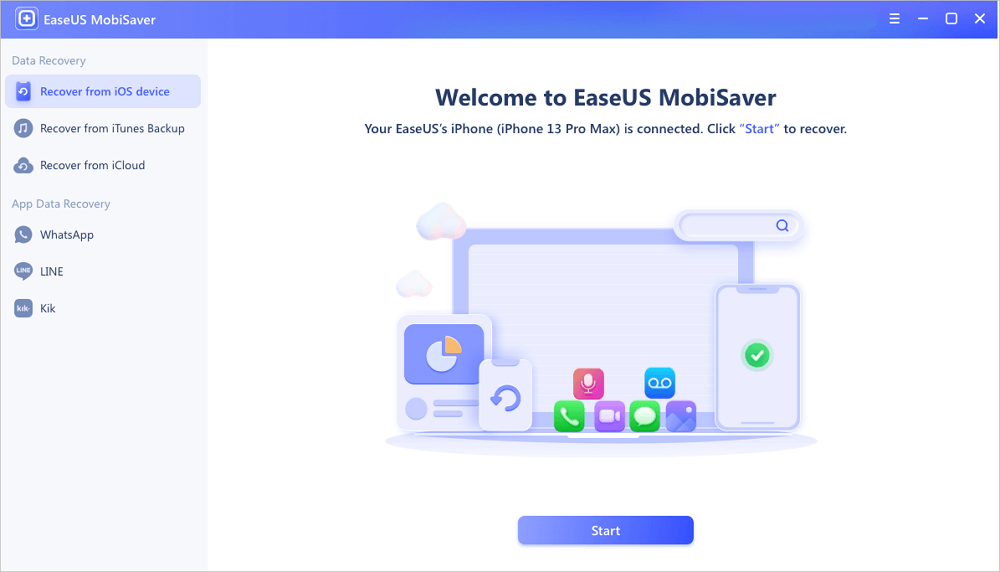
Step 2. Scan for Lost Notes/Notes Attachments
EaseUS MobiSaver will automatically scan iPhone/iPad/iPod, and find present notes and even some lost one for you.
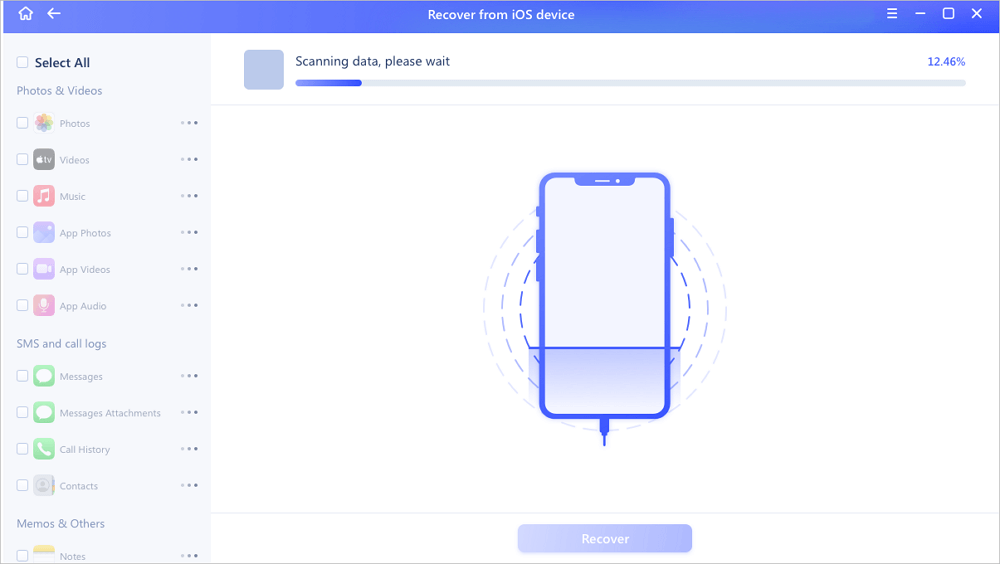
Step 3. Preview and Restore Notes and Attachments
Tick "Notes" and "Notes Attachments" on the left. Choose specific notes and attachments you want to recover. After selection, click "Recover to PC" or "Recover to Device" to decide where you are going to save them.
Just try this wonderful free iPhone data recovery software to regain your lost & deleted notes from iPhone. It costs you nothing to get back your precious data!
Related Articles
Fix 'The iPhone could not be restored. An unknown error occurred (9)'
How to Download iCloud Backup to PC in 3 Ways
IMO Delete Message Recovery: How to Recover IMO Chat History
Full Guide to Recover Deleted Notes on iPhone with/Without Backup