Fix 'The iPhone could not be restored. An unknown error occurred (9)'
Jean updated on Feb 17, 2025 to iPhone Data Recovery | How-to Articles
Getting error message 'The iPhone could not be restored. An unknown error has occurred (9).'? Follow the tips and solutions in this post and try to fix the issue without losing anything important on your phone.
"Updated my iPhone 6 from iOS 9 to iOS 10 and then to iOS 10.3.2, and now my phone won't turn off and is stuck at the Apple logo. Tried to connect it to my computer and opened up iTunes to restore but failed, sending error message like this."

Besides the unknown error 9 that disables iPhone, you could see other similar error codes which are commonly 4005, 4013, or 4014. Such an error would occur when you try to update or restore your iOS devices in iTunes.
Before trying every means you could think of, here is a kind suggestion that everybody should follow. Rescue data and files on your iPhone when it ran into trouble and iTunes could not restore it to normal.
To access data from a disabled iPhone without iTunes, you can download EaseUS MobiSaver. It's an iOS data recovery app that is able to scan and find all contacts, pictures, messages, videos, and many other data files from your device's internal memory, or you can use it as an iPhone backup extractor to restore iCloud or iTunes backup.
Step 1. Connect iPhone to Your PC
Launch EaseUS MobiSaver. Click "Recover from iOS device" on the left and click "Start".
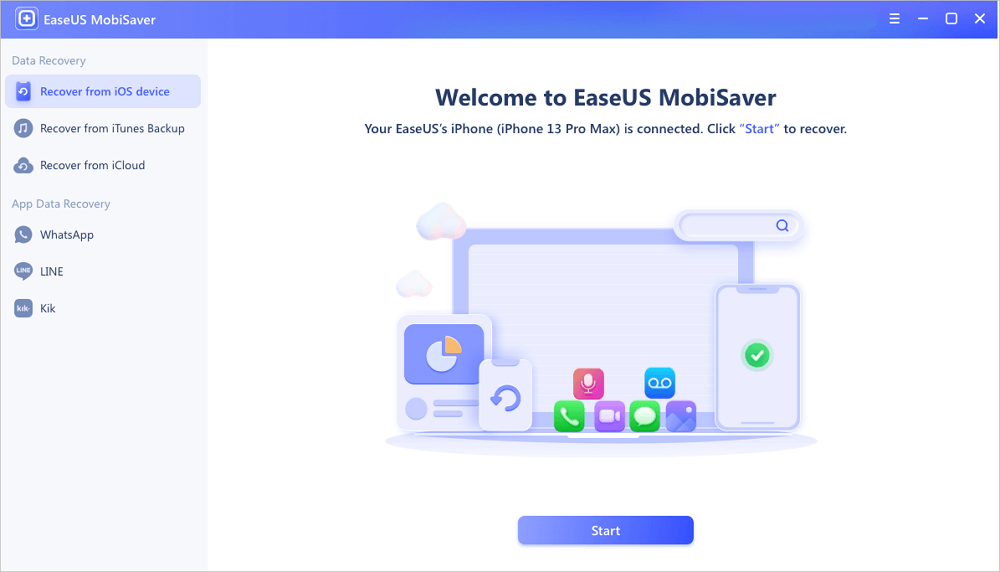
Step 2. Scan for Lost iPhone Data
EaseUS MobiSaver will automatically scan iPhone/iPad/iPod, and find present data and even some lost data for you. Just wait for the scan to complete.
Step 3. Click the "Recover" Button
You can choose the lost data such as your photos, videos, contacts, SMS, notes, voice mails, and other files you want to recover and save those data to another location.
As we've explained, error code 9 is frequently seen when the iOS upgrade and the device restore. Hence, if iTunes couldn't recognize your device or the device is disconnected, you'll receive the error.
The iPhone [device name] could not be restored. An unknown error occurred (9)
There is a list of solutions for you to fix the error. Many people have tried on their own and shared their successful experiences on some popular iOS forums.
The last method, again, will result in complete data loss. If you didn't backup your iPhone beforehand by using EaseUS MobiSaver and data got erased by factory reset, see how to recover iPhone data after factory reset.
Related Articles
How to Backup iPad Without Passcode
How to Find Hidden Files on iPhone X/8/7/6/5
Recover Deleted Reminders on iPhone [Without Backup]