Forgot My Password on Snapchat: Recover It Now⚡
Cici updated on Apr 01, 2025 to EaseUS Key Finder | How-to Articles
Forgot your Snapchat password? No worries—this comprehensive guide has you covered! Explore step-by-step methods for password reset without phone numbers or emails utilizing the user-friendly EaseUS Key Finder.
Unable to access your Snapchat account because you lost your password? Worry not - it is very common to forget passwords when there are so many to remember. EaseUS will recommend handy tools, offer a step-by-step guide, and assist you in getting your Snapchat account and password back.
It can be frustrating when you cannot access your Snapchat account using your phone number or email address. In such a case, you can choose a more reliable and effective alternative method - EaseUS Key Finder. It is a powerful tool for recovering lost passwords. This adaptable tool simplifies password recovery, allowing users to regain account access quickly. What's more? EaseUS Key Finder prioritizes user comfort and security, making password recovery easy and secure.
Download this lifesaver for password-related issues, restoring Snapchat accounts quickly and easily:
Step 1. Click "Application" tab under "Registry Key".
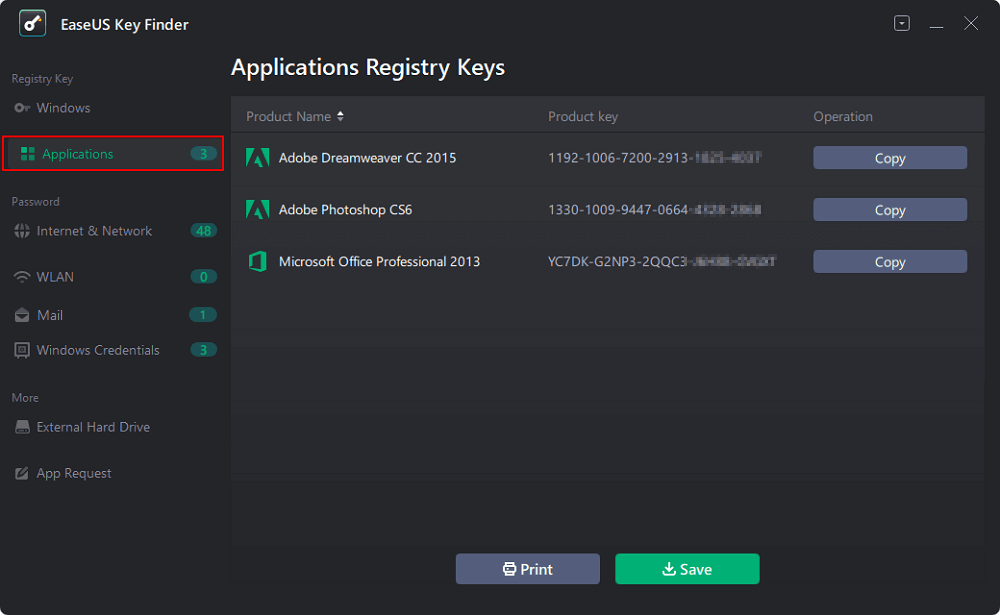
Step 2. View Applications Registry Keys on the right panel. EaseUS Key Finder will show all keys of installed software. Copy the targeted serial numbers. Also, you can click "Print" or "Save".
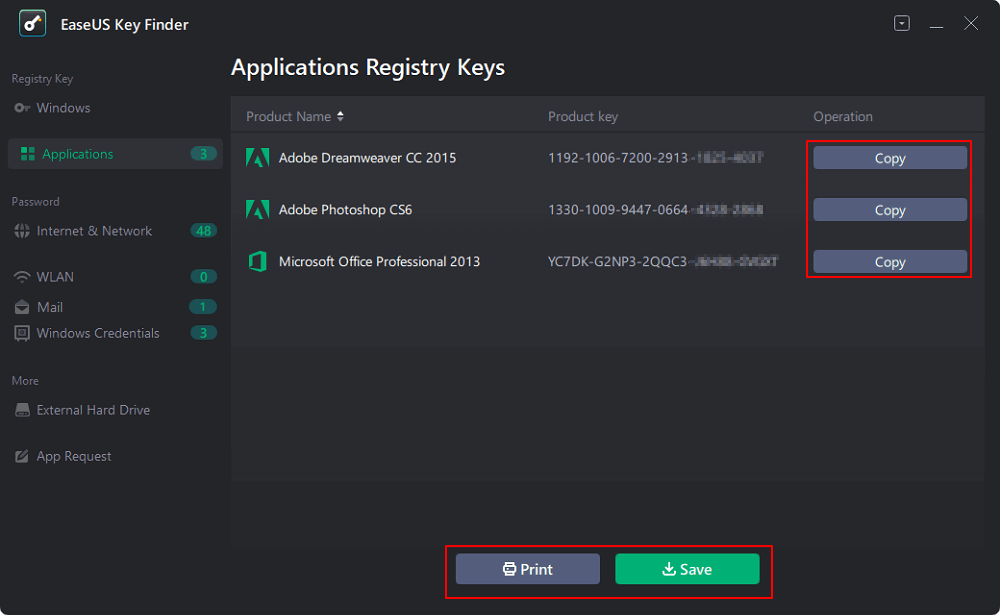
Additional Features of EaseUS Key Finder
EaseUS Key Finder is a lifesaver for Snapchat users who have forgotten passwords. We recommend this tool to simplify password recovery and quickly and securely regain account access.
Here, we'll examine the two typical methods of using just your username to reset your Snapchat password. Whether you are a conscientious SMS verifier or a convenience-oriented email user, the following detailed instructions will walk you through safely and swiftly restoring access to your account.
How to Find Out Your Snapchat Password Without Changing It
Check this guide and learn how to find out your Snapchat password without changing it.
You are in luck if you can still access your Snapchat account's email address, even if you've forgotten your password. To find or reset your password, follow these easy steps:
Following this simple guide, you can quickly get back your Snapchat account and reset your password by email. If this post helps you recover the Snapchat account password, you can share it with more friends:
The process of recovering your Snapchat password is instant if your account has been linked to your phone number. Follow these guidelines:
We've tried using different phone numbers or email addresses to reset your Snapchat password and the user-friendly EaseUS Key Finder. This sophisticated tool facilitates password recovery and is more efficient than traditional approaches. Thanks to its user-friendly design, powerful security features, and system optimization capabilities, EaseUS Key Finder can help Snapchat users with password troubles.
This guide's step-by-step instructions and recommended tools will help you overcome password issues and restart Snapchat activities confidently. We'll support you along your trip. So why delay? Take control of Snapchat today with EaseUS Key Finder.
Here are the answers to some commonly asked questions regarding Snapchat password recovery
1. How do I change the Snapchat password?
Follow these steps to update your Snapchat password:
2. How do I find my Snapchat account without a username?
To reset your password, use the email or phone number you provided when setting up your Snapchat account. Snapchat will send you the verification code to verify your identity and password reset. Alternatively, you could call Snapchat support for help.
3. How do I unlock my Snapchat account?
Wait 24 hours after the lockout to open Snapchat. To avoid lockouts, check your email or phone for Snapchat instructions, verify, and follow Snapchat's requirements. Need help? Contact Snapchat support.
Related Articles
7 Best Product Key Finders for Windows & Software in 2025 [Paid & Free]
Call Of Duty: Forgot Password? Here Is How to Recover Your Password
3 Methods | How to Find and Recover Microsoft Visual Studio Product Key
How to Find Computer Password Without Changing It?