M.2 SATA VS M.2 NVMe: What Is Different
Cici updated on Oct 25, 2024 to Knowledge Center | How-to Articles
M.2 SATA vs M.2 NVMe. What are the differences? How much do you know about these two types of M.2 SSD? In this article, we will offer a detailed comparison between M.2 SATA and M.2NVMe.
SSDs (Solid state drives) have been marked with fast speed, stability, and better performance. Not all SSDs are the same, and the M.2 form factor has become a leading type. The two major types of M.2 SSDs are M.2 SATA and M.2 NVMe. How much do you know about them?
This guide on EaseUS will focus on M.2 SATA vs M.2 NVMe. We will compare these two types of M.2 SSDs to help you know them better. If you are facing a dilemma in choosing these two, read on to understand what kind you should choose.
Before looking at the terms SATA and NVMe, you should learn what M.2 SSD is. M.2 is a relatively new form factor on SSDs, which can be as small as gum. An M.2 SDD is only compatible with a motherboard that supports an M.2 slot. As the two most prominent types of SSDs in the M.2 form factor, M.2 SATA and M.2 NVMe perform differently. In this section, we will shed some light on these two terms and explain what SATA and NVMe mean.
You can share this article with others who want to know more about M.2 SATA and M.2 NVMe.
If you see both an M key and a B key on an M.2 SSD, it will be an M.2 SATA SSD. M.2 SATA SSDs use the SATA interface, which has been the primary interface for storage technology for decades. The same interface is also used for hard drives. Thus, some users upgrade their storage drives from HDDs to M.2 SATA SSDs to have larger storage and better computing performance.
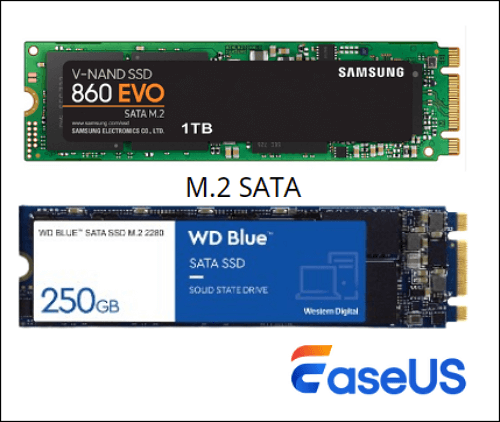
If you only see an M key on an M.2 SSD, it will be an M.2 NVMe. The NVMe, short for Non-Volatile Memory Express, is the newest storage access and transport protocol used specifically for SSDs. M.2 NVMe SSDs have outstanding speed performance. They adopt the PCIe buses, which generate a faster data transfer speed.
Click to learn more about different types of storage devices:
After understanding what M.2 SATA and M.2 NVMe mean, now let’s focus on their difference. We will compare their performance in several aspects. You can decide which one to choose according to your needs.
Speed can be marked as the most significant difference between M.2 SATA and M.2 NVMe. The fact that M.2 NVMe adopts the NVMe technology makes its data transfer faster.
| M.2 SATA | M.2 NVMe | |
|---|---|---|
| Maximum speed | Up to 600MB/s | Up to 7500MB/s |
Is an M2. NVMe SSD faster than an M.2 SATA SSD? Obviously, yes. The potential transfer speed of M2. NVMe can beat M.2 SATA. So, if you are looking for high-speed storage for gaming, M2. NVMe can be a good choice.
As M.2 NVMe SSDs adopt the newer PCIe interface, older devices might not be compatible with them. Before purchasing an M.2 NVMe, you should make sure that your motherboard accepts NVMe protocol. In contrast, M.2 SATA SSDs are compatible with a larger range of motherboards as long as they have an M.2 slot. Thus, M.2 SATA outperforms M.2 NVMe in this sense.
Generally, M.2 SSDs have a storage capacity of up to TBs. On the market, you can find M.2 NVMe and M.2 SATA in 1 TB and 2 TB most commonly. There are larger capacity choices as well, which consequently come with high prices.
You can choose a suitable one for storage that fits your needs.
In the general sense, M.2 SATA SSDs are relatively cheaper than M.2 NVMe. Also, the price will go up with the storage capacity.
If you are budget-tight, M.2 SATA can be your go-to choice. For those who emphasize speed and overall performance more than price, M.2 NVMe is a good choice.
| M.2 SATA | M.2 NVMe | |
|---|---|---|
| 500 GB | $30-$50 | $40-$70 |
| 1 TB | $50-$80 | $60-$100 |
| 2 TB | $100-$120 | $120-$180 |
An M.2 SATA and an M.2 NVMe can be applied to different scenarios.
Your choice of these two types depends on what you use your device for. For work purposes, M.2 SATA will be sufficient. For gaming or high-demanding tasks, M2. NVMe will be better.
From what we discussed above, you can learn the differences between M.2 SATA and M.2 NVMe from various aspects. Make your choice after taking them into consideration.
After learning about the difference between M2. NVM and M.2 SATA, you can have a clearer picture of them. For you to make a wiser choice, there is a table for you to check the advantages and disadvantages of these two types of M.2 SSDs.
| M.2 SATA | M.2 NVMe | |
|---|---|---|
| Advantages |
|
|
| Disadvantages |
|
|
In conclusion, when deciding between M.2 SATA and M.2 NVMe, you should consider the motherboard’s specifications first. Ensure that your motherboard supports PCIe connections if you want to install M.2 NVMe. Then, you can make a decision based on your needs. If you are a game enthusiast who values lighting-fast speed, M.2 NVMe will meet your needs. If you are not a gamer and use your computer for work or personal use, you can simply choose M.2 SATA.
Related Articles
Windows 11 24H2 Update Issues and Fixes
CPU OPT vs. CPU FAN: How Do They Differ? [Distinct Comparison]
What Is A DMG File on Mac/Windows and How Do You Use It?
Complete Guide to Windows Internet Name Service (WINS)