5 Best LAN File Sharing Software Recommend in 2025
Tracy King updated on Apr 01, 2025 to PC Transfer | How-to Articles
Are you looking for a local network file sharing software to transfer unlimited files between two PCs? 2020 best LAN file sharing software - EaseUS Todo PCTrans is ready here to help. With it, you can share unlimited files, transfer account settings, and installed programs to a new PC in only a few simple steps.
| Workable Solutions | Step-by-step Troubleshooting |
|---|---|
| 5 Best LAN/Local Network File Sharing Software Recommend | To provide an unbiased recommendation to great users, we searched for some LAN file-sharing tools online...Full steps |
| Beginners' Best LAN File Sharing Software - EaseUS Todo PCTrans | Step 1. Launch EaseUS Todo PCTrans on your source and target computers, and connect both PCs via the internet...Full steps |
Q: It's too complicated for me to set the LAN sharing. Is there a local network file sharing software that can help me sharing unlimited files on two computers?
A: Sure! Search PC to PC file transfer software or local network file sharing online, you'll get fantastic results.
If you are one of these people who are looking for safe and secure file sharing software that enables you to transfer files between PCs via the local network, stay here.
Here the following, you'll find the best LAN file sharing software for unlimited file transferring between two PCs.
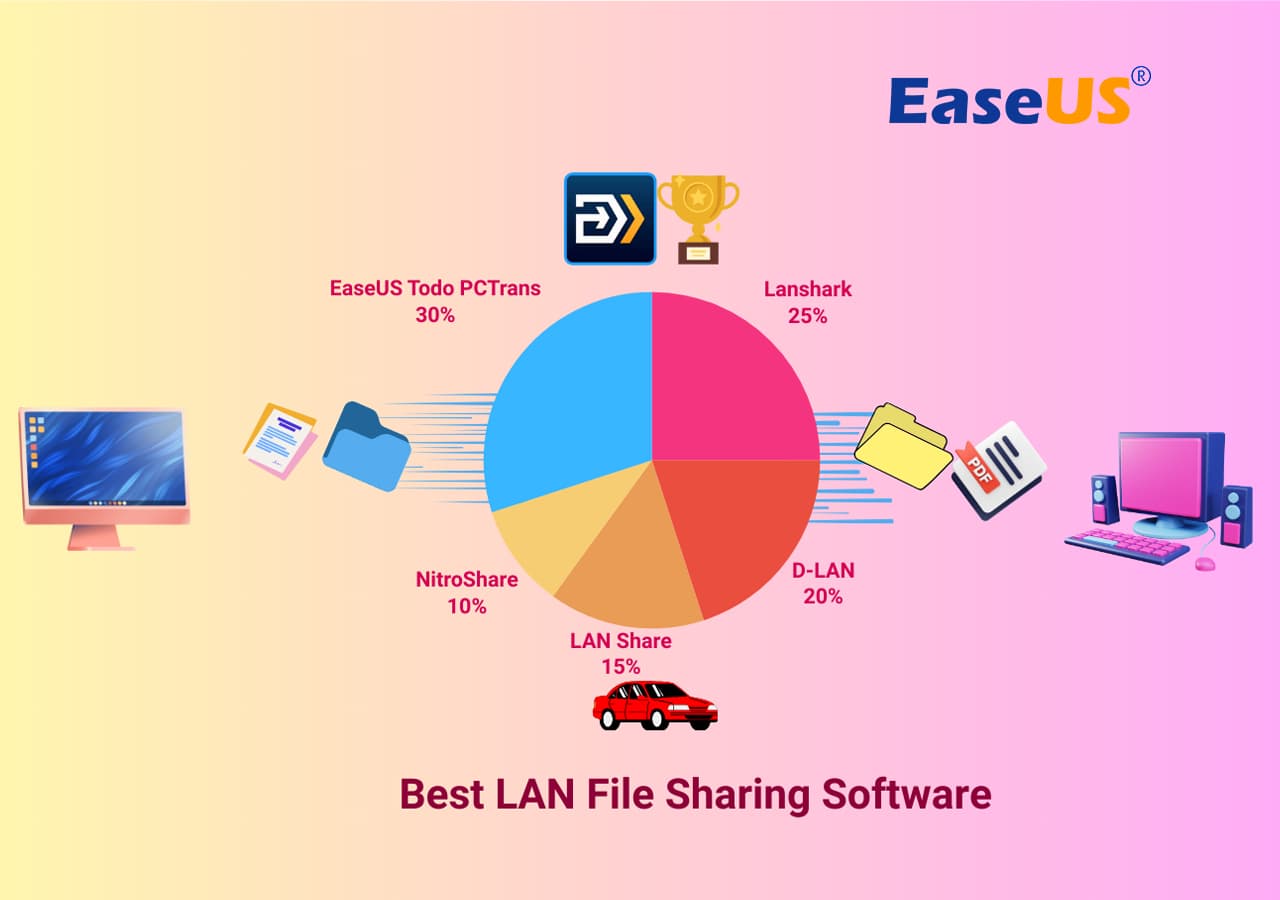
To provide an unbiased recommendation to great users, we searched for some LAN file sharing tools online. Here, we chose 5 top LAN file sharing tools, collected some basic information about these tools, and made a comparison as listed here.
By checking the below form, you will be able to choose the best software for sharing files between two PCs based on your system:
| Comparison | EaseUS Todo PCTrans | Lanshark | D-LAN | LAN Share | NitroShare |
|---|---|---|---|---|---|
| Supported shared items |
| Files and folders | Files and folders | Files and folders | Files and folders |
| Supported system |
|
|
|
|
|
| Install size | 1.44MB | 6.35MB | 5.57MB | 5.9MB | 8.9MB |
From this form, you can select the best file sharing software that can satisfy your needs and requests. To learn more details about each LAN file sharing software, check the following information.
Best LAN File Sharing Software for Beginners
EaseUS Todo PCTrans is mainly designed for Windows users to apply for file sharing between computers or moving large local files to another drive within 1 PC. This software is fully featured and advanced in transferring multiple types of data on PCs.
Features:
Latest Edition & Updated Time:
Pros and Cons:
| Pros | Cons |
|---|---|
|
|
Editors' Review:
If you like this LAN file sharing software, don't forget to share it online to help more people execute wireless and easy file transfer on Windows computers:
Lanshark is a free file sharing tool for users to transfer files with other users in the same network. It detects other LANShark users in the same network and enables users to browse through their shares.
Features:
Latest Edition & Updated Time:
Pros and Cons:
| Pros | Cons |
|---|---|
|
|
Users' Review:
D-LAN is an old-fashioned and famed LAN file sharing software that enable users to exchange a large amount of data in a local area network. This software automatically detects users around and offers straightforward file transfer access without special configuration.
Features:
Latest Edition & Updated Time:
Pros and Cons:
| Pros: | Cons: |
|---|---|
|
|
Editors' Review:
LAN-Share is popular on GitHub, and it's open-source software that enables users to share files via LAN. It also allows developers to add further features by modifying their code, etc.
Features:
Latest Edition & Updated Time:
Pros and Cons:
| Pros | Cons |
|---|---|
|
|
Editors' Review:
NitroShare is a cross-platform and open-source file transfer app over the network. This software uses a broadcast discovery technique to find other devices on the local network without configuration connections.
Features:
Latest Edition & Updated Time:
Pros and Cons:
| Pros: | Cons: |
|---|---|
|
|
If you like the above recommended LAN file sharing software, don't forget to share your favorite tool online to help more people simplify their tasks on sharing data and files between PCs:
If you still have difficulty selecting a LAN file sharing software to share files on your two computers, we recommend you try EaseUS Todo PCTrans.
Besides the above features, here are some fantastic services that you can enjoy by using EaseUS Todo PCTrans:
Let's see how to share files via your local network - LAN to a new PC now. Here is the step-by-step guide:
Step 1. Set Up the Old PC
Step 2. Set Up the New PC
Step 3. Select the Data to Transfer
Related Articles
2 Safe ways to Transfer Office 2016 to New Computer🔥
Fix Windows 11 (22H2) Copy File Bug - Copy Large File Take Longer [Tried & 100% Working]
How to Transfer PC Files to Cloud
Stop Using EaseUS Todo PCTrans Crack, Get Official License Here