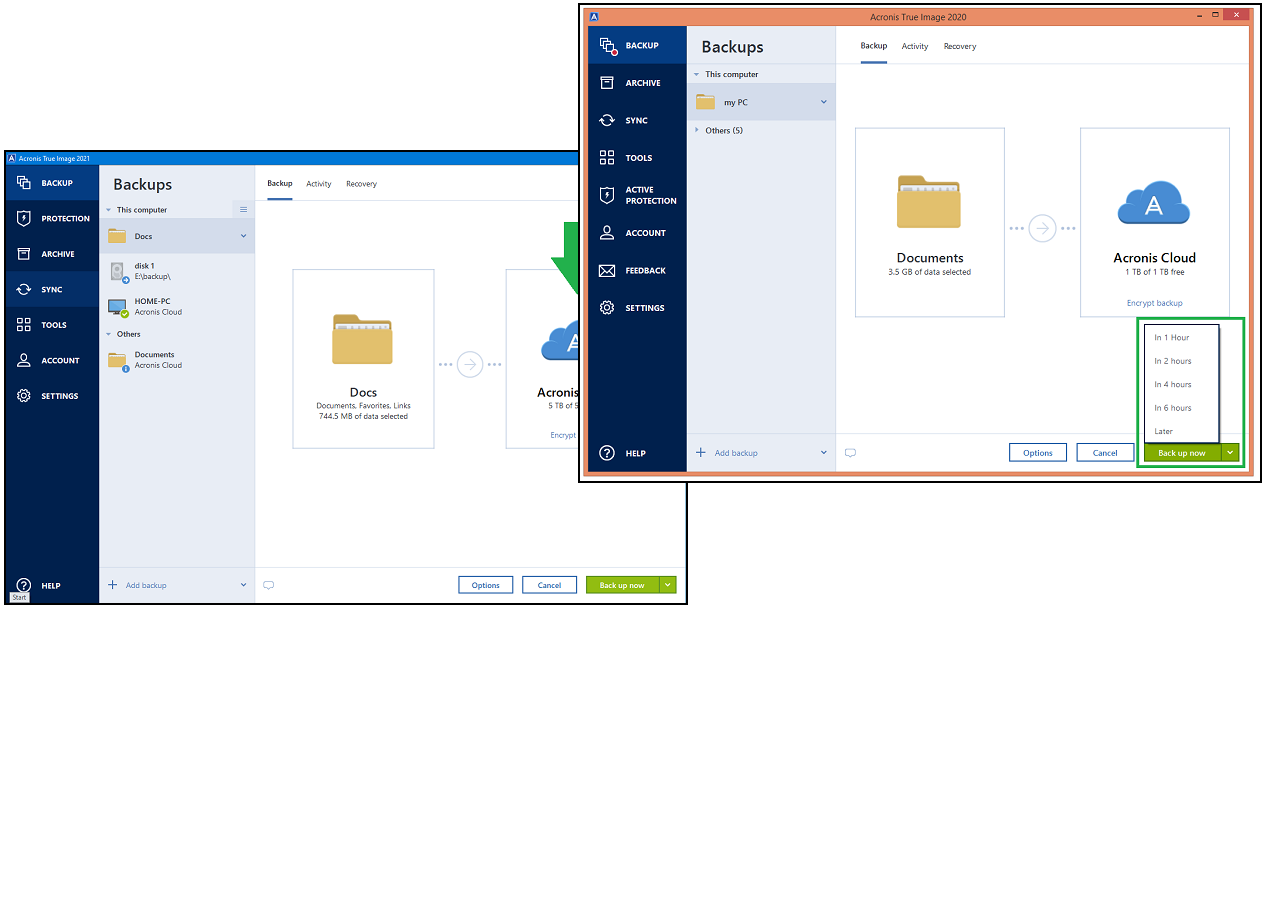Page Table of Contents
What Is the Synology NAS & Why We Need to Backup It
Synology devices are common and popular in offices and homes around the world, and they store family media and necessary files for easy access over the local Wi-Fi network. It is the perfect backup solution for those users who require privacy, control, and reliability because Synology devices store such sensitive and private data. With Synology NAS, users can sync files on a cloud station and save and share files over the internet via File Transfer Protocol.
But is Synology NAS immune to system failure or external attack? Of course not! Therefore, users need to set a scheduled backup or manual backup plan for Synology NAS. The reasons are as follows:
- Synology NAS may be attacked by the virus.
- Physical damage may cause data and economic loss.
- The storage space of NAS is limited.
Do you know what the best backup software for Synology NAS is? You may be able to make an appropriate choice after reading the next part.
Four Best Backup Software for Synology NAS
There is a lot of backup software in the market and this part lists four good backup software for Synology NAS.
- EaseUS Todo Backup Home: Secure and Efficient 👍👍👍
- BackBlaze: Easy Cloud Backup
- IDrive: Work with Various Devices
- Acronis Cyber Protect Home Office: True Cyber Protection
Have you ever used these four types of backup software? Do you know their specialties? Well, the next part respectively elaborates on the four software's features, functions, pros, and cons.
1. EaseUS Todo Backup Home
EaseUS Todo Backup Home is an easy-to-use backup software for Synology NAS. It allows users to backup hard drive to another hard drive. Besides, EaseUS Todo Backup makes it stress-free to keep your system's complete image file backup or critical file backup and makes sure your data is protected all the time. You can know its specific features below.

Secure Download
Features:
- Support disk/partition, file, Cloud storage, system backup and recovery
- Support System Clone, Disk Clone, and advanced clone options
- Support differential backup, scheduled backup, and automatic backup
- Support security zone - Protect important data from ransomware
👍Pros:
- 250 GB of free cloud storage
- A budget option
- Scheduled, automated backups
- Free tier available
- Email notifications
👎Cons:
- Limited free version
- Clunky user interface
- Constant popups
- Limited customer support
🛒Price:
- Todo Backup Home: Yearly - $39.95
- Perpetual - $59.95
- Lifetime upgrades - $79.95
Editor's review quote
2. Backblaze
BackBlaze is a simple backup solution without too many bells and whistles, but it’s definitely worth your time if you want to have a quick Synology backup without trouble. Backblaze is easy to use but can not provide you with too many backup options. You can know more about BackBlaze after reading the next part.

Features:
- GoodSync function to sync all the files
- Cloud and Local backup
- Supports two-factor authentication and private encryption keys
👍Pros:
- Easy to use
- Flexible NAS backup pricing
- Ability to back up or restore via mailed drive
- Fast upload speeds
👎Cons:
- Flawed zero-knowledge encryption implementation
- Lacks feature of syncing folders
- No File Explorer or Finder integration
- Basic mobile apps
🛒Price:
- Unlimited storage for $70 per user per year
🔗Download: https://www.backblaze.com/
Editor's review quote
3. IDrive
IDrive is the cheapest cloud backup software for Synology, offering 5TB or 10TB of backup storage at a low price with the first year discounted. It allows users to customize backups by creating custom schedules and multiple backups. Besides, users can receive notifications on your automatic backups. Its specific features are as follows.

Features:
- Work with unlimited devices, Macs, iOS, and Android devices
- Support online file syncing
- Perform sector-level or file-level backups
👍Pros:
- Easy setup
- Unlimited devices per account
- Bulk uploads and restores via mail
- Fast upload speeds
- Excellent mobile app
👎Cons:
- Only basic sharing options
- Limited storage
- No monthly plans
🛒Price:
- 10GB free, 5TB for $79.50 per year
🔗Download: https://www.idrive.com/
Editor's review quote
4. Acronis Cyber Protect Home Office
Acronis Cyber Protect Home Office is a zero-knowledge backup software that can back up your Synology NAS. Unlike most cloud backup services, Acronis boasts a worldwide server network. And it can Protect Your Synology Backup From Ransomware. Its detailed features are as follows.

Features:
- Support for local and NAS backups
- Provide Acronis Cloud Storage
- A centralized web management console
- Prevent backup from Ransomware
👍Pros:
- More backup tools than any other app
- Local and cloud backup options
- Full disk image backup and restore
- Zero-knowledge encryption
- Malware & ransomware protection
👎Cons:
- A little costly
- Performance issues with the upload speed and mobile apps
- Poor phishing and middling malware blocking results
🛒Price:
- 500GB for $89.99 per year
🔗Download: https://www.acronis.com/en-sg/products/true-image/
Editor's review quote
Conclusion: To Pick the Best Backup Software for Synology NAS
This passage covers the five best backup software for Synology NAS. You are free to choose anyone based on your needs. There is a table to help you make an appropriate choice.
| Software | Who is it suitable for? |
|---|---|
| EaseUS Todo Backup Home 🔥🔥🔥 | Not professional in computers, a low budget. |
| BackBlaze | Not professional in computers. |
| IDrive | Without a high budget. |
| Acronis Cyber Protect Home Office | Requires advanced backup options. |
FAQs About Best Backup Software for Synology NAS
This part lists three related questions that you may be concerned about. Hope it can help you.
1. Does Synology NAS come with backup software?
No, Synology NAS is a storage device that comes with various backup functions. But you need to download other software to help you with backup plans.
2. How can I back up my Synology NAS?
Before you start to back up, you need to download proper backup software to help you. I will take EaseUS Todo Backup as an example here to show you.
Step 1. Launch EaseUS Todo Backup and set a backup plan.
Step 2. Choose the content that you want to back up.
Step 3. Then, choose a backup destination and start to backup.
3. What should I use to back up my NAS?
EaseUS Todo Backup Home, BackBlaze, IDrive, and Acronis Cyber Protect Home Office are all good to back up NAS. You can choose one based on your needs.
Was this page helpful? Your support is truly important to us!

EaseUS Todo Backup
EaseUS Todo Backup is a dependable and professional data backup solution capable of backing up files, folders, drives, APP data and creating a system image. It also makes it easy to clone HDD/SSD, transfer the system to different hardware, and create bootable WinPE bootable disks.
Secure Download
-
Updated by
Sherly joined EaseUS in 2022 and she has always loved writing articles and enjoys the fun they bring. She receives professional training here, focusing on product performance and other relative knowledge. She has written over 200 articles to help people overcome computing issues.…Read full bio
EaseUS Todo Backup

Smart backup tool for your files, disks, APPs and entire computer.
Topic Clusters
Interesting Topics