Start Your Free Trial!
Sign up to our newsletter, stay updated on news and exclusive offers from EaseUS. Don't worry, if you change your mind, you can unsubscribe at any time, free of charge. We value your privacy (Privacy Policy).
Wide Area Network, also known as WAN Miniport driver, is related to a driver software that helps as an alternative connection for facilitating network in your Windows PC. You have to ensure your WAN Miniport is updated if you are looking for a faster and smoother experience with your internet connection. However, sometimes there is an issue with WAN Miniport, and you have to look for a fix wan Miniport driver issues in windows os.
Before moving on to the solutions, let us learn about WAN(Wide area network) Miniport Drivers. You will find two kinds of WAN Miniport Drivers, as stated below;
WAN Miniport drivers are responsible for many functionalities, including wireless and alternative connections. However, glitches in the drivers make you face disturbed connectivity that can be on account of the following reasons:
Whatever the reason, you can fix the Miniport driver issues in Windows OS by using the listed solutions.
There are efficient ways to fix this issue better. Let us walk through:
There is always an option for downloading and updating the driver of the WAN Miniport following a manual process. It helps to fix wan Miniport driver issues in Windows OS. Before you begin the required steps, ensure you are connected well with a good internet connection.

Step 1. Using your keyboard, use the Windows key and R simultaneously to make the Run box appear on the screen.
Note: There are more efficient ways to enter into Device Manager. Check how to open Windows Device Manager here if you're engaged.
Step 2. In Device Manager, tap twice on the "Network Adapters."
Step 3. On the WAN Miniport, make a right tap and then make the selection of the "Update Driver" option.
Step 4. Go ahead with choosing the "Search automatically for updated drivers software."
Step 5. You can see a few instructions on the screen, follow them, and complete the process.
You may be unaware of the cause, but you can still fix the wan Miniport driver issues in Windows OS by using SFC or the system file checker command. With the Scannow command, you can search for files that have turned corrupted and repair them automatically by using the proper steps.
Step 1. In the Windows search box, write 'Command Prompt' and make a right tap on it. Then select 'Run as administrator to open the command window.
Step 2. Write the sfc/scan now command in the given area and go ahead by tapping on the "Enter" key.
Then, you have to take a back seat and wait for the verification process to be completed. After that, you can reboot the PC to determine whether it resolved the issue entirely.
If you find that scannow or sfc cannot fix your WAN issue, use DISM. Go ahead by running the command to set the Windows system's image. For this, you have to make a move by typing the command as;
Dism /Online /Cleanup-Image /CheckHealth
Dism /Online /Cleanup-Image /ScanHealth
Dism /Online /Cleanup-Image /restorehealth
Once you are done executing the given commands, re-check if you can completely fix the wan Miniport driver issues in Windows OS.
Sometimes, you may need more time to sit patiently downloading and updating the WAN driver manually. At other times, you have to get help from SFC and DISM. However, if you want to save time, opting for an automatic method and using Driver Easy software is better. It helps recognize the system and find the drivers that are apt for you. You do not have to worry about
Step 1. Start by completing the downloading and then installing Driver Easy.

Step 2. Then, run the software and tap on the option of "Scan Now." You will notice the software starts with the scanning process. Then, it will scan all the drivers with problems or issues.
Step 3. Tap on the button with "Update." You can find it beside the flagged network adapter. It will help automatically download the correct version of the driver you need for your PC. The free version will help you with the task.
After that, you can make your way to the installation of the driver. Alternatively, you can tap on the "Update All" option to automatically download and install the missing/outdated drivers. However, you will need the PRO version to complete this task, as the free one is not equipped with this facility.
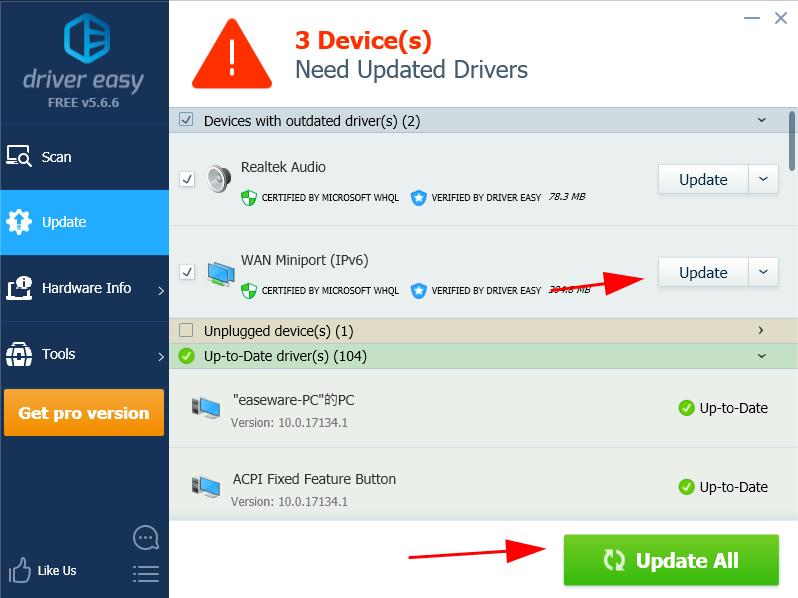
Step 4. To effect the changes, proceed with restarting your PC.
Once the process is completed, you can use the latest version for drivers related to WAN Miniport.
Meanwhile, preparing yourself with real-time protection software from viruses is helpful. You can try TotalAV to protect your PC, Mac, and Phones against malware.
 TOTALAV
TOTALAVTotalAV is an Award Winning Antivirus and Security Software. It Provides Real-Time Protection from Viruses, Malware & Online Threats.
Antivirus Protection Enabled
With our suggested findings, you can completely fix the wan Miniport driver issues in Windows OS. You can also go ahead by running anti-malware to detect and block malware and viruses responsible for the corruption of drivers in PCs. Updating Windows also helps you with providing patches for any error. If you still suffer from the issue or cannot execute the given commands, go ahead and seek professional help to resolve this issue.
Was This Page Helpful?
Daisy is the Senior editor of the writing team for EaseUS. She has been working at EaseUS for over ten years, starting as a technical writer and moving on to being a team leader of the content group. As a professional author for over ten years, she writes a lot to help people overcome their tech troubles.
Related Articles
Fix Application Error 0xc0000142 in Microsoft Office [8 Solutions]
![]() Brithny/2025-01-24
Brithny/2025-01-24
[Fix] A required device isn't connected or can't be accessed with error
![]() Jean/2025-01-24
Jean/2025-01-24
Is It Safe to Buy a Used SSD or Not [Full Guide 2025]
![]() Sherly/2025-02-07
Sherly/2025-02-07
Is RAID 0 SSD Worth It for Gaming [Complete Guide in 2025]
![]() Cici/2025-02-18
Cici/2025-02-18
EaseUS Data Recovery Services
EaseUS data recovery experts have uneaqualed expertise to repair disks/systems and salvage data from all devices like RAID, HDD, SSD, USB, etc.
CHOOSE YOUR REGION
Start Your Free Trial!
Sign up to our newsletter, stay updated on news and exclusive offers from EaseUS. Don't worry, if you change your mind, you can unsubscribe at any time, free of charge. We value your privacy (Privacy Policy).
Start Your Free Trial!
Sign up to our newsletter, stay updated on news and exclusive offers from EaseUS. Don't worry, if you change your mind, you can unsubscribe at any time, free of charge. We value your privacy (Privacy Policy).