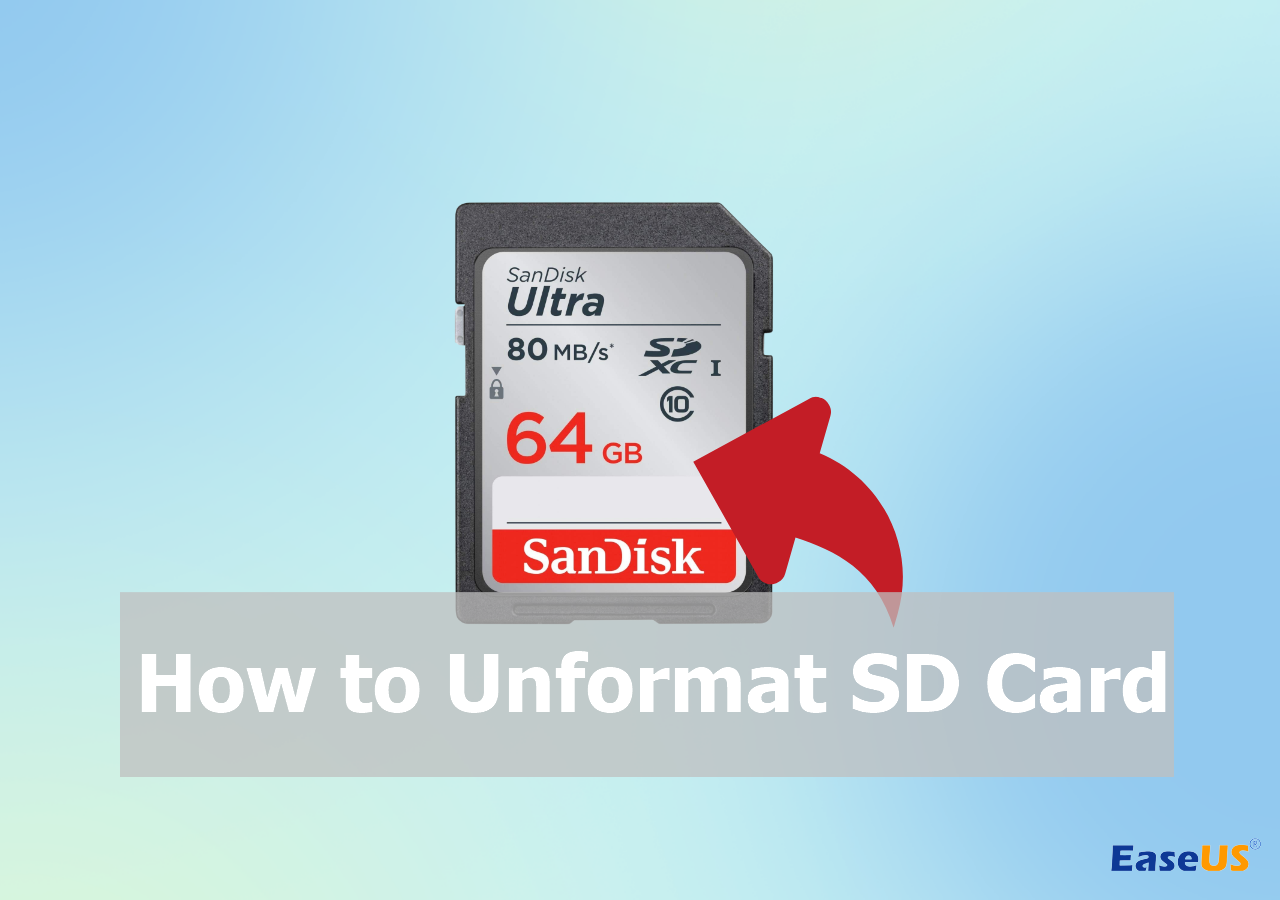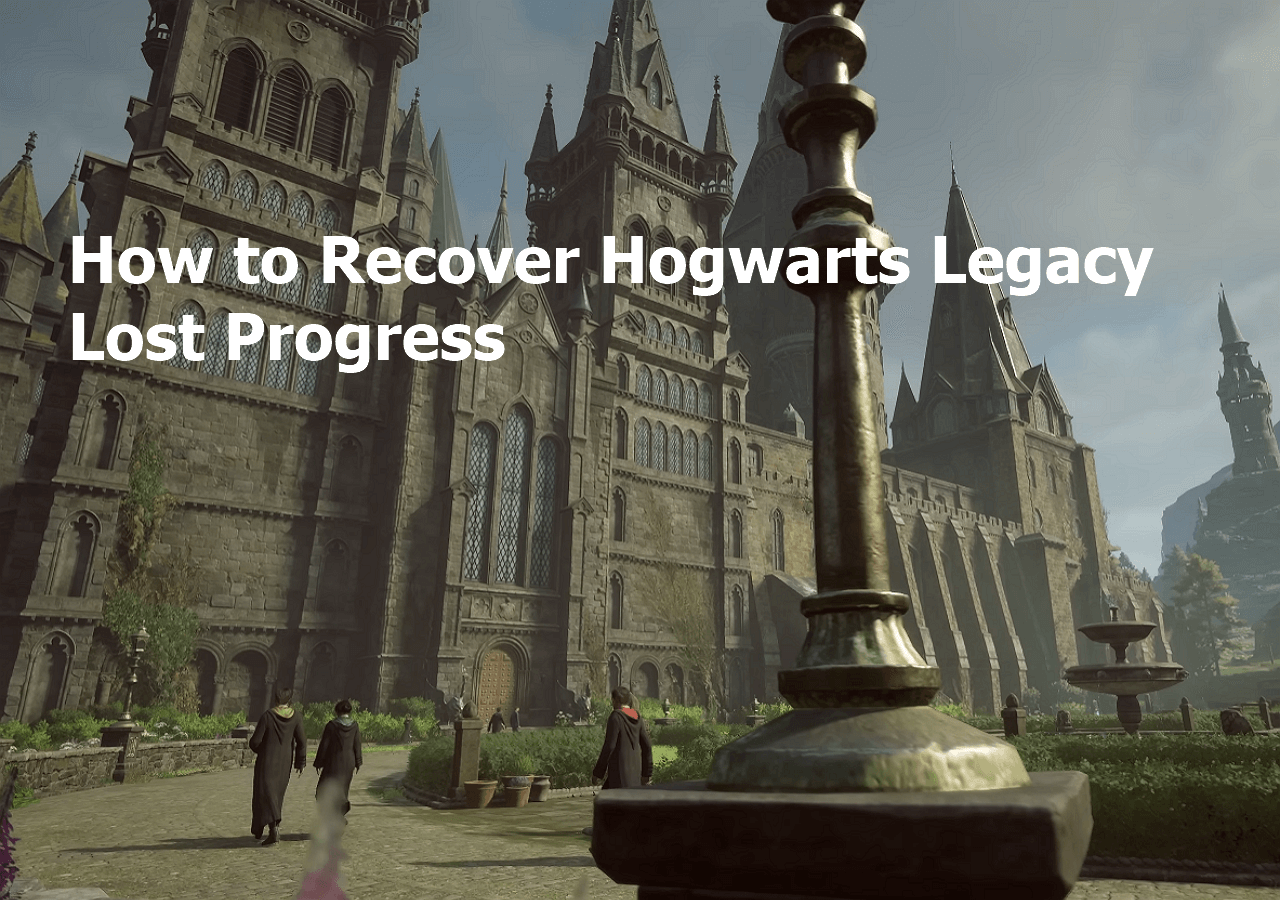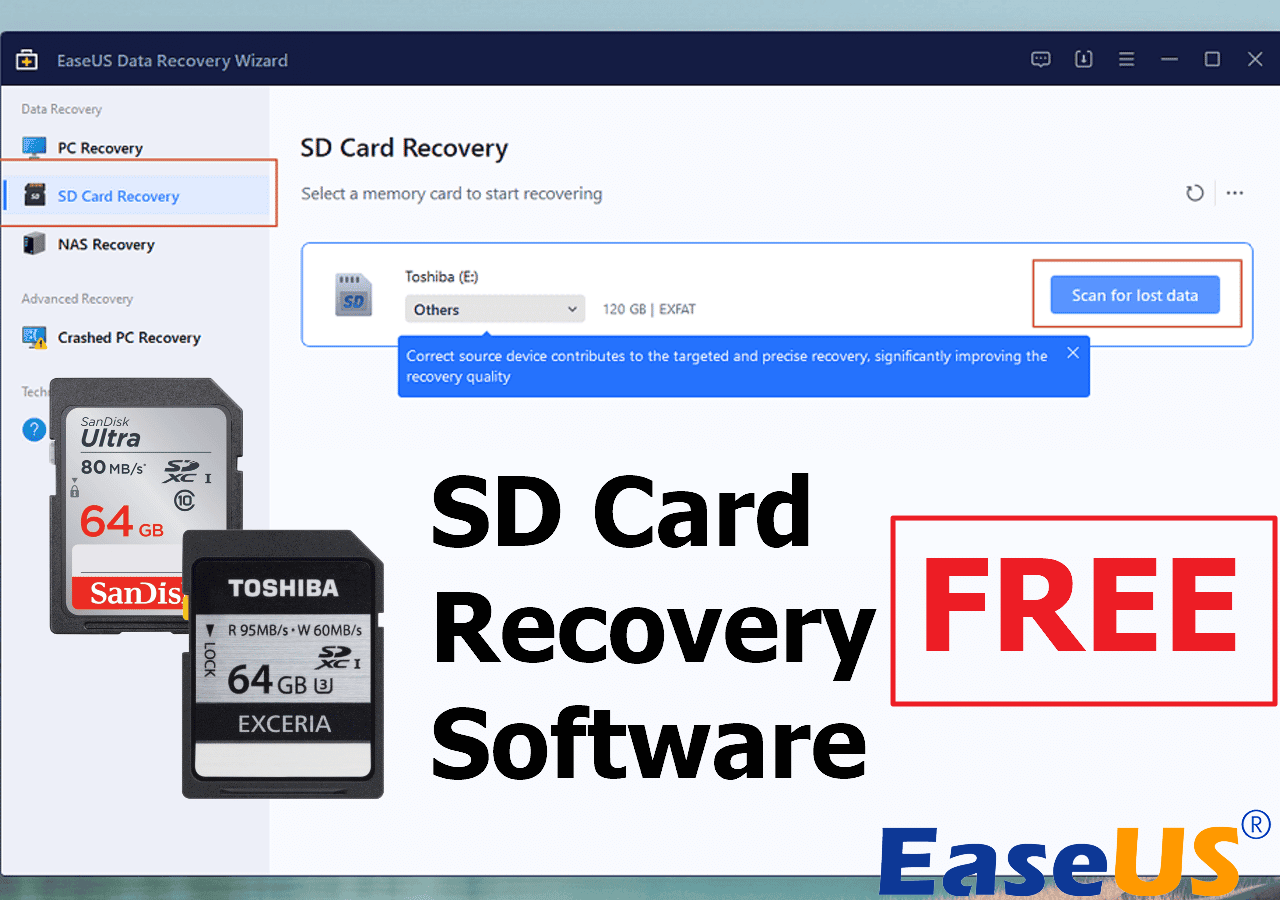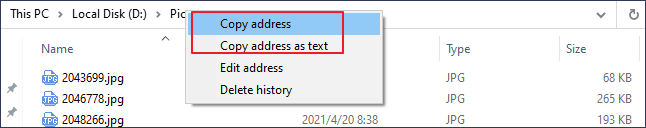-
![]()
-
![]() How to Recover Permanently Deleted Files in Windows 11 Using CMD [SOLVED]
How to Recover Permanently Deleted Files in Windows 11 Using CMD [SOLVED] July 24,2024
July 24,2024 6 min read
6 min read -
![]()
-
![]()
-
![]()
-
![]() Data Recovery Services in Indianapolis, Indiana | HDD, SSD, RAID
Data Recovery Services in Indianapolis, Indiana | HDD, SSD, RAID October 25,2024
October 25,2024 6 min read
6 min read -
![]() The Legend of Zelda: Tears of the Kingdom File Size on PC/Nintendo Switch
The Legend of Zelda: Tears of the Kingdom File Size on PC/Nintendo Switch September 24,2024
September 24,2024 6 min read
6 min read -
![]()
-
![]() The Best SSD Data Recovery Software for SSD Data/File Recovery
The Best SSD Data Recovery Software for SSD Data/File Recovery September 19,2024
September 19,2024 6 min read
6 min read -
![]() How to Force Delete a Folder or File in Windows 10/Windows 11
How to Force Delete a Folder or File in Windows 10/Windows 11 October 29,2024
October 29,2024 6 min read
6 min read
Page Table of Contents
Data loss can occur at any time and on any device. It can disturb your workflow and add additional stress as you try to figure out what to do with your missing data.
If you live in San Jose and have lost vital data, this post will go through a few methods you can use to recover your files from your computer's hard drive, SSD, memory card, or smartphone.
These data recovery services in San Jose listed below may recover hard drives/USBs/PCs/laptops that have crashed, mechanically failed, been physically damaged, or have suffered other harm. Call the phone or connect them by sending e-mails right now to start the data recovery procedure.
| 🔢Number | 10 data recovery services |
| 💰Prices | $100-700, differing from how the device was damaged |
| 🆘Scenarios | Sudden deletion, formatting, corruption, virus attack, system crash |
| 🖥️Devices | PCs, SSD, HDD, TF card, SD card, etc. |
The Best 10 Data Recovery Services Near Me in San Jose, CA
To alleviate your troubles, you can take data recovery services in USA provided by experienced companies. Data recovery centers offer accredited services to meet your data recovery requirements.
Secure Data Recovery Services
Address: 124 E Santa Clara St, San Jose, CA 95113
Phone: +14089121814
Working Hours: Monday - Friday: 10 AM - 6 PM Saturday: Closed, Sunday: Closed
Review:
- When I called I spoke to Timothy Rutan and he kindly and diligently walked me through the whole process and answered everything I needed to know about retrieving the data on my hard drive. Timothy was super professional and helpful in providing me all the information I needed to know and I felt really comfortable after talking with him so I ended up deciding to use their services and to send the hard drive in.
- My old Seagate external USB drive died on me, one day after it allowed me to do a backup of my computer data. All I could hear from the drive were clicking sounds. Secure Data Recovery gave me several recovery options, worked with me on the cost, and then recovered all the data in a very reasonable time. Communication along the way was excellent. In the end, I received a brand new external USB drive with all my data on it.
Kotar Data Recovery
Address: 325 Piercy Rd, San Jose, CA 95138
Phone: +1 408-455-4310
Working Hours: Monday - Friday: 8 AM - 4 PM Saturday: Closed, Sunday: Closed
Review:
- I have all but given up on trying to retrieve my family's pictures; from our wedding, to the birth of our two children. The external hard drive that it was saved on was checked by GeekSquad at Best Buy, and they said it was hopeless. They took it out of its shell and just returned the hard drive by itself.
- I brought it to Kotar Data Recovery and they were able to recover every single byte on that hard drive. They were very fast replying to my questions, and extremely accurate on their ETAs. Their price was worth every single penny as the files they recovered for me was priceless.
SALVAGEDATA Recovery Services
Address: 1586 Meridian Ave, San Jose, CA 95125
Phone: +1 9253-004-205
Working Hours: Monday - Saturday: 10 AM - 6 PM, Sunday: Closed
Review:
- I broke the stem of my flash drive, and this service fixed and mailed it back to me within a week! The people here are very courteous, quick to respond, and concerned about their customer; the quote and instructions for mailing were very thorough.
- I had a very old hard drive that had been sitting in a closet for years. I wasn't sure if the data on it was still recoverable, Salvage Data were able to retrieve all of my old files. They were very professional and efficient and I would definitely recommend them to anyone in need of data recovery services.
- The technician did an outstanding job recovering data from my dead hard drive. He was quick, professional, and, most importantly, he delivered. Without his assistance, I would have lost about 5 years of work that I had carelessly forgotten to back up. The prices were very reasonable, and he finished it before I could even return to pick it up. Thanks!
Data Recovery Service Corp.
Address: 5273 Estrade Dr, San Jose, CA 95118
Phone: 800-372-2927
Working Hours: Monday - Sunday: Open 24 hours
Review:
- I found the service to be simple to use. My data was recovered in a timely and effective manner. It wasn't inexpensive, but it came with a fresh hard drive. For me, the difficulty was recovering my images, some of which were truly priceless. Everything I requested was done, and the data was returned to me on the new hard drive in the order I specified.
- These folks are the finest in the business when it comes to data recovery. They assisted with a delicate case involving the recovery of family images from a damaged hard disk. From start to finish, the service was outstanding and professional, all while recognizing the pain of losing these priceless family memories.
File Savers Data Recovery
Address: 99 Almaden Blvd #600, San Jose, CA 95113
Phone: +1 408-457-8860
Working Hours: Monday - Friday: 9 AM - 5 PM Saturday: Closed, Sunday: Closed
Review:
- File Savers did a great job for me, recovering important files from a failed hard drive that I thought were lost forever. Planning to use them in future if this situation happens again!
- File Savers were a life saver! i had a very old NAS drive that no longer connected to my network. It turned out the drive itself was no longer working. We had our wedding pictures and our two boys pictures stored on it.
- Alex was incredibly supportive throughout the whole process. I was able to get my data recovered from my flash drive that was severely broken. This data had all the results for my masters thesis on it!
SALVAGEDATA Recovery Services
Address: 2270 Canoas Garden Ave, San Jose, CA 95125
Phone: +1 925-300-4205
Working Hours: Monday - Thursday: 10 AM - 6 PM Friday - Sunday: Closed
Quorum
Address: 2870 Zanker Rd #130, San Jose, CA 95134
Phone: +1 408-708-4500
Email: [email protected]
Working Hours: Monday - Friday: 9 AM - 5 PM Saturday: Closed, Sunday: Closed
Svtechsource
Address: 4620 Fortran Dr #102, Floor 1, San Jose, CA 95134
Phone: +1 408-413-0293
Email: [email protected]
Working Hours: Monday - Friday: 9 AM - 5 PM Saturday: Closed, Sunday: Closed
Review:
- Finding a crew that actually is able to recover your files is like a miracle so imagine my delight when these guys were able to successfully recover all files we had lost from our servers before word got out!
- After my external got peed on by my cat, I thought I had lost all photos of my deceased son, as well as other pictures/files/music....everything from the last 20 years! Salvage-data was able to recover everything!
SALVAGEDATA Recovery Services
Address: 3575 Stevens Creek Blvd unit b, San Jose, CA 95117
Phone: +1 925-300-4205
Working Hours: Monday - Thursday: 10 AM - 6 PM, Friday: Closed, Saturday - Sunday: 10 AM - 5 PM
Review:
- Salvagedata Recovery successfully recovered all of my data files, and so quickly too! The service was great, the cost was reasonable, and the process took just one week from the day I sent in my broken flash drive till the day I received my new flash drive with the recovered files. Technician was very reassuring during the entire process, patiently explaining the process, and answering all of my questions.
- I had an old hard drive that had crashed, and I assumed that all of my old photos and documents were lost forever. But after hearing about this salvage data service, I decided to give it a shot. They were able to recover almost everything, and it felt great to have all of my old memories restored. Throughout the entire process, the team was professional and extremely helpful.
Data Media Source
Address: 622 Charcot Ave A, San Jose, CA 95131
Phone: +1 800-252-9268
Email: [email protected]
Working Hours: Monday - Friday: 7 AM - 5 PM Saturday: Closed, Sunday: Closed
To Find a Data Recovery Service in San Jose, CA
There are several things to consider when finding a data recovery service in San Jose, California.
- Data recovery centers can be quite beneficial, but they can also be prohibitively expensive. In certain situations, the cost may be so expensive that you are unable to use their services at all.
- San Jose is a large metropolis with a lot of traffic and people. It means San Jose has plenty of data recovery centers. However, you may have difficulty traveling to any particular spot.
- Like any major metropolis, the sheer quantity and concentration of people in San Jose can make traveling incredibly inconvenient. Fortunately, you may use the data recovery software that you can acquire right now from wherever you are.
EaseUS Data Recovery Wizard is capable of recovering deleted files from over 2,000 storage devices. It is capable to retrieving deleted files from SD cards, memory cards, cameras, USB flash drives, PCs, and other storage devices. It also supports over a thousand file types, such as images, movies, documents, audio, emails, etc.
If this passage really helps you to find data recovery services in San Jose, please share this page on social media.
Data Recovery Services in San Jose FAQs
Here are 4 additional questions about San Jose, CA data recovery services. Check here for the answers.
1. Is it worth paying for data recovery?
If the data loss causes problems in the long run, both personally and professionally, the cost of recovery will be worth the savings in stress.
2. Do data recovery programs work?
Even if you've emptied the Recycle Bin and, in some cases, reformatted the drive, recovery software can locate a file's data. However, if a file is erased from an SSD and the Recycle Bin is empty, there is no way to recover that file unless you have a backup somewhere.
3. How do I fix an unreadable SD card on my Mac?
To resolve the error "Mac does not recognize SD card,"
- 1. Examine the Mac System
- 2. Examine the File System
- 3. Repair Disk Utility
- 4. Restart Disk
4. Is it safe to use a data recovery service?
Using data recovery software is a far safer technique to recover your data than performing physical data recovery. However, this does not negate the hazards associated with data recovery software. While several excellent data recovery solutions are available, you should proceed with caution.
Was this page helpful?
-
Finley is interested in reading and writing articles about technical knowledge. Her articles mainly focus on file repair and data recovery.…
-
Jaden is one of the editors of EaseUS, who focuses on topics concerning PCs and Mac data recovery. Jaden is committed to enhancing professional IT knowledge and writing abilities. She is always keen on new and intelligent products.…

20+
Years of experience

160+
Countries and regions

72 Million+
Downloads

4.8 +
Trustpilot Score
Hot Recovery Topics
Search