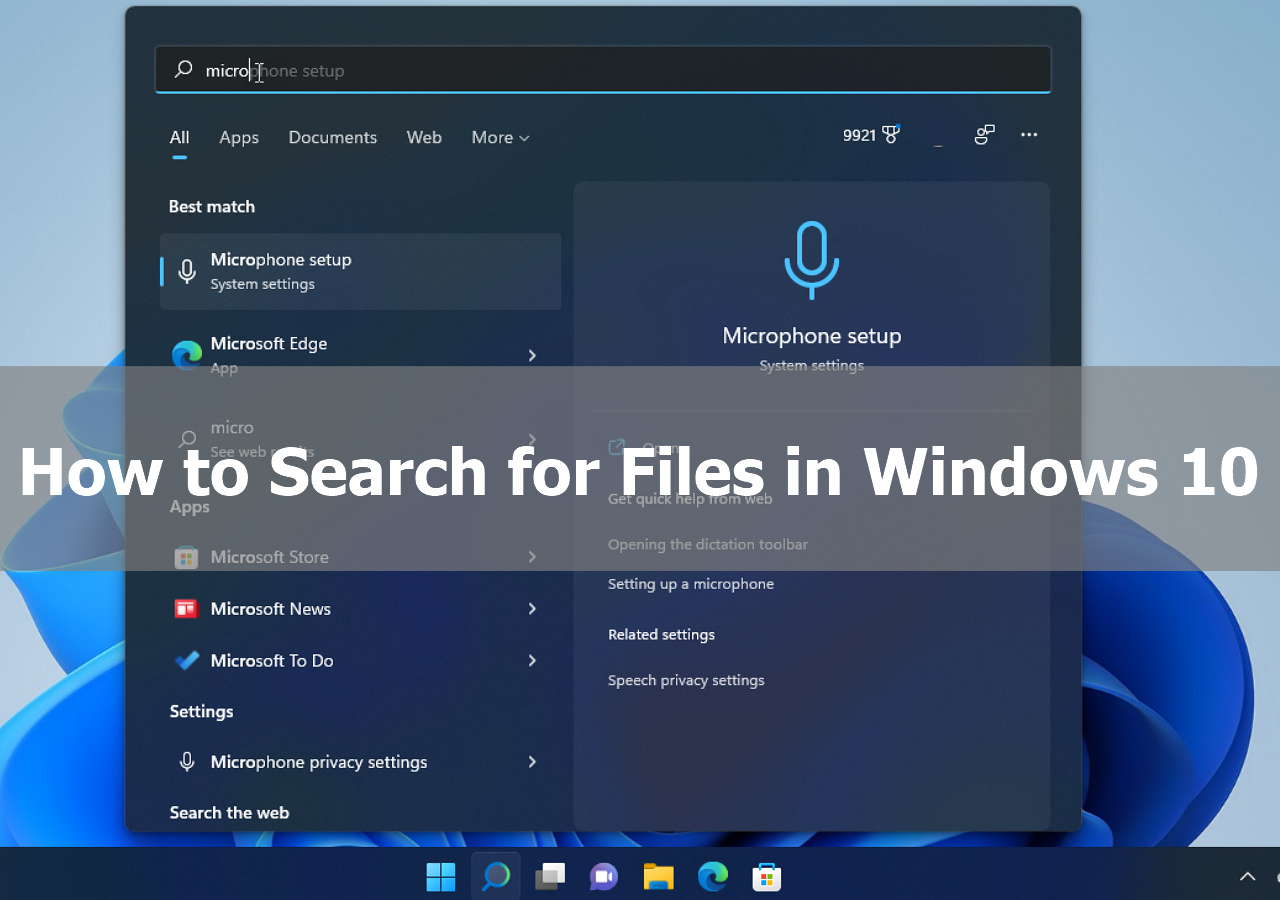-
![]()
-
![]() Run EaseUS Data Recovery Wizard from WinPE Bootable Disk [Easy & Secure]
Run EaseUS Data Recovery Wizard from WinPE Bootable Disk [Easy & Secure] January 23,2025
January 23,2025 6 min read
6 min read -
![]()
-
![]()
-
![]() How to Recover Deleted Files After Windows 10 Updates [Fast and Safe]
How to Recover Deleted Files After Windows 10 Updates [Fast and Safe] January 23,2025
January 23,2025 6 min read
6 min read -
![]()
-
![]() [Answered] Where Do Deleted Files Go on PC/Mac/Android/iPhone
[Answered] Where Do Deleted Files Go on PC/Mac/Android/iPhone January 23,2025
January 23,2025 6 min read
6 min read -
![]() How to Recover Permanently Deleted Files in Windows 11 Using CMD [SOLVED]
How to Recover Permanently Deleted Files in Windows 11 Using CMD [SOLVED] January 23,2025
January 23,2025 6 min read
6 min read -
![]()
-
![]() [SOLVED] Will System Restore Recover Deleted Files in Windows 10
[SOLVED] Will System Restore Recover Deleted Files in Windows 10 January 23,2025
January 23,2025 6 min read
6 min read
Page Table of Contents
How to Recover Recordings from Dahua DVR/NVR
How Can You Delete Dahua Camera Recordings
Conclusion
FAQs on Recover Recordings from Dahua DVR/NVR
PAGE CONTENT:
CCTV footage from Dahua NVRs/DVRs is used for home and business security. Accidental deletion, formatting, or system failures might cause the data loss of important recordings. Lost essential security video, particularly with vital information, is aggravating. However, the appropriate method may recover Dahua DVR and NVR records.
This article shows how to recover lost or deleted recordings. We'll recover your film whether it was unintentionally deleted or the storage device was destroyed. We'll also offer EaseUS Data Recovery Wizard, a trustworthy CCTV footage recovery program.
How to Recover Recordings from Dahua DVR/NVR
You can recover Dahua DVR/NVR recordings that were accidentally deleted. Smart data recovery software like EaseUS Data Recovery Wizard can recover CCTV video from numerous devices. This program can instantly recover your crucial film if you accidentally destroyed it, formatted the device, or had a system fault.
EaseUS Data Recovery Wizard is recognized for its simplicity and dependability. This data recovery tool restores deleted Dahua recordings from hard drives, SD cards, USB devices, and Dahua DVR/NVRs.
Key Features:
- 🔴EaseUS offers data recovery after unintentional deletion, formatting, system failures, and infections.
- 🟡The program can recover CCTV footage, so you can easily recover your destroyed records.
- 🟠EaseUS lets users examine files before recovering them to ensure the right ones are restored.
- 🟣Quick scans to find recently lost files and deep scans for additional data recovery are available from EaseUS.
The powerful and trustworthy EaseUS Data Recovery Wizard recovers all your recordings seamlessly. Follow the software's precise steps to recover your deleted video recordings.
Step 1. Select a location and start scanning
Launch EaseUS Data Recovery Wizard, hover on the partition/drive where the deleted files were stored. Click "Search for Lost Data" to find lost files.

Step 2. Select the files you want to recover
When the scanning has finished, select the deleted files you want to recover. You can click on the filter to display only the file types you want. If you remember the file name, you can also search in the search box, which is the fastest way to find the target file.

Step 3. Preview and recover deleted files
Preview the recoverable files. Then, select files you want to restore and click "Recover" to store the files at a new storage locations instead of the disk where the data was previously lost. You can choose a cloud storage, such as OneDrive, Google Drive, etc., and click "Save" to save your recovered files.

You may share this post with your friends in need if you find it helpful:
How Can You Delete Dahua Camera Recordings
You may need to erase Dahua CCTV records to make room, remove obsolete video, or protect privacy. Film removal procedures vary depending on where your recordings are kept. You can delete Dahua camera records from SD cards, PCs, cloud storage, and DVR/NVRs in four easy steps.
- Method 1: Delete Dahua CCTV Footage From an SD Card
- Method 2: Delete Dahua Recording From Your PC
- Method 3: Delete Dahua Footage Videos From Cloud Storage
- Method 4: Delete Dahua DVR/NVR Videos
Method 1: Delete Dahua CCTV Footage From an SD Card
Deleting Dahua CCTV video from an SD card is easy. Two basic methods include removing certain films or overwriting the SD card. The steps for both ways are below:
To Delete Specific Videos:
Step 1. To prevent data corruption, gently eject the SD card from the Dahua camera.
Step 2. Insert the "SD card" into a card reader and connect it to your computer. Then, you can access saved files using this.

Step 3. Locate the "CCTV records" folder after connecting the SD card.
Step 4. Choose the videos, right-click, and choose "Delete." The chosen movies will be erased from the SD card after confirmation.
To Overwrite Film in the SD Card:
Step 1. Enter your credentials into the Dahua client on your web browser.
Step 2. Find your SD card under the "Record Control" options.
Step 3. Click "Overwrite" to immediately replace old footage with new.

Method 2: Delete Dahua Recording From Your PC
You may erase videos from your PC's hard disk if your Dahua camera is attached. Here's how:
Step 1. Check your Dahua camera's PC connection to view recorded footage.
Step 2. Locate the "Dahua CCTV recordings" folder. Usually selected during camera system setup.
Step 3. Right-click and select the videos to delete, then click "Delete." If requested, confirm to remove files permanently.
Step 4. After removing recordings, clear your computer's "Recycle Bin" to free up space.
You may also need this post if you use CCTV a lot:
CCTV DVR Data Recovery: Get Data From DVR Hard Disk
You can easily recover deleted surveillance videos/footages via professional DVR data recovery software and the previous DVR hard drive backup.

Method 3: Delete Dahua Footage Videos From Cloud Storage
Deleting Dahua CCTV footage from cloud storage is easy from anywhere with an internet connection. This strategy is beneficial for cloud storage management. Follow these steps:
Step 1. Log into your Dahua CCTV cloud storage account using your favorite web browser.
Step 2. Find your recorded videos area. This is usually under "Recordings" or "Storage."
Step 3. Select videos to eliminate from the list. Select several movies to delete numerous files.
Step 4. Click the "Bin icon" (typically above or adjacent to selected files) to remove videos. If asked, select "confirm."

Deleting cloud storage movies frees up room for future recordings and keeps storage organized. Be careful while deleting recordings to prevent losing vital material.
Method 4: Delete Dahua DVR/NVR Videos
Delete video from your Dahua DVR or NVR if it records directly. This strategy is suitable for managing physical recording device storage capacity. How to remove Dahua DVR/NVR footage:
Step 1. Connect your DVR or NVR to a monitor or TV using an HDMI or VGA cable to view "Settings."
Step 2. Log in with your "DVR/NVR credentials" using the remote or mouse. You need admin access to remove files.
Step 3. Log in and go to "Device Settings" or "System Settings".
Step 4. Manage device data under the "Storage" section of settings.
Step 5. To delete all device footage, choose "HDD Manager > Format." This will permanently delete all stored videos, so confirm.

Change the settings to overwrite previous footage when storage is full. This lets the DVR/NVR record fresh videos without manual removals.
Conclusion
Recordings from a Dahua DVR/NVR may be recovered or managed. You can quickly recover lost video or remove unnecessary files using the techniques provided. EaseUS Data Recovery Wizard may restore inadvertently lost videos or optimize performance. Its effective and user-friendly features recover deleted recordings rapidly. You should download EaseUS Data Recovery Wizard to protect your important data. It's a must-have for data loss peace of mind.
FAQs on Recover Recordings from Dahua DVR/NVR
Below are common queries regarding how to recover recordings from Dahua DVR:
1. How to recover deleted CCTV footage from Dahua DVR?
Use dependable software like EaseUS Data Recovery Wizard to recover Dahua DVR CCTV footage. Connect your DVR storage to your computer, start the program, then scan and recover lost recordings. This program recovers lost or formatted videos.
2. Can deleted footage be recovered from DVR?
Yes, DVRs can recover deleted footage. Deleted files are indicated as available space but not erased. EaseUS Data Recovery Wizard can analyze storage and retrieve lost video if it hasn't been overwritten.
3. How to retrieve CCTV footage from DVR?
Connect a DVR hard drive or SD card to your computer to retrieve CCTV video. Scan the storage and recover recordings using EaseUS Data Recovery Wizard. Avoid overwriting data to optimize recovery.
Was this page helpful?
-
Finley is interested in reading and writing articles about technical knowledge. Her articles mainly focus on file repair and data recovery.…

20+
Years of experience

160+
Countries and regions

72 Million+
Downloads

4.8 +
Trustpilot Score
Hot Recovery Topics
Search