Start Your Free Trial!
Sign up to our newsletter, stay updated on news and exclusive offers from EaseUS. Don't worry, if you change your mind, you can unsubscribe at any time, free of charge. We value your privacy (Privacy Policy).
Page Table of Contents
Part 1. Acer Nitro 5 SSD Compatibility
Part 2. Best SSD for Acer Nitro 5 Gaming
Part 3. Acer Nitro 5 SSD Upgrade
Conclusion
Best SSD for Acer Nitro 5 Gaming FAQs
Looking for the best SSD for Acer Nitro 5, like AN515-55, and more models for Acer Nitro 5 SSD upgrade? You're in the right place! A solid-state drive (SSD) can significantly boost your laptop's performance, reducing game load times and improving overall system speed.
In this guide from EaseUS, we'll explore the best SSDs, their compatibility, and how to upgrade without reinstalling everything from scratch.
Before deciding which SSD to buy, first know the compatibility of the SSD, such as the SSD interface types that your Acer gaming laptop supports.
Generally speaking, an M.2 NVMe SSD can suit your needs. If you are unfamiliar with the SSD requirements of your Acer Nitro 5 model, check the user manual or Acer's official website to ensure compatibility.
Share this post to help more Acer users choose the right SSD!
The criteria for "best" can vary depending on specific usage. Here, we divide these SSDs into three groups, including read/write speed and price. Choose the options that suit you most.
💡Ideal for 4K video editing, 3D rendering, high-end gamers seeking extreme speed and durability
|
SSD |
Interface & Specs |
Sequential Read/Write Speed |
Size |
Price |
|
Samsung 990 Pro |
PCIe 4.0 |
7,450/6,900 MB/s |
1TB/2TB/4TB |
$99.99/$167.99/$319.99 |
|
WD Black SN850X |
PCIe 4.0 |
7300/6600 MB/s |
1TB/2TB/4TB/8TB |
$93.99/$189.99/$279.99/$879.99 |
|
Seagate FireCuda 530 |
PCIe 4.0 |
7300/6900 MB/s |
500GB/1TB/2TB/4TB |
$89.75/$160.99/$289.55/$634.50 |
|
Crucial T700 |
PCIe 5.0 |
12400/ 11700 MB/s |
1TB/2TB/4TB |
$143.00/$256.99/$426.99 |
💡Suitable for mainstream 1080p / 1440p gamers, daily office, multitasking, and price/performance ratio
|
SSD |
Interface & Specs |
Sequential Read/Write Speed |
Size |
Price |
|
Crucial P5 Plus |
PCIe 4.0 |
6600/5000 MB/s |
1TB |
$117.56 |
|
WD Black SN770 |
PCIe 4.0 |
5150/4900 MB/s |
250GB/500GB/1TB/2TB |
$50.75/$59.14/$69.99/$119.69 |
|
Kingston KC3000 |
PCIe 4.0 |
7000/6000 MB/s |
500GB/1TB/2TB/4TB |
$63.11/$92.99/$148.77/$299.77 |
|
ADATA XPG Gammix S70 |
PCIe 4.0 |
7400/ 6400 MB/s |
1TB/2TB/4TB |
$143.00/$256.99/$426.99 |
💡Best for general office, online courses, data storage, and general gaming, not pursuing extreme speed but cost-effective
|
SSD |
Interface & Specs |
Sequential Read/Write Speed |
Size |
Price |
|
WD Blue SN570 |
PCIe 3.0 |
3500/3000 MB/s |
250GB/500GB/1TB/2TB |
$39.19/$79.99/$132.95/$291.60 |
|
Crucial P3 Plus |
PCIe 4.0 |
5000/4200 MB/s |
500GB/1TB/2TB/4TB |
$39.99/$60.73/$117.37/$219.99 |
|
Kingston NV2 |
PCIe 4.0 |
3500/2100 MB/s |
250GB/500GB/1TB/2TB/4TB |
$***/$***/$59.77/$118.77/$238.70 |
|
Lexar NM620 |
PCIe 3.0 |
3300/3000 MB/s |
1TB |
$59.80 |
If your Nitro 5 supports PCIe 4.0 but you want to save money, go for the Crucial P3 Plus, which is faster than PCIe 3.0 drives and more affordable
Share this post to help more Acer users choose the right SSD!
Upgrading your Acer Nitro 5's solid-state drive is a great way to boost performance, reduce load times, and expand storage for gaming, video editing, and daily tasks.
🚩Let's see how to upgrade your Acer Nitro 5 SSD in Windows:
⏩Stage 1. Preparation before upgrading.
⏩Stage 2. Install the new SSD on your Nitro computer.
Step 1. Power off your AC laptop completely. Remove the adapter, USB connector, or power cable if needed.
Step 2. Remover all screws on the cover with a Philip screwdriver. Release the plastic clips carefully.

Step 3. Locate the SSD slots and remove the original SSD from the slot. Remove the screws securing the SSD if needed.

Step 4. Put the new SSD into the corresponding slot. Fix the screws if needed.
Step 5. Now, place the lowercase and plastic clips properly. Reinstall the screws.
Step 6. Power on your Acer Nitro laptop to check if it boots properly.
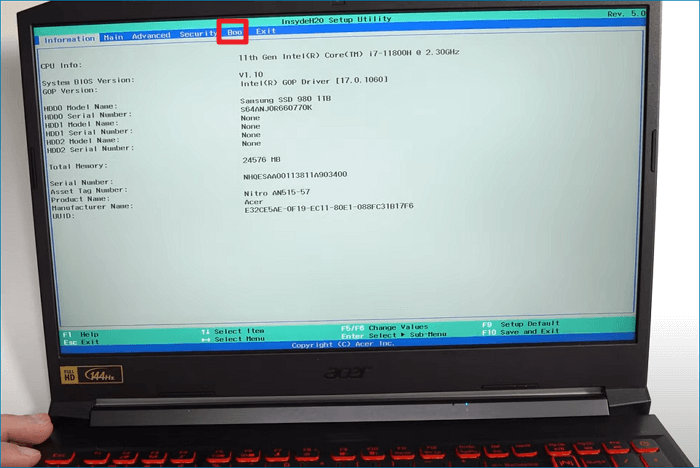
⏩Stage 3. Clone OS, partition, or entire PC to the target M.2 NVMe PCIe SSD.
If you need to clone SSD to new SSD on your AC laptop, use EaseUS Disk Copy now. It lets you migrate all data, including OS, applications, installed games, and anything you want from the source drive to the target disk in a few clicks. No data loss, re-installation, or boot failure.
🚩Follow the steps below to upgrade your Nitro 5 SSD now.
Prior Notice:
Step 1. To start copying/cloning an entire disk to another, choose this disk as the source disk under "Disk Mode" and click "Next".
Step 2. Choose the other disk as the destination disk.
Step 3. Check the disk layout of the two disks. You can manage the disk layout of the destination disk by selecting "Autofit the disk", "Copy as the source" or "Edit disk layout".
Tick the "Check the option if the target is SSD" option to put your SSD in its best performance.
A message now appears, warning you that data will be lost. Please confirm this message by clicking "OK" and then click "Next".
Step 4. Click "Proceed" to officially execute the task.
Share this post to help more Acer users choose the right SSD!
Upgrading your Acer Nitro 5 with a fast SSD can drastically improve gaming and system performance. Whether you need high-end speed, balanced value, or budget-friendly options, there are the best SSD for Acer Nitro 5 that fit your needs. To summarize:
Follow the upgrade steps carefully, and enjoy a smoother gaming experience!
Here are answers to some common questions about upgrading your Nitro 5's SSD.
Acer Nitro 5 supports 1TB SSDs, including M.2 NVMe PCIe and SATA SSDs. Some models even support up to 2TB or more.
For gaming, 1TB is recommended as it provides enough space for modern games. If you play multiple AAA titles, consider 2TB for extra storage.
Acer Nitro 5 typically features at least one M.2 NVMe PCIe slot and, in some models, a 2.5-inch SATA bay for additional SSD or HDD storage.
Was this page helpful? Your support is truly important to us!

EaseUS Disk Copy
EaseUS Disk Copy is a well designed and very easy-to-use HDD/SSD cloning and migration tool, a tool which should be ideal for anyone wanting to quickly and easily migrate an existing system disk to a new disk (or newly installed SSD drive) with the minimal of configuration required.
Updated by
EaseUS Disk Copy

Dedicated cloning tool to meet all your system, disk, and partition clone needs.
Popular Posts





Interesting Topics
CHOOSE YOUR REGION
Start Your Free Trial!
Sign up to our newsletter, stay updated on news and exclusive offers from EaseUS. Don't worry, if you change your mind, you can unsubscribe at any time, free of charge. We value your privacy (Privacy Policy).
Start Your Free Trial!
Sign up to our newsletter, stay updated on news and exclusive offers from EaseUS. Don't worry, if you change your mind, you can unsubscribe at any time, free of charge. We value your privacy (Privacy Policy).