Start Your Free Trial!
Sign up to our newsletter, stay updated on news and exclusive offers from EaseUS. Don't worry, if you change your mind, you can unsubscribe at any time, free of charge. We value your privacy (Privacy Policy).
Page Table of Contents
How Do I Prepare for SSD Cloning
7 Best SSD Cloning Software Free Download
Why Should You Clone an SSD
Bottom Line
Solid-state Drives (SSDs) have won global fame due to their fast read and write speed and high-performance benefits, prompting many computer users to upgrade from HDDs to SSDs. However, transferring data from one SSD to another can be difficult for many users, particularly when dealing with a drive containing vital data and operating systems. This is where SSD cloning software comes in handy. EaseUS will provide details on the 8 best SSD cloning software to help you find one to clone HDD to SSD or SSD to SSD.
To successfully clone an SSD, it is suggested you make the following preparations:
🎒Check the hard drive's storage: It is very important to make sure that the space of the new hard drive is big enough to store the data from the original SSD. If your original SSD is 256G with 50G free storage space left, you need to prepare an SSD larger than the used space (206G). Generally, an SSD with a capacity of 500G is enough for OS updates and data storage.
💻Make sure the power is sufficient: The whole SSD cloning process will take a long time, so make sure the power is sufficient to avoid data loss.
⚒️Prepare the right tools to connect the drivers: Generally, connecting a hard disk to your system requires a screwdriver, a SATA cable, and a USB-to-SATA adaptor. If you are using a desktop computer and want to clone its SSD, you can disassemble the host chassis to connect the new SSDs used for cloning. However, when cloning an SSD on a laptop, you need to use a USB adapter to connect two hard drives to the same laptop.
✔️Pick disk cloning software. Since Windows has no preinstalled cloning settings, you must use the best disk cloning software to help you clone an SSD to a target disk, which is the core content of this article. In the following section, you will learn the best cloning software for SSDs.
After you have made full preparations per the instructions mentioned above, you have come to the most critical step: selecting the HDD to SSD cloning software that suits you best. To pick the best cloning software that works seamlessly on all types of SSDs, we conducted several experiments to compare all popular products on the market. Now, let's check the following testing statistics.
| 🚩Types of SSDs | SATA SSD, NVMe SSD, M.2 SSD |
| ➡Brands of SSDs | Samsung, Crucial, Kingston, WD |
| ▶Number of SSDs | 17 |
|
🕧Average time |
|
Based on the testing statistics, five SSD cloning tools are introduced here, and you may choose the most appropriate one for yourself after learning more about them.
EaseUS Disk Copy is reliable and efficient disk cloning software for cloning, migrating, or upgrading hard drives. If you have downloaded this professional disk cloning software, you can clone SSDs from different manufacturers, make a full copy of the hard drive while keeping your data safe, and make a new SSD C drive.
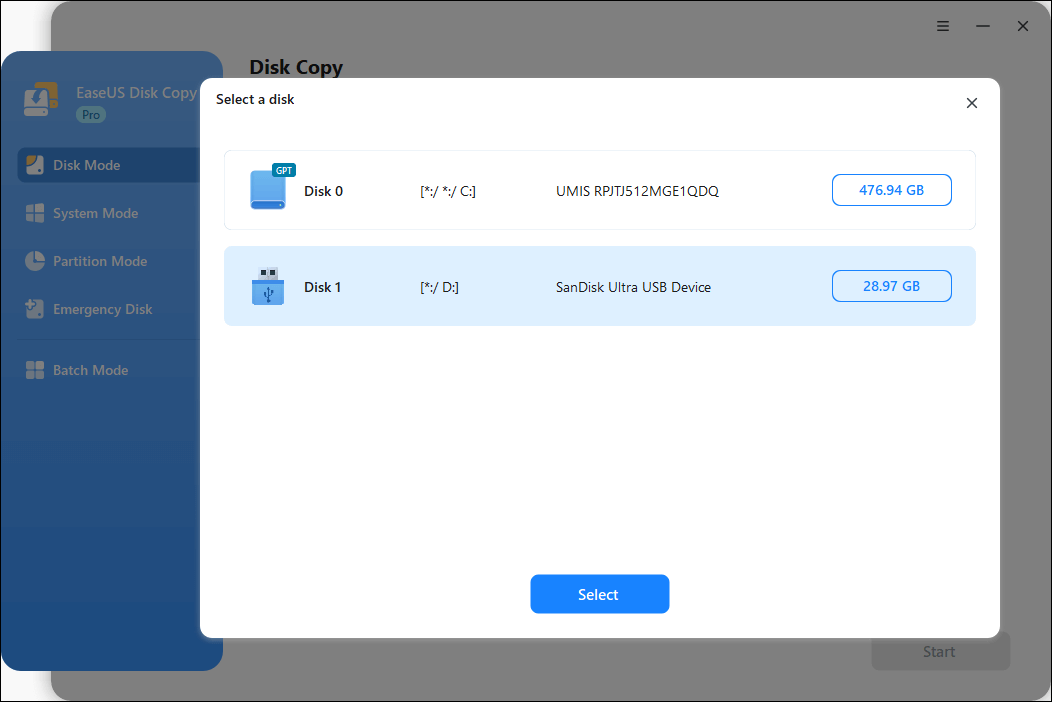
💻Operating System Supported: Windows 11/10/8/8.1/7/Vista/XP
💰Price: Free for trial; Professional version: $19.90/month, $29.90/year, $59.90/lifetime; Technician version: $89.00/year, $129/year, $299.00/lifetime.
🔣Key features
Expert's Rating:
👍🏻 Pros
👎🏻 Cons
What Professionals Say
EaseUS Disk Copy is a well-designed and very easy-to-use disk cloning and migration tool. It is ideal for anyone wanting to quickly and easily migrate a system disk to a new disk (or newly installed SSD) with minimal configuration required. - by BestBackupReviews
Editor's Thought
EaseUS Disk Copy is an excellent cloning software for all Windows users to clone a hard drive with advanced cloning technology and an easy-to-use interface. It can help you clone your HDD/SSD with 4 simple clicks without meeting any trouble.
EaseUS Todo Backup is recognized as a free backup and recovery tool with powerful cloning features. However, according to the official statistics, over 60% of personal users are downloading the program to be able to use its "clone" feature, which comes with both disk clone and system clone features. When migrating the operating system to a new SSD without reinstalling, for example, clone Windows 10 to SSD, make sure that you try the system clone feature at least once.

💻Operating System Supported: Windows 11/10/8.1/8/7
💰Price: Free to use with paid versions available
🔣Key Features
Expert's Rating:
👍🏻 Pros
👎🏻 Cons
What Professionals Say
EaseUS Todo Backup is an effective tool that ensures you have frequent backups and never lose your data permanently due to malware or system errors. - by TechRadar
Editor's Thought
EaseUS Todo Backup offers an excellent combination of data backup, sync, and SSD cloning features. It's a reliable option for users prioritizing data security and wanting an all-around tool and a straightforward cloning process for SSDs.
As an open-source and free disk cloning software and imaging tool, Clonezilla is completely free and supports fast backup and cloning of disks and files. As an efficient SSD copy tool, it can help you transfer your data from one SSD to another with ease. However, it is pretty difficult to use, and users have expressed dissatisfaction with the user interface, which they say is difficult to navigate.

💻Operating System Supported: Linux/Windows/Mac
💰Price: Completely free cloning software
🔣Key features
Expert's Rating:
👍🏻 Pros
👎🏻 Cons
What Professionals Say
A solid and reliable tool but not the most user-friendly way of making/creating an image backup. - by BestBackupReviews
Editor's Thought
Clonezilla will be an excellent choice for computer users familiar with command-line-based disk imaging and cloning interfaces. IT professionals and seasoned users will find it valuable for complex cloning tasks.
As an efficient SSD clone software or SSD to SSD cloning software, Acronis Cyber Protect Office Home functions well in disk cloning and mirror imaging and supports cloud disk cloning and backup management. Thanks to the advanced technologies and AES-256 encryption it applies, the data is well protected during the disk cloning process.

💻Operating System Supported: Windows/Mac
💰Price: Free 30-day trial. On-time purchase for the Standard version: $59.99; One-year subscription for the Advanced version: $49.99 per year; One-year subscription for the Premium version: $99.99 per year.
🔣Key features
Expert's Rating:
👍🏻 Pros
👎🏻 Cons
What Professionals Say
Acronis Cyber Protect Home Office has a breathtaking assortment of powerful features and functions that justify its high cost, but most people will never use them. - by tom's guide
Editor's Thought
Acronis Cyber Protect Office Home is an excellent backup and recovery tool, but it is relatively expensive and not suitable for tightly budgeted users. Most importantly, the Essential version provides no Cloud storage option; worse still, the Advanced version is 50G.
Paragon Hard Disk Manager is one of the best disk cloning software. It works pretty well in cloning the disks, partitions, and files in a fast and reliable way. With this software, you can choose to back up and clone the entire disk or just those specific files you wish to clone. It's simple clone SSD software that always gets the job done, be it Samsung SSDs or any other hard drive.

💻Operating System Supported: Windows
💰Price: For personal use: $79.95; For business use: starting from $99.
🔣Key features
Expert's Rating:
👍🏻 Pros
👎🏻 Cons
What Professionals Say
There is not much that makes Paragon Hard Disk Manager stand out from the competition except user-friendliness. It offers features that you can find on many other alternatives but are more affordable. Being exclusive to Windows users also limits its reach and appeal compared to the competition. - by Techradar
Editor's Thought
Paragon Hard Disk Manager ensures you always have a data backup and can recover it when needed. It is primarily a disk management tool, with features ranging from basic partitioning and data backup to copying disks to virtual disks or hard drives, but extremely unfriendly to budget users.
Samsung Data Migration is a tool designed to clone one Samsung SSD to another. It lets you migrate files and upgrade your Windows OS from one drive to another. It comes with a sleek interface that can identify all data and move it. However, it only works with Samsung SSDs, and users constantly face issues like Samsung Data Migration not working or struck at 0, etc.

💻Compatibility: Windows
💰Price: Free to use
🔣Key Features
Expert's Rating:
👍🏻 Pros
👎🏻 Cons
What Professionals Say
Samsung Data Migration software can quickly clone your operating system and copy it to another Samsung SSD as a backup. - Windows Report
Editor's Thought
A free and official cloning solution for Samsung hard drives with an easy-to-use interface design. It allows you to clone or upgrade your hard drive and transfer data from one drive to another, but it only works for Samsung disks.
EaseUS Partition Master is one of the best disk cloning software and is famous for its data management solutions. As one of the best SSD cloning software, it aims to provide comprehensive disk management capabilities, like disk cloning, partition resizing, and data migration. The SSD cloning functionality lets users clone their SSDs efficiently and seamlessly.
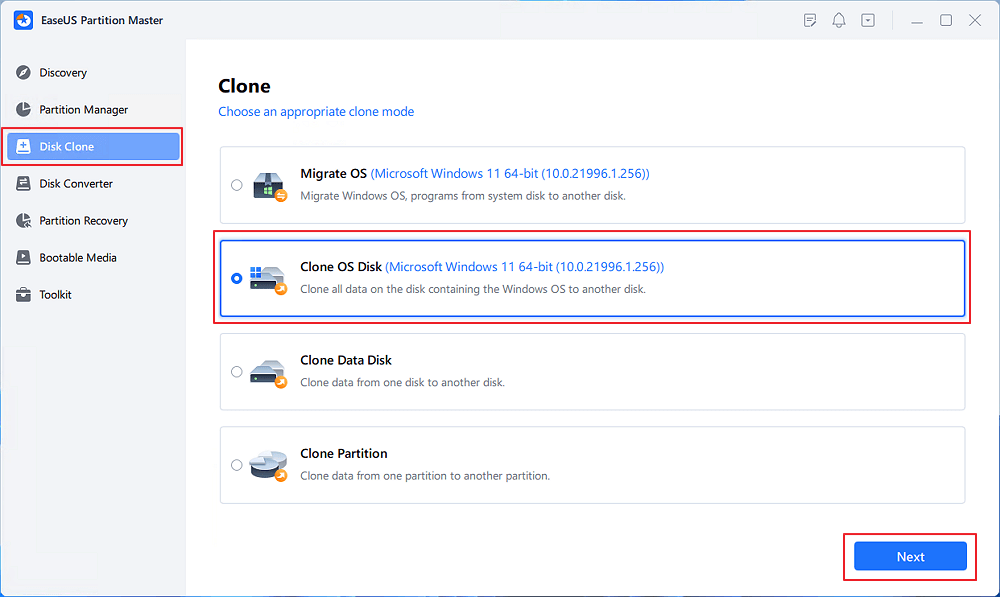
💻Compatibility: Windows
💰Price: Free to use
🔣Key Features
Expert's Rating:
👍🏻 Pros
👎🏻 Cons
What Professionals Say
EaseUS Partition Master is an easy to use disk and partition management suite, ideal for many of the more advanced disk maintenance, partitioning, cloning and migration tasks which are not covered by the default disk management tools found within popular operating systems in-use as of today. - by BestBackupReviews
Editor's Thought
EaseUS Partition Master is a user-friendly and reliable SSD cloning software for both beginners and experienced users. It is a comprehensive hard disk management tool with many practical features to use.
Short for Solid-State Drives, SSDs are a new generation of computer data storage devices using flash-based memory, making them faster than traditional mechanical hard drives. Although an SSD provides an excellent user experience when running Windows and Mac, it still begs the question: Do you have to clone an SSD?

Cloning an SSD means creating a full copy of the contents of the old SSD on a new one by replicating the whole disk or several partitions. You may need to clone your solid-state drive if you have the following demands.
All of the best SSD cloning software can be used to clone SSDs, and you should make full preparations for the SSD cloning and then use the software that suits you the most to clone an SSD. EaseUS Disk Copy is highly recommended among all the best disk cloning software due to its cost-effectiveness and excellent performance.
Was this page helpful? Your support is truly important to us!

EaseUS Disk Copy
EaseUS Disk Copy is a well designed and very easy-to-use HDD/SSD cloning and migration tool, a tool which should be ideal for anyone wanting to quickly and easily migrate an existing system disk to a new disk (or newly installed SSD drive) with the minimal of configuration required.
Updated by
Written by
EaseUS Disk Copy

Dedicated cloning tool to meet all your system, disk, and partition clone needs.
Popular Posts





Interesting Topics
CHOOSE YOUR REGION
Start Your Free Trial!
Sign up to our newsletter, stay updated on news and exclusive offers from EaseUS. Don't worry, if you change your mind, you can unsubscribe at any time, free of charge. We value your privacy (Privacy Policy).
Start Your Free Trial!
Sign up to our newsletter, stay updated on news and exclusive offers from EaseUS. Don't worry, if you change your mind, you can unsubscribe at any time, free of charge. We value your privacy (Privacy Policy).