Start Your Free Trial!
Sign up to our newsletter, stay updated on news and exclusive offers from EaseUS. Don't worry, if you change your mind, you can unsubscribe at any time, free of charge. We value your privacy (Privacy Policy).
Table of Contents
![]() Reviews and Awards
Reviews and Awards
Summary
We will introduce two methods to retrieve deleted text messages iPhone without backup. You can go to the Message app to check the Recently Deleted album to find deleted text messages. If you have deleted the messages for more than 30 days, try EaseUS MobiSaver instead.
What to do when you need to manage the text messages on your iPhone but accidentally delete them? Most iPhone users may encounter messages disappear on iPhone or accidental deletion problems. Not everyone has a habit of backing up data and enabling iCloud on iPhone, and you may wonder if it is possible to retrieve deleted text messages iPhone without backup. Yes, it is possible to do that because the data are not eliminated immediately after deleting text messages on your iPhone. You can use iPhone data recovery software to retrieve deleted text messages on your iPhone.
When you don't have any backups, the methods of retrieving deleted text messages on your iPhone will be limited. We will introduce two different methods to help you recover deleted messages on iPhone 8 or the newest iPhone. Don't forget to share this article on social media to mark deleted text message recovery methods.
We will use mobile phones every day, and our data will be lost for many reasons, such as the followings:
No matter what issue you are going through, the best iPhone data recovery services can help. Is it hard to find a trustworthy iPhone text message recovery program? Not at all, and we can recommend a professional iPhone recovery tool for you, EaseUS MobiSaver. You can easily download this tool by clicking the following button.
What can EaseUS MobiSaver do for iPhone data loss? Check the following information to learn more:
This software is easy to operate, and you'll also provide a step-by-step tutorial for you to retrieve deleted text messages on your iPhone without backup:
Step 1. Choose the Recovery Mode
Connect iPhone to your PC and launch EaseUS MobiSaver. Click "Recover from iOS Device" on the left, and click "Start".
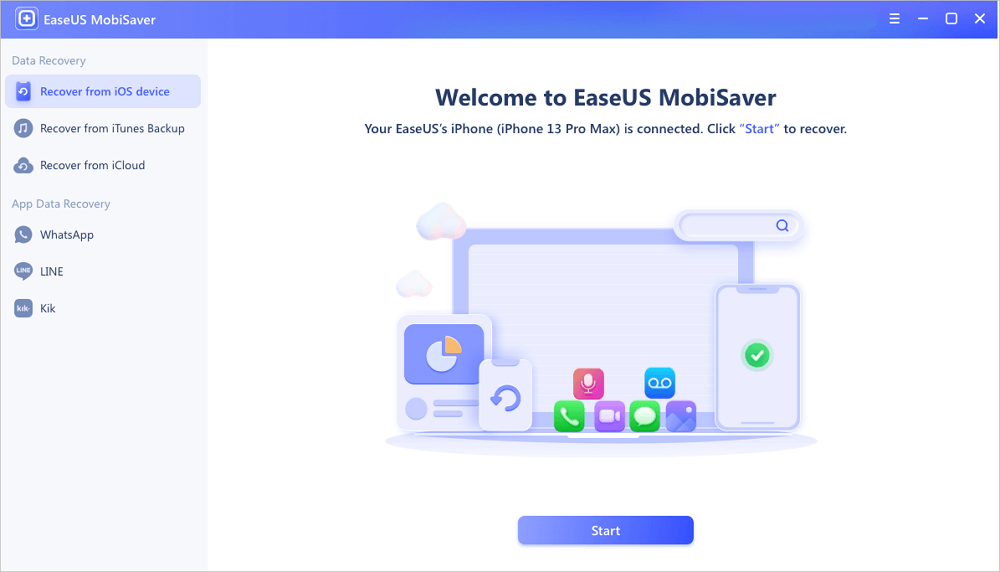
Step 2. Scan iPhone for Lost Messages
EaseUS MobiSaver will automatically scan iPhone 13/12/11/X/XR/XS/8/7/6/5/4, and find lost messages and message attachments for you.
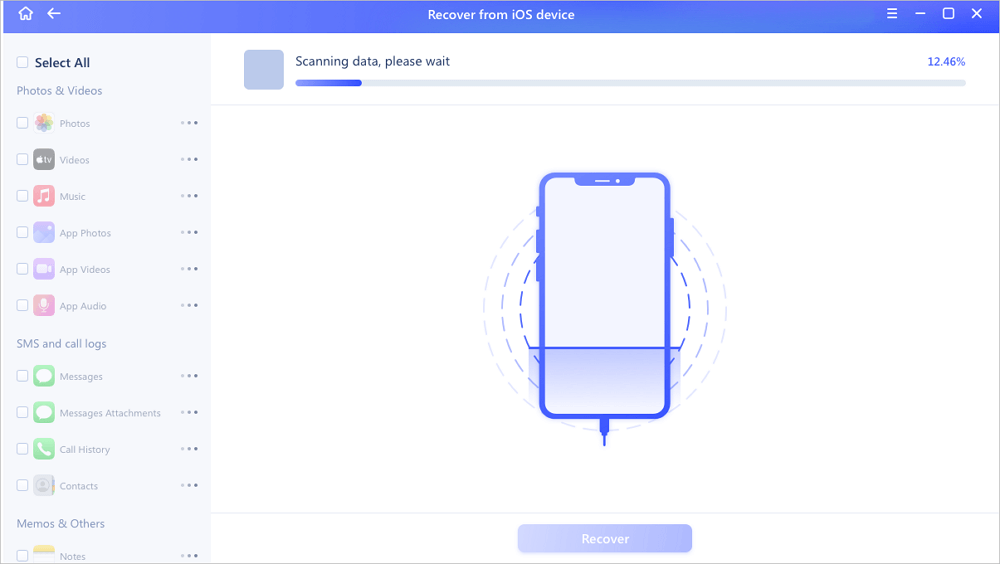
Step 3. Preview and Restore Lost Messages
Tick "Messages" and "Message Attachments". Choose the messages and attachments that you want to recover. Click "Recover to PC" or "Recover to Device" to decide where you'd like to restore them.
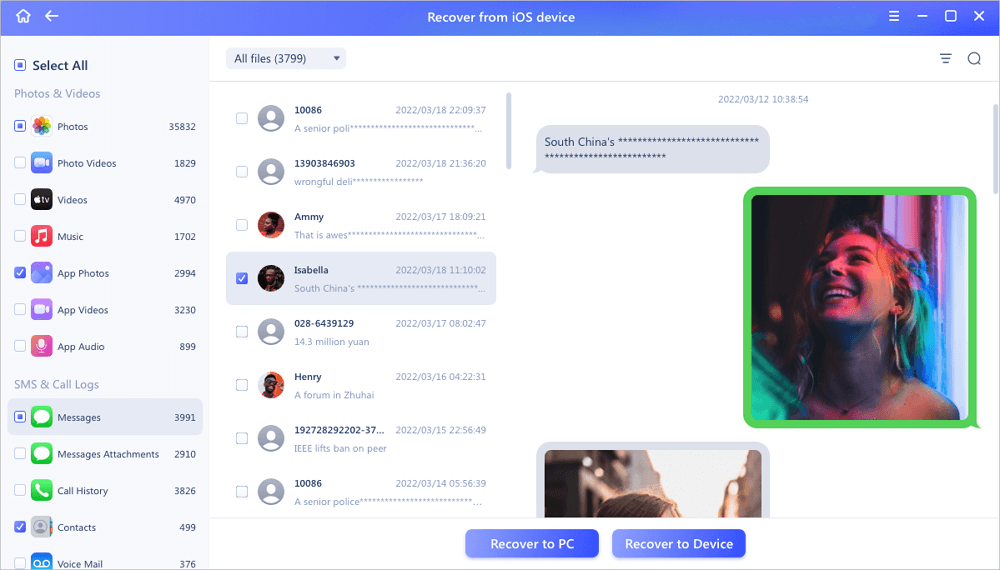
Apple released iOS 16 on September 12, 2022, and many new features are available on this new iPhone operating system. You should know that an important feature called Recently Deleted was added to the Message app. If you accidentally deleted texts on your iPhone and don't have any backups, this new option can definitely help you out.
Before the written tutorial, we think a video tutorial may help a lot. Here's an official video from Apple Support, and we have organized the timelines for you:
Now, you can keep reading the written tutorial:
Step 1. Open the Message app on your iPhone and tap on "Edit" from the top.
Step 2. Tap on "Show Recently Deleted", and all the deleted text messages no more than 30 days will show up.
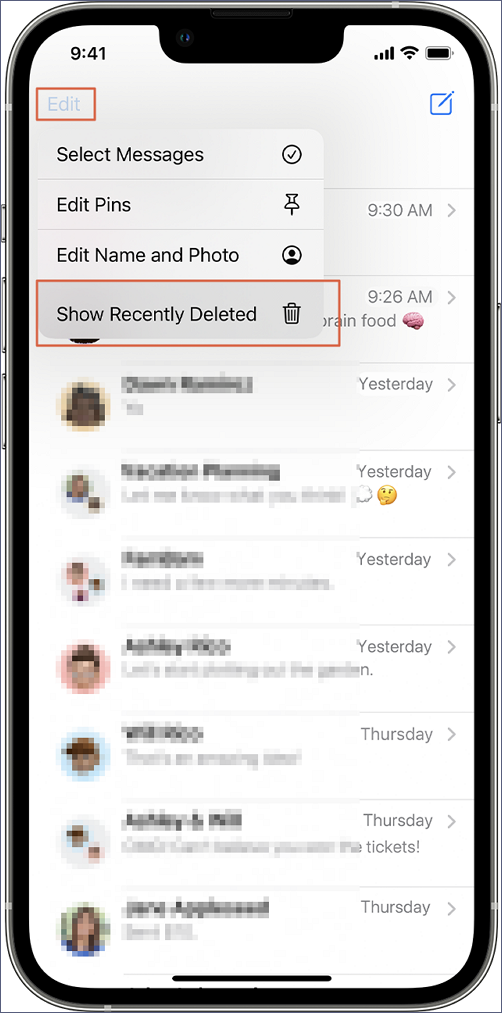
Step 3. Select the message conversation you want to recover and tap "Recover".'
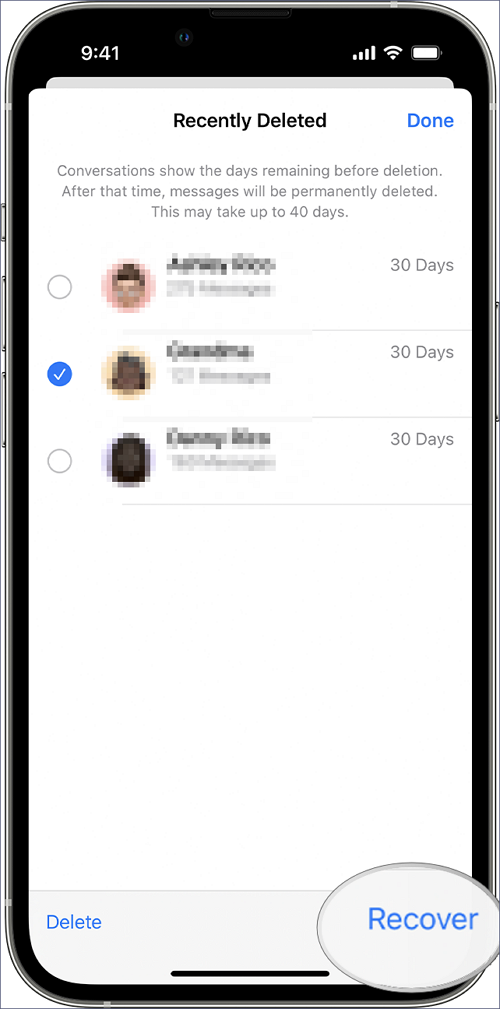

Where Do Deleted Text Messages Go on iPhone [Text Message Recovery Tips]
Are you someone deleting messaging and want to know how to handle those deleted messages? Read more >>
If you don't want to lose text messages on your iPhone again, you should follow the steps below while using the iPhone in the future:
After reading the methods and tips, do you have more questions about iPhone deleted text message recovery? You can jump to the last part to read FAQs. Please share this passage on social media if you think it's helpful for your iPhone data recovery!
We have offered all possible methods to retrieve deleted text messages on iPhone without backup. We must remind you that applying a safe data recovery program should be your first choice if you have deleted text messages for more than 30 days. Download EaseUS MobiSaver today to experience it!
Here are four frequently asked questions that can help you learn more:
1. How to retrieve deleted text messages on iPhone 6?
You can retrieve deleted text messages on iPhone 6 with the following methods:
2. Is it possible to recover deleted messages on iPhone without backup?
Yes, you can recover deleted messages on your iPhone without backup. If your iPhone runs iOS 16, you can open the Message app and show recently deleted messages. This option is quite like recycle bin.
If you cannot find this option on your iPhone, you should try a third-party recovery tool.
3. How to find deleted text on iPhone 14?
After deleting text messages on iPhone 14, the data will not be erased from your mobile phone immediately, and you can find deleted text messages on iPhone 14's Message app. There is a recently deleted album that can store deleted messages for 30 days.
4. How to avoid message loss on iPhone?
You can avoid message loss on your iPhone by following these tips:
Was This Page Helpful?
Related Articles
4 Ways to Recover Deleted WhatsApp Attachments on iPhone/Android (with Pictures)
![]() Brithny/2025-02-17
Brithny/2025-02-17
How to Fix iPhone Messages Disappeared from Inbox
![]() Brithny/2025-01-23
Brithny/2025-01-23
Recover Deleted WhatsApp Photos and Videos on iPhone/iPad/iPod
![]() Tracy King/2025-01-23
Tracy King/2025-01-23
How to Recover Data with Free iPad Recovery Software
![]() Daisy/2025-01-23
Daisy/2025-01-23
CHOOSE YOUR REGION
Start Your Free Trial!
Sign up to our newsletter, stay updated on news and exclusive offers from EaseUS. Don't worry, if you change your mind, you can unsubscribe at any time, free of charge. We value your privacy (Privacy Policy).
Start Your Free Trial!
Sign up to our newsletter, stay updated on news and exclusive offers from EaseUS. Don't worry, if you change your mind, you can unsubscribe at any time, free of charge. We value your privacy (Privacy Policy).