The choice of hard drive type, brand, and capacity has always been a dilemma for users. To better answer these questions, we surveyed 207,797 users and 754,142 hard drives over the past three months, including 346,477 SSDs, 200,818 HDDs, and 206,847 USB drives.
Based on the survey results, we have conducted a detailed analysis of the usage, BUS type, capacity, brand, and speed of hard drives. This report from EaseUS will provide users with all the details. Feel free to click the link here to download this report:
Download EaseUS Disk Drives Stats 1 Report PDF

Feel free to share this disk statistic report online and help more of your friends, colleagues, and business partners to select the right disk for setting up a new computer or replacing their current disk drives for better computer performance:
What Kind of Hard Disk Do People Like to Use?
From the survey, EaseUS found the number of SSD users is increasing, much more than that of HDD and USB drive users.
We surveyed 754,142 hard drives, with SSD users accounting for 45.94%, HDD users accounting for 26.63%, and USB drive users accounting for 27.43%. Based on the analysis, we have drawn the following conclusions:
- 1. The number of SSD users continuously increases, surpassing the number of HDD and USB drive users.
- 2. Compared to HDD, smaller SSDs are usually the choice for users. More than half of SSD users prefer capacities ranging from 128GB to 512 GB.
- 3. The most popular USB drives are usually in the range of 256GB to 1TB. The plug-and-play nature of USB drives makes users more inclined to store large files, HD videos, photos, and more on them. This is why users prefer USB drives with larger capacities.
So, what USB drive, HDD, and SSD capacity should users choose? In the following analysis, we will provide you with more details. It's kind of you to share this article to help other users who need the data and the following details in the report.
Which Bus Type Has the Largest Number of Followers?
While analyzing the stats, Easeus discovered that currently, SATA and NVMe are the market's two most popular disk interface types. Our survey undoubtedly confirms this fact once again.
Our survey shows:
- 36.59% of users prefer SATA, followed by NVMe at 17.64%.
- 5.34% of professional users choose to create and use a RAID disk matrix.
- Also, 2.95% of users choose IDE.
- In addition, 0.78% of users choose hard drives with dual NVMe interfaces.
- 0.2% choose hard drives with three SATA interfaces.
From the data, it can be seen that people prefer SATA and NVMe interface types. This is because they are the fastest interfaces, with NVMe considerably faster than SATA. Since the release of NVMe, it has quickly gained many supporters. Currently, the highest speed of NVMe PCIe 3.0 SSD can reach 3,500MB per second, while NVMe PCIe 4.0 SSD can reach a maximum speed of 7,500MB per second.
Although SATA is slower than NVMe, it has mature technology and compatibility. Moreover, compared to NVMe, SATA is more budget-friendly. Therefore, the number of SATA users is still temporarily ahead of NVMe.
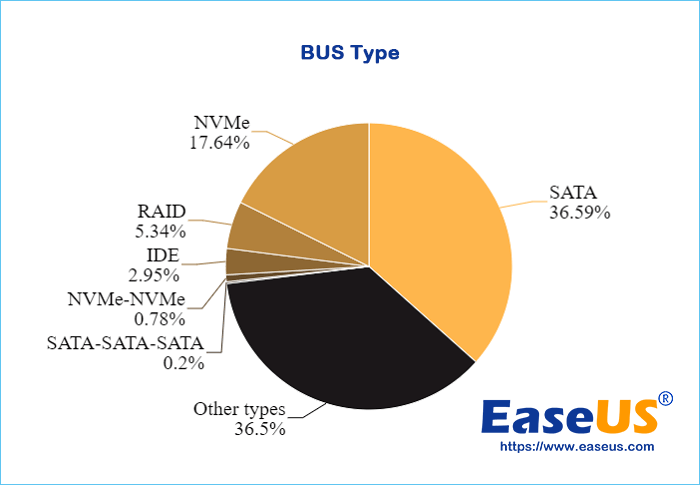
How Much Capacity Do People Prefer to Use?
How much disk space can meet the current usage? To answer this question, EaseUS software has conducted a survey and analysis of the usage of disks with different capacities. The details are as follows:
- Most HDD users choose a capacity of 512 GB - 1 TB, accounting for 40.67% of the total.
- 20.93% of users choose 256 GB - 512 GB.
- Only 14.1% of users choose a capacity of 1 TB to 2 TB.
- The number of HDD users who choose other capacities is relatively small.

Among SSD users, the details are different:
- 256GB - 512GB seems to be the more common choice, accounting for approximately 28.96% of the total.
- In addition, 26.3% of users have chosen SSDs with a capacity of 128 GB - 256 GB.
- There are also 22.72% of users who have chosen SSDs with a capacity of 512 GB - 1 TB.
- 11.71% of users use SSDs with a 64 GB- 128 GB capacity.
- The number of users who choose hard drives with either too large or too small capacities is very low.
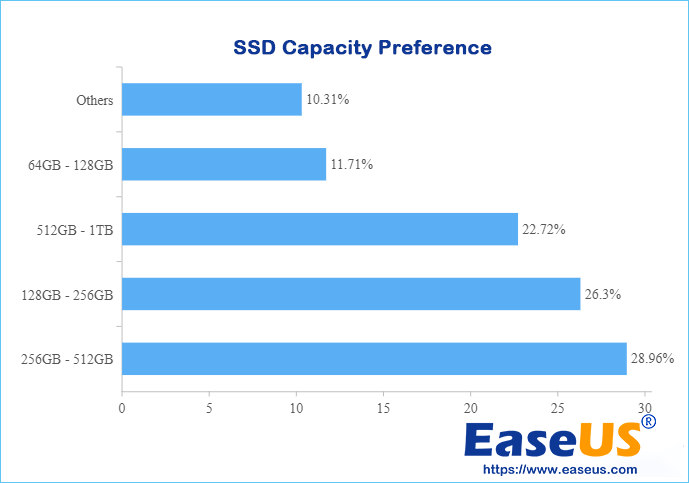
As mentioned at the beginning of the report, the number of HDD and USB drive users is quite similar, but the capacity ranges they choose are quite different.
- 14.41% of USB drive users have chosen a capacity of 512 GB - 1 TB.
- Users who have chosen 32 GB - 64 GB account for 10.99%.
- The number of users who have chosen 16 GB - 32 GB and 256 GB - 512 GB is almost the same, at 14929 (10.23%) and 14683 (10.73%) respectively.
Upon reading this, you might question why the speed of a USB disk is lower than HDD, but the number of users is similar. These two options have advantages, and their prices are not very high compared to SSD. HDD has sufficient basic storage capacity and is non-volatile memory, so it can attempt to recover data when power is lost. In this way, it can ensure safety and protection, especially for valuable data on the computer.
On the other hand, USB is also favored by many users for its excellent portability and wide compatibility, and now, whether it's a notebook computer, a desktop computer, or a game console, all these platforms support USB drives. This has resulted in a similar number of USB drive and HDD users.

According to the above three conclusions, 256GB-512GB is a common choice for many HDD, SSD, and USB drive users. However, is 256GB enough? How big a hard drive is enough?
There is no standard answer. It depends on what the user wants to do with the hard drive. For example:
- If the user does not need to store large files, large applications, or systems, then 256 GB is enough. And other data can also be stored in the cloud.
- However, if users want to store systems, games, large videos, and other files, 256 GB is far from enough. Running a hard drive or SSD upgrade is a smarter choice. Moreover, more and more users are inclined to purchase hard drives with larger capacities, such as 512 GB - 1 TB.
Don't hesitate to click the following buttons to share this report with other people who don't know which capacity to choose.
What Are the Most Popular Hard Disk Brands and Models?
EaseUS's survey results show that users have their preferred brands for SSDs, HDDs, and USB drives. The details are as follows:
- The top three SSD brands include: Kingston, Samsung, and Crucial.
- The top three HDD brands are Seagate, Toshiba, and WD.
- The top three USB disk brands include Kingston, Sandisk, and Cruzer.
🔴The most popular models of these SSD brands are as follows:
1️⃣Kingston is the most popular SSD brand, and the two most popular models are:
- KINGSTON SA400S37240G
- KINGSTON SA400S37480G
2️⃣Next, Samsung is the second most popular SSD brand, with the four most popular models being:
- Samsung SSD 980 PRO 1TB,
- Samsung SSD 860 EVO 500GB
- Samsung SSD 970 EVO Plus 1TB
- Samsung SSD 980 PRO 2TB
3️⃣Crucial is also a well-known SSD brand among users. The CT500MX500SSD1 model is quite popular.

✔️The above popular SSD brands and models share common features that users recognize. They are all quite reliable and offer numerous SSD models to choose from. They can significantly enhance the responsiveness of existing systems, resulting in shorter boot, load, and transfer times. These features have made them popular among users.
🔴The most popular models of these HDD brands are as follows:
1️⃣Seagate is the most popular HDD brand, particularly the following models:
- ST1000DM010-2EP102
- ST1000LM035-1RK172
2️⃣Toshiba is next, with the TOSHIBA DT01ACA100 model being especially popular.
3️⃣WD (Western Digital) is also beloved by HDD users, particularly the WDC WD10EZEX-08WN4A0 model.

✔️These HDD models offer high value for money, and their read-write speeds are also quite good compared to others. They have large storage spaces and run relatively quietly. Most importantly, they are easy to set up and user-friendly, earning them widespread recognition among users.
🔴The most popular models of these USB brands are as follows:
1️⃣The USB disk brand most favored by users is Kingston, particularly the DataTraveler 3.0 model.
2️⃣Next, many users also choose the Sandisk brand, with the SanDisk 3.2Gen1 model being the most popular.
3️⃣Sandisk Cruzer USB drives are also popular among users.

✔️USB drives are popular due to their small size and portability. These popular USB drives come from trusted brands and are also very affordable. Compared with SSDs and HDDs, they deliver higher value for money. Importantly, they have ample storage space, combining durability with practicality to provide an elegant and secure way to save files.
The following content compares the fastest storage device. Kindly share this report to let more people know the details.
Which Is the Fastest Hard Disk?
In this survey, EaseUS conducted read-write speed tests on all disks and identified the top ten models of storage devices with the fastest read-write speeds. Interestingly, the devices with the fastest read speeds are not the fastest regarding data writing. First, see which brands have the fastest sequential and random read speeds.
| Vender-ModelName | SEQ_R | Vender-ModelName | RND_R |
|
Crucial-CT2000T700SSD3 |
12318.68 |
TOSHIBA-KXG6AZNV1T02 |
12430.9 |
|
Crucial-CT2000T700SSD5 |
10126.49 |
Crucial-CT2000T700SSD3 |
11616.61 |
|
SOLIDIGM-SSDPFKKW010X7 |
7917.37 |
Crucial-CT2000T700SSD5 |
9072.08 |
|
GIGABYTE GP-ASM2NE6100TTTD |
7882.12 |
SOLIDATA-SOLIDIGM SSDPFKKW010X7 |
8260.14 |
|
Netac-NVMe SSD 2TB |
7722.23 |
Netac-NVMe SSD 2TB |
7949.4 |
|
TOSHIBA- KXG6AZNV1T02 |
7485.43 |
GIGABYTE-GP-ASM2NE6100TTTD |
7736.87 |
|
Monster Storage-MS950G70PCIe4-04TB |
7401.29 |
Monster Storage-MS950G70PCIe4-04TB |
7133.73 |
|
MiWhole-CT300 1TGB |
7113.16 |
MiWhole-CT300 1TGB |
7041.17 |
|
SK hynix-MiWhole CT300 1TGB |
7071.96 |
Transcend-TS1TMTE250H |
6967.56 |
|
SK Hynix-PC801 NVMe SK hynix 2TB |
7068.77 |
WD-PC SN810 NVMe WDC 512GB |
6907.86 |
The next table shows the excellent storage device in writing speed:
|
Vender-ModelName |
SEQ_W |
Vender-ModelName |
RND_W |
|
TOSHIBA-KXG6AZNV1T02 |
10743.65 |
INTEL-HBRPEKNX0202AH |
14909.99 |
|
Crucial-CT2000T700SSD3 |
9782.19 |
TOSHIBA-KXG6AZNV1T02 |
9922.2 |
|
WD-WDC WDS480G2G0C- |
8935.62 |
Netac-NVMe SSD 2TB |
9420.14 |
|
Crucial-CT2000T700SSD5 |
8458.28 |
WD-WDC WDS480G2G0C- |
8954.86 |
|
Netac-NVMe SSD 2TB |
8413.23 |
Crucial-CT2000T700SSD3 |
8408.95 |
|
GIGABYTE-GP-ASM2NE6100TTTD |
8338.01 |
GIGABYTE-GP-ASM2NE6100TTTD |
8161.43 |
|
MiWhole-CT300 1TGB |
6470.4 |
CT2000T700SSD5 |
7867.02 |
|
Monster Storage-MS950G70PCIe4-04TB |
6397.82 |
Fanxiang S770 2TB |
6277.03 |
|
INTEL-HBRPEKNX0202AH |
6388.9 |
PC801 NVMe SK hynix 2TB |
6254.81 |
|
Fanxiang-S770 2TB |
6276.39 |
SABRENT-SSD NVME 4.0 4TB |
6134.41 |
Sequential read-write speeds play a significant role in daily office processes. Therefore, if you need to transfer or copy many large files daily, consider sequential read-write speed when choosing a storage device. Random read-write refers to tasks involving fragmented files (such as virus scanning, booting programs, etc.).
For example, when copying hundreds of images simultaneously, starting the computer, or loading games, we use random read-write performance. You can test SSD read and write speed, HDD read/write speed, and USB Speed using Task Manager or other third-party software.
- Tip
- In general, both sequential and random read-write have advantages during our daily use and are both important. Therefore, when choosing a storage device, there is no need to be overly concerned about choosing between the two.
From the table, you can see that if you want a balance between read-write speed, you might consider the following brands and models:
- 🔴TOSHIBA - KXG6AZNV1T02 - $199(1TB)
- 🟠Crucial - CT2000T700SSD3 - $235(1TB)
- 🟡Crucial - CT2000T700SSD5 - $246(1TB)
- 🟢Netac - NVMe SSD 2TB - $150.99
In the next part, we'll summarize this report and give our suggestions on how to choose a hard disk to store different files. Share this report and let more people know about it.
2024 EaseUS Drive Stats 1- Summary and Suggestion
To derive relatively accurate hard drive usage data for the second quarter, EaseUS software analyzed the type, capacity, and speed of 754,142 hard drives of the 207,797 users. In this process, we made some discoveries:
The popular brands of HDD, SSD, and USB drives vary; the details are as follows:
- The most popular SSD brands are Kingston and Samsung.
- The most popular HDD brands are Seagate and Toshiba.
- The most popular USB disk brands are Kingston and Sandisk.
1️⃣Without a doubt, the hard drive type with the fastest speed is SSD, among which the following models performed excellently:
- KXG6AZNV1T02 TOSHIBA
- Netac NVMe SSD 2TB
- INTEL HBRPEKNX0202AH
2️⃣Compared to SSDs, HDDs' read and write speeds are relatively slower, with the fastest HDD models being:
- WDC WDS480G2G0C
- WD80EFZZ-68BTXN0
3️⃣Among the three mainstream hard drive types, the speed of the USB disk is the slowest. Transcend 8GB USB is the fastest one in this study.
When choosing between SSD, HDD, and USB disk, users typically tend to prefer different capacities. The details are as follows:
- 🔵The most commonly chosen capacity by HDD users is: 256GB-1TB
- 🔵The most commonly chosen capacity by SSD users is: 128GB - 512GB
- 🔵The most commonly chosen capacity by USB drive users is: 256GB - 1TB
Based on this survey, we recommend that you determine the type and capacity of your storage device according to your needs:
|
Items |
File to Store |
Reason |
Capacity Suggested |
| SSD | OS, games, apps |
More reliable, with no moving parts Fast |
No less than 256GB |
| HDD | Data | High Capacity | No less than 512GB |
| USB Disk | Data backup | Portable | 32-64GB, 512GB-1TB, depending on your needs |
If you simply want to store data and don't require a high-speed transfer, choosing HDD is a better option. Here is why:
However, when you want to store systems or games, SSD is undoubtedly a better choice. Here is why:
Generally speaking, read and write speeds from 200 MB/s to 550 MB/s are considered normal. If you pursue the ultimate speed experience, you can choose NVMe SSD. The top speed of NVMe PCIe 4.0 SSD can reach up to 7,500MB per second.
As for a USB disk, it is suitable for data backup due to its small size and large capacity. The reasons are as follows:
However, there are some points to note. Windows systems, Mac, and other game devices support different file systems, so make sure your USB disk is compatible with your device before using it. Additionally, make sure you always safely remove your USB disk to prevent potential data loss.
Was This Page Helpful?
Sherly joined EaseUS in 2022 and she has always loved writing articles and enjoys the fun they bring. She receives professional training here, focusing on product performance and other relative knowledge. She has written over 200 articles to help people overcome computing issues.
Related Articles
-
Ultimate Guide on Network and Sharing Center [Updated 2025]
 Tracy King/2025-01-24
Tracy King/2025-01-24 -
What Is .DS_Store Files | Find, Delete, Hide, on Mac
 Brithny/2025-01-24
Brithny/2025-01-24 -
[Solved] What Happens If I Interrupt System Restore Windows 10?
 Brithny/2025-01-24
Brithny/2025-01-24 -
B550 vs. X570 [Full & Detailed Comparison]
 Jerry/2025-01-24
Jerry/2025-01-24