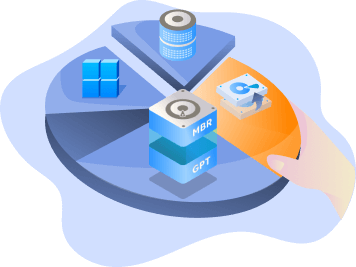Page Table of Contents
About the Author
Hot Topics
Updated on Jan 23, 2025
Is there a Dell default administrator password? If I forget the password on my Dell laptop, how do I bypass the Dell administrator password and get into the system? Don't worry. EaseUS Software has a detailed guide for you.
What Is Dell Default Admin Password
Many users in the forum ask for help with the Dell default administrator password. Here is a typical case:
There are usually two types of Dell default passwords:
- Dell Default Administrator Password: This is usually null (blank) for the default password. When asked for a password, simply press Enter.
- Dell BIOS AdministratorDefault Password: This is usually "Admin" or "Dell."
If these passwords don't work, your Dell laptop doesn't have a default password, and you've changed it.
Suppose you have forgotten your Dell login administrator password or your regular account password. In that case, you can use the following ways to reset or recover your password and regain access to your computer. If you think this guide is helpful, don't forget to share it with others in need.
How to Reset Dell Default Admin Password
This section will show three effective ways to reset the Dell Admin Password in Windows 10/11.
Way 1. Reset Forgotten Dell Admin Password via Password Reset Tool
If you are not a computer expert and unfamiliar with complicated command lines, please choose a professional password reset tool - EaseUS Partition Master Professional, which allows you to create a PC password reset USB for the target computer and bypass the Dell administrator password easily.
The tool can break restrictions required by specific Windows versions or devices, allowing users to regain computer access. Below are the specific steps:
Step 1. Insert the target USB disk into the computer, download and run EaseUS Partition Master, and click "Toolkit" > "Password Reset."
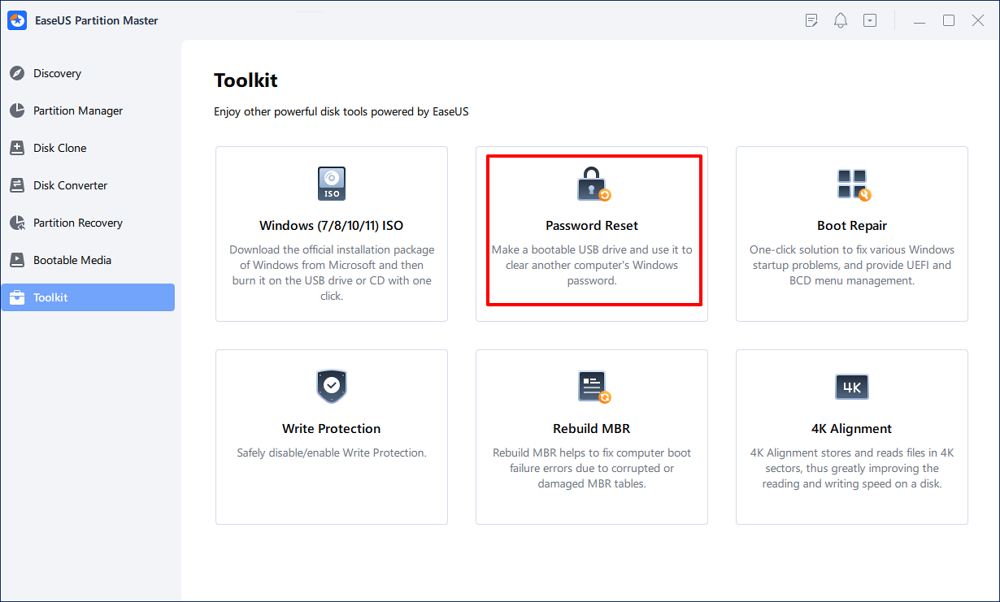
Step 2. A small window will pop up. After reading it carefully, click "Create".
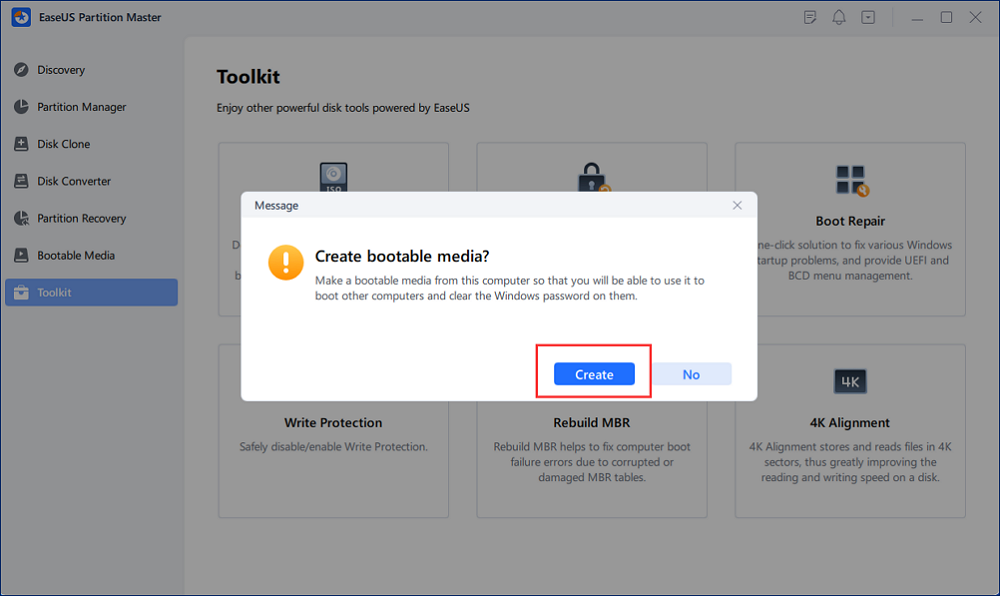
Step 3. Select the correct USB flash drive or external mobile hard disk and click "Create" again. Wait patiently. After the password reset USB flash drive is created, click "Finish."
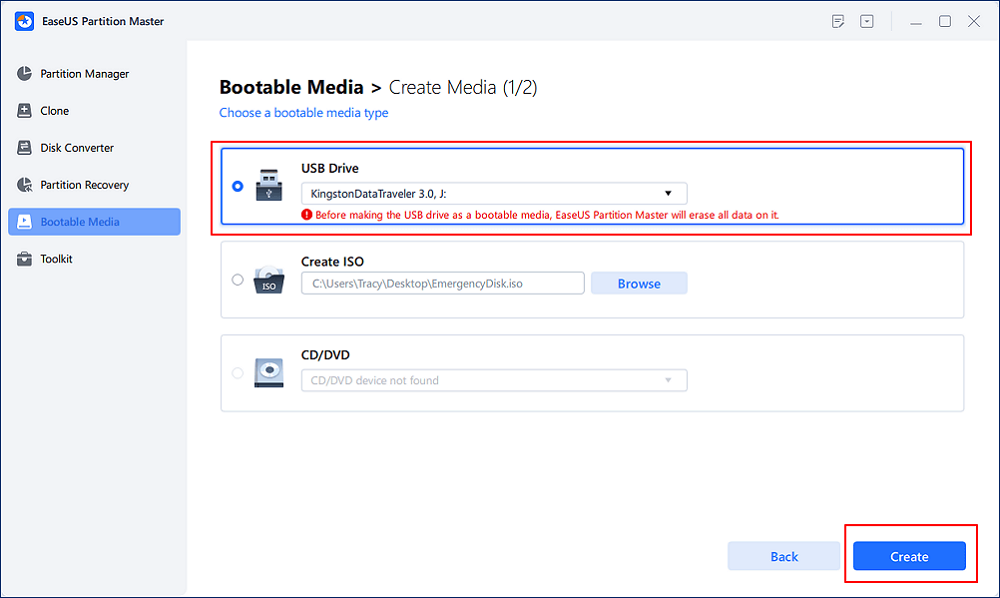
Step 4. Remove the password reset USB, insert it into the locked PC, and restart. You will be asked to change the boot drive to boot the PC from USB. Once completed, the system will automatically boot from USB.
Step 5. After restarting, find EaseUS Partition Master again and go to "Password Reset." All accounts on the PC will be displayed in the interface; click on the target account and check "Reset & Unlock."
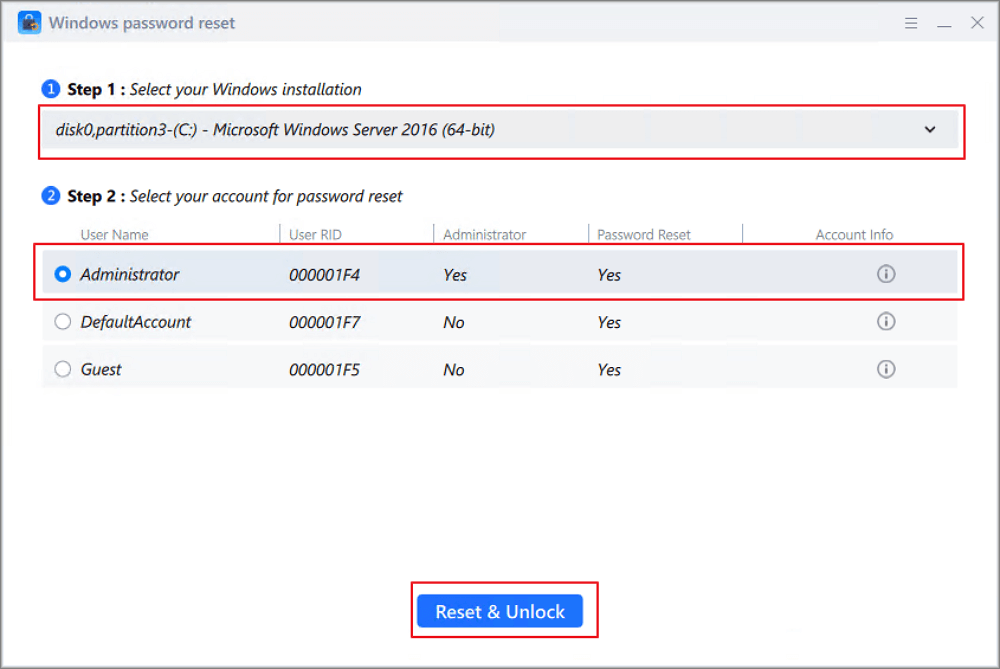
Step 6. When you receive this prompt, click "Confirm" to continue. Your password will be erased.
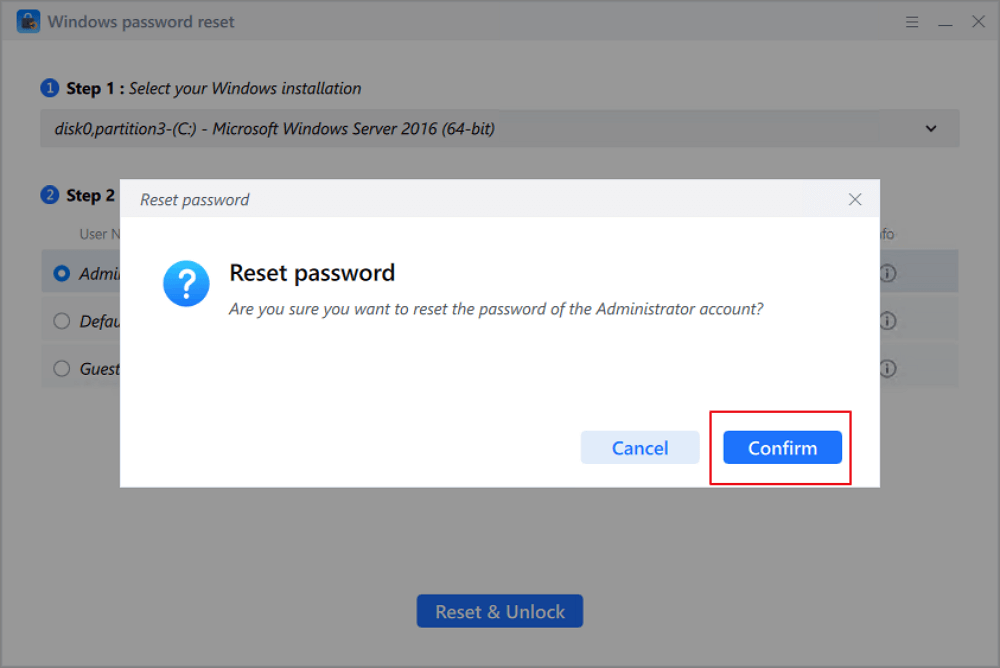
EaseUS Partition Master is one of the best password reset tools. Download it, and you can use it to manage your computer better.
Way 2. Reset Forgotten Dell Admin Password via CMD
If you have another administrator account set up on your Dell computer, log in to this account to unlock Windows 10. Then, use the command: net user [username] [password] to change the password.
If this is the only system you have and you can't access Windows, use the following command and reset the password in a Windows recovery environment:
Step 1. Reboot your Dell laptop and hold down the Shift key, click Restart > Select an option > Troubleshoot > Advanced Options > Command Prompt >.
Step 2. Launch a command prompt and type move E:\windows\system32\utilman.exe E:\.
Step 3. After running "copy E:\windows\system32\cmd.exe E:\windows\system32\utilman.exe", type "wpeutil restart."
Step 4. Type this command "net user username password" and set the username and password.
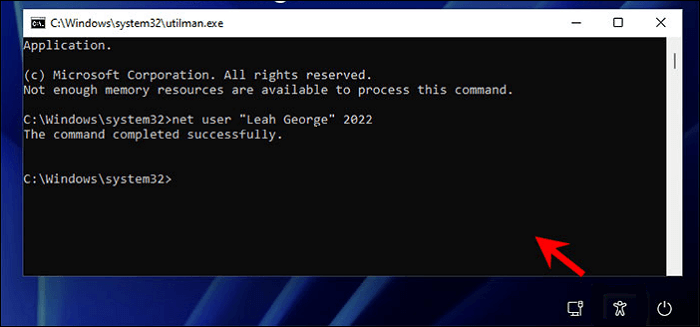
This method is more complicated and more suitable for computer-skilled users. If you are not used to this solution, it is highly recommended that you use EaseUS Partition Master to unlock your Dell laptop.
Video Tutorial to Reset Dell Default Admin Password
Here in this video, we covered both EaseUS Partition Master and CMD methods to help you reset Dell default admin password when you are unable to remember or find them.
In addition, we also offer the option of using a password reset disk, installation disk, Microsoft account, and so on. Click the link to view the comprehensive guide:
Quick Guide: Unlock Dell Laptop Without Password
Have you forgotten the password to your Dell laptop? Find out how to unlock a Dell laptop without a password in this comprehensive guide.

Way 3. Change Dell Administrator Password via User Account
If you remember the Dell administrator password and can access Windows successfully, you can change the administrator password using CMD, Netplwiz.exe, or User Account. Below are the simple steps to change the administrator password from the User Account:
Step 1. Open the Control Panel on the PC and select User Accounts.
Step 2. Select Manage another account.
Step 3. Select the user account to change the password and click Change Password.
Step 4. Type the new password twice, then click "Change Password."

You May Also Like:
Conclusion
Dell computers do not have a default administrator password. If you cannot log on to your computer, follow the tutorial to reset the password on your laptop. This article provides three solutions to help you better manage your Dell administrator password, and you can find detailed solutions in this article when you encounter problems with your Windows PC.
FAQs About Dell Default Admin Password
This section provides some additional questions about the Dell default administrator password. Continue reading and use the administrator password to secure your Dell computer:
1. What is the default password for Dell BIOS admin?
The default password for Dell BIOS is a security feature that prevents others from accessing or modifying critical system settings. This password is entered when accessing the BIOS utility, and the default Dell Bios administrator password is usually "Admin" or "Dell."
2. How do I find my Dell administrator password?
If you are unfortunate enough to have forgotten your administrator password, you can use the installation CD or password reset disk to reset your password. You can also use EaseUS Partition Master to create a bootable USB and access the computer, then follow the prompts to reset the Dell administrator login password.
3. How can I unlock my Dell laptop if I forget my password for Windows 10?
A variety of methods can help you reset a forgotten Windows 10 password on your Dell laptop:
- Log in to Microsoft's Reset Password page from a spare computer and click I forgot my password.
- Click the Next button and enter the Microsoft account name and the characters displayed on the screen. Click Next.
For a more detailed solution, please check the guide in this article.
How Can We Help You
About the Author
Updated by Tracy King
Tracy became a member of the EaseUS content team in 2013. Being a technical writer for over 10 years, she is enthusiastic about sharing tips to assist readers in resolving complex issues in disk management, file transfer, PC & Mac performance optimization, etc., like an expert.
Cici is the junior editor of the writing team of EaseUS. She accepted the systematic training on computers at EaseUS for over one year. Now, she wrote a lot of professional articles to help people resolve the issues of hard drive corruption, computer boot errors, and disk partition problems.
Product Reviews
-
I love that the changes you make with EaseUS Partition Master Free aren't immediately applied to the disks. It makes it way easier to play out what will happen after you've made all the changes. I also think the overall look and feel of EaseUS Partition Master Free makes whatever you're doing with your computer's partitions easy.
Read More -
Partition Master Free can Resize, Move, Merge, Migrate, and Copy disks or partitions; convert to local, change label, defragment, check and explore partition; and much more. A premium upgrade adds free tech support and the ability to resize dynamic volumes.
Read More -
It won't hot image your drives or align them, but since it's coupled with a partition manager, it allows you do perform many tasks at once, instead of just cloning drives. You can move partitions around, resize them, defragment, and more, along with the other tools you'd expect from a cloning tool.
Read More
Related Articles
-
How to Convert NTFS to EXT4 Without Losing Data on Windows 10
![author icon]() Cedric/2025/03/29
Cedric/2025/03/29 -
5 Ways | Find BitLocker Recovery Key in Azure
![author icon]() Shelly/2025/03/28
Shelly/2025/03/28 -
How to Test NVMe I/O Speed on Windows and Mac? [2025 Checklist]
![author icon]() Tracy King/2025/03/29
Tracy King/2025/03/29 -
Partition Magic for Windows 11 & 10 Free Download
![author icon]() Daisy/2025/01/16
Daisy/2025/01/16
Hot Topics in 2024
EaseUS Partition Master

Manage partitions and optimize disks efficiently