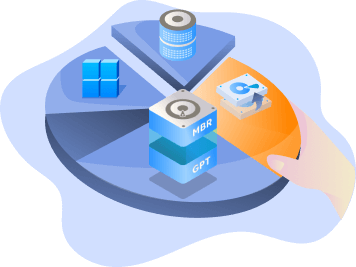Page Table of Contents
About the Author
Hot Topics
Updated on Apr 28, 2025
Partition manager software - EaseUS Partition Master can support EXT2, EXT3, and EXT4 file systems under the Windows Operating System. It can create, format, delete, wipe EXT2/EXT3/EXT4 partitions, and recover lost EXT2/EXT3/EXT4 partitions. This article will show you how to create and manage partitions in the full guide.
Part 1: How to Create a Linux EXT2/EXT3/EXT4 Partition
Part 2: How to Resize/Delete/Format an EXT2/EXT3/EXT4 Partition
Download the Linux Partition Manager for Windows - EaseUS Partition Master
The newest version of EaseUS Partition Master now supports partition Linux partitions from Windows. If you are using the dual system or you want to partition the hard drive with an EXT2/EXT3/EXT4 partition, this Linux partition manager can help you a lot.
If you want to find more tools to do the partition job, read our article and gain your answer.
Read also: Top 8 Best Free Windows 10/8/7 Disk Management Tools (2022 Update)
Part 1: How to Create a Linux EXT2/EXT3/EXT4 Partition
Step 1. Launch EaseUS Partition Master. To to Partition Manager, right-click on the unallocated space on your hard drive or external storage device and select "Create".
Step 2. Adjust the partition size, file system (Choose the file system based on your need), label, etc. for the new partition and click "OK" to continue.
Step 3. Click on the "Execute 1 Task(s)" button and create a new partition by clicking "Apply".
Watch the following video tutorial and learn how to create a partition in NTFS, FAT, or EXT file system.
Part 2: How to Resize/Delete/Format an EXT2/EXT3/EXT4 Partition
[1] "Resize/Move" enables you to adjust space of a selected disk partition as wish. Right-lick "Resize/Move", you can shrink a volume, extend the other one, or create unallocated space for special use.
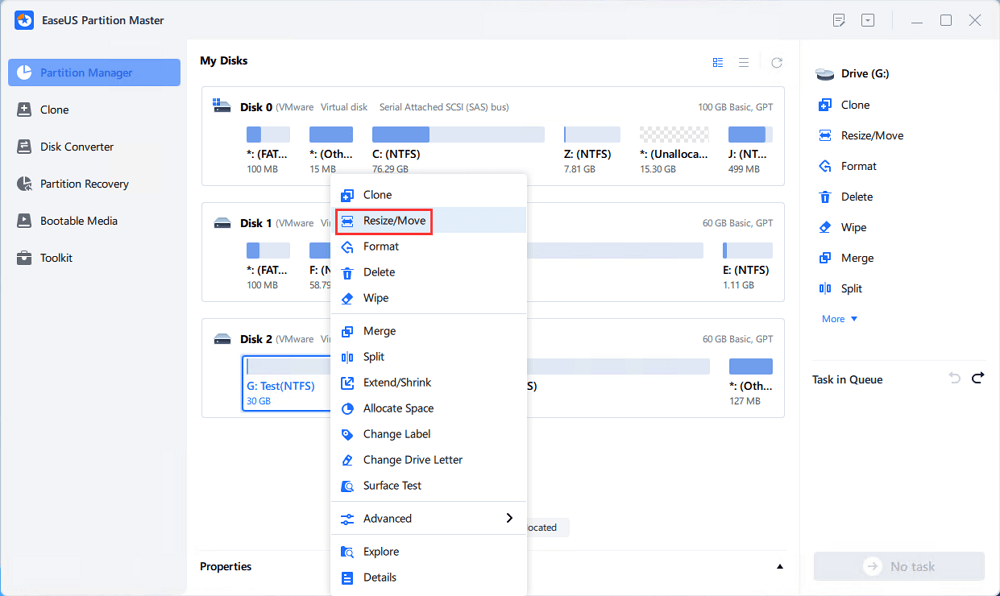
[2] "Clone" aims to make two identical hard disks or partitions with the same layout and content. You can use the "Clone" feature to upgrade a hard disk, replace a failing one, backup the drive data and so on.
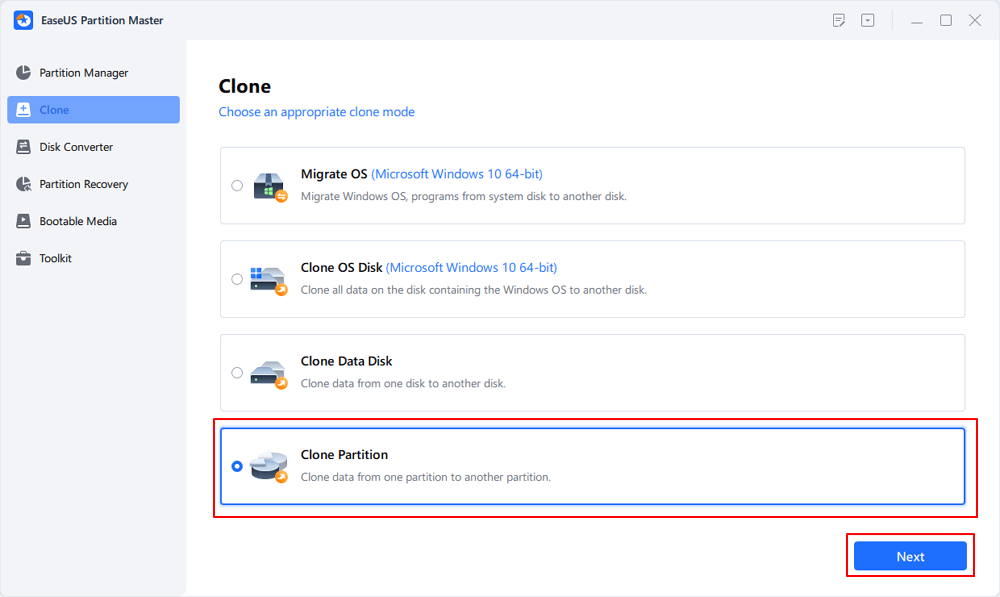
[3] "Delete" is a common method to remove an unwanted disk partition, turning it into unallocated space.
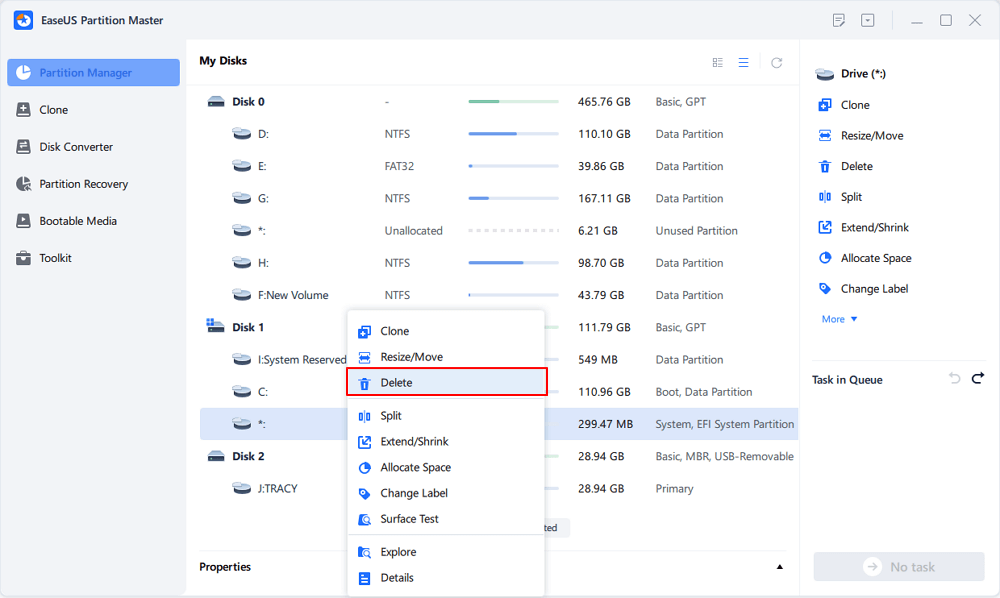
[4] "Format" is frequently used in many situations. By formatting a drive partition, you can alter the file system, fix some corruption issues, and sometimes remove viruses and malware.
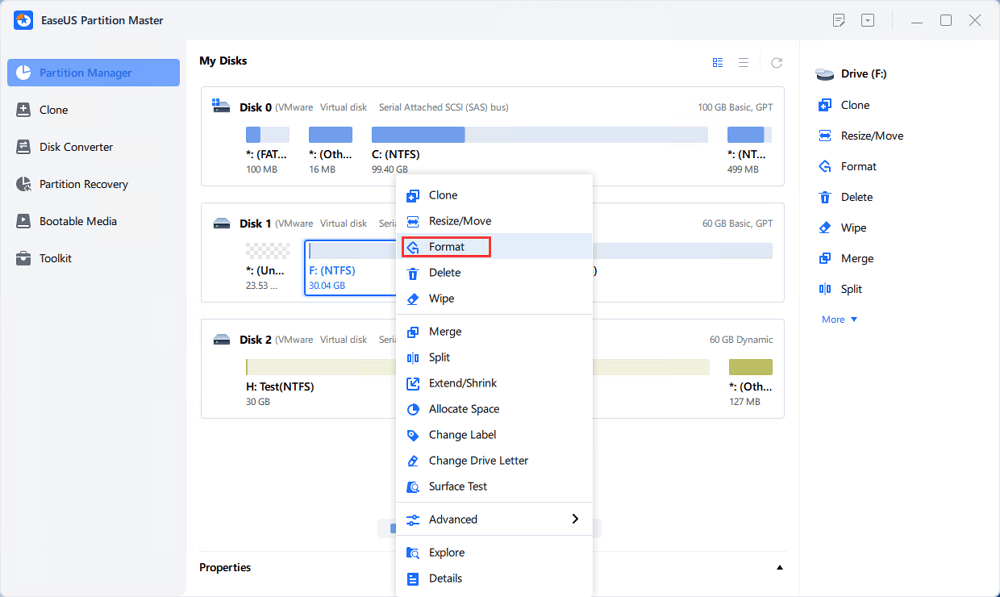
[5] "Allocate space" is very useful when one drive partition space is too much while the other is inadequate.
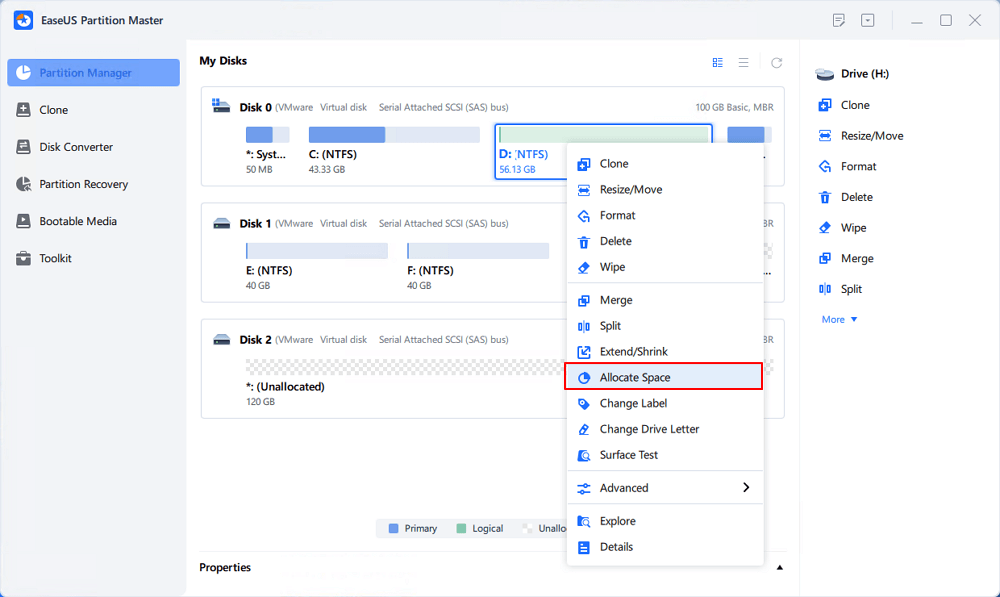
[6] "Migrate OS" makes it easy to transfer a Windows installation drive to the other without reinstalling.
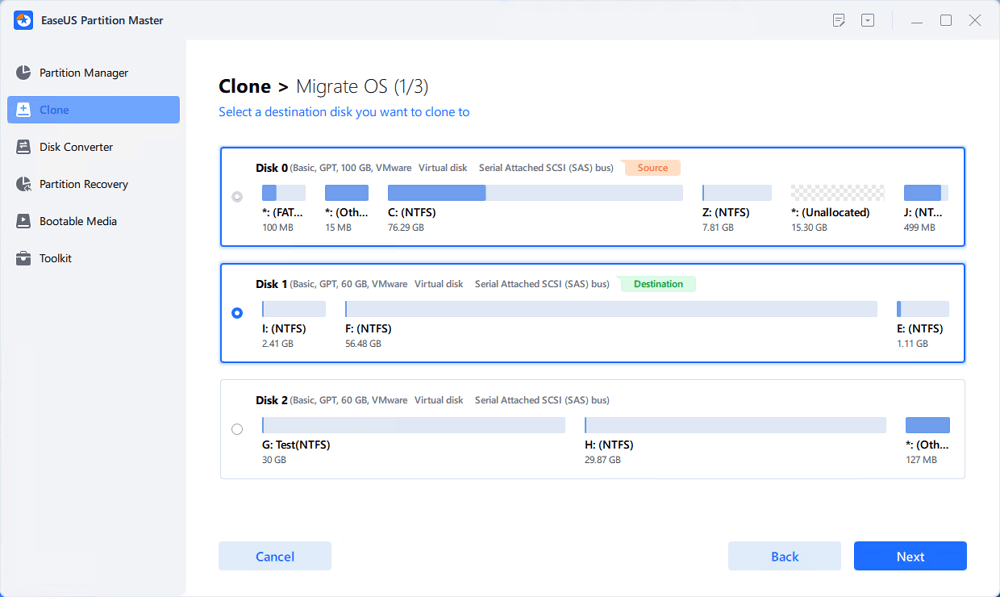
[7] Conversion between GPT and MBR, NTFS and FAT32, and Basic to Dynamic is getting more and more popular among EaseUS Partition Master customers. Besides all the listed benefits, there are so many functional yet practical features are waiting you to explore.
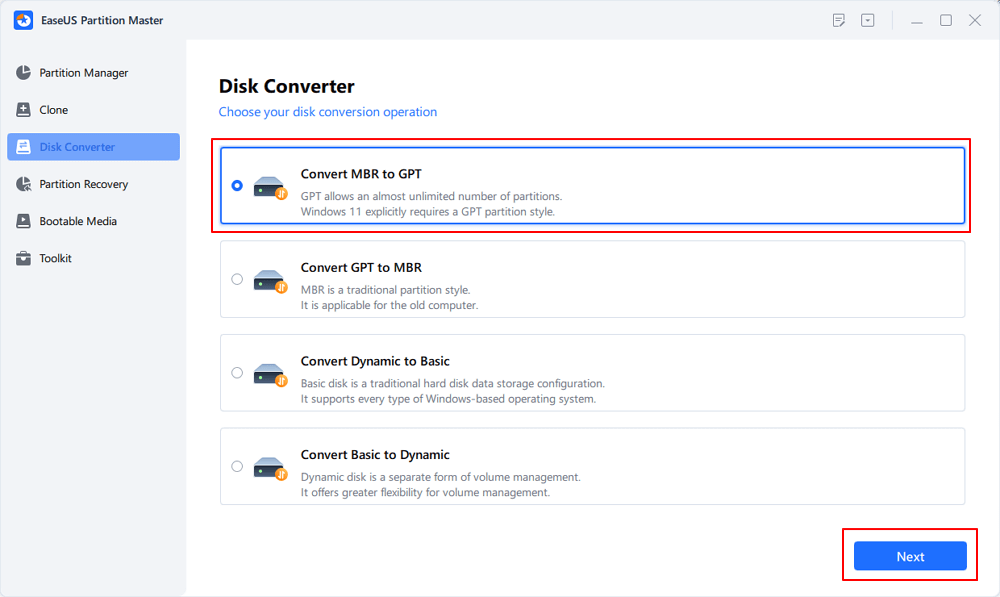
If you are facing the EXT2/EXT3/EXT4 partition that is missing or removed by accident, the following page can help you with the recovery. Click the link and learn more details.
Recover EXT4/EXT3/EXT2 Partition in Windows (Simple Guide)
If the EXT4, EXT3, and EXT2 partitions are missing in your Linux computer, check this article for practical solutions. You will learn the details on how to recover EXT4/EXT3/EXT2 Partition from Windows.

How Can We Help You
About the Author
Roxanne is one of the main contributors to EaseUS and has created over 200 posts that help users solve multiple issues and failures on digital devices like PCs, Mobile phones, tablets, and Macs. She loves to share ideas with people of the same interests.
Daisy is the Senior editor of the writing team for EaseUS. She has been working at EaseUS for over ten years, starting as a technical writer and moving on to being a team leader of the content group. As a professional author for over ten years, she writes a lot to help people overcome their tech troubles.
Product Reviews
-
I love that the changes you make with EaseUS Partition Master Free aren't immediately applied to the disks. It makes it way easier to play out what will happen after you've made all the changes. I also think the overall look and feel of EaseUS Partition Master Free makes whatever you're doing with your computer's partitions easy.
Read More -
Partition Master Free can Resize, Move, Merge, Migrate, and Copy disks or partitions; convert to local, change label, defragment, check and explore partition; and much more. A premium upgrade adds free tech support and the ability to resize dynamic volumes.
Read More -
It won't hot image your drives or align them, but since it's coupled with a partition manager, it allows you do perform many tasks at once, instead of just cloning drives. You can move partitions around, resize them, defragment, and more, along with the other tools you'd expect from a cloning tool.
Read More
Related Articles
-
BitLocker Partition: How to Partition A BitLocker Drive on Windows 10
![author icon]() Tracy King/2025/04/28
Tracy King/2025/04/28 -
Fix Steam Not Recognizing External Hard Drive Error
![author icon]() Tracy King/2025/04/28
Tracy King/2025/04/28 -
How to Wipe All Data from PC (Windows 7/8/10/Vista/XP)
![author icon]() Tracy King/2025/04/28
Tracy King/2025/04/28 -
Quick Guide: Unlock Dell Laptop Without Password
![author icon]() Sherly/2025/04/28
Sherly/2025/04/28
Hot Topics
EaseUS Partition Master

Manage partitions and optimize disks efficiently