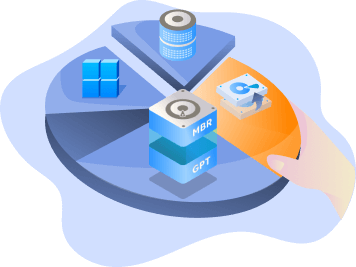Page Table of Contents
About the Author
Hot Topics
Updated on Apr 28, 2025
In this post, EaseUS will introduce you to the best free USB clone tool available, highlighting its features and how it makes the USB cloning process efficient. With the right tool, cloning a flash drive has never been easier or more secure.
The Best Free USB Clone Tool | Free Download⬇️
Choosing the right tool is crucial to ensuring your data is accurately copied and preserved. The best free USB clone tool not only simplifies the process but also offers reliability, making it indispensable. EaseUS Partition Master Free is a highly recommended tool that excels in disk and partition management, including USB cloning. A standout feature is the "Clone Partition" function, which lets you clone entire USB partitions effortlessly and freely.
This feature is particularly beneficial for users who need to migrate data, create backups, or duplicate USB drives. During the cloning procedure, simply select the source and target partitions, and the software will handle the rest. It ensures a perfect copy without any type of data loss with minimal effort. You can also utilize this tool to clone system partitions to create bootable USB drives.
Core Features
- ⚙️Enjoy all the essential USB cloning features at no cost.
- 🧩Ensures that all your files, settings, and partitions are copied accurately without any risk of data loss.
- 🔽Works effortlessly with Windows 11, 10, 8, 7, XP, and Vista, offering broad compatibility across different systems.
- 🎞️Capable of cloning all types of USB flash drives, SD cards, SSDs, HDDs, external hard drives, and more.
- ✨Featuring a straightforward and intuitive design, the cloning process is accessible to all users of any experience level.

There is no doubt that this advanced software is a reliable free USB cloning tool that ensures a smooth and risk-free process. Its robust features make it an ideal choice for anyone looking to clone a USB for free. We highly recommend it for all your USB cloning needs.
How to Use the Free USB Clone Software?
As you fully understand the benefits and importance of EaseUS Partition Master, let's walk through the steps to clone your USB drive effortlessly. This powerful free USB cloning tool simplifies the entire cloning process, making it accessible even to beginners. Follow these easy steps to create an exact copy of your USB drive:
Step 1. In EaseUS Partition Master, select "Disk Clone" from the left menu. Click "Clone Partition" and "Next".
Step 2. Select the source partition you want to clone from and click "Next".
Step 3. Choose your the target partition and click "Next "to continue.
- If you clone partition to the existing partition, you should transfer or back up data before cloning to prevent it being overwritten.
- Check warning message and confirm "Yes".
Step 4. Click Start and wait for the clone to complete.
You can check how to clone partition or system reserved partition on this video tutorial.
EaseUS Partition Master Free makes USB cloning straightforward and efficient. If you found this tool helpful, don't hesitate to share it with others who might benefit from an easy and reliable USB cloning solution.
Conclusion
To conclude the review, cloning a flash drive doesn't have to be complicated with the right free USB cloning tool. It ensures the process becomes straightforward and accessible to everyone, even those with low technical expertise. EaseUS Partition Master Free offers an effortless way to clone your USB drives, ensuring no data is lost and that the new storage drive is fully functional.
This advanced disk cloner provides all the features you need to back up essential files, migrate data, or duplicate a bootable flash drive. Due to its quick and reliable disk cloning, we highly recommend it to anyone looking to do this.
Free USB Pen Drive Cloning Software FAQs
Having more queries about cloning tools is natural, given the number of them available in the market. Explained below are answers to some FAQs about a free USB clone tool:
1. Which is the best free USB cloning software?
When it comes to the ideal flash drive data replicator, EaseUS Partition Master Free stands out. Its powerful "Clone Partition" feature allows you to effortlessly clone your USB drive, ensuring all your data is accurately copied with no risk of data loss.
2. How to clone a bootable USB for free?
By following the guidelines given below, you should be able to clone a bootable flash drive:
- 1. After connecting your USB drive to the computer, install and launch EaseUS Disk Copy and navigate to the "Disk Mode" tab.
- 2. Here, choose the source disk, followed by clicking "Next" and selecting the flash drive to decide on "Autofit the disk" as the layout.
- 3. Finally, hit "Proceed" and agree to the warning by choosing "Continue" to kickstart the bootable disk cloning procedure.
3. How to clone a USB drive to another USB drive?
Employ the instructions shared below to replicate your flash drive to another:
1. You will need to connect both USB drives to the computer and launch EaseUS Partition Master to select the "Clone" tab from the right side.
2. Now, select the option "Clone Data Disk" and follow it by choosing the source drive followed by the target disk.
3. After consenting to the cloning operation, hit the "Start" button to initiate the procedure and let it run its course.
How Can We Help You
About the Author
Sherly joined EaseUS in 2022 and she has always loved writing articles and enjoys the fun they bring. She receives professional training here, focusing on product performance and other relative knowledge. She has written over 200 articles to help people overcome computing issues.
Product Reviews
-
I love that the changes you make with EaseUS Partition Master Free aren't immediately applied to the disks. It makes it way easier to play out what will happen after you've made all the changes. I also think the overall look and feel of EaseUS Partition Master Free makes whatever you're doing with your computer's partitions easy.
Read More -
Partition Master Free can Resize, Move, Merge, Migrate, and Copy disks or partitions; convert to local, change label, defragment, check and explore partition; and much more. A premium upgrade adds free tech support and the ability to resize dynamic volumes.
Read More -
It won't hot image your drives or align them, but since it's coupled with a partition manager, it allows you do perform many tasks at once, instead of just cloning drives. You can move partitions around, resize them, defragment, and more, along with the other tools you'd expect from a cloning tool.
Read More
Related Articles
-
5 Best ISO Image Software Free Download [Pros & Cons]
![author icon]() Tracy King/2025/04/28
Tracy King/2025/04/28 -
Extend C Drive or Increase Partition Size on Windows Server 2008
![author icon]() Tracy King/2025/04/28
Tracy King/2025/04/28 -
5 Best FAT32 Format Tools Free Download for Windows🔥
![author icon]() Jean/2025/04/28
Jean/2025/04/28 -
How to Solve "Diskpart Failed to Extend the Volume" [3 Efficient Ways]
![author icon]() Sherly/2025/04/28
Sherly/2025/04/28
Hot Topics
EaseUS Partition Master

Manage partitions and optimize disks efficiently