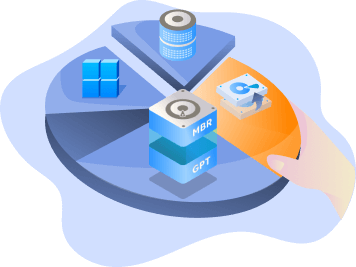Page Table of Contents
About the Author
Hot Topics
Updated on Apr 28, 2025
How do I run a hard drive diagnostics on a Mac? How to check Mac hard drive health for free? Is there any free tool to diagnose a Mac hard disk? Sure! A professional Mac hard drive health check software offers a range of functionalities designed to monitor, diagnose, and predict issues related to Mac hard disk drives, such as SMART monitoring, diagnostic testing, error detection, and continuous health checks.
In this post, EaseUS Software provides a detailed introduction to a reliable Mac hard disk diagnostic tool and a full how-to-use guide. Unusual noises, overheating, system crashes, system freeze, slow performance, and missing or corrupted files are the common signs of a failing disk. If you found these signs, it's time to scan the whole disk for any possible errors.
Best Mac Hard Drive Diagnostic Tool | Free Download
 EaseUS Partition Master for Mac is a safe MacOS hard drive health check software. It comes with a "Disk Health" feature, which can monitor Mac hard drive health and prevent unexpected failures.
EaseUS Partition Master for Mac is a safe MacOS hard drive health check software. It comes with a "Disk Health" feature, which can monitor Mac hard drive health and prevent unexpected failures.
It provides continuous monitoring, detailed diagnostics, and proactive alerts about drive health issues. With a clear and well-organized interface, EaseUS Partition Master for Mac is easy to use for beginners. Without knowing the background, users can check the health status of their hard drive on Macs.
Check the table below for more features of EaseUS Partition Master for Mac:
| Features | EaseUS Partition Master for Mac | |
|---|---|---|
| SMART Monitoring | Check Mac disk health using Self-Monitoring, Analysis, and Reporting Technology attributes; | |
| Diagnostic Testing | Routines that analyze the drive's performance and detect failures; | |
| Real-Time Monitoring |
|
|
| Detailed Reporting | provide detailed reports on various parameters, including temperature, readings, remaining lifespan estimates, and specific error rates. | |
| User-Friendly Interfaces | Easy to use for even beginners | |
| Advanced Features |
|
|
| Compatibility | HDDs, SSDs, external drives, USB flash drives, SD card |
If you are looking for a way to test the disk health on your Mac, EaseUS Partition Master for Mac is an ideal choice. Let's see how to check the health of the hard drive on a Mac using this tool.
How to Use the Mac Hard Drive Diagnostic Tool
EaseUS Partition Master for Mac is an ideal choice. It can diagnose any possible issues on your disk. Here is how to run it to check the Mac disk health:
Step 1. Run EaseUS Partition Master for Mac, select your target disk, and you'll see a few options.
Step 2. Locate the option related to Disk health.
- If it shows "Disk health is Unknown (Request to install extension)," click on "Learn more" and move to Step 3.
- If it shows "Disk health is valid," click on "S.M.A.R.T" and move to Step 5.
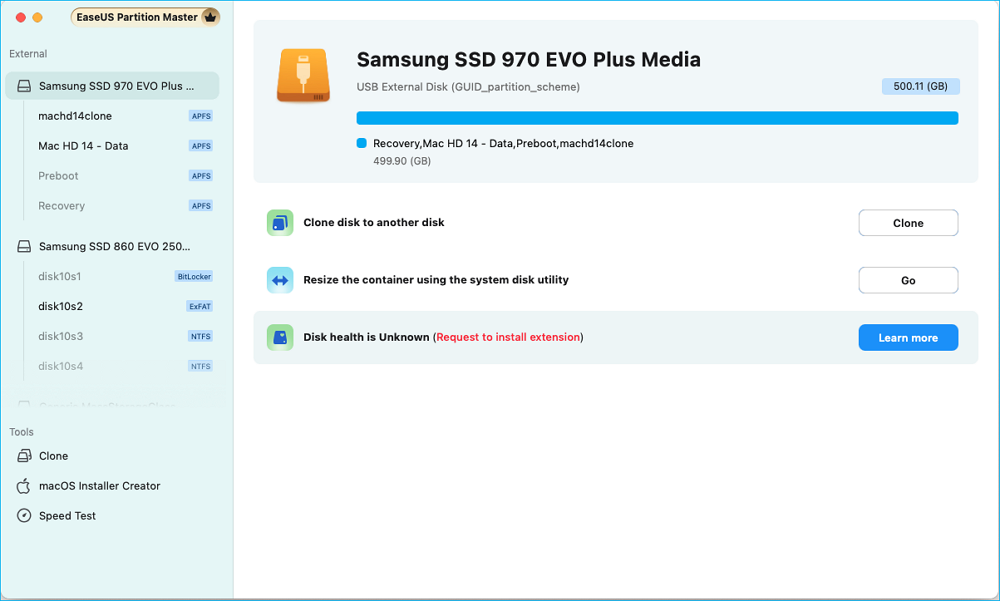
Step 3. In the new window, you'll be prompted to enable the EaseUS extension. Click the "Follow Guide" buttons below to get the detailed steps of each.
- 1: Restart Mac to Recovery Mode and allow user management kernel extension in Recovery mode.
- 2: Install the extension and click "Allow" in your Privacy & Security.
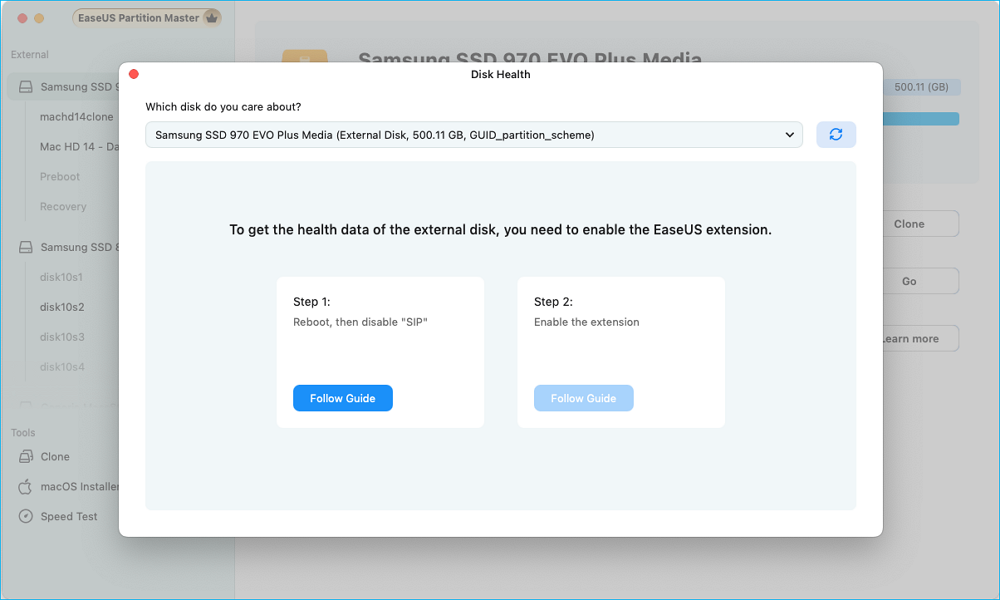
Step 4. Once you've completed the installation, the option will presented as "Disk health is valid." Then, click "S.M.A.R.T" to check your disk health.
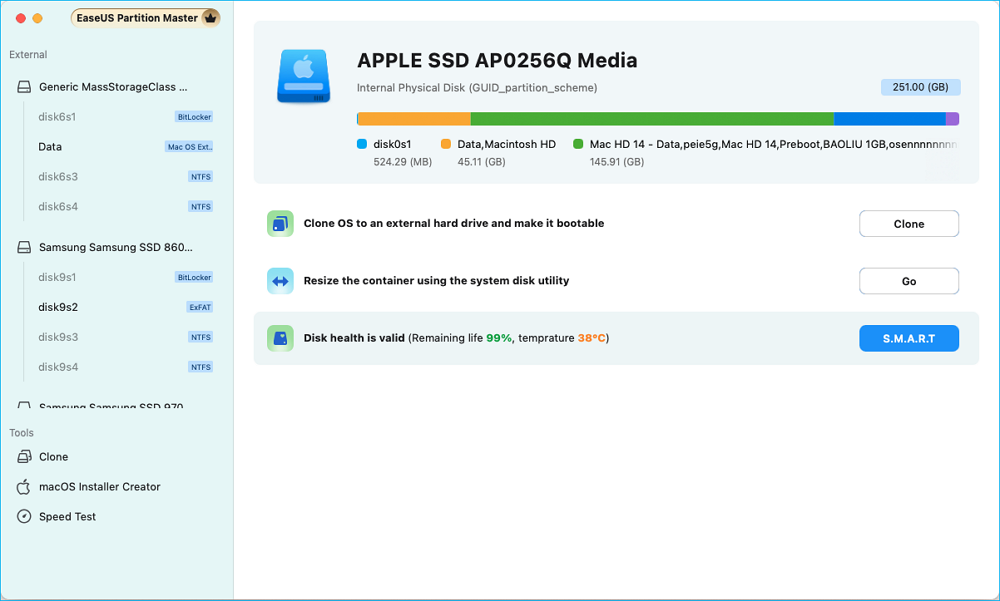
Step 5. Then, the health condition of your disk will be presented on the new window.
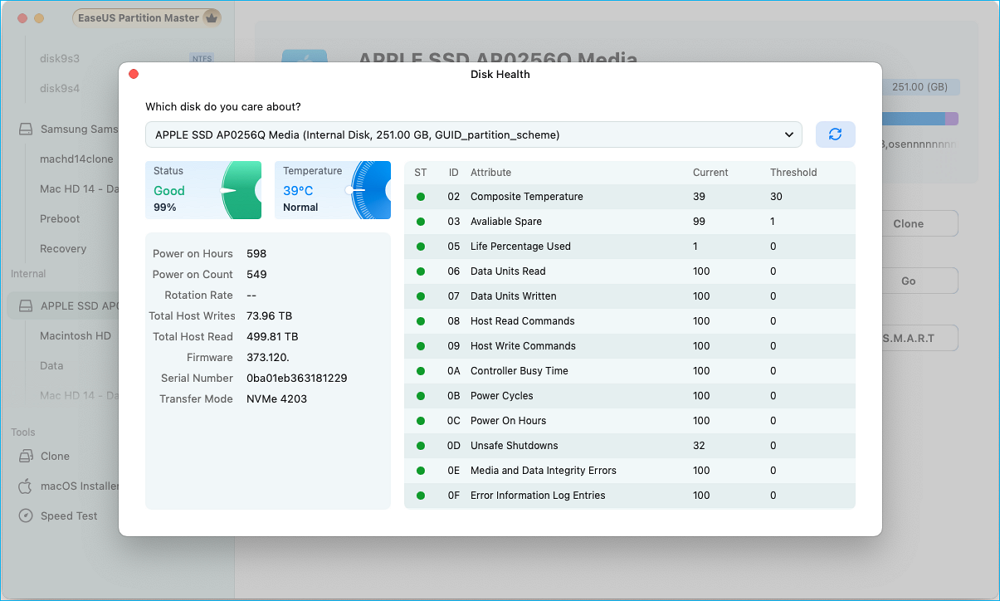
If the test result shows your disk is going to fail, you need to back up your data first to avoid any data loss. Then, you can try to repair your disk by running First Aid:
- Restart your Mac and hold down Command + R until you see the Apple logo.
- Select Disk Utility from the macOS Utilities window and run First Aid.
How to Prevent the Mac Disk From Failing?
Although we can't completely prevent disk failure on a Mac, we can take several proactive steps to extend the life of your Mac's disk and minimize the risk of failure.
🗝️Run Disk Utility: Use the First Aid feature in Disk Utility regularly to check for and repair disk errors, which can fix minor errors before they escalate into fatal issues.
🗝️Monitor SMART Status: Regularly check your disk's SMART status using a professional Mac disk diagnostic and testing tool. Mac built-in tools may offer limited information.
🗝️Environmental Considerations: Ensure your Mac operates within a moderate temperature range and protect your Mac from physical shocks and bumps.
🗝️Frequent Backups: Back up to ensure that your data is safe in case of disk failure.
🗝️Enable TRIM for SSDs: If your Mac has an SSD, enable TRIM, which prolongs the drive's life by reducing unnecessary write wear.
All storage devices have a finite lifespan and can be affected by various factors. Disk failure is impossible to prevent, but following the tips above can significantly extend the lifespan of your Mac's disk and enhance its overall performance.
Conclusion
This post covers a safe Mac disk health checker tool and a guide on how to use it. If your Mac is suffering from unusual noises, system crashes, file loss, and other problems don't hesitate to use EaseUS Partition Master for Mac to check your disk health. It works smoothly on macOS 10.15 (Catalina)/ macOS 11 (Big Sur)/macOS 12 (Monterey)/ macOS 13 (Ventura)/macOS 14 (Sonoma)/ macOS 15 (Sequoia).
FAQs About Disk Health Diagnostic and Testing Tool for Mac
Is there a built-in disk health check program for Macs? Is that safe? Check the following questions for more details.
1. Is there a built-in disk health checker for Macs?
Yes, Mac users can use Disk Utility - First Aid to identify and repair minor errors. However, its capabilities are limited compared to third-party disk health checkers like EaseUS Partition Master for Mac and DriveDx, which offer more comprehensive diagnostics, real-time monitoring, and detailed S.M.A.R.T. data analysis.
2. Is drive dx free?
DriveDx is not free; it typically costs around $19.99 for a personal license. To check Mac disk health for free, you can use Disk Utility. For detailed SMART info, you can select a third-party Mac disk health checker.
3. How can you check the health of a Mac hard disk for free?
To check your Mac's hard disk health for free, you can use Disk Utility, which is built into macOS. Here's how to do it:
Open Disk Utility from Applications > Utilities. Select your disk from the list on the left panel. Then, click on First Aid and then select Run to check for errors.
How Can We Help You
About the Author
Sherly joined EaseUS in 2022 and she has always loved writing articles and enjoys the fun they bring. She receives professional training here, focusing on product performance and other relative knowledge. She has written over 200 articles to help people overcome computing issues.
Product Reviews
-
I love that the changes you make with EaseUS Partition Master Free aren't immediately applied to the disks. It makes it way easier to play out what will happen after you've made all the changes. I also think the overall look and feel of EaseUS Partition Master Free makes whatever you're doing with your computer's partitions easy.
Read More -
Partition Master Free can Resize, Move, Merge, Migrate, and Copy disks or partitions; convert to local, change label, defragment, check and explore partition; and much more. A premium upgrade adds free tech support and the ability to resize dynamic volumes.
Read More -
It won't hot image your drives or align them, but since it's coupled with a partition manager, it allows you do perform many tasks at once, instead of just cloning drives. You can move partitions around, resize them, defragment, and more, along with the other tools you'd expect from a cloning tool.
Read More
Related Articles
-
What to Do When Your MacBook Freezes or Is Frozen
![author icon]() Jaden/2025/04/03
Jaden/2025/04/03 -
How Do I Clone Mac OS X 10.7 Lion to Another Drive - Full Guide
![author icon]() Cici/2025/04/28
Cici/2025/04/28 -
Can't Connect to Current Time Machine Backup Disk
![author icon]() Jaden/2025/02/25
Jaden/2025/02/25 -
How to Check SSD Health on Mac | 3 Free Ways
![author icon]() Sherly/2025/04/28
Sherly/2025/04/28
Hot Topics
EaseUS Partition Master

Manage partitions and optimize disks efficiently